오늘 뇌 터질거 같아서 일단 실습내용 토대로 전부 적었다 🫥
1. app urls 분할 및 연결
- app name : articles
# articles/urls.py
from django.urls import path
from . import views
app_name = 'articles'
urlpatterns = [
]
# pjt/urls
from django.contrib import admin
from django.urls.import path, include
urlpatterns = [
path('admin/',admin.site.urls),
path('articles/', include('articles.urls)),
]2. index 페이지 작성해보기 & 전체 게시글 조회
- models.py 모델 이름 : Todo
# articles/urls.py
from django.urls import path
from . import views
app_name = 'articles'
urlpatterns = [
path('', views.index, name='index),
]
# articles/views.py
def index(request):
articles = Todo.objects.all()
context = {
'articles':articles,
}
return render(request, 'articles/index.html', context)
<!-- index.html -->
<h1> index </h1>
{% for article in articles %}
<p>글 번호:{{ articles.pk }}</p>
<p>글 제목:{{ articles.title }}</p>
<p>글 내용:{{ articles.content }}</p>
<hr>
{% endfor %}
- for 사용하기

3. 단일 게시글 조회
- detail 페이지 만들기
# articles/urls.py
urllatterts = [
path('<int:pk>/', views.detail, name='detail'),
]# articles/views.py
def detail(request, pk)
article = Article.objects.get(pk=pk)
context = {
'article' : article,
}
return render(request, 'article/detail.html' context)<h2> Detail </h2>
<h3> {{ article.pk }} </h3>
<hr>
<p>제목:{{article.title}}</p>
<p>내용:{{article.content}}</p>
<p>작성시간:{{article.created_at}}</p>
<p>수정시간:{{article.updated_at}}</p>
<hr>
<a href=" {% url 'articles:index' %}">back</a>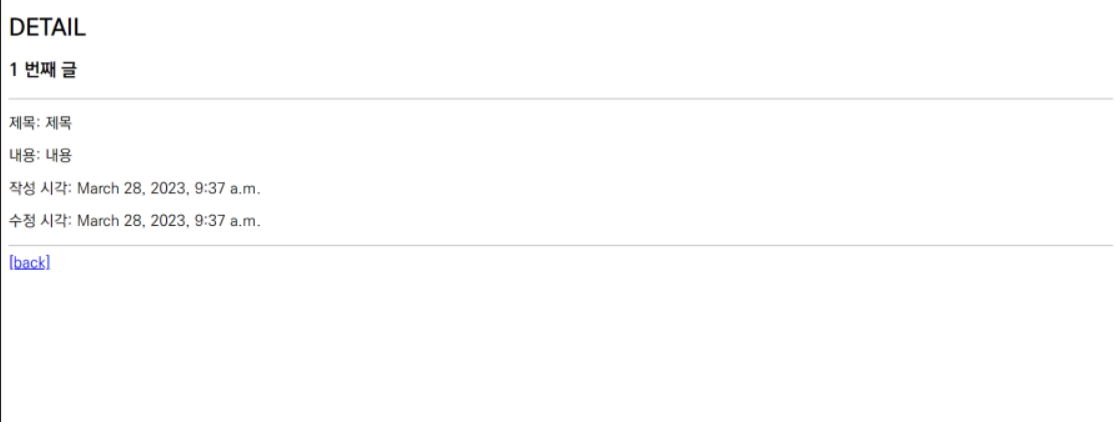
- 상세페이지로 이동하는 index.html
<h1>Articles</h1>
<a href="{% url 'articles:new' %}">new</a>
{% for article in articles %}
<p>글 번호:{{ article.pk }}</p>
<a href=" {% url 'articles:detail' article.pk %}">
<p>글 제목:{{ article.title }}</p></a>
<p>글 내용:
{{ article.content }}</p>
<hr>
{% endfor %}
4. Create 로직을 구현하기 위해서 필요한 >> new 페이지 만들기
#articles/urls.py
from django.urls import path
from . import views
app_name = 'articles'
urlpatterns = [
path('new/',views.new, name='new'),
]
# articles/views.py
def new(request):
return render(request,'articles/new.html')
<!-- articles/new.html -->
<form action="{% url 'articles:create' %}"method="GET">
<div>
<label for="title">Title:</label>
<input type="text" name='title' id='title'>
</div>
<div>
<label for="content">Content:</label>
<textarea name="content" id="content"></textarea>
</div>
<input type="submit">
</form>
<hr>
<a href="{% url 'articles:index' %}">[back]</a>
- form 형식 , method !
- name 지정 잊지말기 !
- url은 create 만들고 지정하는게 좋다 잊지말고 지정할것 !
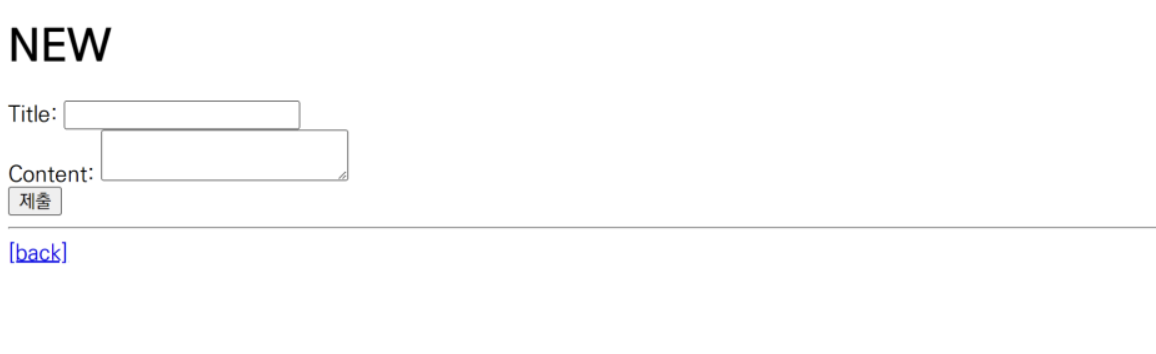
5. create 페이지 만들기
#articles/urls.py
from django.urls import path
from . import views
app_name = 'articles'
urlpatterns = [
path('create/',views.create, name='create'),
]
# articles/views.py
def create(request):
title = request.GET.get('title')
content = request.GET.get('content')
article = Article(title=title, content=content)
article.save()
return render(request,'articles/create.html')
= request.GET.get('') 형식 잊지 말 것
- save() 꼭 괄호까지 반드시 할것 !!!
<h1>게시글이 문제없이 작성되었습니다.</h1>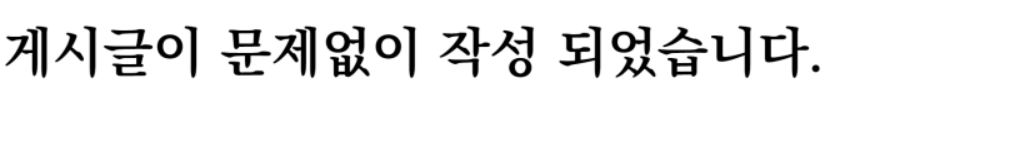
6. new 페이지에 작성해보고 db파일에서 작성이 잘 저장이 되는지 반 드 시 확인해볼것 !!!!!!!!
- input< type= 'number'> : 숫자 위아래
- input< type = 'date'> : 달력

