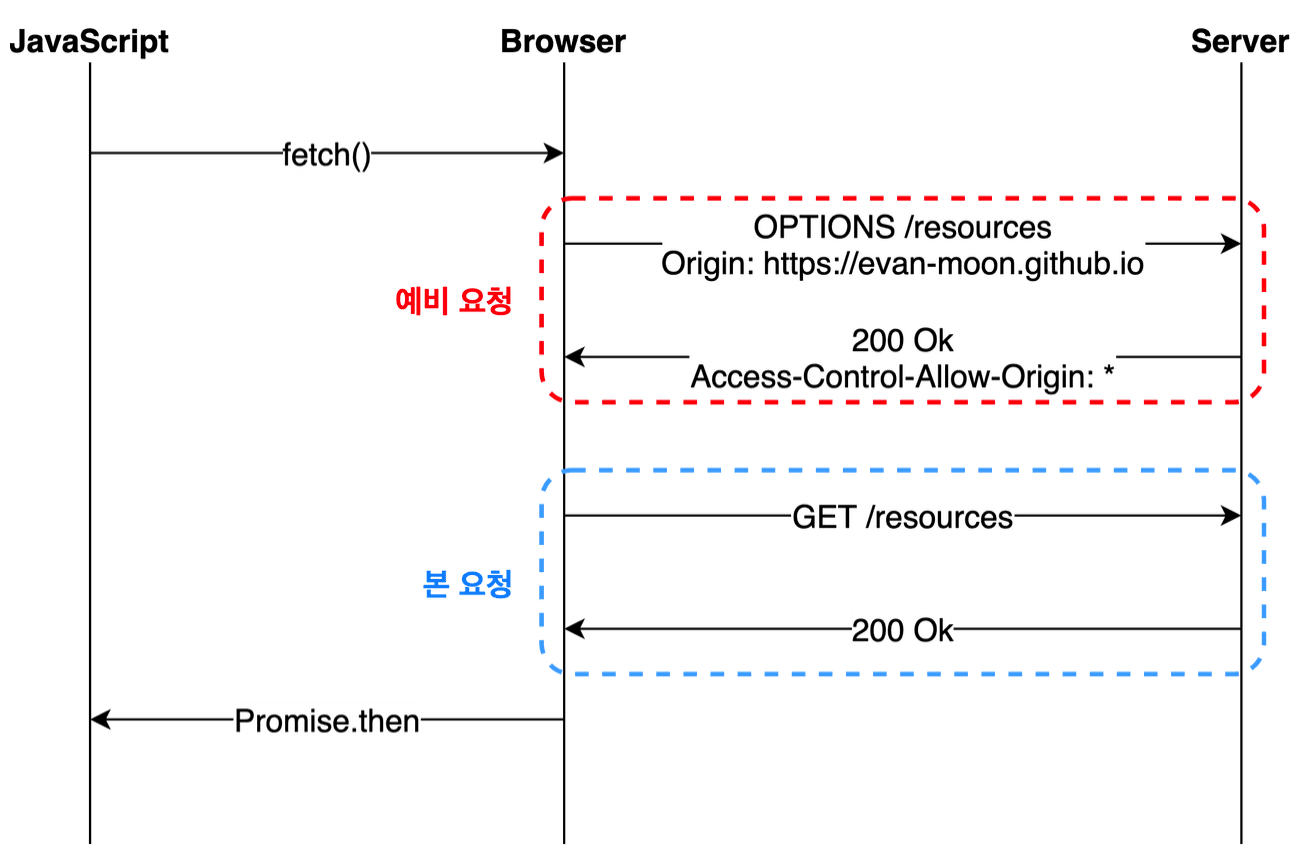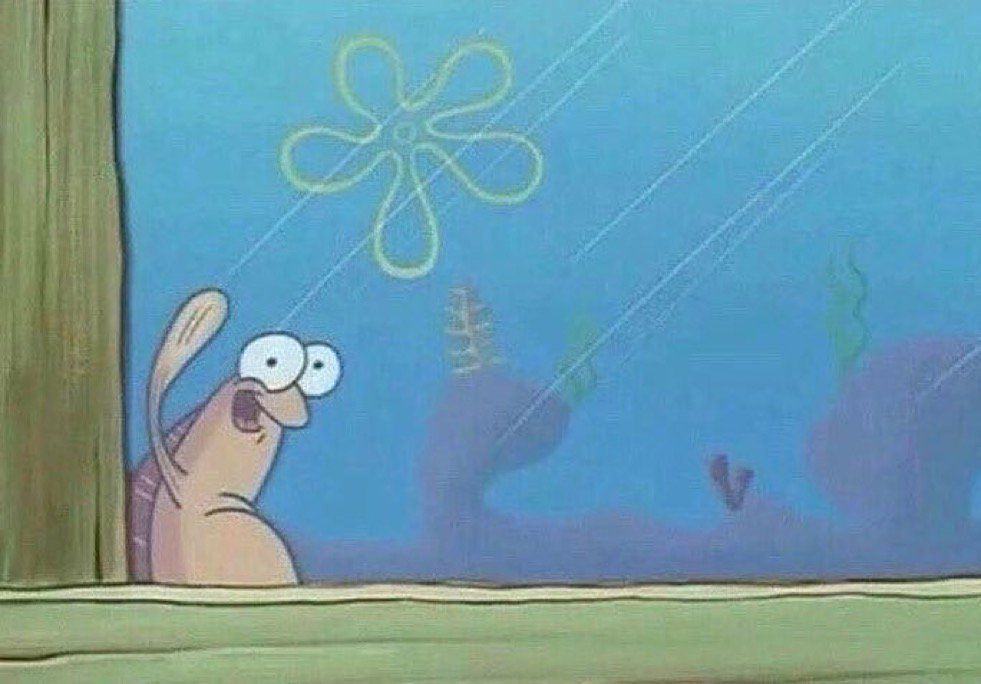1. CORS
1.1 Simple request
1.2 preflighted request
1.3 credentialed request
1. CORS
- 추가 HTTP 헤더를 사용하여, 한 출처에서 실행 중인 웹 애플리케이션이 다른 출처의 선택한 자원에 접근할 수 있는 권한을 부여하도록 브라우저에 알려주는 체제입니다.
- CORS(Cross-Origin Resource Sharing)으로 서로 다른 Origin간에 Resource를 공유하는 것이다.
- 오늘날 많은 웹 페이지들을 CSS,이미지,스크립트등 리소스들을 각각의 출처로 부터 읽어 옵니다.
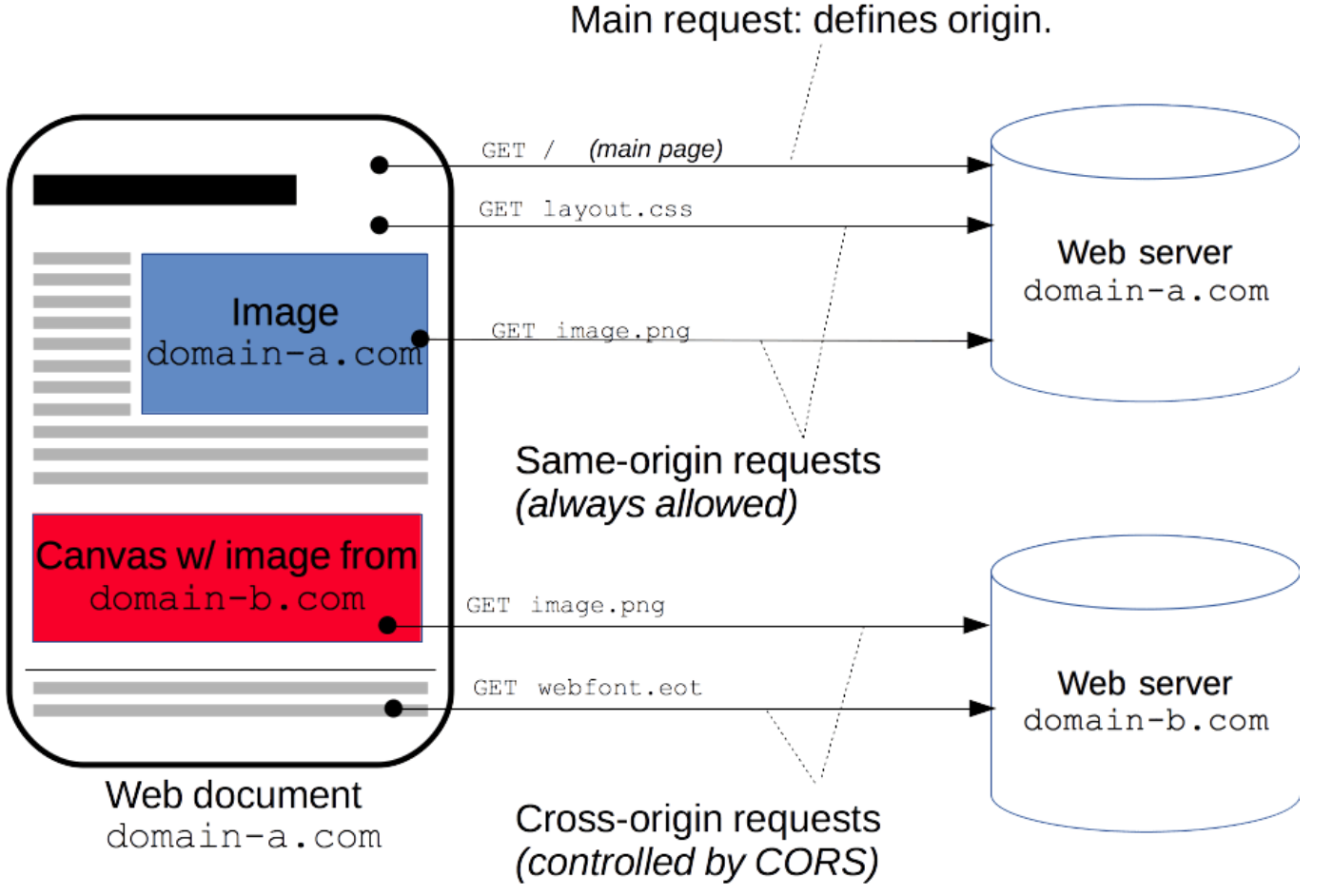
!) https://domain-a.com의 프론트 엔드 JavaScript 코드가 XMLHttpRequest를 사용하여 https://domain-b.com/data.json을 요청하는 경우, 보안 상의 이유로 브라우저는 스크립트에서 시작한 교차 출처 HTTP 요청을 제한합니다.
!!) 브라우저가 자발적으로 브라우저의 어플리케이션을 이용하는 사용자를 보호하기 위한 정책입니다.
어떤 요청이 CORS를 사용하는가?
- XMLHttpRequest와 Fetch API 호출
- 웹 폰트,CSS
- WebGL 텍스쳐
- drawImage()를 사용해 캔버스에 그린 이미지/비디오 프레임. 이미지로부터 추출하는 CSS Shapes
1.1 Simple request
- 다음조건을 만족하는 일부요청은 CORS를 적용하지 않습니다. 아래 조건을 만족할 경우 simple request로 요청합니다.
- 다음중 하나의 메소드(GET, HEAD, POST)
- 유저 에이전트가 자동으로 설정 한 헤더(EX, Connection, User-Agent(en-US))
- Fetch 명세에서 forbidden header name으로 정의한 헤더(https://fetch.spec.whatwg.org/#forbidden-header-name)
- 수동으로 설정할 수 있는건 Fetch에서 CORS-safelisted request-header로 정의한 헤더입니다.
- Accept, Accept-Language, Content-Language, Content-Type
TIP)Content-Type은 다음의 값들만 허용합니다.
- application/x-www-form-urlencoded
- multipart/form-data
- text/plain
예시)
- https://foo.example 의 웹 컨텐츠가 https://bar.other 도메인의 컨텐츠를 호출하길 원합니다.
1)JS 화면
const xhr = new XMLHttpRequest(); //xhr로 인스턴스를 만들어준뒤
const url = 'https://bar.other/resources/public-data/'; //리소스를 요청할 URL
xhr.open('GET', url); //xhr을 open함
xhr.onreadystatechange = someHandler;
xhr.send();2)Developer 콘솔 화면
GET /resources/public-data/ HTTP/1.1
Host: bar.other
User-Agent: Mozilla/5.0 (Macintosh; Intel Mac OS X 10.14; rv:71.0) Gecko/20100101 Firefox/71.0
Accept: text/html,application/xhtml+xml,application/xml;q=0.9,*/*;q=0.8
Accept-Language: en-us,en;q=0.5
Accept-Encoding: gzip,deflate
Connection: keep-alive
Origin: https://foo.example //요청한 origin
HTTP/1.1 200 OK
Date: Mon, 01 Dec 2008 00:23:53 GMT
Server: Apache/2
Access-Control-Allow-Origin: * //모든 도메인에서 unlock 하겠다.
Keep-Alive: timeout=2, max=100
Connection: Keep-Alive
Transfer-Encoding: chunked
Content-Type: application/xml
[…XML Data…]TIP) https://bar.other 의 리소스 소유자가 오직 https://foo.example 의 요청만 리소스에 대한 접근을 허용하려는 경우 다음을 전송합니다.
Access-Control-Allow-Origin: https://foo.example위와 같이 전송할 경우 이제 https://foo.example 이외의 도메인은 corss-site 방식으로 리소스에 접근할 수 없습니다.
1.2preflighted request
- preflighted request는 위에서 논의한 “simple requests” 와는 달리, 먼저 OPTIONS 메서드를 통해 다른 도메인의 리소스로 HTTP 요청을 보내 실제 요청이 전송하기에 안전한지 확인합니다.
- Cross-site 요청은 유저 데이터에 영향을 줄 수 있기 때문에 이와같이 미리 전송(preflighted)합니다.
- 아래 조건을 만족할 경우 preflighted request로 요청합니다.
- 다음중 하나의 메소드(PUT, DELETE, CONNECT, OPTIONS, TRACE, PATCH)
- 유저의 에이전트가 자동으로 생성한 헤더를 제외한 다른 부분이 추가된경우
- Content-Type이 밑의 3가지와 다를 경우
-application/x-www-form-urlencoded
-multipart/form-data
-text/plain
예시)
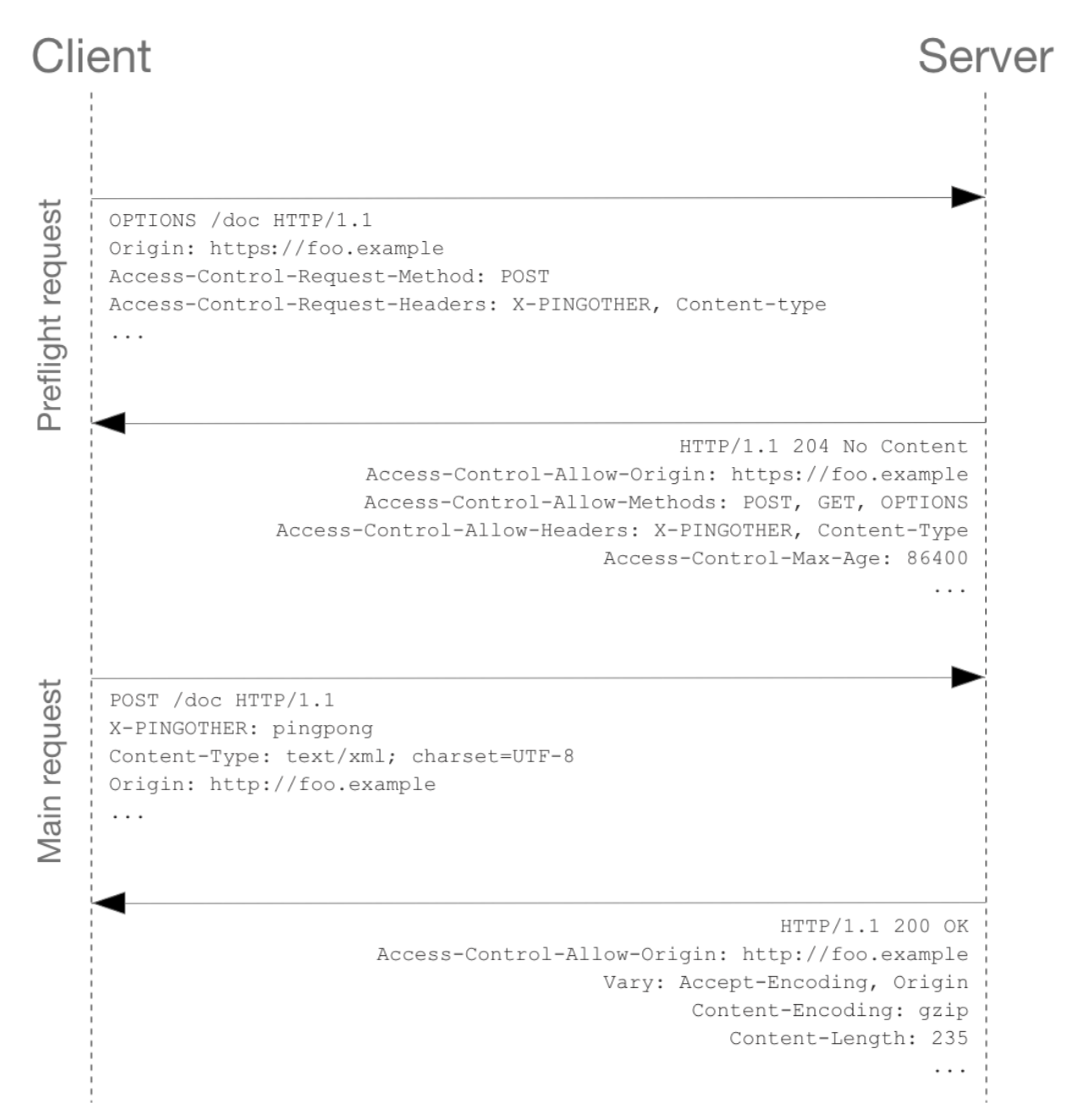
!)Preflighted로 먼저 요청을 전송하기 안전한지 확인 한 후 Main Request로 요청을 보내는 모습을 볼수 있다.
1)JS화면
const xhr = new XMLHttpRequest();
xhr.open('POST', 'https://bar.other/resources/post-here/');
xhr.setRequestHeader('Ping-Other', 'pingpong');//헤더로 비표준 HTTP Ping-Other 요청헤더가 설정됨
xhr.setRequestHeader('Content-Type', 'application/xml');//content-Type을 설정함
xhr.onreadystatechange = handler;
xhr.send('<person><name>Arun</name></person>');!) Content-Type 이 application/xml이며 사용자 정의 헤더가 사용되었으므로 위 요청은 preflighted로 처리됩니다.
2-1)Developer 화면(preflight request)
OPTIONS /resources/post-here/ HTTP/1.1
Host: bar.other
User-Agent: Mozilla/5.0 (Macintosh; Intel Mac OS X 10.14; rv:71.0) Gecko/20100101 Firefox/71.0
Accept: text/html,application/xhtml+xml,application/xml;q=0.9,*/*;q=0.8
Accept-Language: en-us,en;q=0.5
Accept-Encoding: gzip,deflate
Connection: keep-alive
Origin: http://foo.example
Access-Control-Request-Method: POST //POST를 해도 되는지 여부를 먼저 요청함
Access-Control-Request-Headers: X-PINGOTHER, Content-Type
HTTP/1.1 204 No Content //응답 요청은 성공함(204는 클라이언트가 현재 페이지를 벗어나지 않아도 된다는것을 의미)
Date: Mon, 01 Dec 2008 01:15:39 GMT
Server: Apache/2
Access-Control-Allow-Origin: https://foo.example //foo.example에서 오는 요청은 승인 하겠다.
Access-Control-Allow-Methods: POST, GET, OPTIONS//다음 3가지 메소드를 허가 하겠다.
Access-Control-Allow-Headers: X-PINGOTHER, Content-Type //실제 요청에 헤더를 사용 할 수 있음을 확인함
Access-Control-Max-Age: 86400
Vary: Accept-Encoding, Origin
Keep-Alive: timeout=2, max=100
Connection: Keep-Alive2-2)Developer 화면(preflighted request요청 후)
POST /resources/post-here/ HTTP/1.1
Host: bar.other
User-Agent: Mozilla/5.0 (Macintosh; Intel Mac OS X 10.14; rv:71.0) Gecko/20100101 Firefox/71.0
Accept: text/html,application/xhtml+xml,application/xml;q=0.9,*/*;q=0.8
Accept-Language: en-us,en;q=0.5
Accept-Encoding: gzip,deflate
Connection: keep-alive
X-PINGOTHER: pingpong
Content-Type: text/xml; charset=UTF-8
Referer: https://foo.example/examples/preflightInvocation.html
Content-Length: 55
Origin: https://foo.example
Pragma: no-cache
Cache-Control: no-cache
<person><name>Arun</name></person>
HTTP/1.1 200 OK
Date: Mon, 01 Dec 2008 01:15:40 GMT
Server: Apache/2
Access-Control-Allow-Origin: https://foo.example
Vary: Accept-Encoding, Origin
Content-Encoding: gzip
Content-Length: 235
Keep-Alive: timeout=2, max=99
Connection: Keep-Alive
Content-Type: text/plain
[Some GZIP'd payload]!!) 주의사항
- 모든 브라우저가 preflighted request 후 리다이렉트를 지원하지는 않습니다. preflighted request 후 리다이렉트가 발생하면 일부 브라우저는 다음과 같은 오류 메시지를 띄웁니다.
1.요청이 'https://example.com/foo'로 리다이렉트 되었으며, preflight가 필요한 cross-origin 요청은 허용되지 않습니다.
2.요청에 preflight가 필요합니다. preflight는 cross-origin 리다이렉트를 허용하지 않습니다.
다음 방법으로 해결 할 수 있습니다.
1.preflight 리다이렉트를 방지하기 위해 서버측 동작을 변경
2.preflight를 발생시키지 않는 simple request 가 되도록 요청을 변경
3.Fetch API를 사용하여 simple request 를 작성
4.첫 번째 단계에서 Response.url 혹은 XMLHttpRequest.responseURL 로부터 얻은 URL을 사용
1.3 credentialed request
- 서버에서 우리가 사용하는 브라우저에 쿠키를 심어둘 경우가 있음
- 그안에 세션 토큰을 넣어둘 경우가 있음
- 예를 들면 내가 쇼핑몰에서 자주보던 물품을 로그인도 하지 않았지만 추천 광고로 뜨는경우가 있다.
- 내가 서버에 요청을 할때 쿠키의 정보를 같이 보낼지 여부를 선택할 수 있음
- 승인 할 경우 쿠키의 정보가 서버에 request 할 때마다 같이 전송 됨
예제)
- 원래 http://foo.example 에서 불러온 컨텐츠는 쿠키를 설정하는 http://bar.other 리소스에 simple GET request를 작성합니다.
1)JS화면
const invocation = new XMLHttpRequest();
const url = 'http://bar.other/resources/credentialed-content/';
function callOtherDomain() {
if (invocation) {
invocation.open('GET', url, true);
invocation.withCredentials = true; // XMLHttpReques의 플래그중 하나를 사용
invocation.onreadystatechange = handler;
invocation.send();
}
}- withCredentials 라고 불리는 XMLHttpReques의 플래그는 부울 값을 갖습니다. 기본적으로 호출은 쿠키 없이 이루어집니다.
- simple GET request이기 때문에 preflighted 되지 않습니다.
- 브라우저는 Access-Control-Allow-Credentials: true 헤더가 없는 응답을 거부합니다. 따라서 호출된 웹 컨텐츠에 응답을 제공하지 않습니다.
2)Developer 화면
GET /resources/credentialed-content/ HTTP/1.1
Host: bar.other
User-Agent: Mozilla/5.0 (Macintosh; Intel Mac OS X 10.14; rv:71.0) Gecko/20100101 Firefox/71.0
Accept: text/html,application/xhtml+xml,application/xml;q=0.9,*/*;q=0.8
Accept-Language: en-us,en;q=0.5
Accept-Encoding: gzip,deflate
Connection: keep-alive
Referer: http://foo.example/examples/credential.html
Origin: http://foo.example
Cookie: pageAccess=2
HTTP/1.1 200 OK
Date: Mon, 01 Dec 2008 01:34:52 GMT
Server: Apache/2
Access-Control-Allow-Origin: https://foo.example
Access-Control-Allow-Credentials: true
Cache-Control: no-cache
Pragma: no-cache
Set-Cookie: pageAccess=3; expires=Wed, 31-Dec-2008 01:34:53 GMT
Vary: Accept-Encoding, Origin
Content-Encoding: gzip
Content-Length: 106
Keep-Alive: timeout=2, max=100
Connection: Keep-Alive
Content-Type: text/plain
[text/plain payload]- request의 마지막 줄에 http://bar.other의 컨텐츠를 대상으로 하는 쿠키가 포함되어 있습니다.
- response에 Access-Control-Allow-Credentials에 true로 응답하지 않으면 응답은 무시되고 웹 컨테츠는 제공되지 않습니다.
정리