JSP 에서 JDBC 로 Oracle DB 연동 후, 데이터 조회하기 과정을 진행한 것으로 가정하고 작성했다.
1. 기존의 코드
<%@page import="javax.sql.*"%>
<%@page import="javax.naming.*"%>
<%@page import="java.sql.*"%>
<%@ page language="java" contentType="text/html; charset=UTF-8" pageEncoding="UTF-8"%>
<!DOCTYPE html>
<html>
<head>
<meta charset="UTF-8">
<title>Insert title here</title>
<style>
th {
color: blue;
}
</style>
</head>
<body>
중략...
<%
Connection con = null;
Boolean connect = false;
PreparedStatement pstmt = null;
ResultSet rs = null;
try {
Context init = new InitialContext();
DataSource ds = (DataSource) init.lookup("java:comp/env/Oracle_park");
con = ds.getConnection();
connect = true;
if(connect = true) { %>
<h3>DB 연결 성공</h3>
<% } else { %>
<h3>DB 연결 실패</h3>
<% }
중략...
%>
중략...
<% }
중략...
%>
</table>
</body>
</html>alert 창을 띄우기 위해서는 script 태그 내부에 alert 를 사용하면 된다.
그러나 sctipt 태그의 위치가 고민이었다.
-
head 태그 내부(style 태그 하단)에 위치하는 경우
- hTML을 파싱하던 도중에 JS를 실행하게 됨
- 따라서, JS 파일이 크거나 인터넷이 느릴 경우에는 웹사이트를 띄우는데 오래 걸림
-
body 태그 최하단에 위치하는 경우
- 웹페이지를 전부 불러온 이후에 script를 가져옴
- 장점: 사용자가 웹페이지를 보기까지 지연 시간이 없음
단점: script를 마지막에 불러오기 때문에, 그 전에 웹페이지의 동적 요소들이 정상 작동하지 않을 수 있음
-
body 태그 중간에 위치하는 경우
- html을 읽는 과정에서 script를 만나는 지점(즉, 중단 지점)이 생겨버려서 지연될 수 있음
- 그러나 JSP의 경우, 중간지점에 script를 사용하기도 함
2. alert 창 띄우기
body 태그 중간에 script를 위치시켜 alert창을 띄우도록 했다.
(정확히는, if문 반환값으로)
방법 1. script 태그 사용
<%@page import="javax.sql.*"%>
<%@page import="javax.naming.*"%>
<%@page import="java.sql.*"%>
<%@ page language="java" contentType="text/html; charset=UTF-8" pageEncoding="UTF-8"%>
<!DOCTYPE html>
<html>
<head>
<meta charset="UTF-8">
<title>Insert title here</title>
<style>
th {
color: blue;
}
</style>
</head>
<body>
<table border="1">
<tr>
<th>번호</th>
<th>이름</th>
<th>나이</th>
<th>성별</th>
</tr>
<%
Connection con = null;
Boolean connect = false;
PreparedStatement pstmt = null;
ResultSet rs = null;
try {
Context init = new InitialContext();
DataSource ds = (DataSource) init.lookup("java:comp/env/Oracle_park");
con = ds.getConnection();
connect = true;
if(connect = true) { %>
<script>alert("DB 연결 성공");</script>
<% } else { %>
<script>alert("DB 연결 실패");</script>
<% }
pstmt = con.prepareStatement("SELECT * FROM MEMBER");
rs = pstmt.executeQuery();
while(rs.next()) {
Long num = rs.getLong("NUM");
String name = rs.getString("NAME");
String age = rs.getString("AGE");
String sex = rs.getString("SEX");
%>
<tr>
<td><%=num%></td>
<td><%=name%></td>
<td><%=age%></td>
<td><%=sex%></td>
</tr>
<% }
} catch(Exception ex) {
connect = false;
ex.printStackTrace();
} finally {
if(rs != null) rs.close();
if(pstmt != null) pstmt.close();
if(con != null) con.close();
}
%>
</table>
</body>
</html>방법 2. out.println() & script 태그 사용
중략...
<!DOCTYPE html>
<html>
<head>
중략...
</head>
<body>
중략...
<%
중략...
try {
Context init = new InitialContext();
DataSource ds = (DataSource) init.lookup("java:comp/env/Oracle_park");
con = ds.getConnection();
connect = true;
if(connect = true) {
out.println("<script>alert('DB 연결 성공');</script>");
} else {
out.println("<script>alert('DB 연결 실패');</script>");
}
중략...3. 웹페이지 확인하기
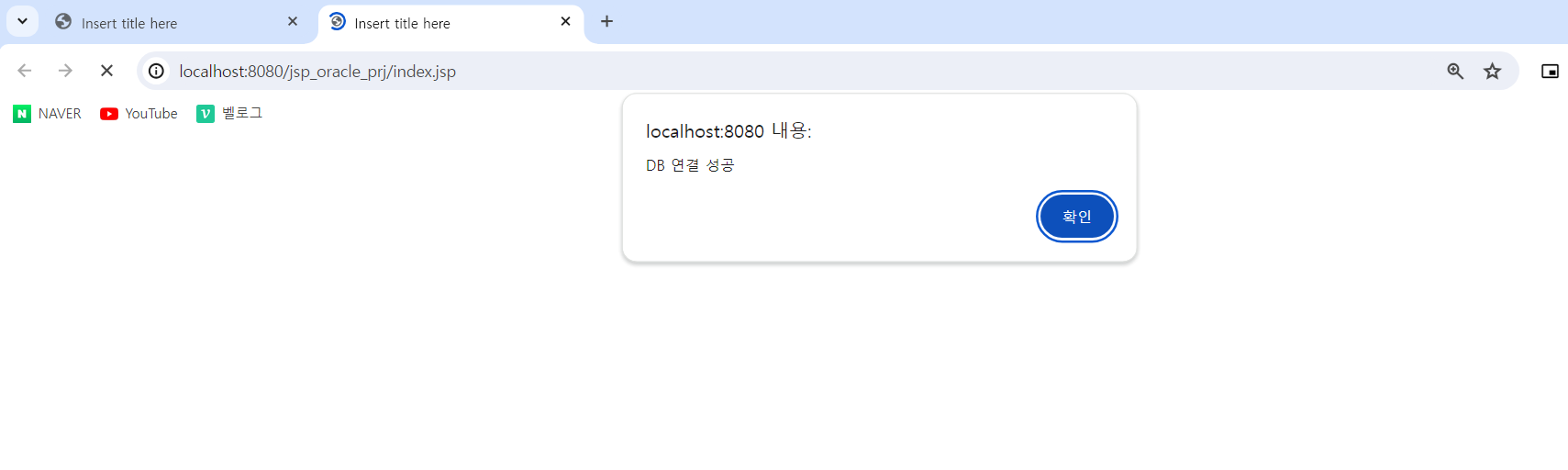
참고: script 태그는 어느 곳에 위치하는 것이 좋을까?
참고: TIL 14 | script 태그 위치에 따른 차이점
