1. API 구성
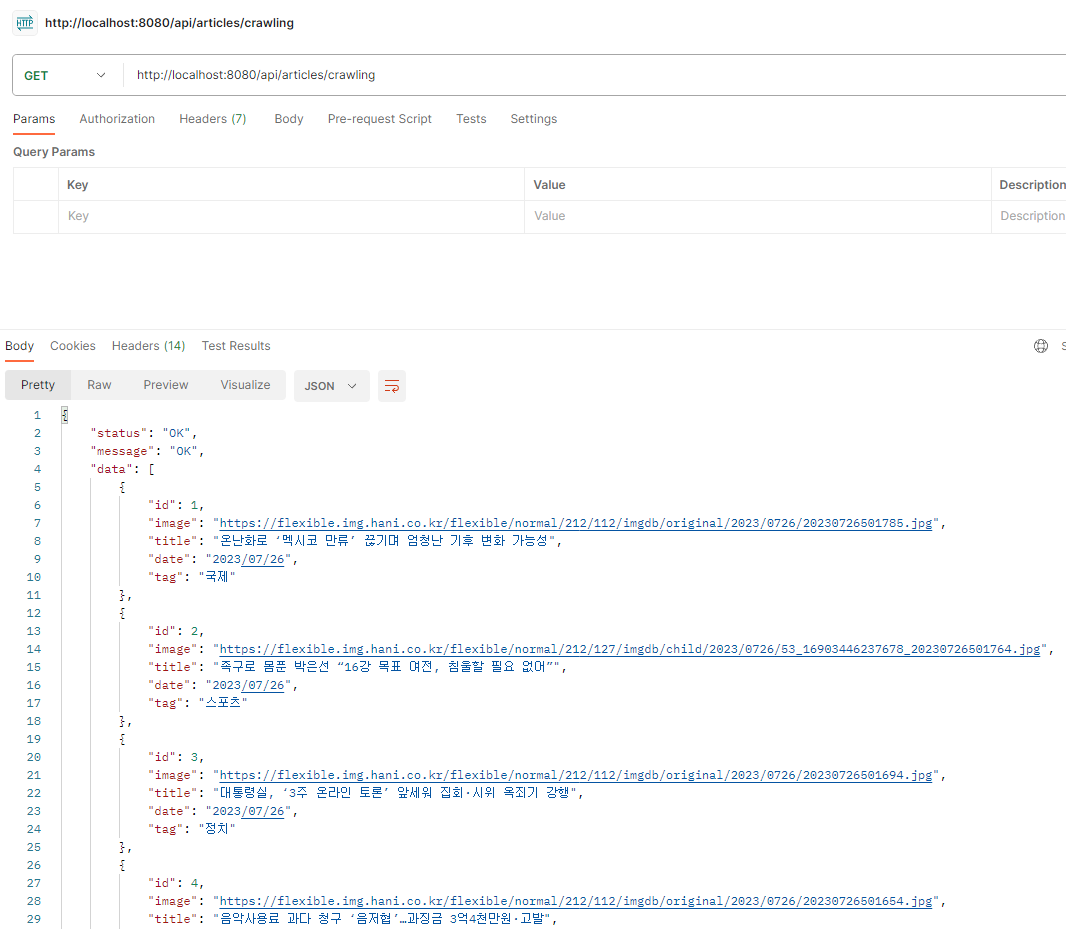
크롤링 해온 데이터를 GET 조회한 결과이다.
body 로 반환된 데이터 형태를 보면
status, message, data 가 있고, data 안에 실제 요청한 데이터가 담겨있다.
2. 코드 구성
1) 공용 responseDto
@Getter
@Builder
@NoArgsConstructor
@AllArgsConstructor
@JsonInclude(value = JsonInclude.Include.NON_NULL)
public class ApiResponseDto<T> {
private HttpStatus status;
private String message;
private T data; // 실제 데이터가 담기는 필드
}-
제네릭을 사용해서, 타입을 따지지 않고 받을 수 있게 된다.
-
ApiResponseDto 는 전체 프로젝트에서 공통적으로 사용되는 부분이므로, global 패키지 > dto 패키지 안에 생성해두는 것이 좋다.
2) controller
@RestController
@RequiredArgsConstructor
@RequestMapping("/api/articles")
public class ArticleController {
private final ArticleService articleService;
private final CrawlingArticle crawlingArticle;
// 크롤링: 전체 기사 조회
@GetMapping("/crawling")
public ApiResponseDto<?> saveArticleList() throws IOException {
return new ApiResponseDto<>(HttpStatus.OK, "OK", crawlingArticle.saveArticleList());
}
...
} - 반환 타입이 ApiResponseDto 이다.
- ApiResponseDto 필드 구성과 동일하게, 3번째 값(crawlingArticle.saveArticleList())에 실제 데이터를 담도록 되어있다.
- crawlingArticle 클래스에 있는 saveArticleList() 메서드로 데이터를 호출한다.
- ApiResponseDto 필드 구성과 동일하게, 3번째 값(crawlingArticle.saveArticleList())에 실제 데이터를 담도록 되어있다.
3) ArticleListResponseDto
@Builder
@Getter
@NoArgsConstructor
@AllArgsConstructor
public class ArticleListResponseDto {
private Long id;
private String image;
private String title;
private String date;
private String tag;
public ArticleListResponseDto(Article article) {
this.id = article.getId();
this.image = article.getImage();
this.title = article.getTitle();
this.date = article.getDate();
this.tag = article.getTag();
}
}4) service
// 크롤링: 전체 기사 조회
public List<ArticleListResponseDto> saveArticleList() throws IOException {
List<ArticleListResponseDto> articleResponseDtoList = new ArrayList<>();
for (int i = 1; i <= 10; i++) {
String Article_URL = "https://www.hani.co.kr/arti/list" + i + ".html";
articleResponseDtoList.addAll(processUrl(Article_URL));
}
return articleResponseDtoList;
}(service 로 분류했으나, 실제론 크롤링을 해왔기 때문에 해당 클래스는 CrawlingArticle 이다)
- ArticleListResponseDto 타입으로 반환하게 된다.
