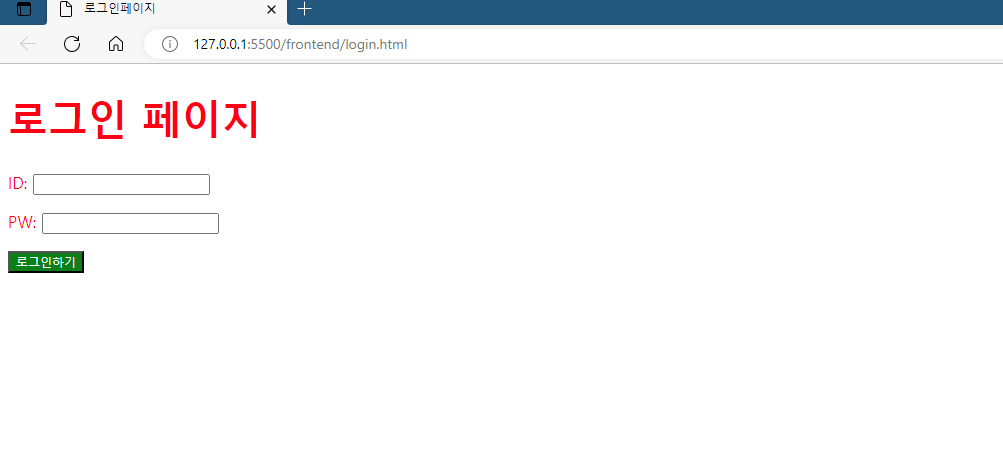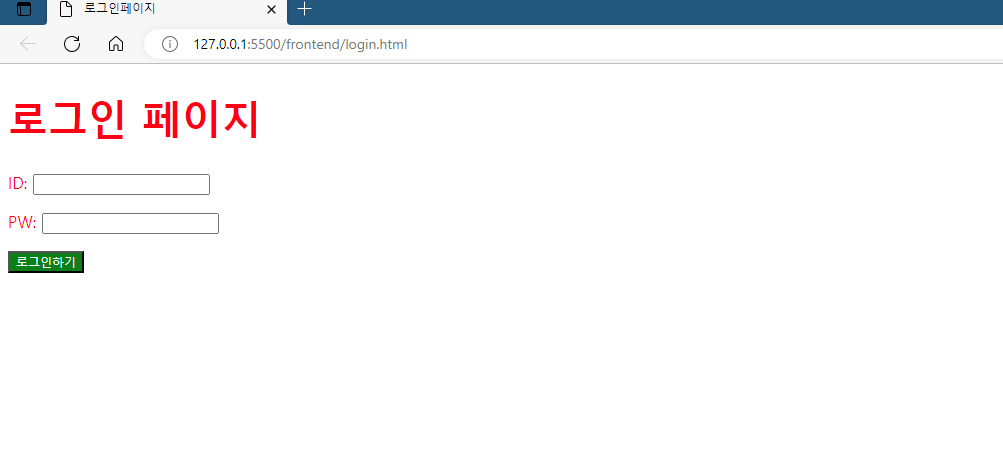<!DOCTYPE html>
<html lang="en">
<head>
<meta charset="UTF-8">
<meta http-equiv="X-UA-Compatible" content="IE=edge">
<meta name="viewport" content="width=device-width, initial-scale=1.0">
<title>로그인페이지</title>
<style>
.mytitle {
color: red;
font-size: 40px;
}
.mybtn {
font-size: 12px;
color: white;
background-color: green;
}
.mytxt {
color: red;
}
</style>
</head>
<body>
<h1 class="mytitle">로그인 페이지</h1>
<p class="mytxt">ID: <input type="text"/></p>
<p class="mytxt">PW: <input type="text"/></p>
<button class="mybtn">로그인하기</button>
</body>
</html>