1. 조건
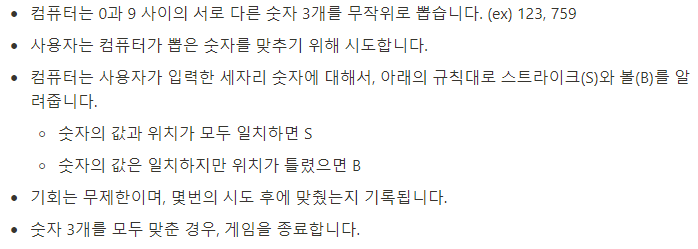
2. 출력 결과 예시
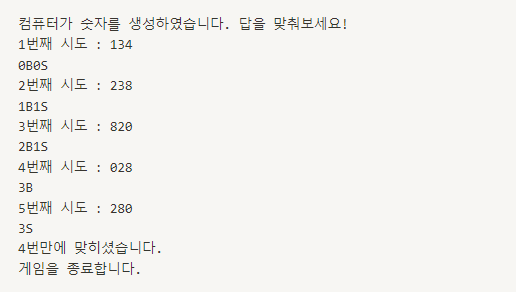
방법
로직의 흐름을 구상해보자면,
-
컴퓨터
- 랜덤 숫자 뽑기
-
사용자
- 랜덤 숫자 입력
- 입력 결과 판단
- 종료 or 재시작
방법 1 : 배열 + Scanner
Main 클래스에 구현했다.
import java.util.Random;
import java.util.Scanner;
public class Main {
public static void main(String[] args) {
Random random = new Random();
Scanner sc = new Scanner(System.in);
int[] comArr = new int[3]; // 컴퓨터가 뽑은 랜덤 숫자 배열 생성
// 랜덤 숫자 담기
for (int i = 0; i < comArr.length; i++) {
comArr[i] = random.nextInt(9); // 한 자리씩 랜덤 숫자 담기
// 숫자 중복 확인
for (int j = 0; j < i; j++) {
// 중복되면, 전 단계로 이동
if (comArr[i] == comArr[j]) {
i--;
break;
}
}
}
System.out.println("컴퓨터가 숫자를 생성하였습니다. 답을 맞춰보세요!");
int tryCnt = 0; // 시도 횟수
// 사용자가 숫자 맞추기
while(true) {
tryCnt++;
System.out.print(tryCnt + "번째 시도 : ");
String inputNum = sc.nextLine(); // 숫자 입력 (string)
int[] userArr = new int[3]; // 사용자가 입력한 숫자 배열 생성
// 사용자가 입력한 문자열 -> userArr 정수 배열로 변환
for (int i = 0; i < inputNum.length(); i++) {
userArr[i] = Character.getNumericValue(inputNum.charAt(i)); // 문자열 -> 문자(char) -> 정수(int) 로 배열에 담기
}
int strike = 0;
int ball = 0;
for (int i = 0; i < userArr.length; i++) {
// 스트라이크 일 경우 (숫자 값, 위치 일치)
if (userArr[i] == comArr[i]) {
strike++;
// 볼 일 경우 (숫자 값 일치, 위치 다름)
} else {
for (int j = 0; j < userArr.length; j++) {
if (userArr[i] == comArr[j]) {
ball++;
}
}
}
}
// 스트라이크만 모두 나온 경우(세 자리 모두 맞혔을 경우) -> 종료
if (strike == 3) {
System.out.println(strike + "S");
System.out.println(tryCnt + "번만에 맞히셨습니다.");
break;
// 볼만 모두 나온 경우 -> 다시 반복문으로
} else if (ball == 3) {
System.out.println(ball + "B");
// 모두 맞히지 못한 경우 -> 다시 반복문으로
} else {
System.out.println(strike + "S" + ball + "B");
}
}
System.out.println("게임을 종료합니다.");
}
}-
random.nextInt(9) 으로 0 ~ 9 사이의 값을 랜덤하게 담는다.
- random.nextInt(max) + min 이므로, random.nextInt(9) + 0 이라고 간주하면 된다.
- max : 랜덤 값 중 가장 큰 값
- min : 랜덤값 중 가장 작은 값
- random.nextInt(max) + min 이므로, random.nextInt(9) + 0 이라고 간주하면 된다.
-
Character.getNumericValue()
- 숫자로 된 문자(char) -> int 형 변환
방법 2 : 클래스 나누기
Main 클래스
public class Main {
static MakeRandom makeRandom = new MakeRandom(); // 랜덤값 3개
static PrintResult printResult = new PrintResult(); // 결과 출력
static BallAndStrikeCheck ballAndStrikeCheck = new BallAndStrikeCheck(); // Ball, Strike 구분
public static void main(String[] args) throws IOException {
BufferedReader br = new BufferedReader(new InputStreamReader(System.in)); // BufferedReader 사용 : scanner 와 System.out.println()에 비해 훨씬 빠르기 때문에 多 데이터 처리 시 유리 (단, 데이터는 String 으로 고정)
System.out.println("컴퓨터가 숫자를 생성하였습니다. 답을 맞춰보세요!");
ArrayList computerNumbers = (ArrayList) makeRandom.makeRandomNumber(); // ArrayList 사용
int cnt = 0;
while (true) {
cnt++;
System.out.print(cnt + "번째 시도: ");
String input = br.readLine();
String[] userInput = input.split("");
ArrayList userNumbers = new ArrayList(List.of(userInput));
int[] result = ballAndStrikeCheck.ScoreCheck(computerNumbers, userNumbers);
printResult.print_result(cnt, result);
if (result[1] == 3) {
break;
}
}
}
}- 각 기능별로 클래스를 만들고, 해당 객체를 불러와 인스턴스화을 통해 참조하도록 했다.
BallAndStrikeCheck 클래스
public class BallAndStrikeCheck {
static int[] score = new int[2]; // 길이 2의 배열 생성
public int[] ScoreCheck(List userInput, List randomNumber) {
score[0] = 0;
score[1] = 0;
// 각 배열에 숫자 입력
for (int i = 0; i < 3; i++) {
if (userInput.get(i).equals(randomNumber.get(i))) {
score[1] += 1;
} else if (randomNumber.contains(userInput.get(i))) {
score[0] += 1;
}
}
return score;
}
}PrintResult 클래스
public class PrintResult {
static void print_result(int cnt, int[] result_cnt) {
// [ball, strike]
// 3S 일 경우
if (result_cnt[1] == 3) {
System.out.println(result_cnt[1] + "S");
System.out.println(cnt+"번째만에 맞추셨습니다!");
System.out.println("게임을 종료합니다.");
// 3B 일 경우
} else if (result_cnt[0] == 3) {
System.out.println(result_cnt[0] + "B");
// S 와 B 이 섞인 경우
} else {
System.out.println(result_cnt[0] + "B" + result_cnt[1] + "S");
}
}
}
MakeRandom 클래스
public class MakeRandom {
LinkedHashSet<String> randomNumber = new LinkedHashSet<>(); // LinkedHashSet 사용 : 중복 X, 저장순서 유지 O
public List<String> makeRandomNumber() {
// 랜덤 숫자 길이를 3으로 만든다
while (randomNumber.size() != 3) {
randomNumber.add(String.valueOf((int)(Math.random() * 9)));
}
List<String> baseBallList = new ArrayList<>(randomNumber); // ArrayList 선언 & randomNumber 값 추가
return baseBallList;
}
}