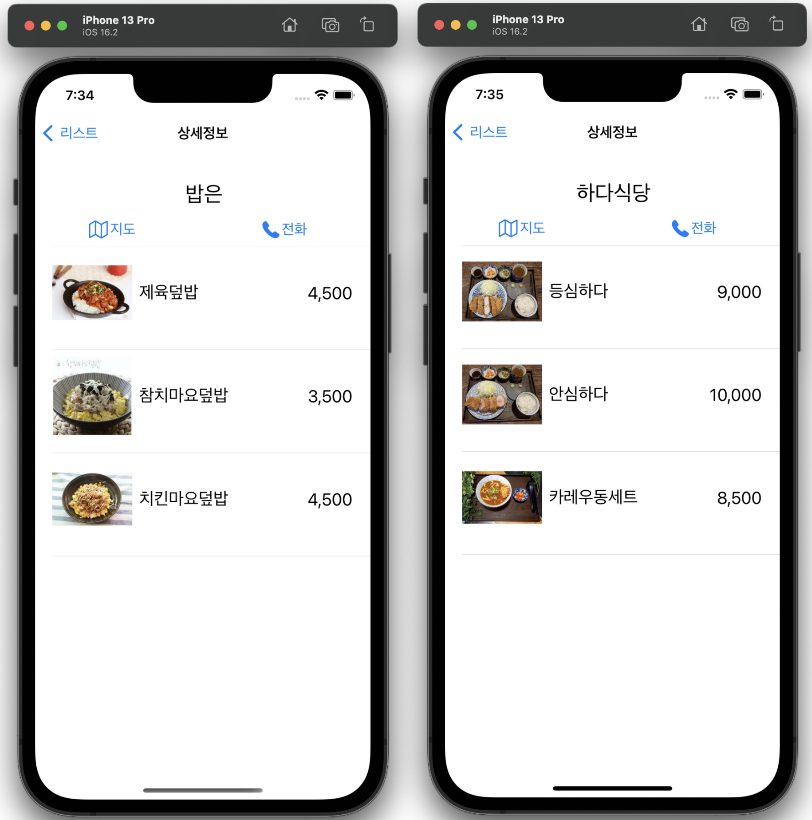Table View Cell에 identifier을 cell을 지정했습니다.
Table View Cell을 CustomCell로 사용하기 위해 ImageView와 Lable을 추가했습니다.
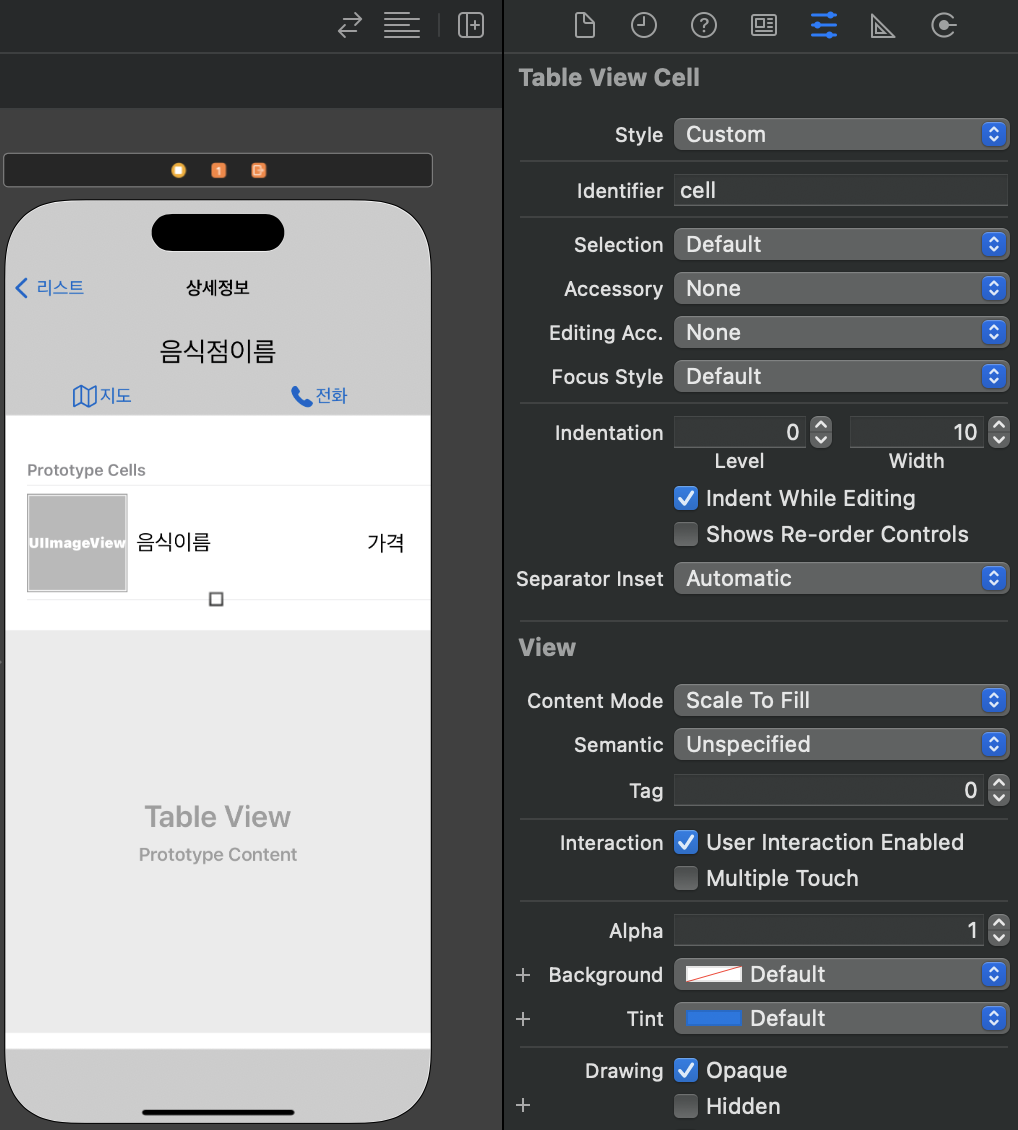
Cell 안에 Lable과 ImageView을 관리할 CustomCell이라는 파일을 생성했습니다.
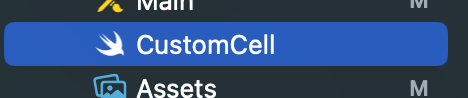
Class를 TableViewCell에 연결했습니다.
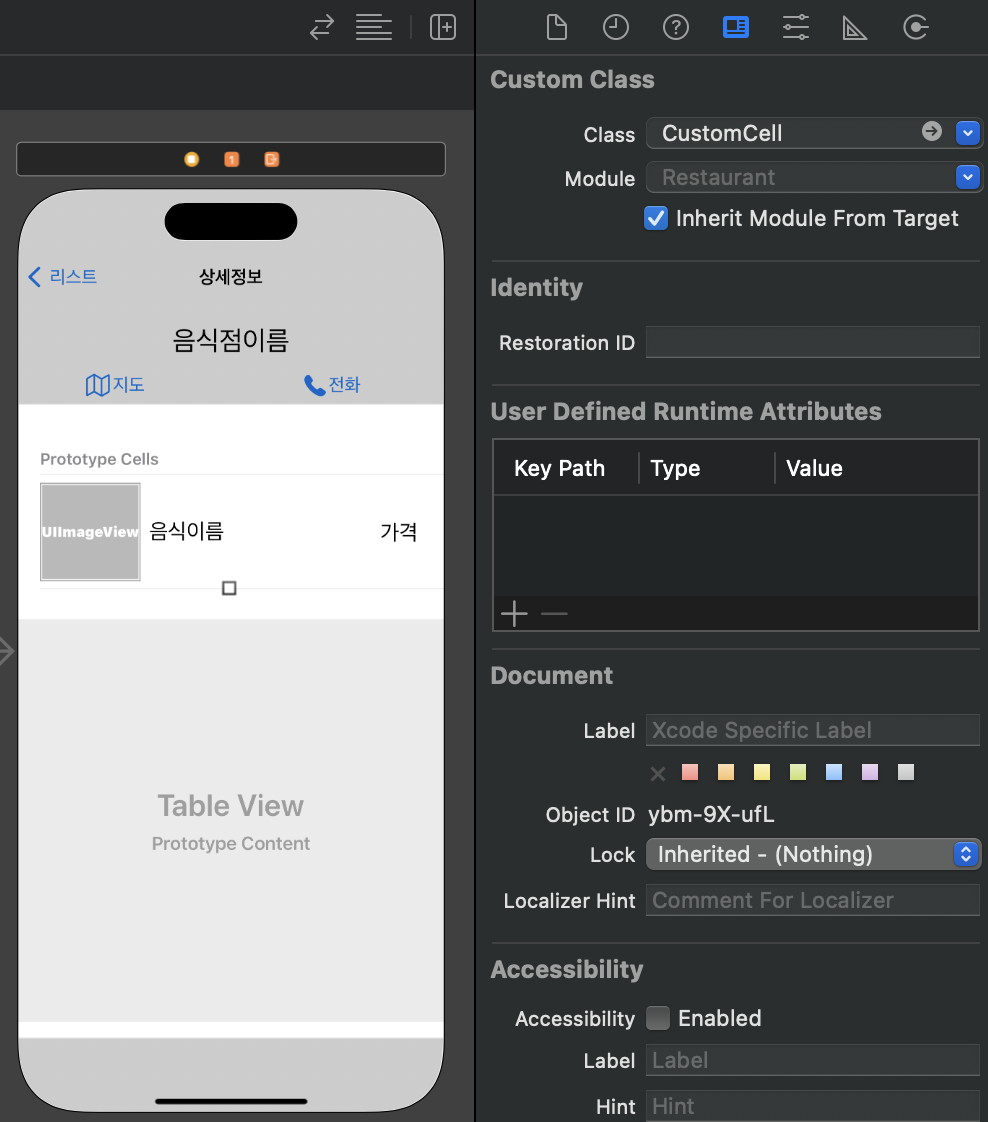
CustomCell 클래스 생성한 Lable과 ImageView를 아울렛으로 추가했습니다.
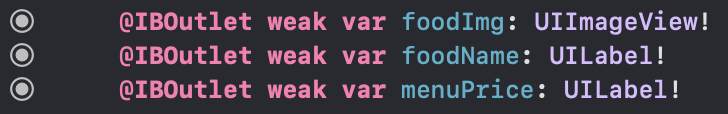
FoodListViewController에 작성한 코드
import UIKit
class FoodListViewController: UIViewController, UITableViewDataSource, UITableViewDelegate {
// meun 배열을 값을 반환
func tableView(_ tableView: UITableView, numberOfRowsInSection section: Int) -> Int {
return menu.count
}
func tableView(_ tableView: UITableView, cellForRowAt indexPath: IndexPath) -> UITableViewCell {
// CustomCell을 사용하기 위한 코드
let cell: CustomCell = tableView.dequeueReusableCell(withIdentifier: self.cellIdentifier, for: indexPath) as! CustomCell
// menu, pay 배열의 값을 각각 text, text2에 저장
let text: String = self.menu[indexPath.row]
let text2: String = self.pay[indexPath.row]
cell.foodName?.text = text // CustomCell의 foodName.Lable에 text값 저장
cell.menuPrice?.text = text2 // CustomCell의 menuPrice.Lable에 text2값 저장
cell.foodImg.image = UIImage(named: foodimage[indexPath.row]) // CustomCell의 foodImg.Image에 image배열의 indexPath.row 값을 저장
return cell
}
// TableView에 표시될 섹션의 수를 하나로 지정
func numberOfSections(in tableView: UITableView) -> Int {
return 1
}
override func viewDidLoad() {
super.viewDidLoad()
self.foodTableView.rowHeight = 120 // 테이블 뷰의 셀 높이 지정
}
// Lable 아웃렛
@IBOutlet weak var restaurantLbl: UILabel!
// Table View 아웃렛
@IBOutlet weak var foodTableView: UITableView!
let cellIdentifier: String = "cell"
var textToFoodList: String?
// case에 마다 값을 불러오기 위한 변수로 배열을 생성
var menu: [String] = []
var pay: [String] = []
var foodimage: [String] = []
// textToFoodList 화면 맨 위에 Lable에 따른 배열 초기화 메서드
// 데이터 입력 미완료
func menuChoice() {
switch textToFoodList {
case "민들레뜨락":
menu = ["부추수육구이", "모듬소세지", "어묵탕"]
pay = ["20,000", "15,000", "13,000"]
foodimage = ["ha1", "ha2", ""]
case "밥은":
menu = ["제육덮밥", "참치마요덮밥", "치킨마요덮밥"]
pay = ["4,500", "3,500", "4,500"]
foodimage = ["bob1", "bob2", "bob3"]
case "휘경곱창":
menu = ["야채곱창", "순대곱창", "알곱창"]
pay = ["10,000", "11,000", "11,000"]
foodimage = ["", "", ""]
case "민들레초밥":
menu = ["모듬초밥", "특초밥", "민들레 초밥"]
pay = ["12,000", "15,000", "19,000"]
foodimage = ["", "", ""]
case "하다식당":
menu = ["등심하다", "안심하다", "카레우동세트"]
pay = ["9,000", "10,000", "8,500"]
foodimage = ["ha1", "ha2", ""]
case "파스타찹찹":
menu = ["알새우 바질크림", "크림 까르보나라", "빠네새우"]
pay = ["8,500", "8,000", "12,000"]
foodimage = ["", "", ""]
case "용궁중화요리":
menu = ["짜장면", "간짜장", "중화비빔밥"]
pay = ["4,000", "5,000", "7,000"]
foodimage = ["", "", ""]
case "고빠루":
menu = ["짜장면", "짬뽕", "볶음밥"]
pay = ["4,500", "5,000", "5,500"]
foodimage = ["", "", ""]
case "킹콩 떡볶이":
menu = ["킹콩 떡볶이", "쿵쿵튀김", "킹콩파닭 떡볶이"]
pay = ["3,000", "3,000", "4,500"]
foodimage = ["", "", ""]
case "김가네":
menu = ["김가네김밥", "오물렛라이스", "돈까스"]
pay = ["3,500", "6,500", "6,500"]
foodimage = ["", "", ""]
case "노랑통닭":
menu = ["후라이드치킨", "양념치킨", "순살3종세트"]
pay = ["16,000", "17,000", "18,000"]
foodimage = ["", "", ""]
case "맘스터치":
menu = ["싸이버거", "통새우버거", "휠렛버거"]
pay = ["5,800", "5,600", "4,900"]
foodimage = ["", "", ""]
case "bhc":
menu = ["맛초킹", "맵스터", "쁘링클"]
pay = ["18,000", "18,000", "19,000"]
foodimage = ["", "", ""]
default:
return
}
}
// 화면 전환 시 데이터 이동
override func viewWillAppear(_ animated: Bool) {
super.viewWillAppear(animated)
restaurantLbl.text = self.textToFoodList
menuChoice()
}
}실행 결과