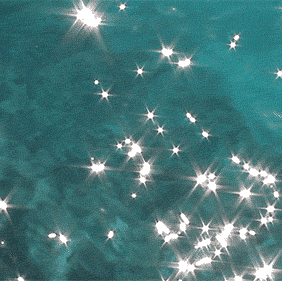모듈
외부 다른 파일에서도 쓸 수 있게 하는 것. (재사용성)
자바스크립트가 구동되는 호스트 환경에 따라 모듈화 방법이 다르게 제공된다.
웹 브라우저에서 로직을 모듈화 하는 방법은 html 내용을 다음과 같이 변경해서 해당 hello.js파일에 모듈을 정의해서 사용한다.
<head><script src="hello.js"></script></head>그리고 이 글은 Node.js에서 모듈을 로드하는 방법,
CommonJS(require, module.exports)에 대한 글이다.
commonJS pattern
모든 모듈은 자신만의 독립적인 실행 영역이 있어야 한다.
모듈 정의는 전역 객체인 exports 객체를 이용한다.
exports로 내보내진 모듈을 불러와서 사용하려면 require를 사용한다.
module.exports
// hello.js
module.exports.anything = function(){
console.log("I am anything.");
}아래의 runner.js파일에서 hello.js파일에 정의된 모듈을 쓰고싶다면?
// runner.js
const hello = require ('./hello');
// hello 변수에 가져온 모듈을 담아주면 runner.js파일에서 hello 변수로 모듈에 접근가능
console.log(hello); // {anything: Function}
hello.anything(); // "I am anything."exports
// hello.js
exports.anything = function() {
console.log('I am anything');
}// runner-2.js
const hello = require ('./hello');
console.log(hello); // {anything: Function}
hello.anything(); // I am anything.
module.exports vs exports
원래는 module.exports를 써오다가 shortcut을 만든 것이 exports 라서 둘의 결과는 같다.
그런데 주의할 점이 있다.
주의할 점 1
둘의 기능은 같지만 섞어쓰지 말고 통일한다.
exports를 쓸 거면 exports만 쓰고 module.exports를 쓸 거면 module.exports만쓴다.
이유?
module.exports가 있다면, exports가 무시된다.
exports는 module.exports사용을 도와주는 helper함수이다. exports는 module.exports를 참조하고 있는 (short-cut) 변수이다.
주의할 점 2
// hello.js
module.exports = {a : 1}
// runner.js
const hello = require('./hello');
console.log(hello); // {a : 1}정상적으로 잘 exports된다.
문제는 exports는 변수인데 변수에 직접 값을 할당해서 내보내면 exports가 참조하고 있는 실제 module.exports에는 아무런 영향이 없다.
따라서 runner.js에서 해당 모듈을 사용하는 코드를 적으면 원하는 응답을 받지못한다.
// hello.js
exports = {a : 1}
// runner.js
const hello = require('./hello');
console.log(hello); // { }그냥 module.exports만 쓰는 게 제일 안전할 것 같다😃
그리고 JavaScript ES6 부터 자바스크립트 자체에 모듈을 지원하는 import export가 생겼다.
@babel/node을 설치하고 import export를 사용하거나,
(모듈화 뿐 아니라 다른 ES6문법에서도 자유로워지기 때문에 이 방법이 나을 것 같다)
CommonJS 방식을 사용하면 된다.