CSS
기존 HTML에서의 style은 .css로 작성하였습니다.
html
<link rel="stylesheet" src="./style.css">
<button class="btn">버튼</button>css
.btn{
width : 100px;
height : 60px;
font-size : 20px;
color : #fff;
}하지만 React는 html DOM을 JS를 통해 렌더링하는 라이브러리로 기존의 방식과는 다른 방식을 사용하게됩니다.
Inline
HTML은 구분자로 세미콜론( ; )을 사용하며 문자열을 전달했습니다.
html
<div style="color : red; font-size : 16px;">Inline</div>리엑트는 JSX 문법을 사용하며 문자열이 아닌 객체의 형태로 전달합니다.
component
<div style={{color : "red", fontSize : "16px"}}>Inline</div>- JSX 문법을 사용기에 CamelCase를 기본으로 사용합니다.
- 사이즈를 설정하는 숫자 뒤에 단위를 작성하지 않을시 자동으로 px가 붙습니다.
- Inline 방식은 되도록 권장하지 않습니다.
CSS module
React에서 지원하는 CSS style 방법으로 className이 중복되는 문제점을 해결할 수 있습니다.
- 작성한 스타일을 객체로 불러와 className에 부여할 수 있습니다.
- 재사용이 가능한 CSS를 작성할 수 있습니다.
- 기존 css 작성방식과 동일하게 작성할 수 있습니다.
- [name].module.css 네이밍 컨벤션을 지킵니다.
button.module.css
.btn {
width: 100px;
height: 60px;
color: #000;
font-size: 20px;
}component
import styled from "./button.module.css";
const Button = () => {
return (
<button className={styled.btn}></button>
)
}
export defualt Button;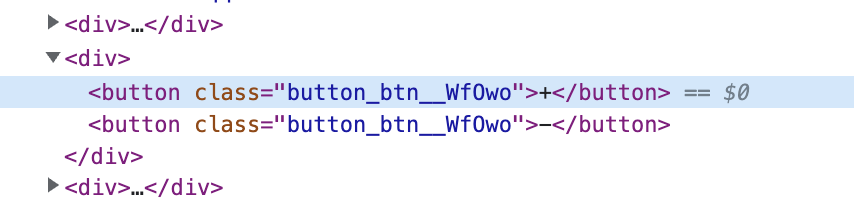
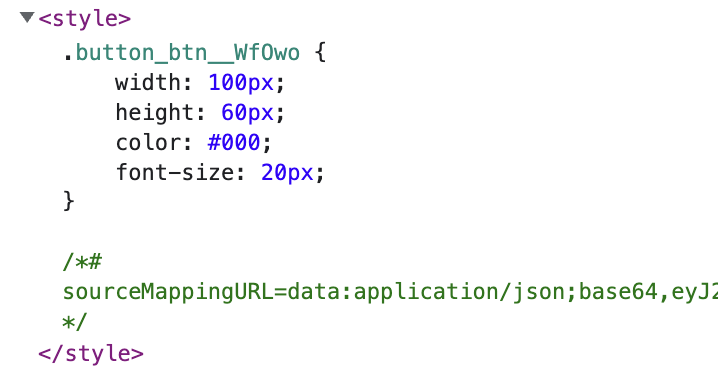
style이 같으면 같은 className을 부여받으며 틀릴경우 중복의 방지로 다른 className을 부여받습니다.
각각 style은 header에 소스코드로 작성됩니다.
CSS-in-JS
CSS를 JS로 통합하는데 도움이 되는 라이브러리입니다
외부의 파일에 CSS를 정의하는 대신에 JS와 결합하는 패턴을 의미합니다.
- 리엑트 기본 자원이 아닌 라이브러리로 지원합니다.
- 대표적으로 Styled-Component가 있습니다.
Styled-Component
각각 컴포넌트에 맞도록 컴포넌트가 렌더링 될 경우에만 스타일 컴포넌트를 렌더링합니다.
라이브러리로 추가로 설치가 필요합니다.
npm install styled-componentsstyled-components.js
import styled from "styled-components";
export const Btn = styled.button`
width: 100px;
height: 60px;
color: #000;
font-size: 20px;
`;component
import * as S from "./styled-components";
<S.Btn>+</S.Btn>props
props와 같이 값을 받아 올 수 있으며 조건문을 통한 분기처리가 가능합니다.
import * as S from "./styled-components";
const stocked = true;
<S.Btn stocked={stocked}>+</S.Btn>
// styled-component
export const Btn = styled.button`
width: 100px;
height: 60px;
color: ${(props) => (props.stocked ? props.stocked : "red")};
font-size: 20px;
`;
