Bandit Level 12 → Level 13
Level Goal
The password for the next level is stored in the file data.txt, which is a hexdump of a file that has been repeatedly compressed. For this level it may be useful to create a directory under /tmp in which you can work using mkdir. For example: mkdir /tmp/myname123. Then copy the datafile using cp, and rename it using mv (read the manpages!)
Sol)
이번에도 'data.txt'에 암호가 있다고 한다. 파일을 열어보면
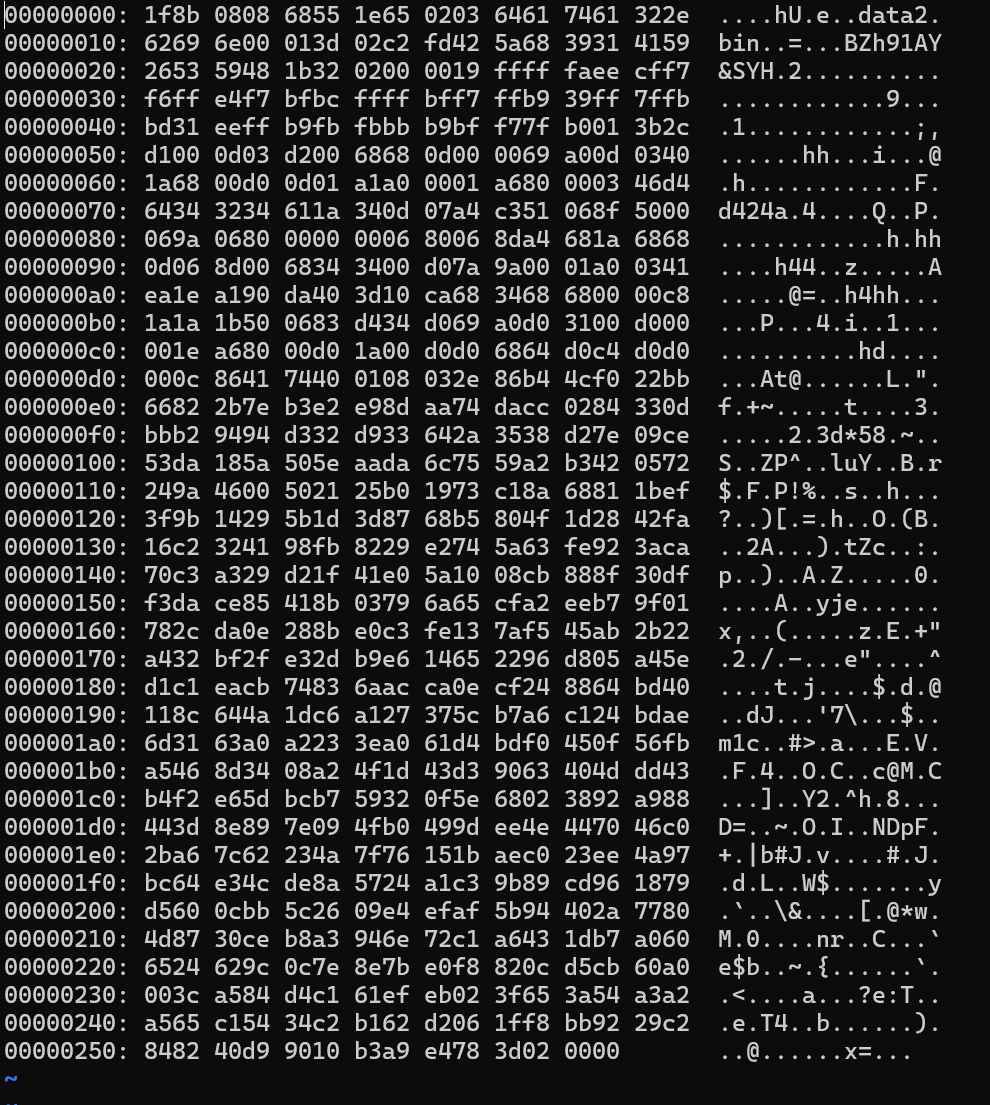
Hexdump가 있는데 디코딩이 필요할 듯 하다. 문제에서는 임시로 쓸 디렉토리를 만들어서 쓰는 것을 권장하니 일단 디렉토리를 만든다.(권한 문제로 인해 /tmp 내에서 디렉토리를 생성하는 것 같다.)
#디렉토리 생성(make directory)
#mkdir [directoryname]
mkdir /tmp/bck그리고 'data.txt'파일을 cp 명령어를 이용해 방금 생성한 디렉토리에 복사본을 만든다.
#파일 복사(copy)
#cp [filename1] [filename2]
cp ./data.txt /tmp/bck/data.txt만들어 둔 디렉토리로 이동해 보면 해당 파일의 복사본이 있다.
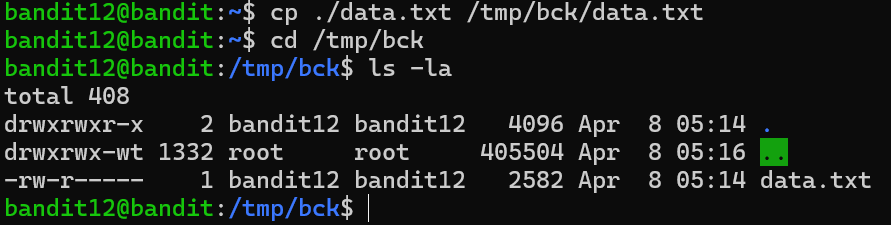
이제 해당 파일을 바이너리 파일로 변환한다.
#헥스덤프파일을 바이너리파일로 변환
xxd -r data.txt bi_data.bin변환하고 열어보면
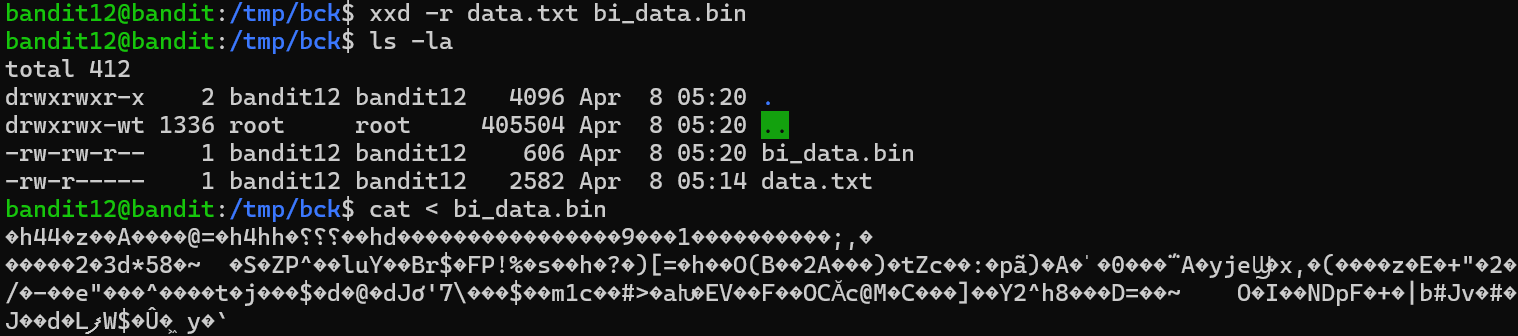
이렇게 되어 있으니 파일유형에 따라 압축을 해제해야한다. file 명령어를 통해 파일정보를 알아본다.
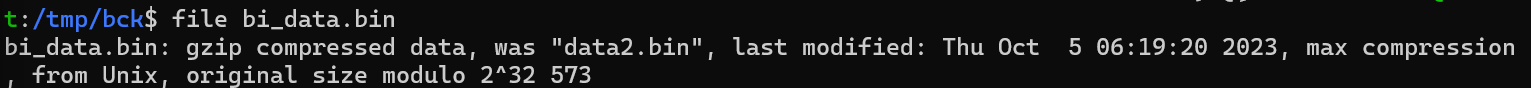
압축은 'gzip'으로 되어 있는 것으로 파악 되며 gunzip 명령어로 압축해제 해야한다.
그러기 위해선 일단 mv 명령어로 확장자를 .gz로 바꿔준다.
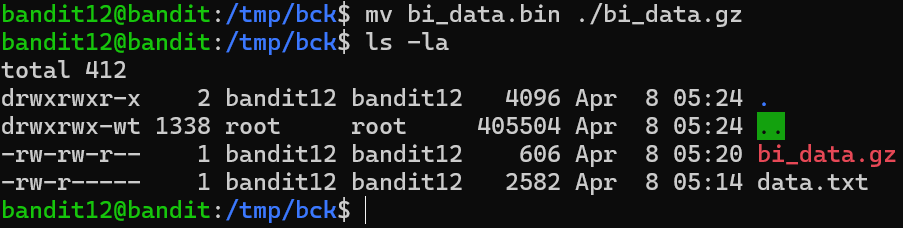
그리고 압축을 해제한다.
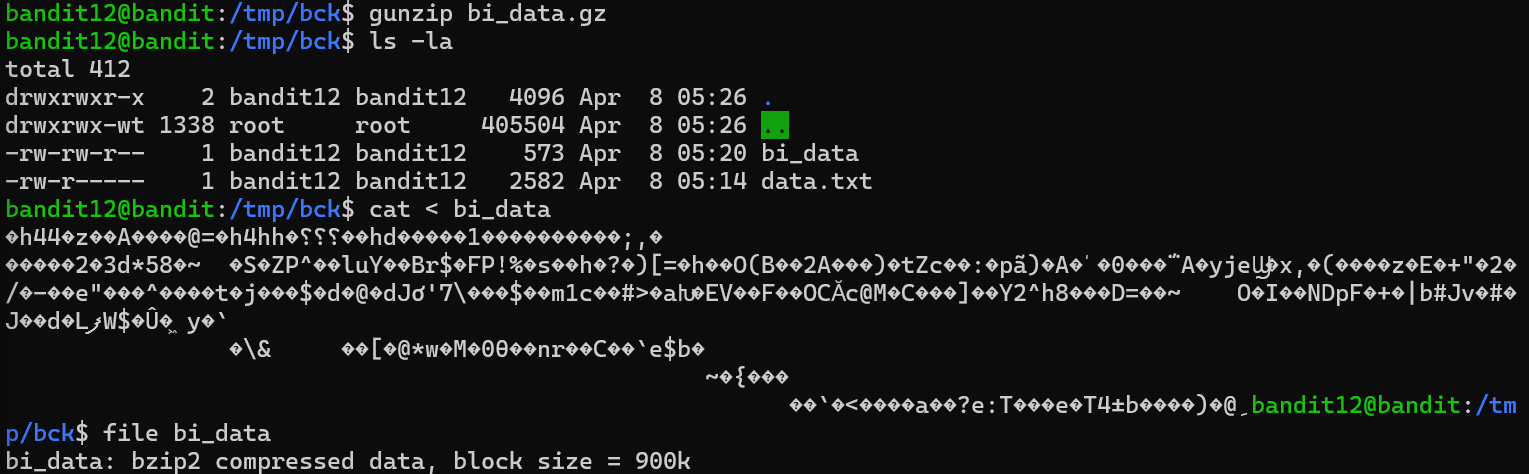
압축을 해제하면 또 압축이 있고 해제하면 또 압축이 있고 계속 압축을 해제하다보면
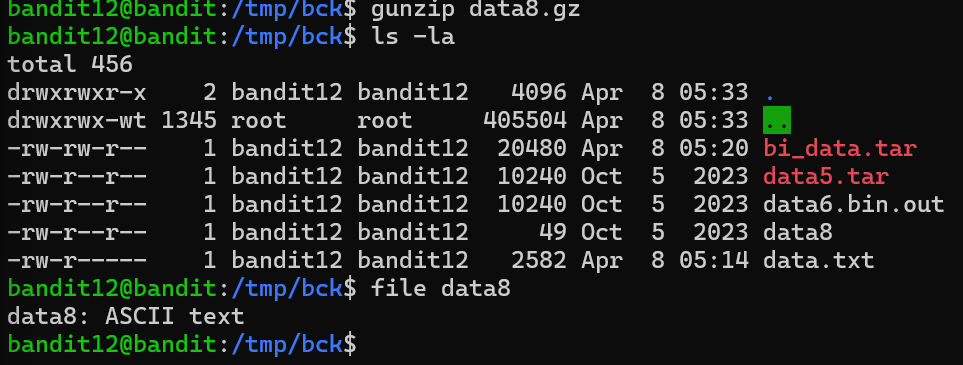
ASCII 코드로 된 텍스트파일이 나온다.
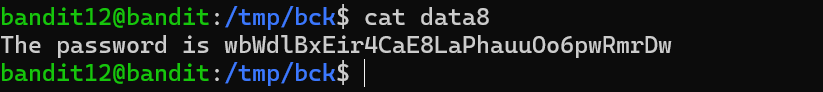
드디어 비밀번호를 얻었다.