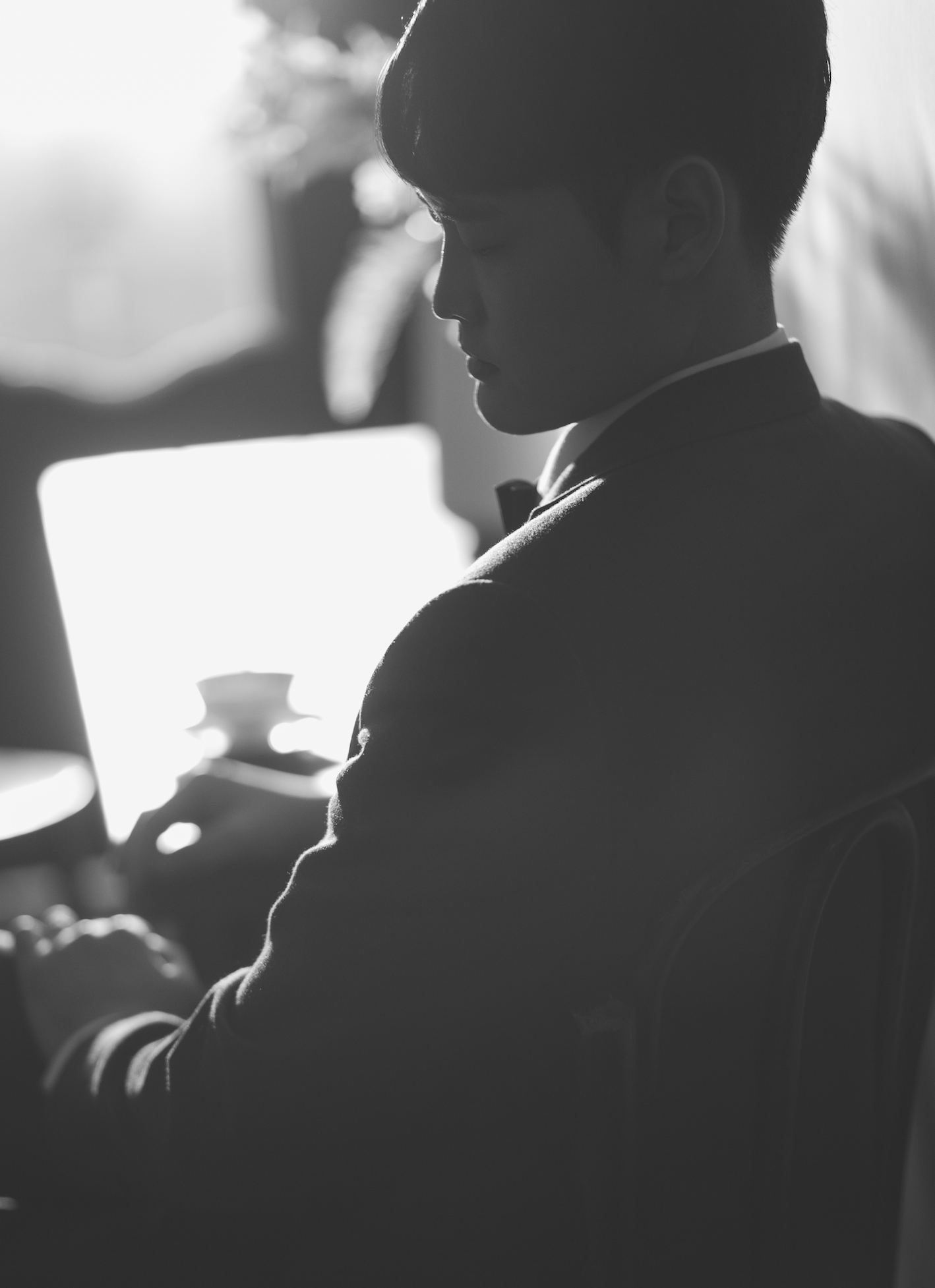1. 정적 컨텐츠

- http://localhost:8080/hello-static.html 요청
- 화면 그대로 전달함
2. MVC와 템플릿 엔진
MVC: Model, View, Controller

@Controller
public class HelloController {
@GetMapping("hello-mvc")
public String helloMvc(@RequestParam("name") String name, Model model) {
model.addAttribute("name", name);
return "hello-template"; // templates/hello-template.html
}
}
// @RequestParam("가져올 데이터의 이름") [데이터타입] [가져온데이터를 담을 변수]- http://localhost:8080/hello-mvc?name=spring 요청
- 컨트롤러에서 리턴 값으로 문자를 반환하면 뷰 리졸버( viewResolver )가 화면을 찾아서 처리
( templates/hello-template.html )
3. API
- @ResponseBody 문자 반환
@Controller
public class HelloController {
@GetMapping("hello-string")
@ResponseBody
public String helloString(@RequestParam("name") String name) {
return "hello " + name;
}
}- @ResponseBody 객체 반환
@Controller
public class HelloController {
@GetMapping("hello-api")
@ResponseBody
public Hello helloApi(@RequestParam("name") String name) {
Hello hello = new Hello();
hello.setName(name);
return hello; // 객체 리턴하면 JSON으로 반환
}
static class Hello {
private String name;
public String getName() {
return name;
}
public void setName(String name) {
this.name = name;
}
}
}
- @ResponseBody 를 사용하면 뷰 리졸버( viewResolver )를 사용하지 않음
- viewResolver 대신에 HttpMessageConverter 가 동작
- 기본 문자처리: StringHttpMessageConverter (문자 그대로 반환)
- 기본 객체처리: MappingJackson2HttpMessageConverter (JSON으로 반환)
- http://localhost:8080/hello-api 요청
- @ResponseBody 를 사용하고, 객체를 반환하면 객체가 JSON으로 변환됨