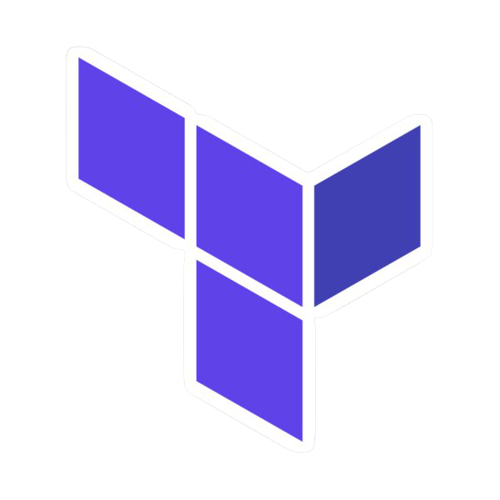
참고
General conventions
- resource name, data source name, variable name, output 등에 대쉬(-) 대신에 언더바(_)를 쓰자.
- 소문자와 숫자를 쓰자.
- 단, 몇몇 resource들은 대쉬를 쓸 수 없거나 카멜케이스를 꼭 써야하는 케이스들이 있음을 인지하자.
Resource and data source arguments
- 부분적이든 완전히든 resource name에 resource type을 반복하지 말자.
- e.g.
# good 'resource' "aws_route_table" "public" {} # bad 'resource' "aws_route_table" "public_route_table" {} # bad 'resource' "aws_route_table" "public_aws_route_table" {}
- e.g.
- resource name은 더 설명할 수 있거나 보편적인 단어가 없을 때, 또는 해당 리소스 모듈이 이 유형의 단일 리소스만 생성할 때에 웬만해서
this를 쓰자. (e.g. AWS VPC 모듈에서는aws_nat_gateway타입은 단일 리소스이고aws_route_table타입은 리소스를 여러 개 만들 수 있는데 이 경우에aws_route_table은 더 설명할 수 있는 이름을 써야 하므로private,public,database등으로 사용해야 함. - 이름에는 꼭 단수 명사를 쓰자.
- 인자의 값이나 사람에게 노출되는 값에는 대쉬
-를 쓰자. (e.g. RDS instance의 내부 DNS name) tags,depends_on,lifecycle인자를 해당 resource에서 지원하고 필요한 경우에는 이 언급 순서로 마지막에 꼭 넣고 각 인자마다 빈 칸 하나를 꼭 개행하자.- e.g.
### good resource "aws_nat_gateway" "this" { count = 2 allocation_id = "..." subnet_id = "..." tags = { Name = "..." } depends_on = [aws_internet_gateway.this] lifecycle { create_before_destroy = true } } ### bad resource "aws_nat_gateway" "this" { count = 2 tags = "..." depends_on = [aws_internet_gateway.this] lifecycle { create_before_destroy = true } allocation_id = "..." subnet_id = "..." }
- e.g.
count/for_each인자로 조건문을 사용할 때,length등의 표현식보다는 boolean 값을 쓰자.- e.g.
### outputs.tf resource "aws_nat_gateway" "that" { # Best count = var.create_public_subnets ? 1 : 0 } resource "aws_nat_gateway" "this" { # Good count = length(var.public_subnets) > 0 ? 1 : 0 }
- e.g.
Variables
- 되도록 terraform registry에서 module을 사용하고 이 때, variable을 새로 만들지 말고 module 안에 있는 variable에 대한
name,description,default등을 활용하자. - variable validation이 제한적임.
- variable type이
list()나map()이면 변수 이름을 복수형으로 하자. - variable 블록에서
description,type,default,validation순서로 key를 정렬하자. description은 무조건 넣기.type으로object()는 각 key 마다 정적인 타입을 지정해줘야 하는게 아니라면 되도록 쓰지말고 간단한 타입(e.g.number,string,list(),map(),any)을 지정해주자.- 만약,
object()에서 각 필드들이 똑같은 자료형을 갖는다고 하면map(map(string))처럼 사용하자. - 만약,
object()에서 특정 depth에 대한 type validation을 안하고 싶다거나 하나의 key에 여러 개의 자료형을 허용해야 한다면any자료형을 쓰자. {}값은 map 뿐만이 아니라 object 자료형도 될 수 있는데tomap(…)을 통해 map 자료형으로 만들어 주자. 추가적으로 여기서 object 자료형으로 만들어주는 방법은 없음.
Outputs
모듈 밖에서 사용한다는 것을 감안하여 일관되고 이해가능하게 작성하자. 예를 들면, 해당 속성의 type이나 attribute를 입력하자.
-
output의 이름에는 포함하고 있는 속성이 뭔지도 나타내야 함. 보통 정해진 형식이 있음.
-
output 이름의 권고되는 구조
{name}_{type}_{attribute}{name}: provider prefix 없이 resource나 data source의 이름. (e.g.aws_subnet→subnet,aws_vpc→vpc){type}: 리소스의 타입.{attribute}: output에 의해 리턴되는 속성.
-
output의 리턴값이 보간 함수(interpolation func, "${}"(중괄호) 안에 위치한 변수)를 쓰거나 리소스 여러 개를 활용한다면 가능한한 일반적이고 포괄적인 이름을 쓰자.
-
output의 리턴값이 list라면 복수형 이름을 쓰자.
-
description은 무조건 넣기.
-
민감한 인자는 설정하지 말자.
-
element(concat(…))보다try()를 쓰자.
e.g.
// good
output "security_group_id" {
description = "The ID of the security group"
value = try(aws_security_group.this[0].id, aws_security_group.name_prefix[0].id, "")
}
// good : Use plural name if the returning value is a list
output "rds_cluster_instance_endpoints" {
description = "A list of all cluster instance endpoints"
value = aws_rds_cluster_instance.this.*.endpoint
}
// bad
output "this_security_group_id" {
description = "The ID of the security group"
value = element(concat(coalescelist(aws_security_group.this.*.id, aws_security_group.web.*.id), [""]), 0)
}