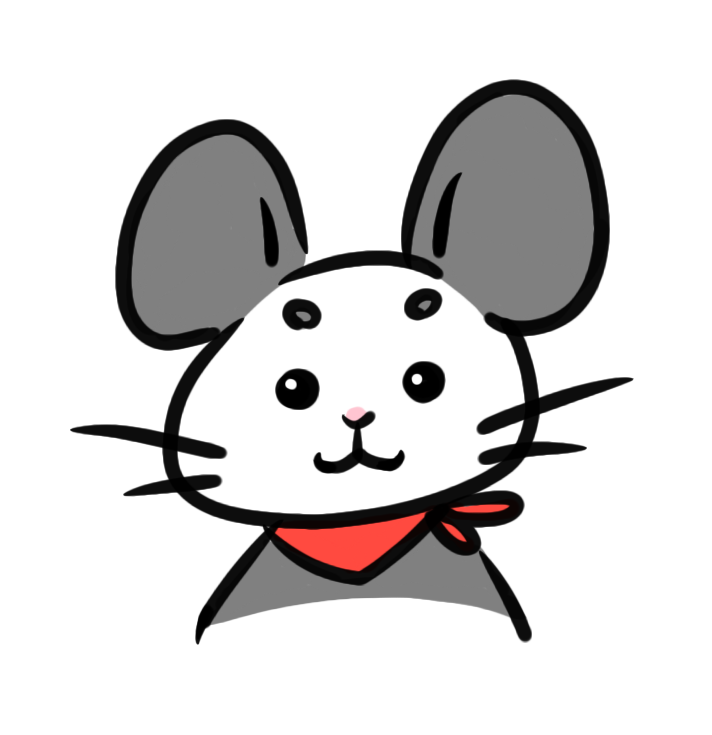[Welcome To Swift] A Swift Tour - Control Flow (1)
A Swift Tour - Control Flow (1)
Control Flow
Use
ifandswitchto make conditionals, and usefor-in,while, andrepeat-whileto make loops. Parentheses around the condition or loop variable are optional. Braces around the body are required.let individualScores = [75, 43, 103, 87, 12] var teamScore = 0 for score in individualScores { if score > 50 { teamScore += 3 } else { teamScore += 1 } } print(teamScore) // Prints "11"In an
ifstatement, the conditional must be a Boolean expression—this means that code such asif score { ... }is an error, not an implicit comparison to zero.You can use
ifandlettogether to work with values that might be missing. These values are represented as optionals. An optional value either contains a value or containsnilto indicate that a value is missing. Write a question mark (?) after the type of a value to mark the value as optional.var optionalString: String? = "Hello" print(optionalString == nil) // Prints "false" var optionalName: String? = "John Appleseed" var greeting = "Hello!" if let name = optionalName { greeting = "Hello, \(name)" }EXPERIMENT
Change
optionalNametonil. What greeting do you get? Add anelseclause that sets a different greeting ifoptionalNameisnil.If the optional value is
nil, the conditional isfalseand the code in braces is skipped. Otherwise, the optional value is unwrapped and assigned to the constant afterlet, which makes the unwrapped value available inside the block of code.Another way to handle optional values is to provide a default value using the
??operator. If the optional value is missing, the default value is used instead.let nickname: String? = nil let fullName: String = "John Appleseed" let informalGreeting = "Hi \(nickname ?? fullName)"Switches support any kind of data and a wide variety of comparison operations—they aren’t limited to integers and tests for equality.
let vegetable = "red pepper" switch vegetable { case "celery": print("Add some raisins and make ants on a log.") case "cucumber", "watercress": print("That would make a good tea sandwich.") case let x where x.hasSuffix("pepper"): print("Is it a spicy \(x)?") default: print("Everything tastes good in soup.") } // Prints "Is it a spicy red pepper?"EXPERIMENT
Try removing the default case. What error do you get?
:
Switch must be exhaustive
제어 흐름 (1)
조건문을 만들기 위해 if 와 switch를, 그리고 반복문을 만들기 위해 for-in, while, repeat-while 을 사용하십시오. 조건문이나 반복문 주위의 소괄호는 선택 사항입니다. 몸통 주변의 중괄호는 필수 사항입니다.
let individualScores = [75, 43, 103, 87, 12]
var teamScore = 0
for score in individualScores {
if score > 50 {
teamScore += 3
} else {
teamScore += 1
}
}
print(teamScore)
// Prints "11"if 구문에서, 조건문은 반드시 Boolean 표현식이어야 합니다 - 이는 if score { ... } 와 같은 코드는 0에 대한 암시적인 비교가 아니라 에러임을 의미합니다.
없을 수 있는 값을 다루기 위해 if 와 let 을 함께 사용할 수도 있습니다. 대표적으로 옵셔널과 같은 값이 있습니다. 옵셔널 값은 값을 담고 있거나, 값이 없음을 나타내기 위해 nil을 담고 있습니다. 값을 옵셔널로 표시하기 위해 값의 타입 뒤에 물음표(?) 를 붙이십시오.
var optionalString: String? = "Hello"
print(optionalString == nil)
// Prints "false"
var optionalName: String? = "John Appleseed"
var greeting = "Hello!"
if let name = optionalName {
greeting = "Hello, \(name)"
}실험
optionalName을nil로 바꾸십시오. 어떤 인사를 받게 됩니까? (없음)
optionalName이nil일 때 받기 위한 다른 인사를 지정하는else절을 추가하십시오.
만약 옵셔널 값이 nil 이라면, 조건문은 false가 되고 중괄호 속의 코드는 건너뛰게 됩니다. 그렇지 않으면, 옵셔널 값은 벗겨지고 let 뒤의 상수에 할당되어 벗겨진 값을 코드 블록 내에서 쓸 수 있게 됩니다.
옵셔널 값을 다루는 다른 방법은 ?? 연산자를 사용해 기본값을 제공하는 것입니다. 만약 옵셔널의 값이 없다면, 기본값이 대신 사용됩니다.
let nickname: String? = nil
let fullName: String = "John Appleseed"
let informalGreeting = "Hi \(nickname ?? fullName)"switch문은 모든 종류의 데이터와 넓고 다양한 범위의 비교 연산을 지원합니다 - switch문은 정수형과 동등성을 위한 테스트에 한정되지 않습니다.
let vegetable = "red pepper"
switch vegetable {
case "celery":
print("Add some raisins and make ants on a log.")
case "cucumber", "watercress":
print("That would make a good tea sandwich.")
case let x where x.hasSuffix("pepper"):
print("Is it a spicy \(x)?")
default:
print("Everything tastes good in soup.")
}
// Prints "Is it a spicy red pepper?"실험
default 케이스를 삭제해 보십시오. 어떤 에러를 보게 됩니까?
Switch must be exhaustive: switch문은 포괄적이어야 합니다.
단어 정리
영단어 정리
- control flow 제어 흐름
- conditional 조건부의 / 조건문
- implicit 암시하는
- comparison 비교
- missing 없어진.
- represent 대표하다
- clause 절
- otherwise 그렇지 않으면?
- exhaustive 철저한. 빠짐없는.
- unwrap (포장 등을) 풀다. 벗기다.
- operation (컴) 연산
- equality 동등성