React Form 관리
<form onSubmit={onSubmit}>
<span>input1</span>
<input id="input1" />
<span>input2</span>
<input id="input2" />
</form>이런식으로 form 구성하고
function handleSubmit(event: React.FormEvent<HTMLFormElement>) {
event.preventDefault()
console.log(e.currentTarget."id".value);
}submit 이벤트 만들어서 form의 onSubmit에 달아주면 된다.
- Typescript의 경우
React.FormEvent<HTMLFormElement>이벤트 타입 지정 필수 event.preventDefault()는 submit이 자동적으로 제출해 새로고침 이벤트를 막아줌
Input에서 파일 업로드 관리
import test from "../../../assets/test.png";
const ImgInputComponent = () => {
const hiddenFileInput = React.useRef<HTMLInputElement>(null);
const handleClick = () => {
hiddenFileInput.current!.click();
};
const handleChange = (e: any) => {
const fileUploaded = e.target.files[0];
console.log(fileUploaded);
};
return (
<button type="button" onClick={handleClick}>
<img src={test} />
</button>
<input
type="file"
id="eventImgs"
ref={hiddenFileInput}
onChange={handleChange}
></input>
);
};
export default ImgInputComponent;input기본 디자인을display : none;을 통해 안보이게 만든다.input위에button을 하나 생성button에useRef를 통해input의 트리거 역할을 하도록 만듦.- 기본
Input type=”file”에 등록하는 이벤트 생성 후 그대로 진행
예시
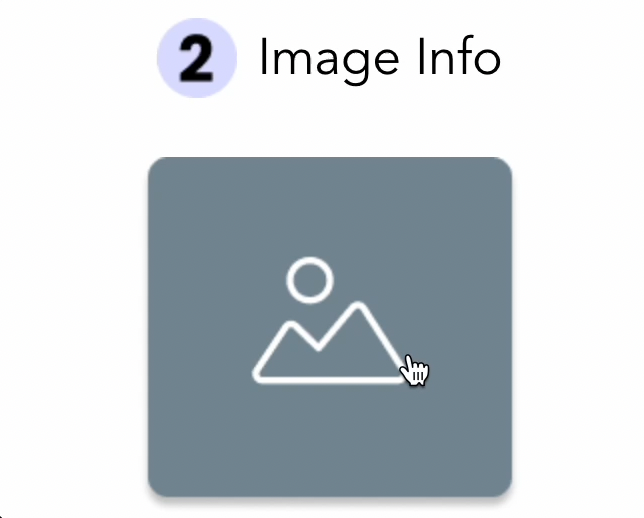
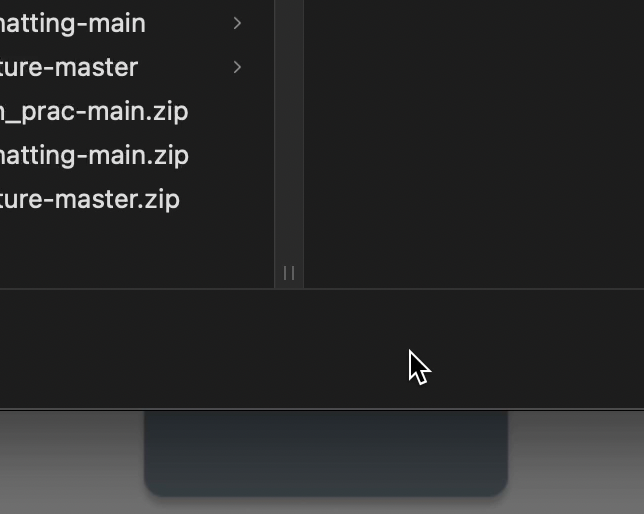
참고
https://epicreact.dev/how-to-type-a-react-form-on-submit-handler/
https://medium.com/web-dev-survey-from-kyoto/how-to-customize-the-file-upload-button-in-react-b3866a5973d8
