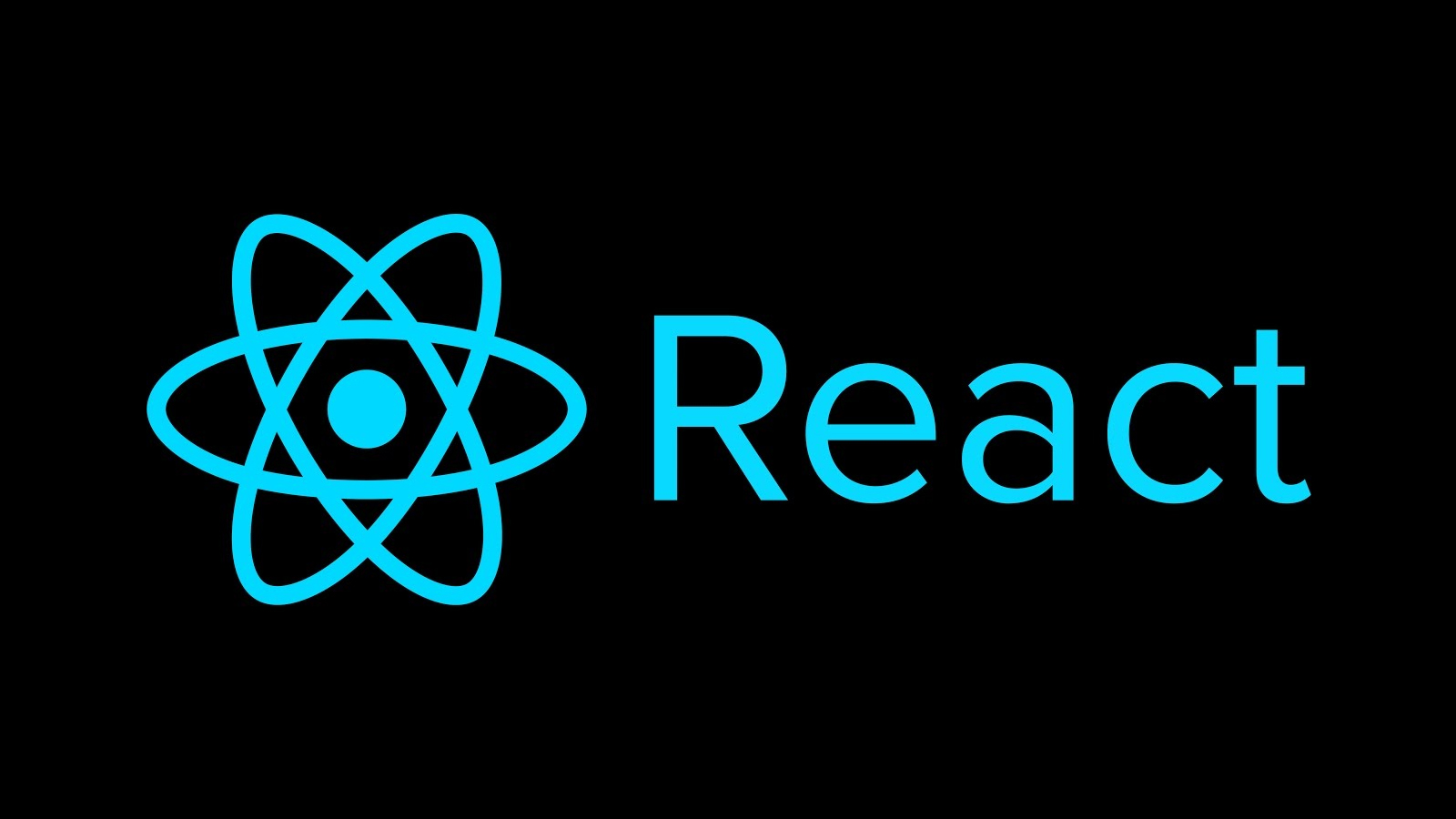
React class 기반 컴포넌트의 JSX 콜백 안에서
this의 의미에 대해 주의해야 합니다. JavaScript에서 클래스 메서드는 기본적으로 바인딩되어 있지 않습니다.this.handleClick을 바인딩하지 않고onClick에 전달하였다면, 함수가 실제 호출될 때this는undefined가 됩니다.
출처: 이벤트 처리하기 – React
이는 React만의 특수한 동작이 아니며, JavaScript에서 함수가 작동하는 방식의 일부입니다. 일반적으로 onClick={this.handleClick}과 같이 뒤에 ()를 사용하지 않고 메서드를 참조할 경우, 해당 메서드를 바인딩 해야 합니다.
예제
class Toggle extends React.Component {
constructor(props) {
super(props);
this.state = {isToggleOn: true};
// 콜백에서 `this`가 작동하려면 아래와 같이 바인딩 해주어야 합니다.
this.handleClick = this.handleClick.bind(this);
}
handleClick() {
this.setState(state => ({
isToggleOn: !state.isToggleOn
}));
}
render() {
return (
<button onClick={this.handleClick}>
{this.state.isToggleOn ? 'ON' : 'OFF'}
</button>
);
}
}
ReactDOM.render(
<Toggle />,
document.getElementById('root')
);바인딩을 하지 않고 해결하기
A good rule of thumb is this: Use arrow functions on any class methods you define and aren't part of React (i.e. render(), componentDidMount()).
출처: Udemy 강좌 - Complete React Developer in 2020 (w/ Redux, Hooks, GraphQL)
class LoggingButton extends React.Component {
// 이 문법은 `this`가 handleClick 내에서 바인딩되도록 합니다.
// 주의: 이 문법은 *실험적인* 문법입니다.
handleClick = () => {
console.log('this is:', this);
}
render() {
return (
<button onClick={this.handleClick}>
Click me
</button>
);
}
}클래스 필드를 사용하여 콜백을 올바르게 바인딩 할 수 있습니다. 다만, 리액트의 render() 또는 componentDidMount() 등의 메서드는 화살표 함수를 사용하지 말아야 합니다.
