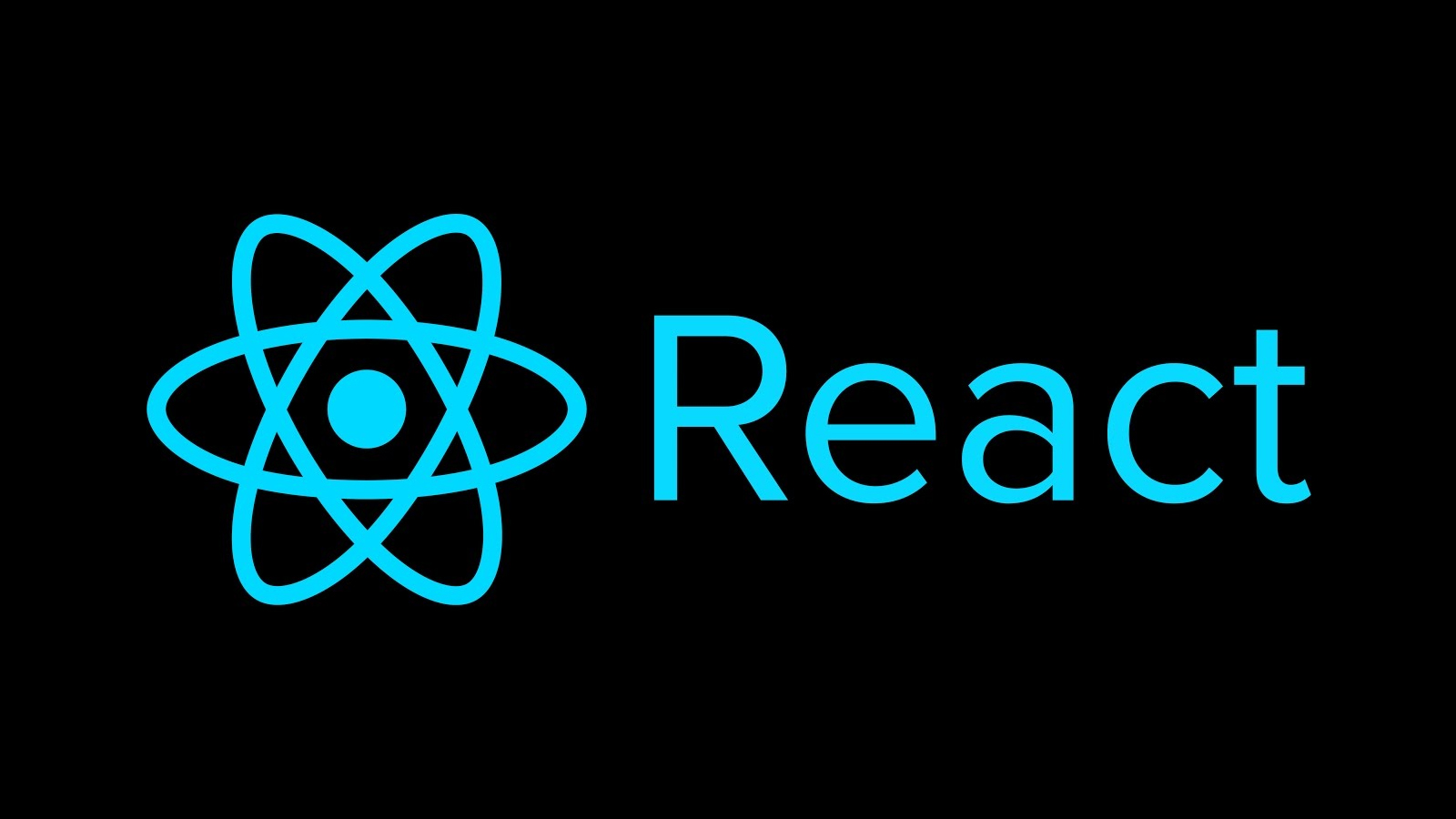
React 최적화의 기본
- 컴포넌트를 분리한다. React - 컴포넌트 분리, Redux - 개념
memo를 사용한다.memo로도 최적화 하기 힘들다면 다음과 같이 해본다.
props, state 변화 로깅
React를 최적화할 때 props와 state가 어떻게 변화되는 지 분간하기 힘든 순간이 있다.
그럴 때는 다음과 같이 useRef를 사용하여 로깅을 해주면 리렌더링 전후에 props나 state가 어떻게 변화하는 지 알 수 있다.
useEffect의 두 번째 파라미터의 deps에 들어 간 값이 변할 때 마다 useEffect가 호출 되는 것을 이용하는 것이다.
import React, { useEffect, useRef } from 'react';
const PostForm = ({ post }) => {
const postMemory = useRef(post);
console.log('post', post); // 기존 post
useEffect(() => { // 바뀐 post
console.log('post useEffect', postMemory.current, post, postMemory.current === post);
}, [post]);
return (
...
)
}
export defalut PostForm
객체 props, state 최적화
추가적으로, 어떤 props나 state가 객체라면, 객체의 attribute 하나가 변하여서 리렌더링이 될 수 있다. 이 경우에는 해당 attribute가 필요한 컴포넌트에서 attribute만을 따로 분리하여서 사용하면 된다.
const { me } = useSelector(state => state.user)
// me.id 만을 추출
const id = useSelector(state => state.user.me && state.user.me.id)useSelector에서 가져오고 싶은 attribute만을 가져올 수 있게 함수를 작성할 수 있다.
