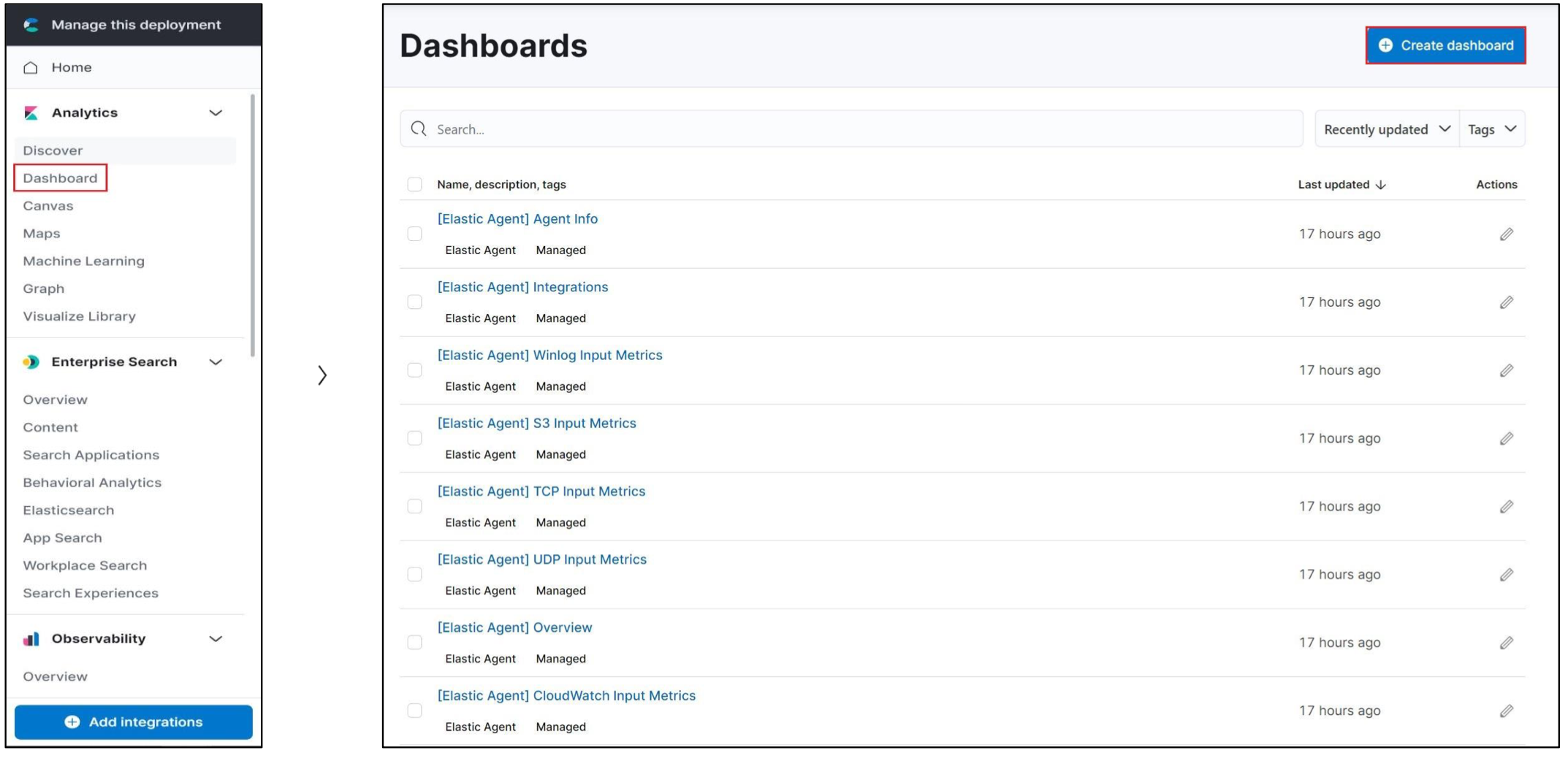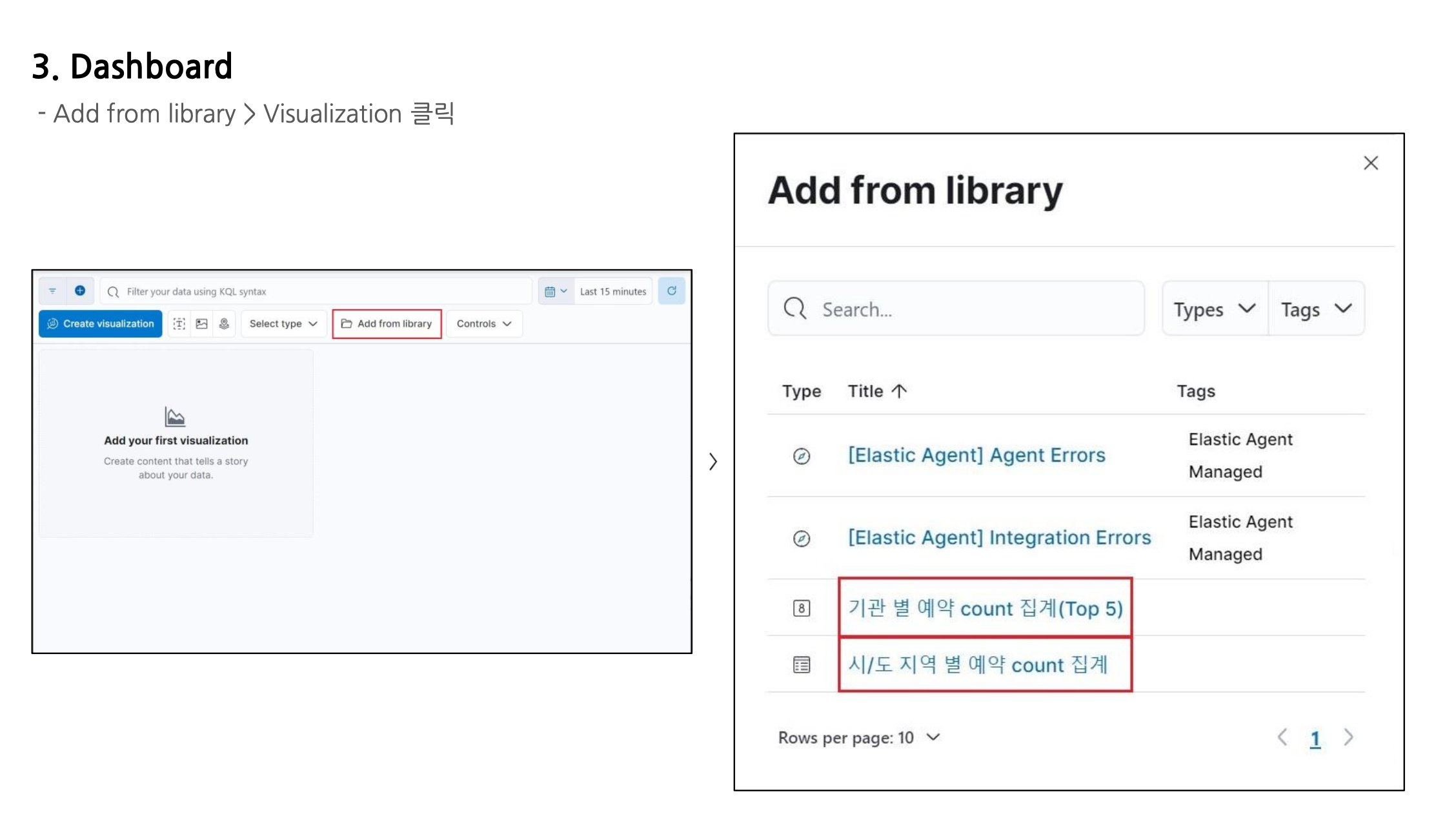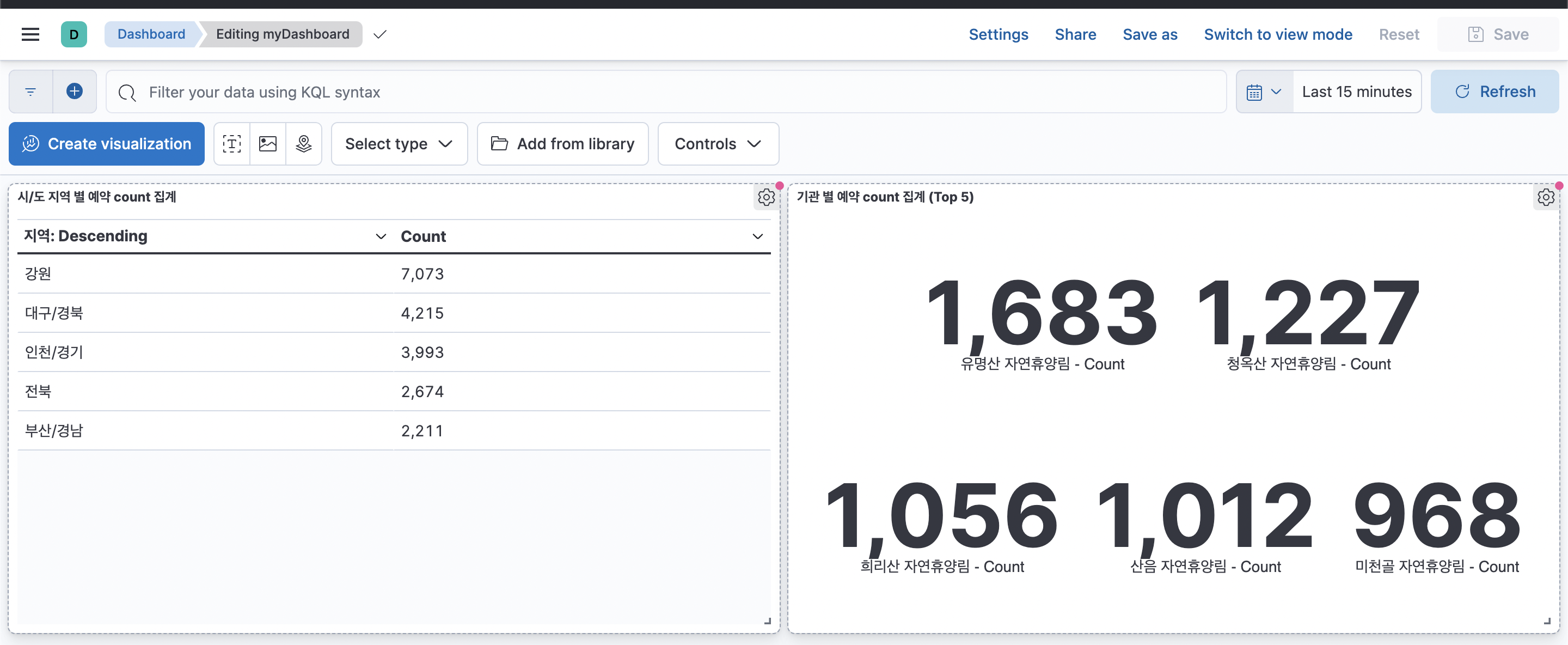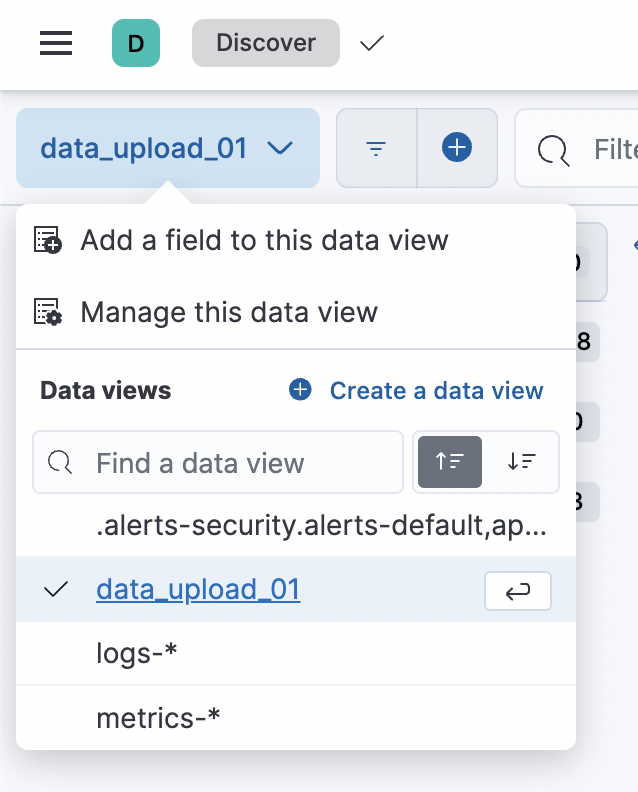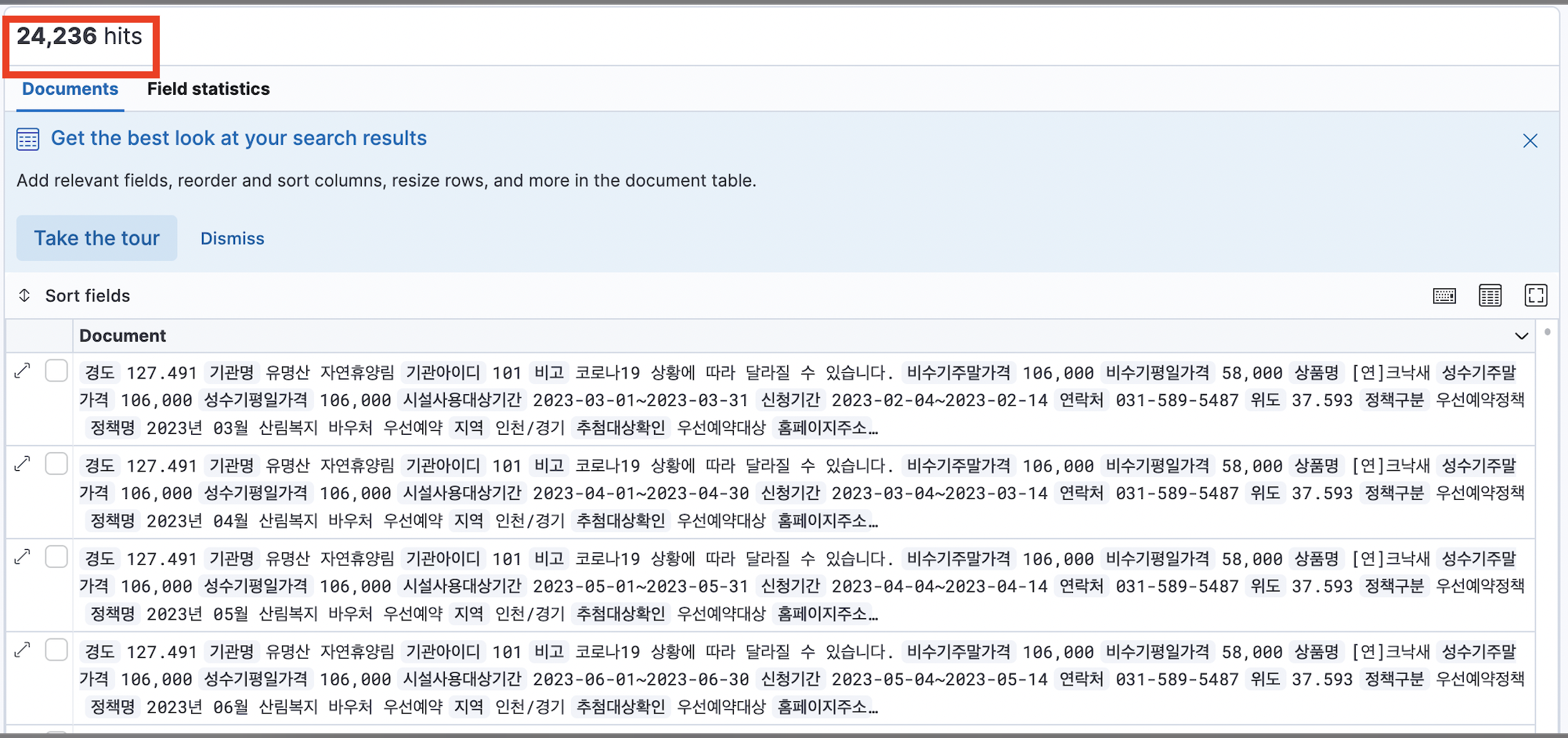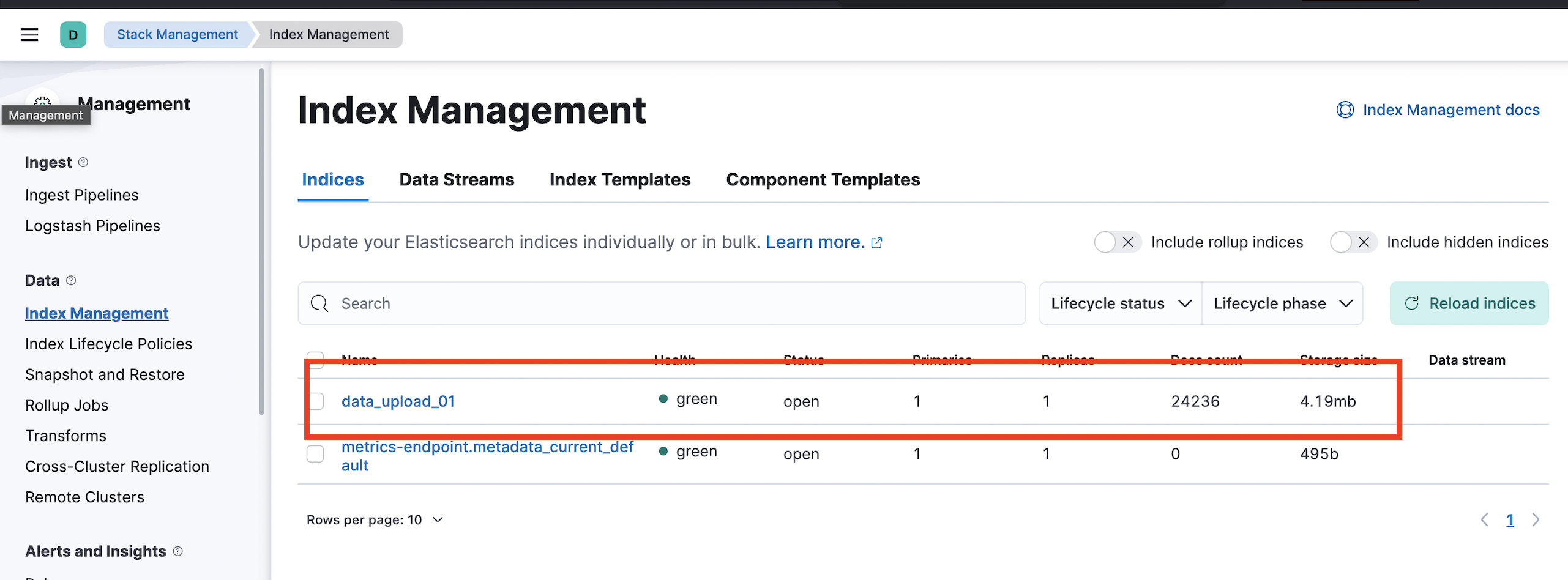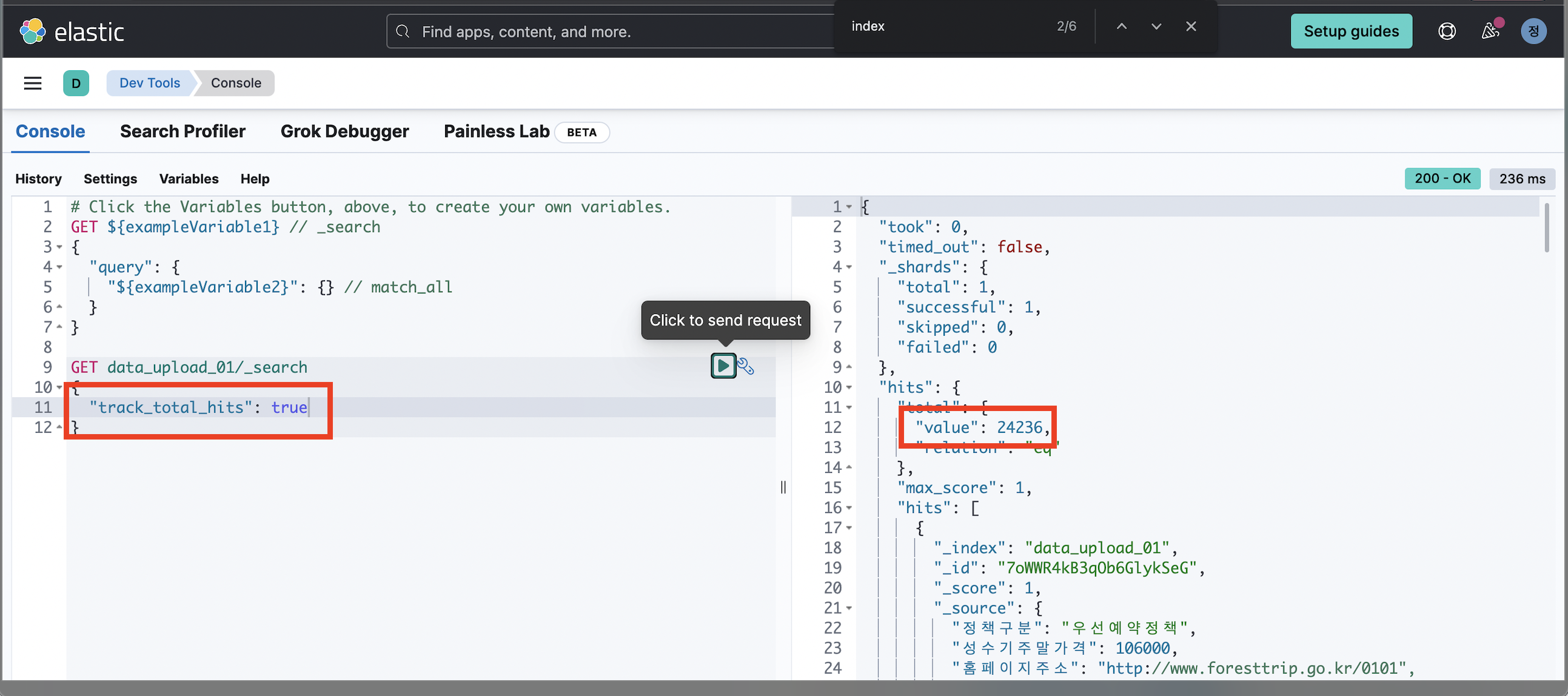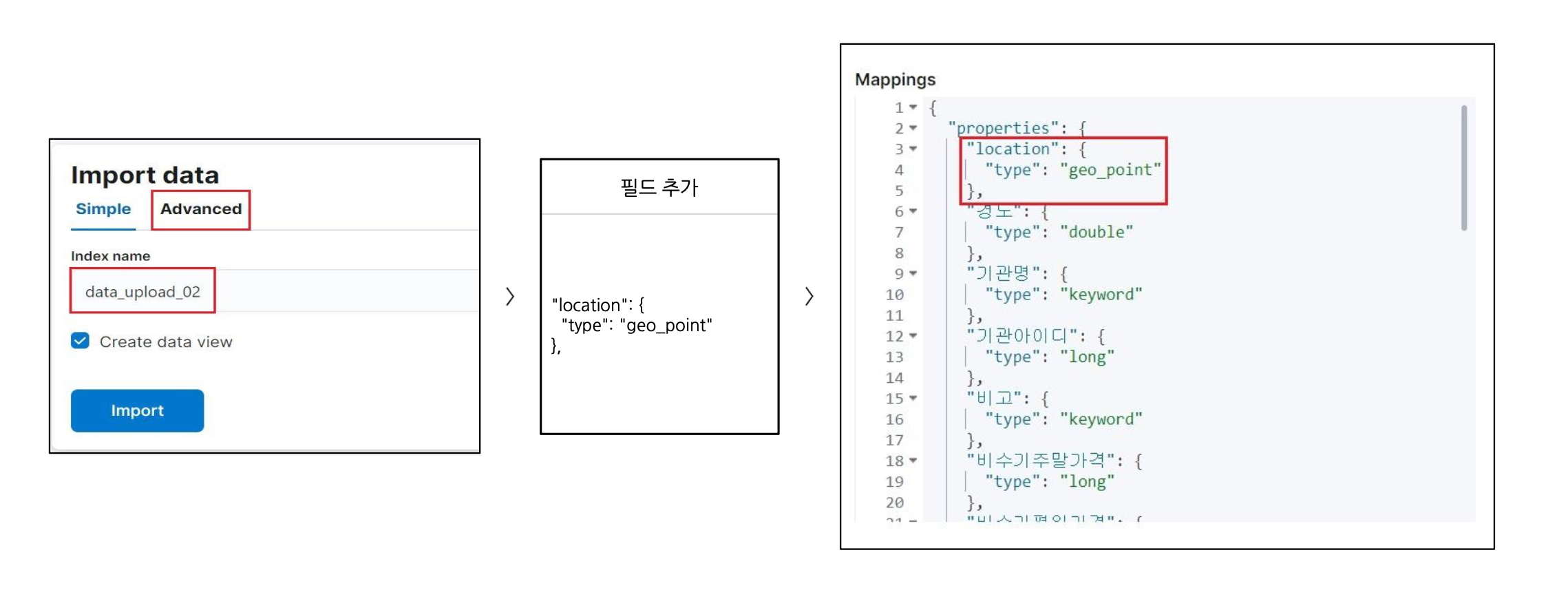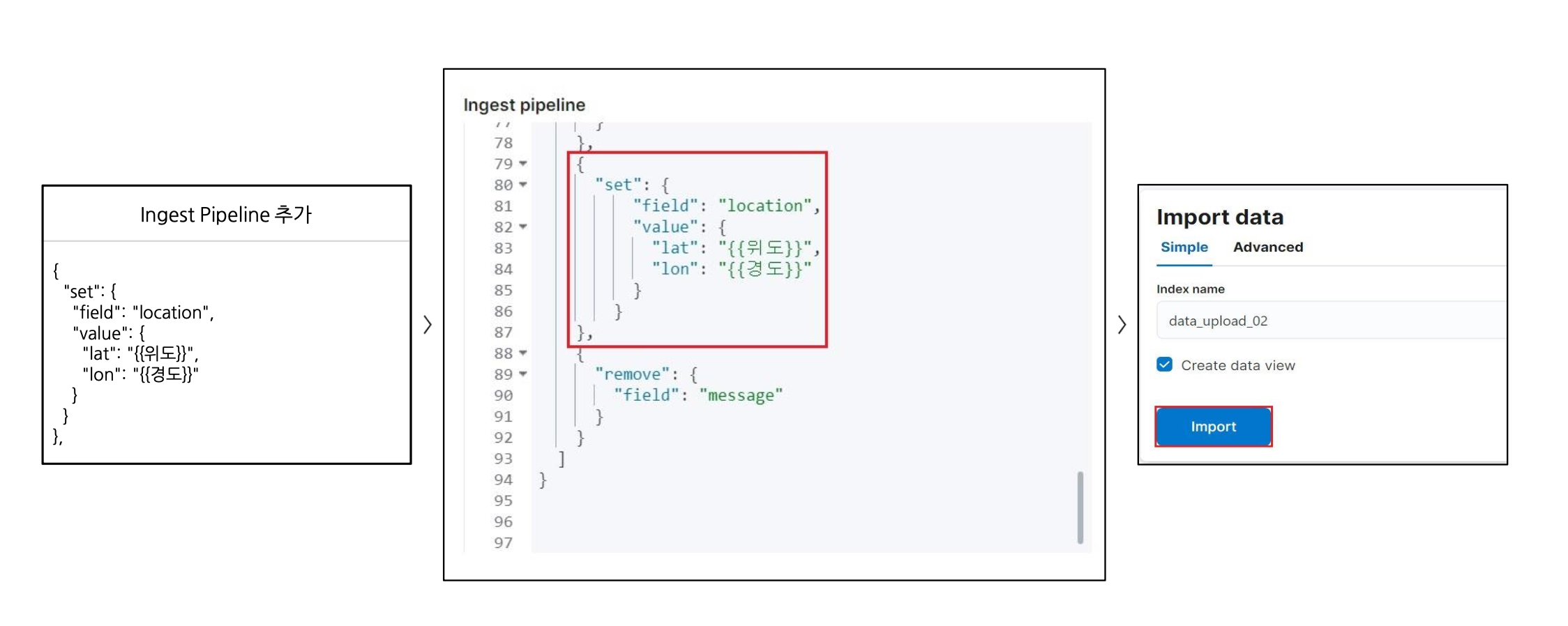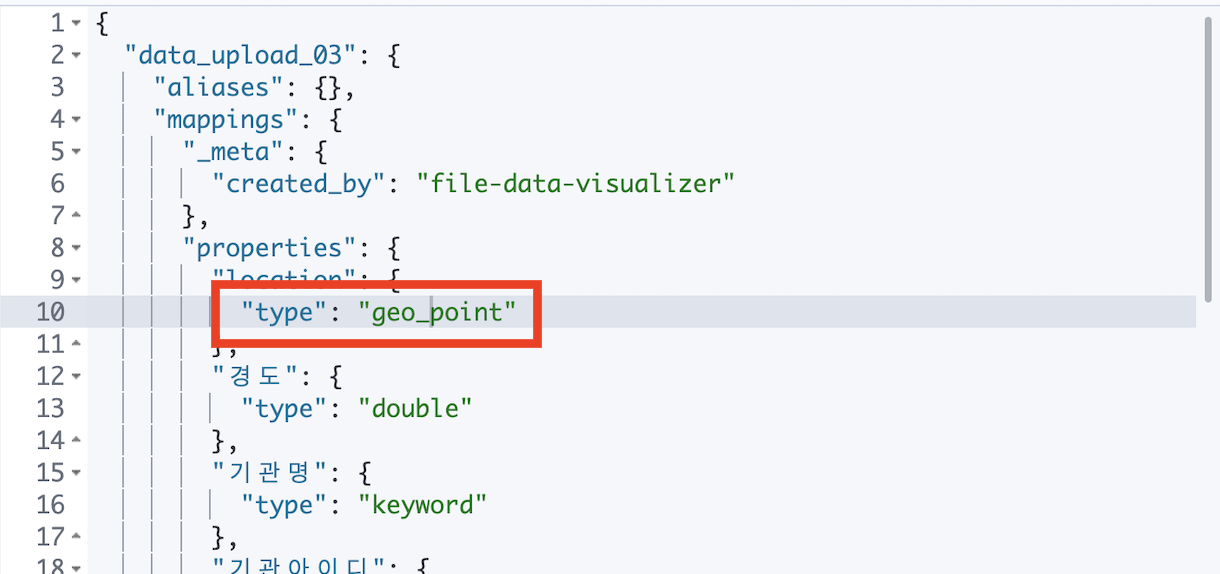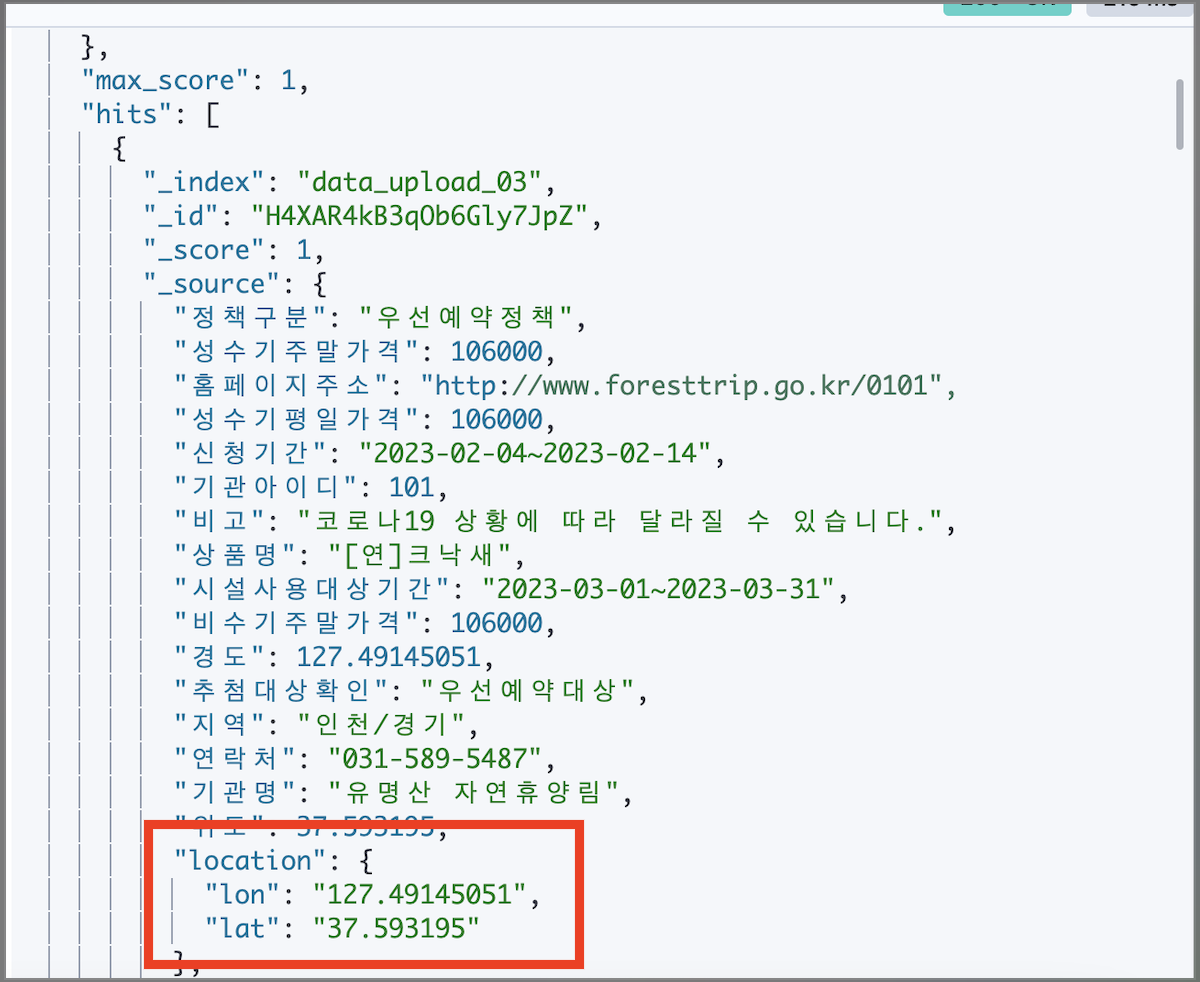1. 데이터 기본 구조
Index 기본 구조
GET index_name/
↓ {
"index_name": { "aliases": {
... },
"mappings": {
... },
"settings": {
... }
} }Aliases ( Index 별칭 관리)
1. 조회
GET _alias/alias_name(생략 가능)
2. 추가 및 제거 POST _aliases {
"actions": [
{
"add" OR "remove" : {
"index": "index_name",
"alias": "alias_name"
}
}
]
}Mappings ( Index 필드 타입 관리)
1. 조회
GET index_name/_mapping
2. 수정
PUT index_name/_mapping
{
"properties": {
"field_name": {
"type": "field_type"
}
}
}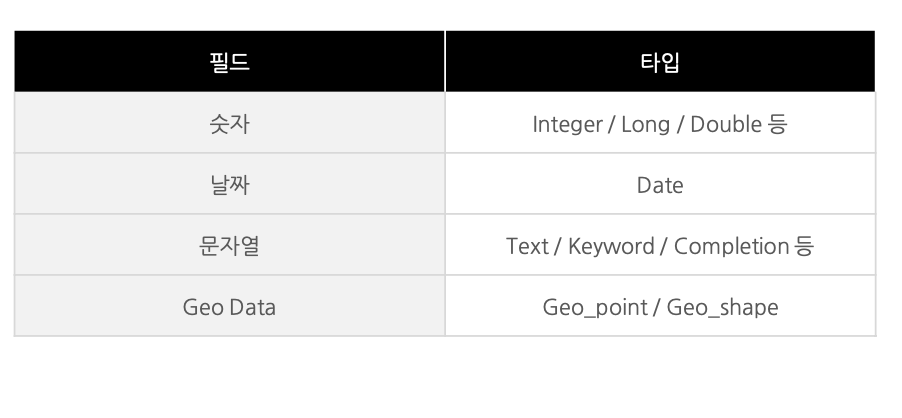
Settings ( Index 구성 설정 관리)
1. 조회
GET index_name/_settings
2. 수정
PUT index_name/_settings
{
...
}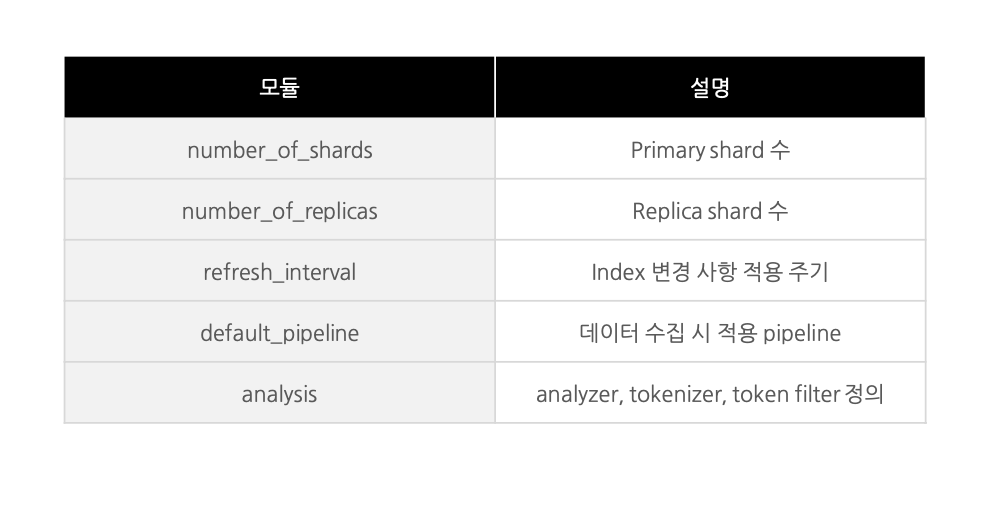
Index Template (Index 구성정보를 포함하는 Template)
- Index 생성 전 Elasticsearch에서 구성 및 관리
1. Index pattern : 여러 Index의 metadata 집합
2. Aliases : Index 별칭
3. Mappings : Index 필드 타입
4. Settings : Index 구성 설정2. 데이터 수집
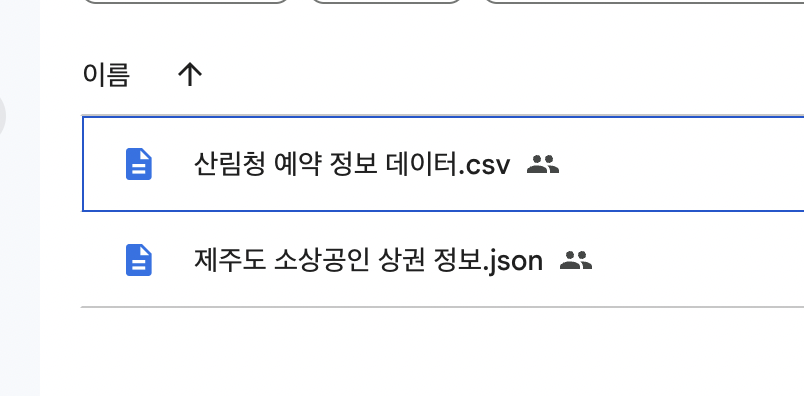
Data Visualizer
STEP 1
- File Upload Size 조정 하기(Default : 100MB → 최대 1GB)
- Stack Management > Advanced Settings > “Maximum file upload size“ 1GB 변경 > Save changes
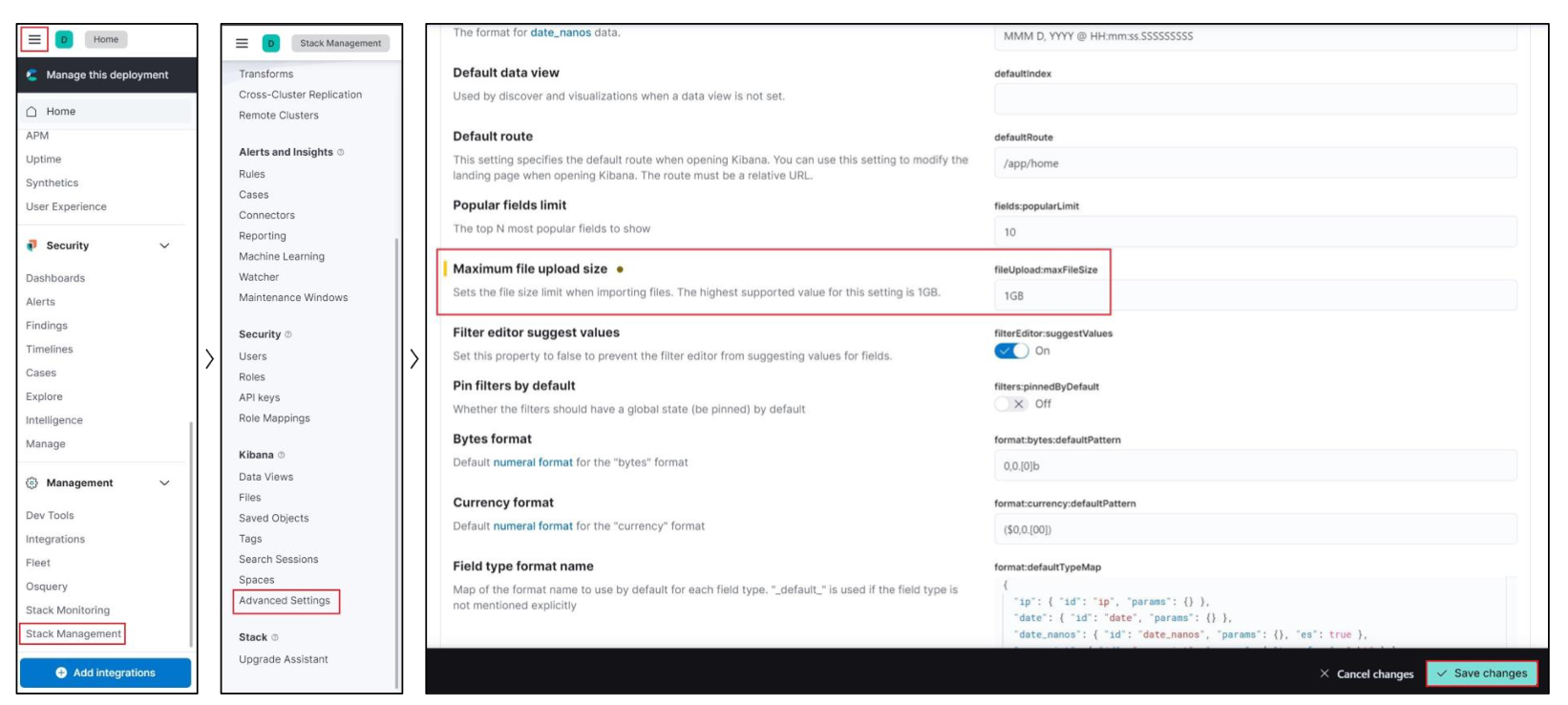
STEP 2
- Kibana > Machine Learning > Data Visualizer > File
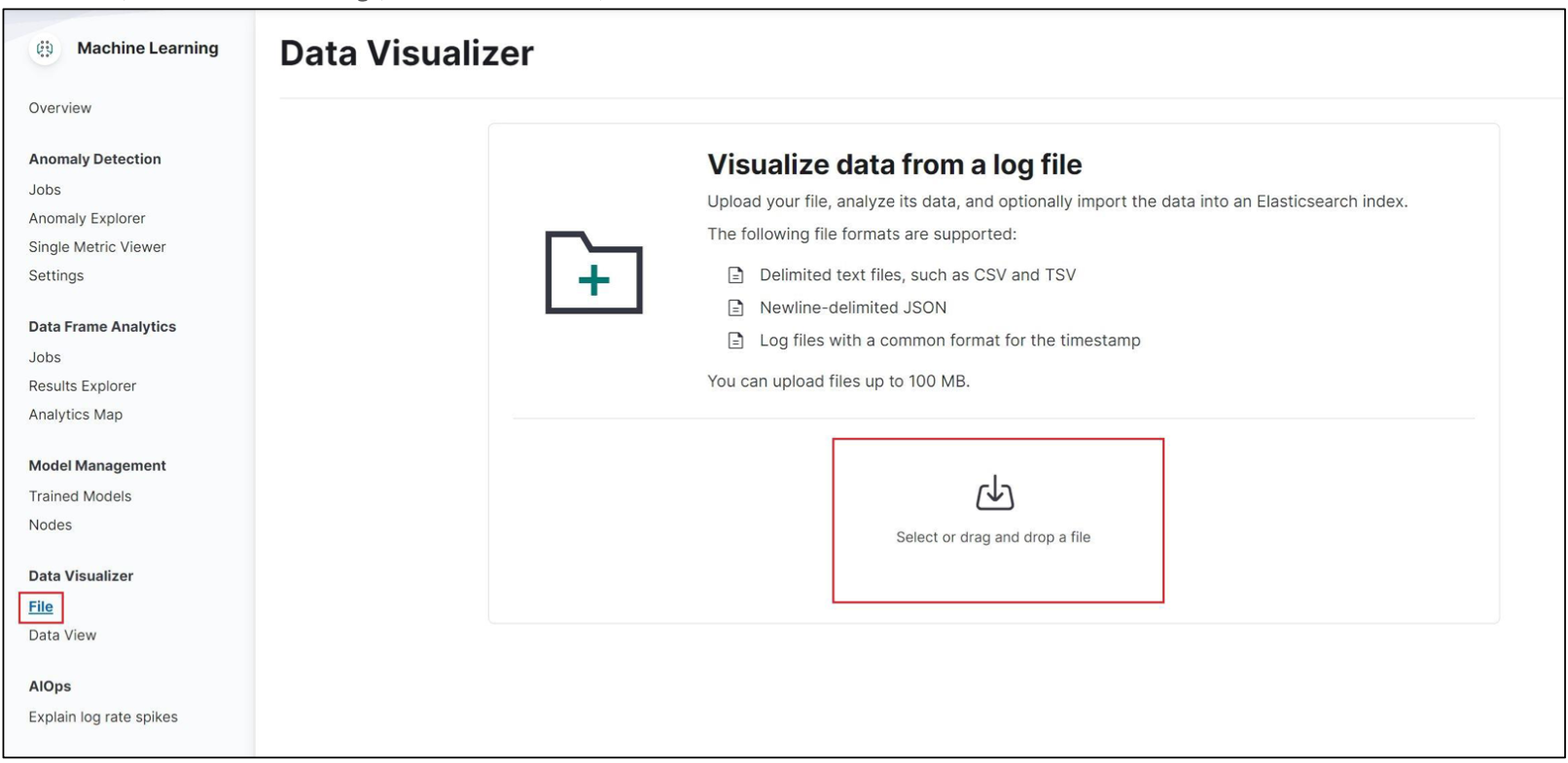
STEP 3
- 샘플 데이터 Upload
- Data Upload > Import > Index_name 지정 > Import > complete 확인
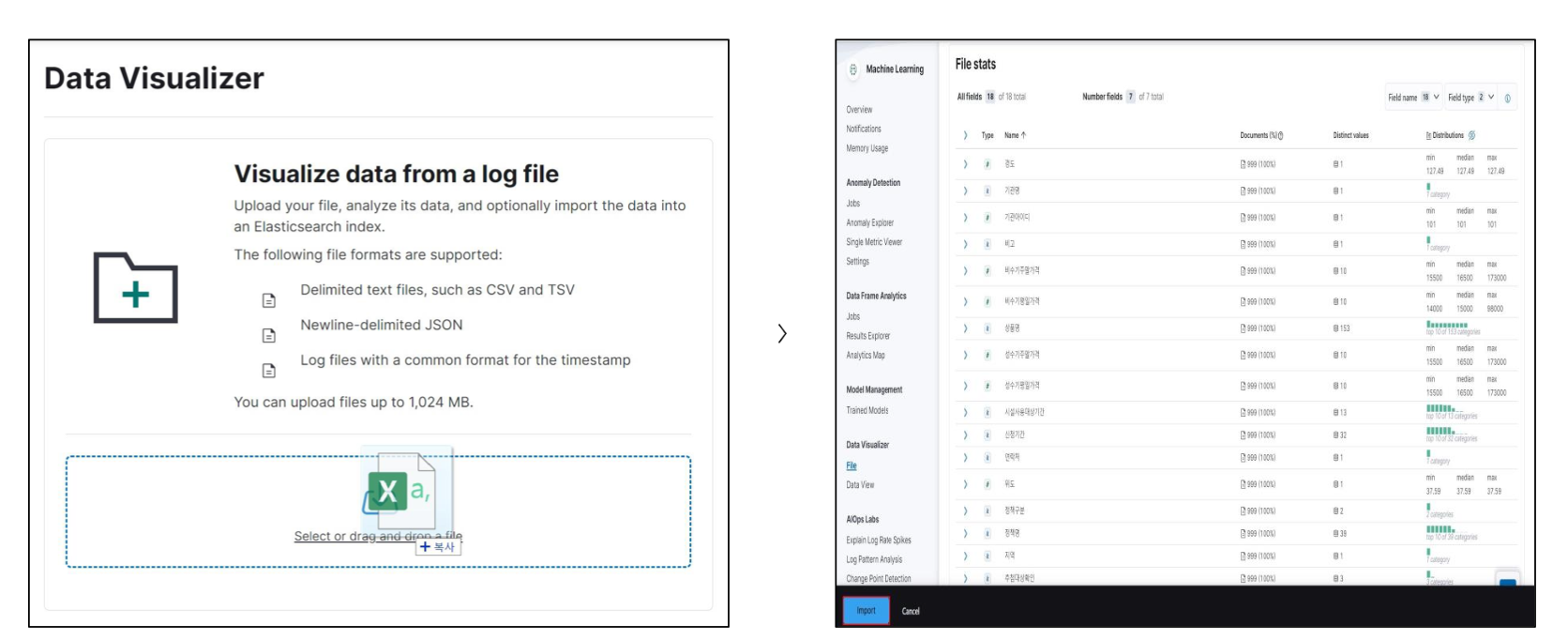
STEP 4
- 샘플 데이터 Upload
- Data Upload > Import > Index_name 지정 > Import > complete 확인
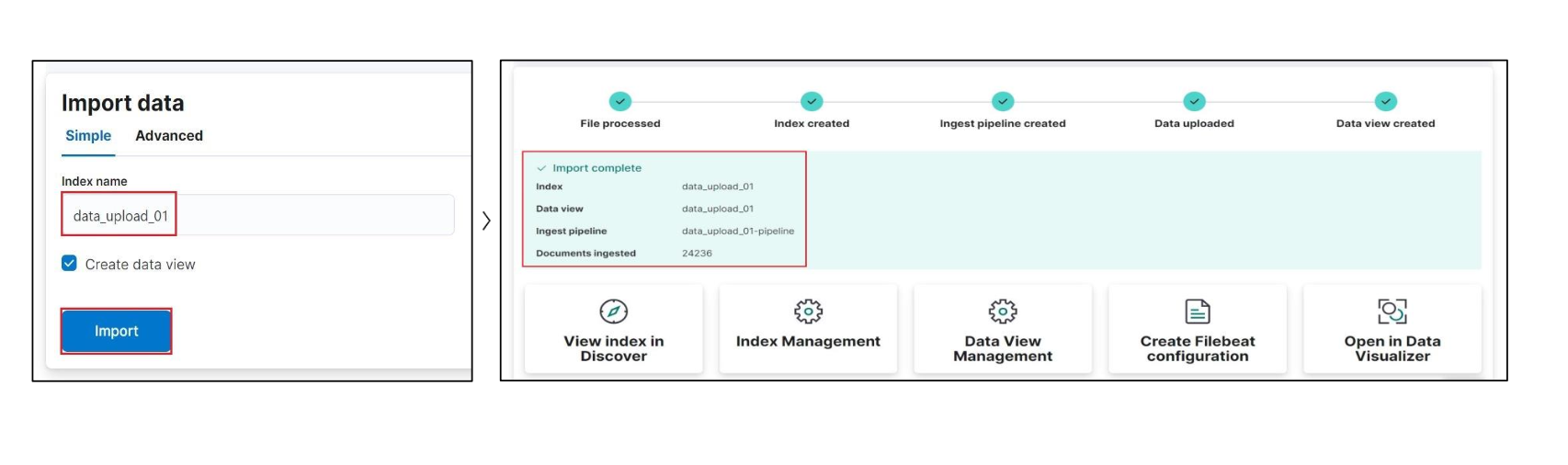
STEP 5
수집 데이터 확인 ( Discover)
Index Management
Dev Tools
3. 데이터 전처리
필드 타입 확인
GET data_upload_01/

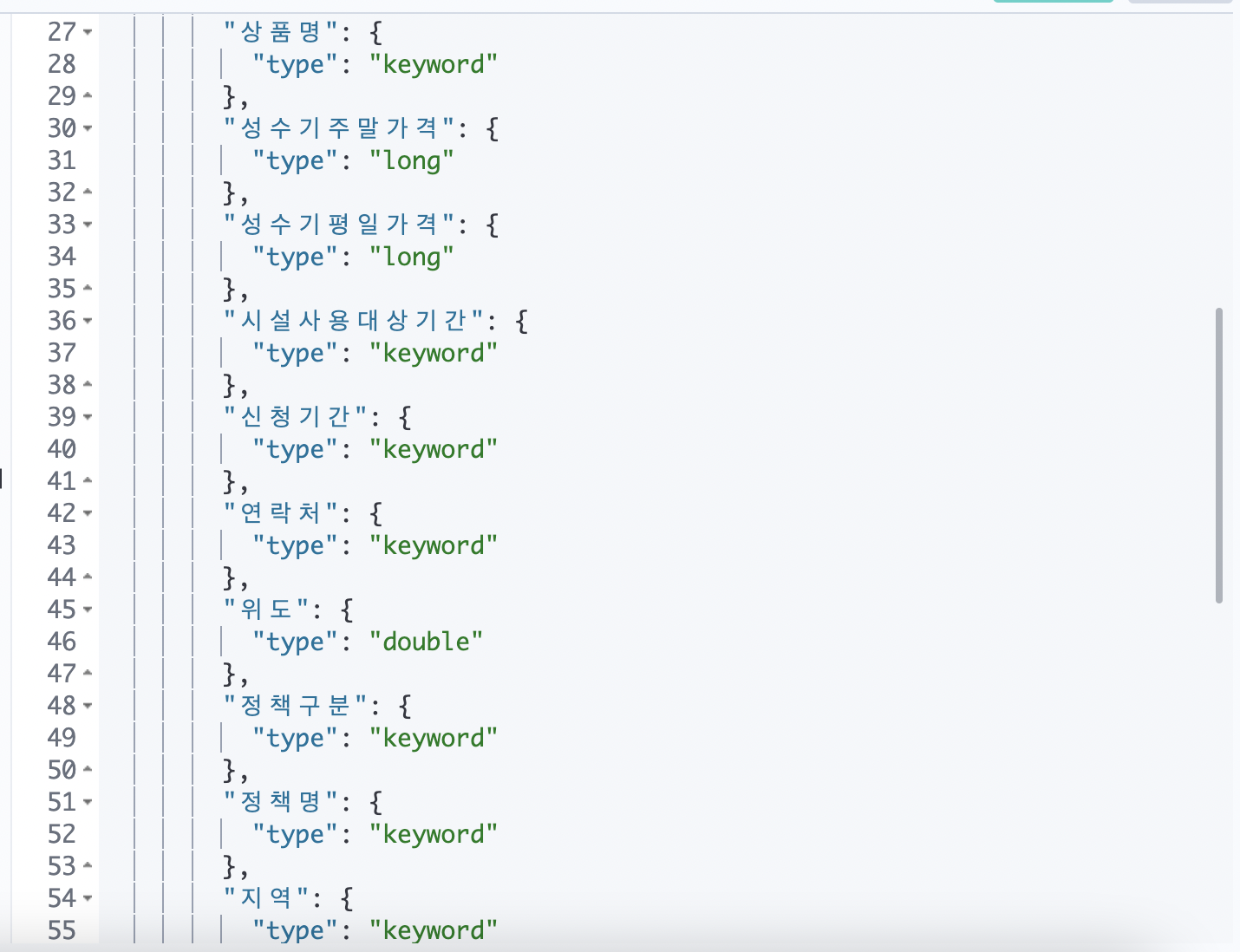
Mappings 필드, Ingest Pipeline 추가
GET data_upload_03/
GET data_upload_03/_search
4.데이터 시각화
Visualization – Data table
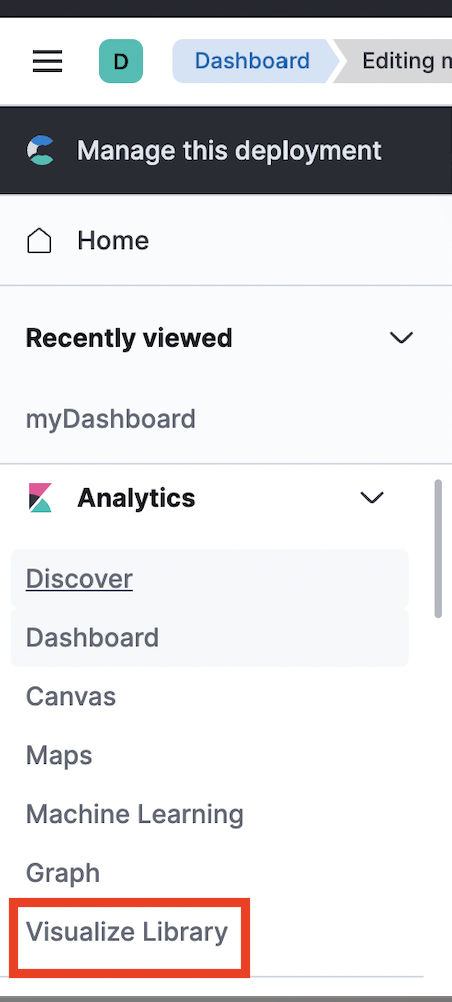
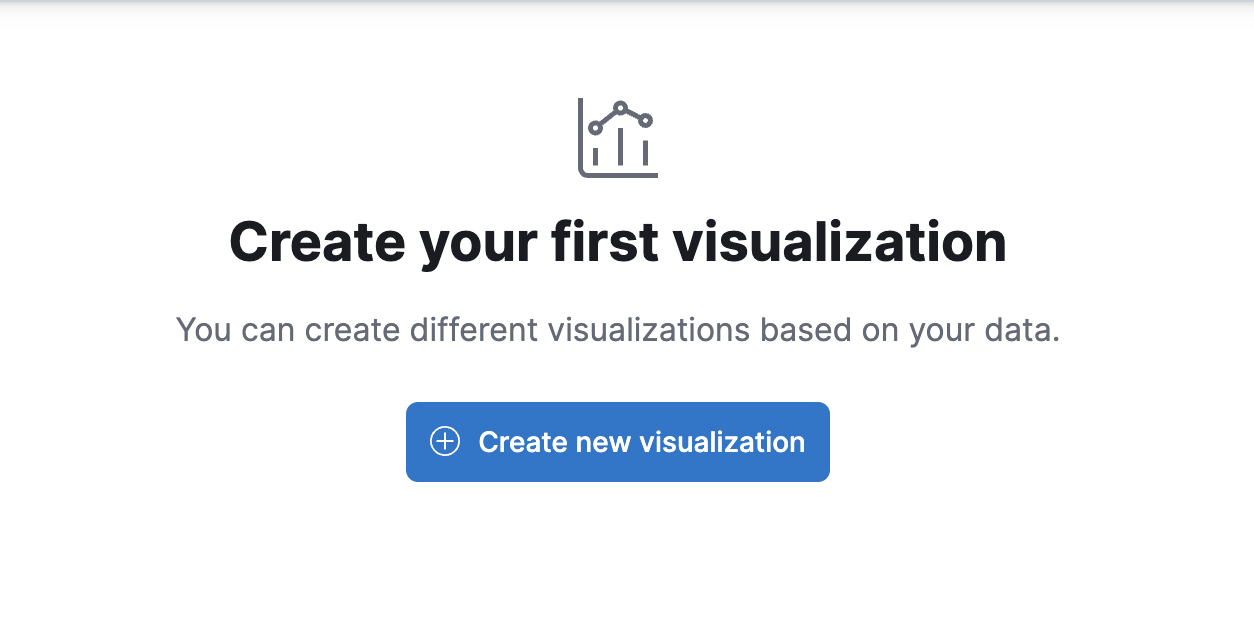
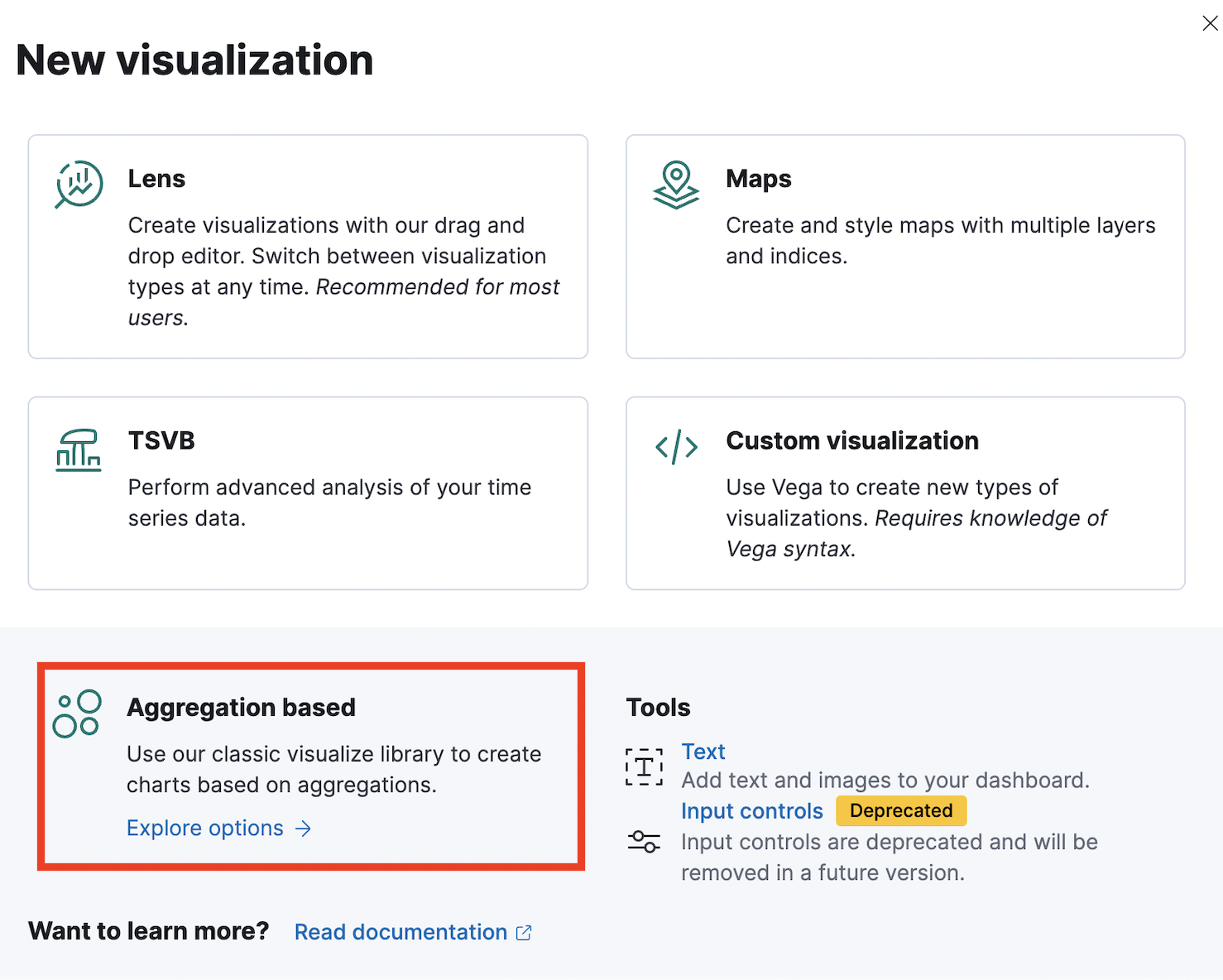
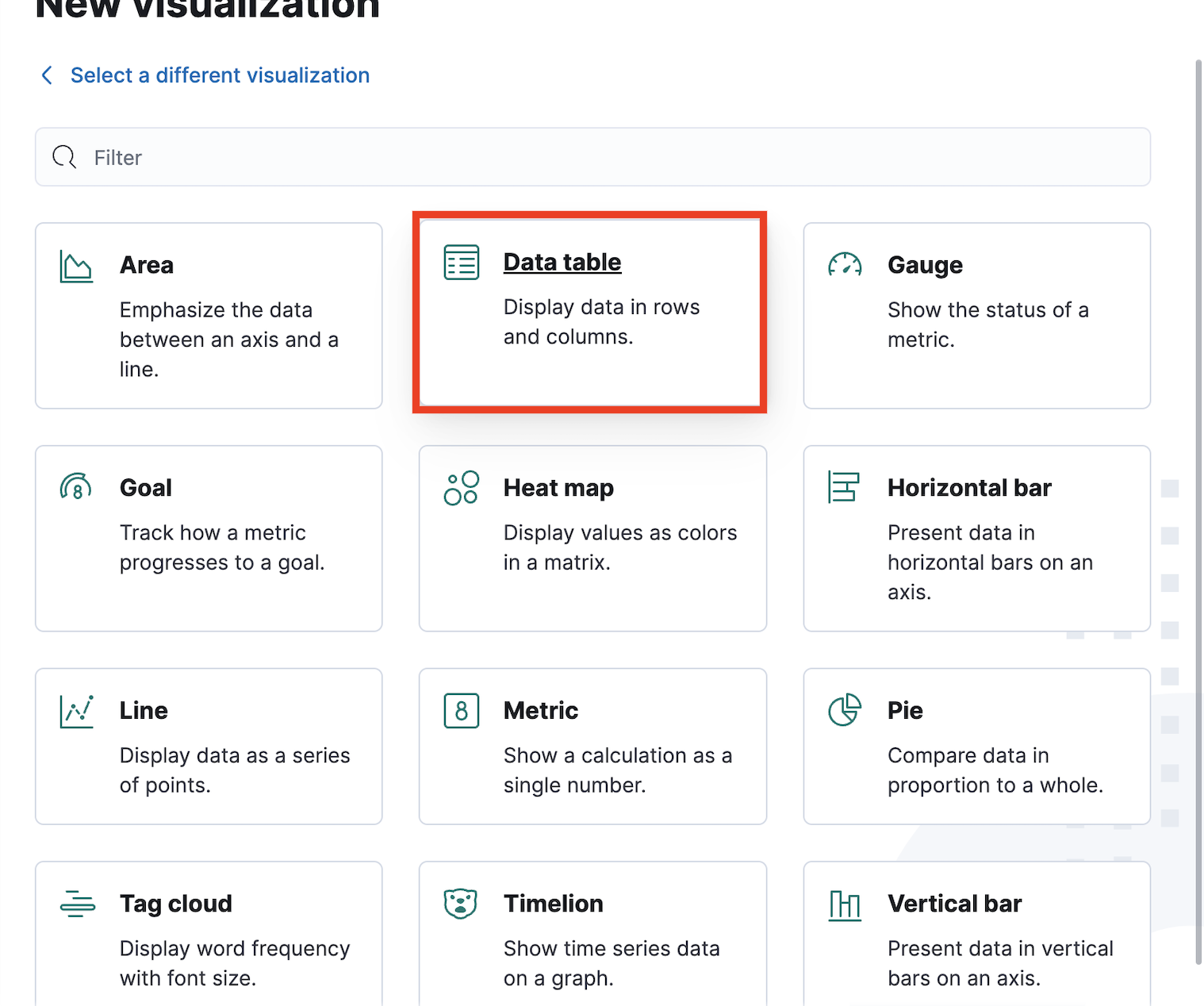
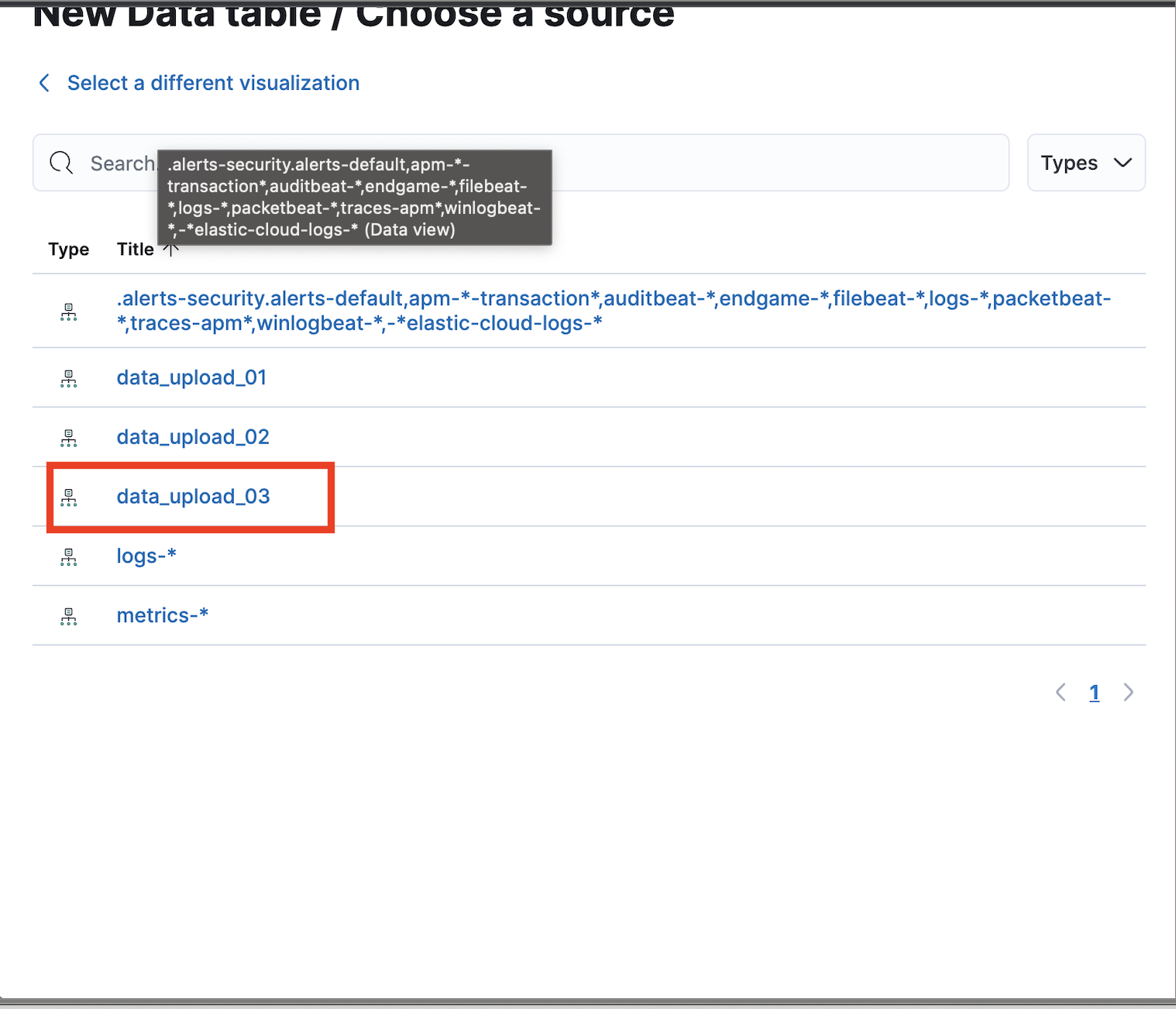
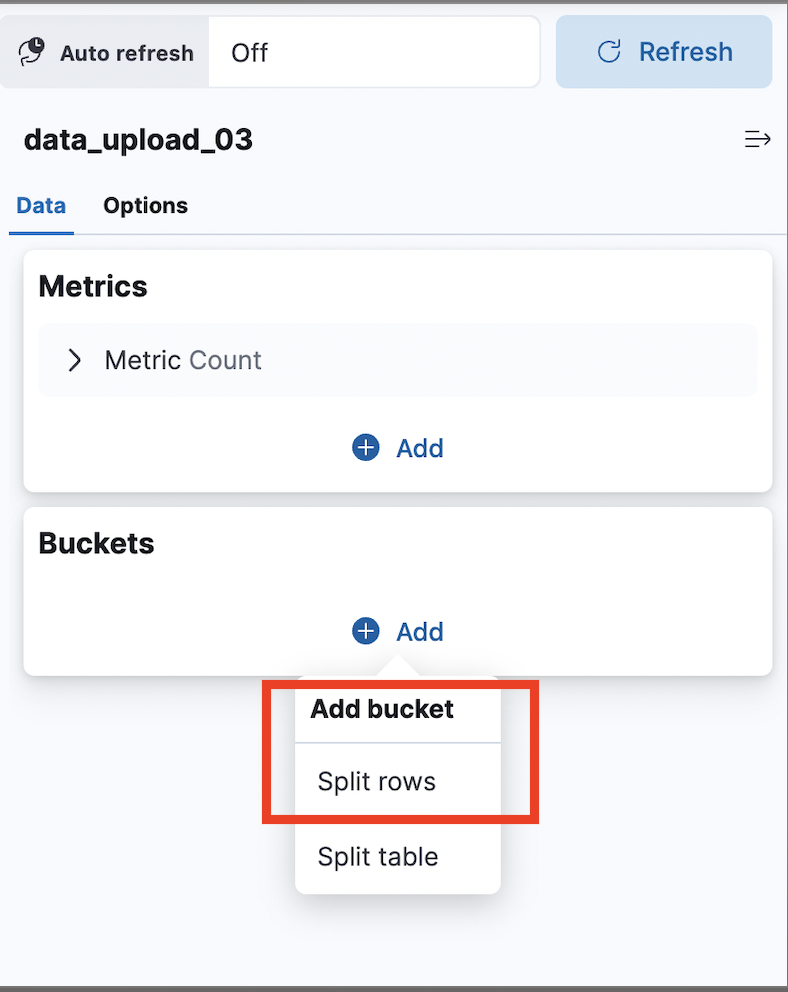
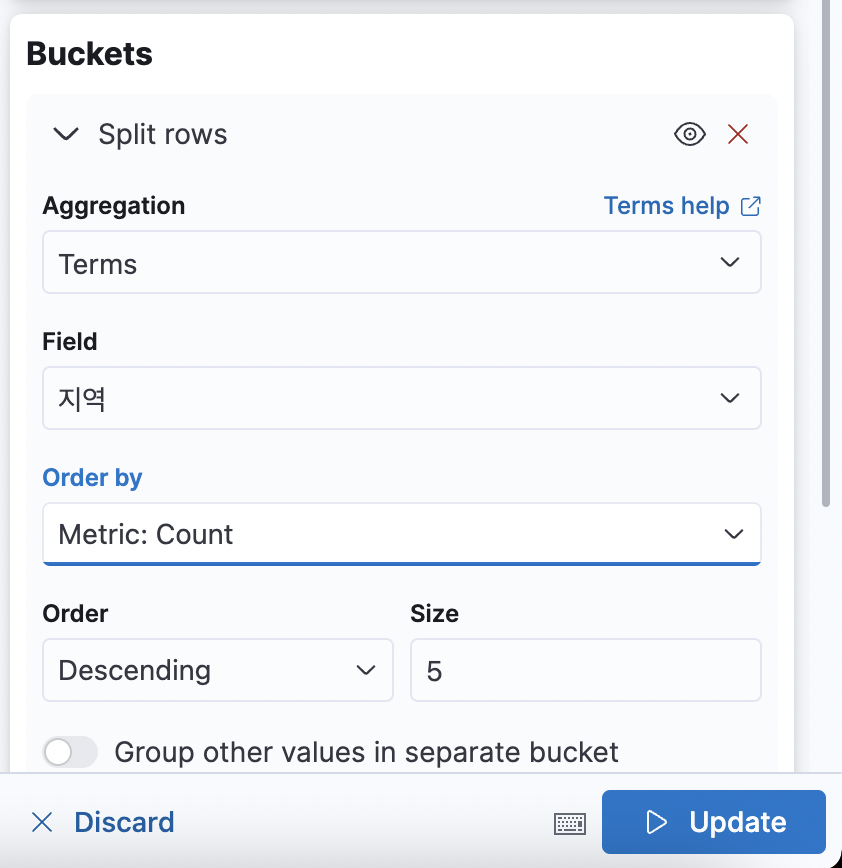
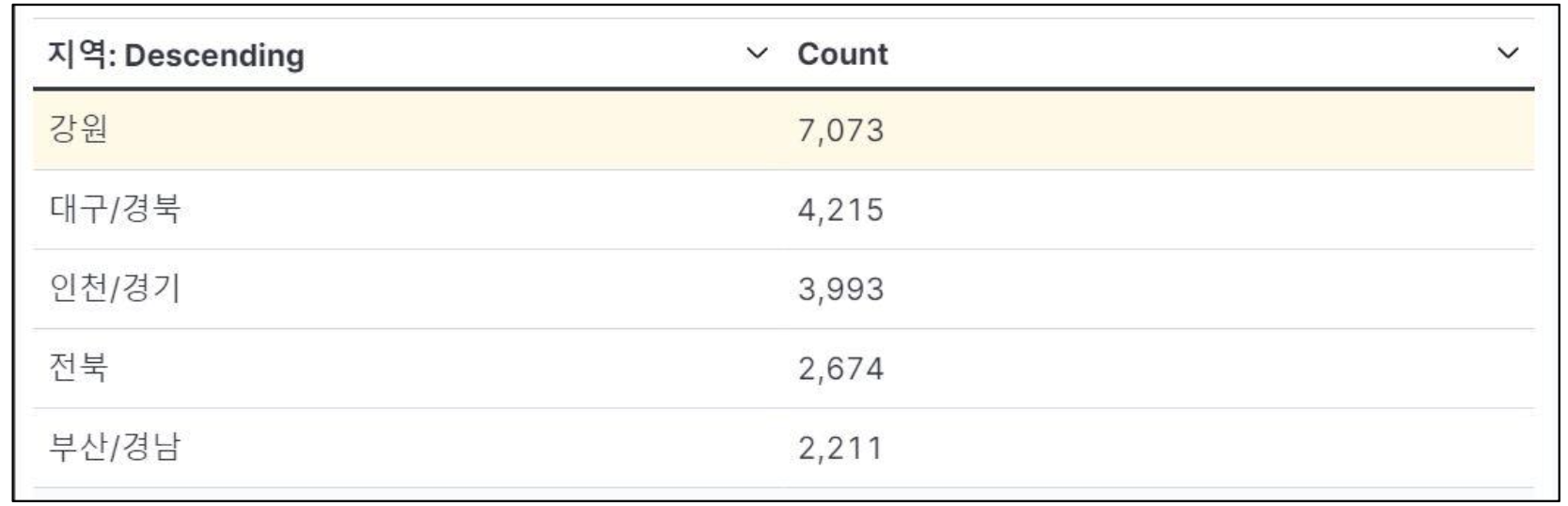
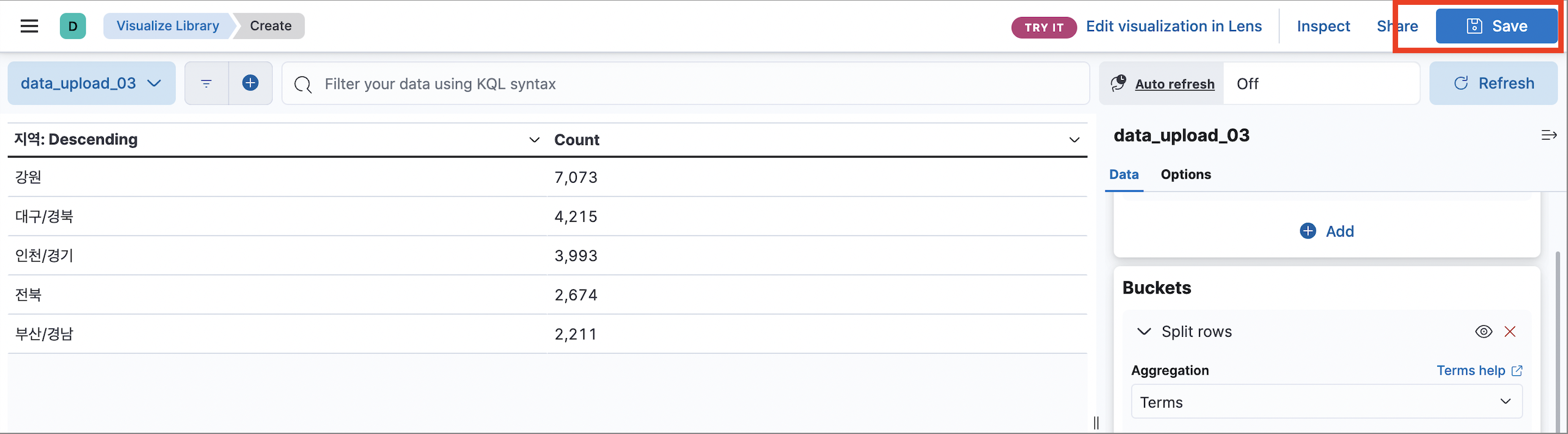
Visualization - Metric
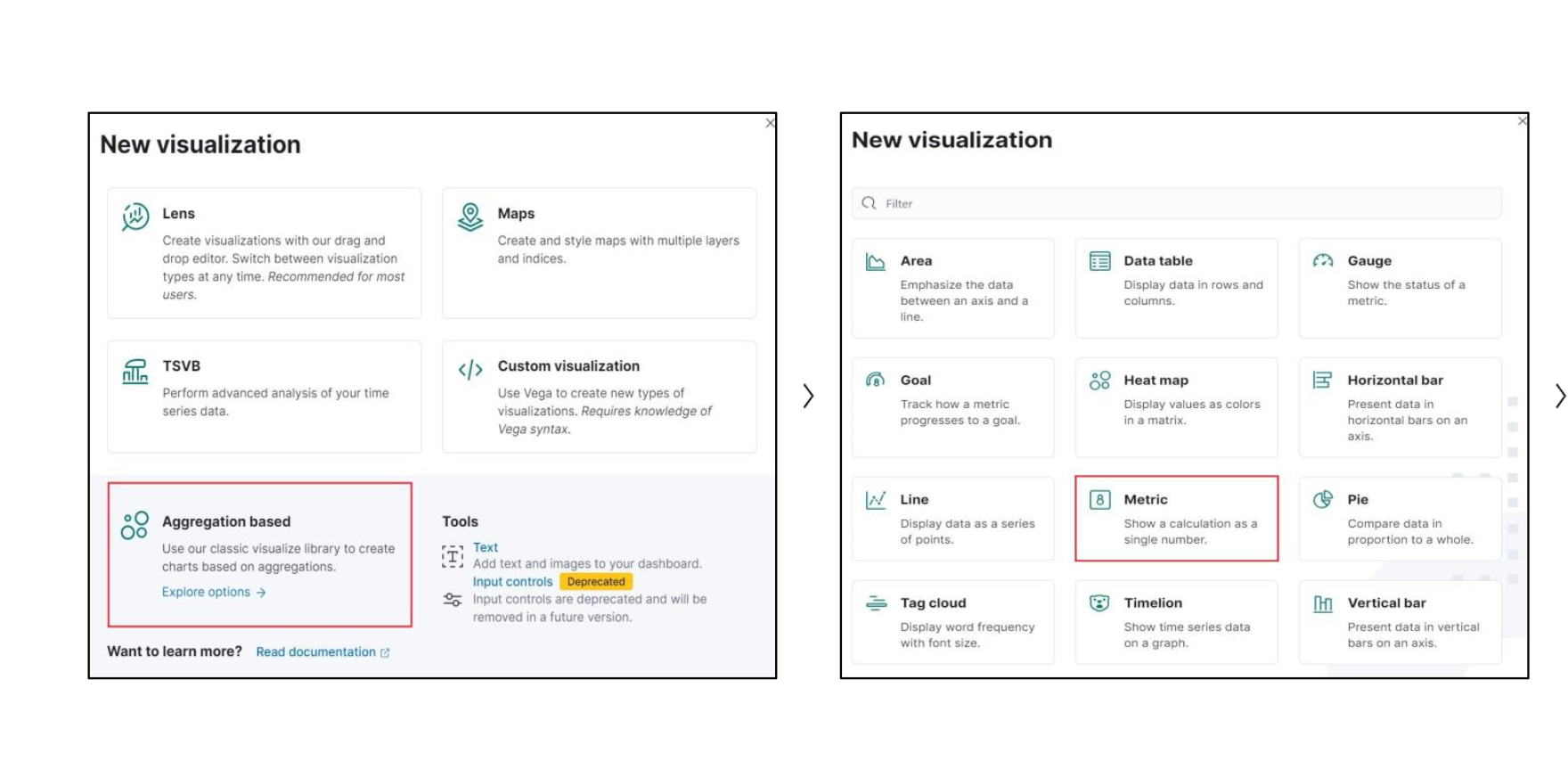
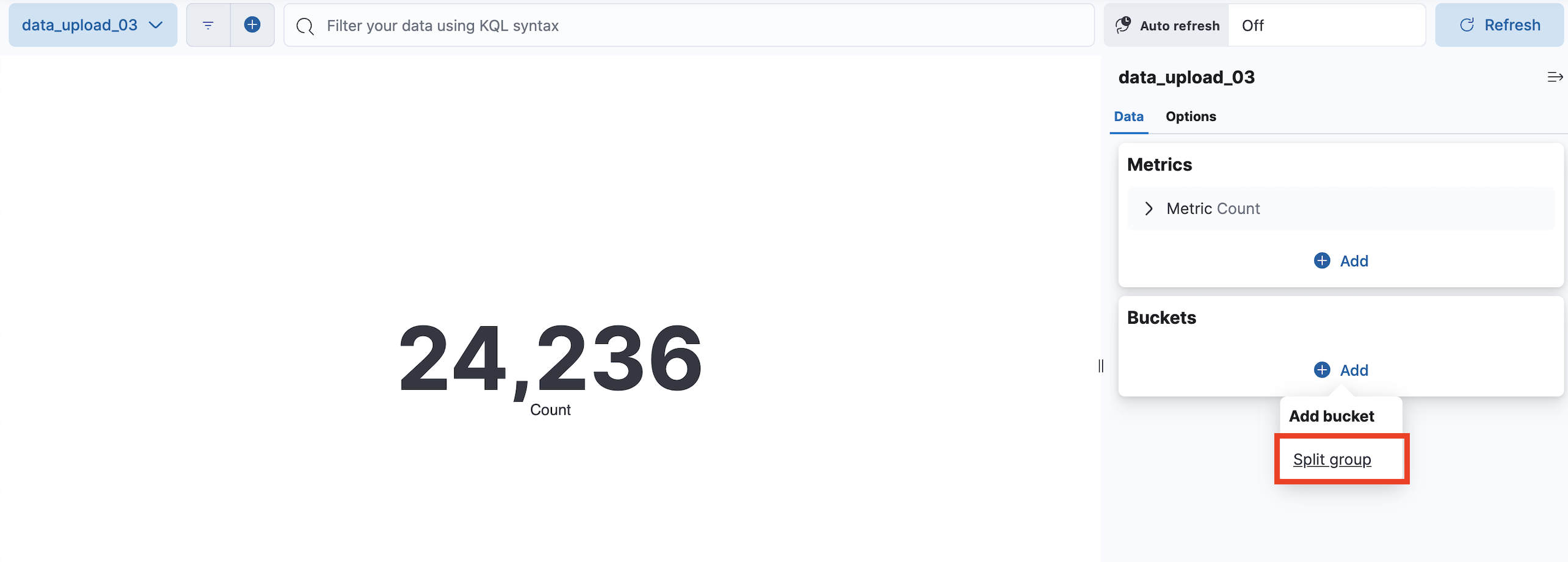
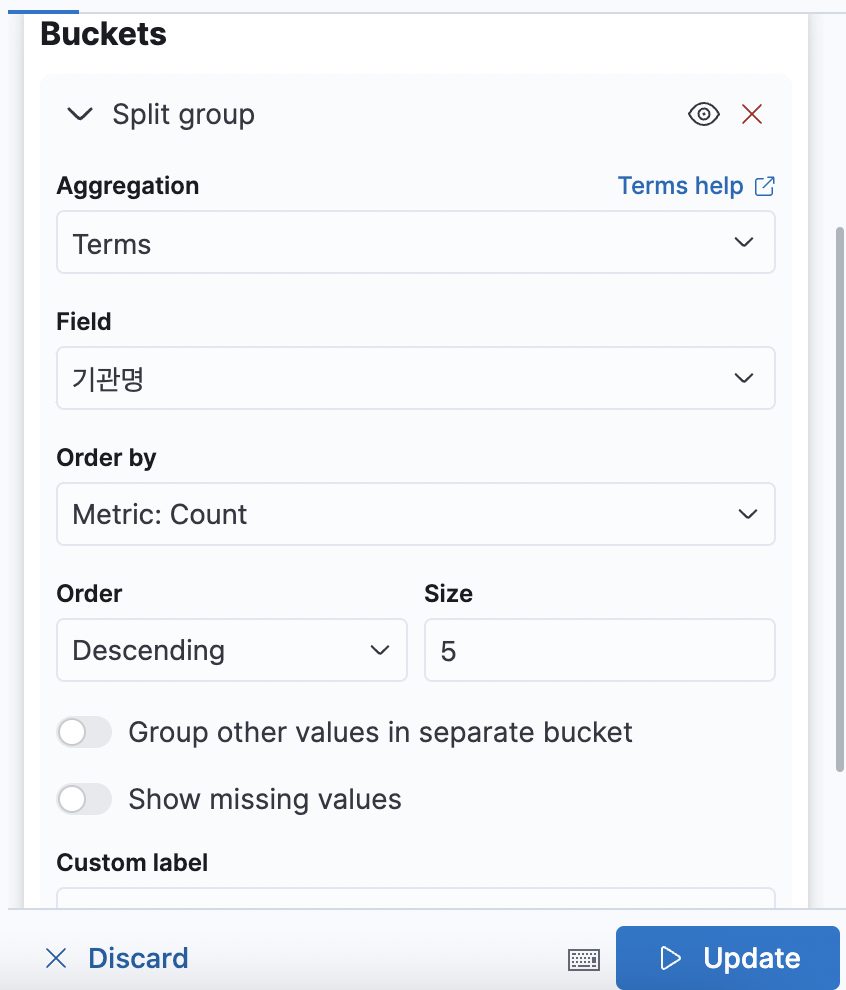
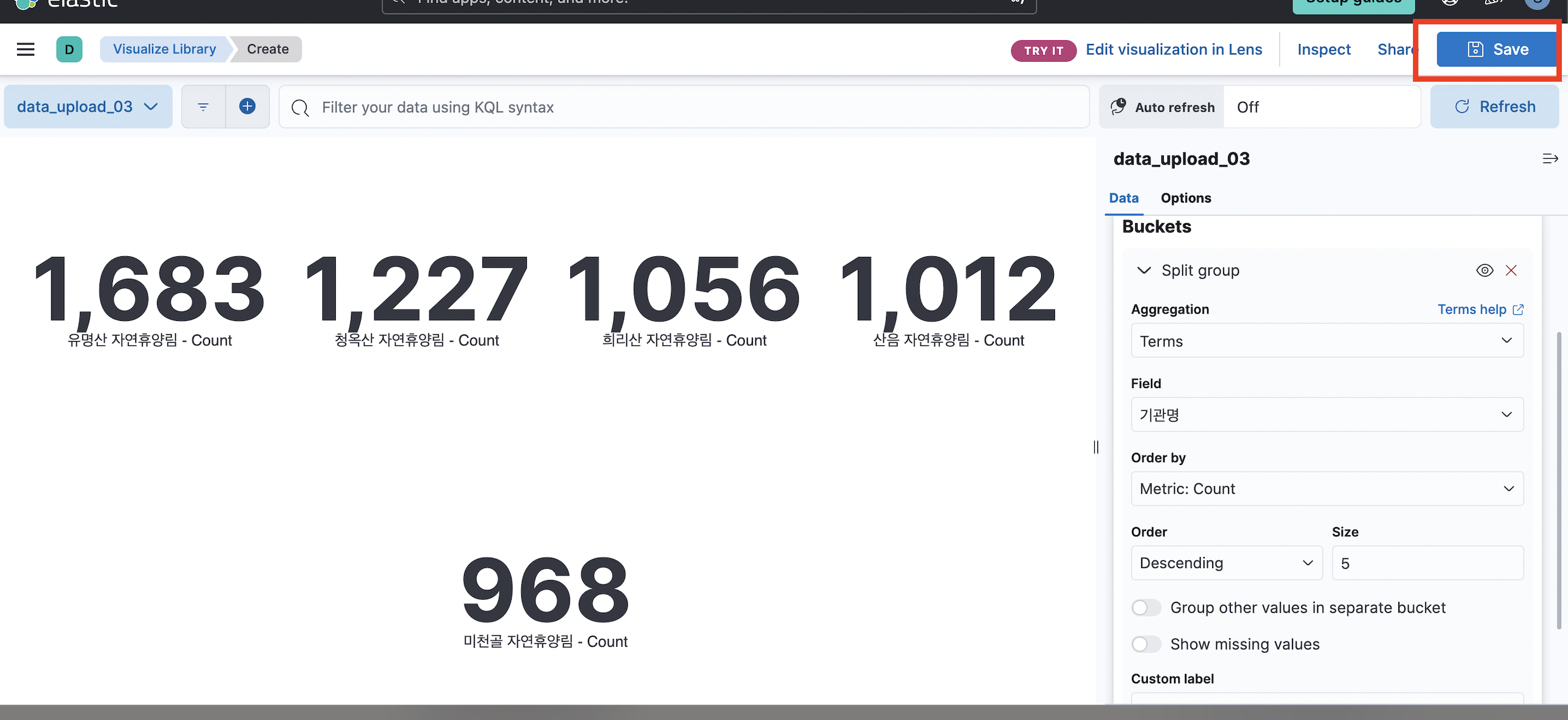
Visualization - Lens
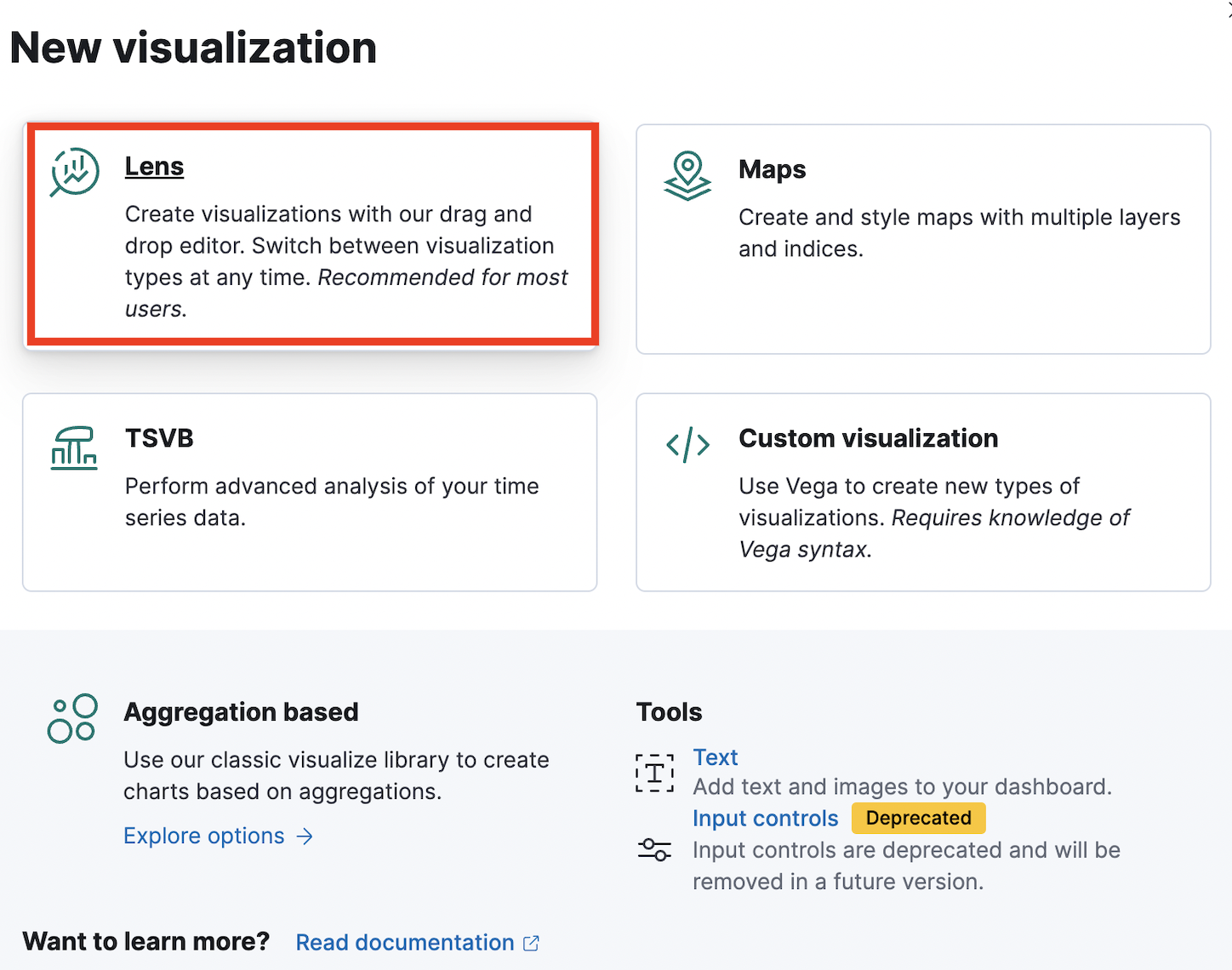
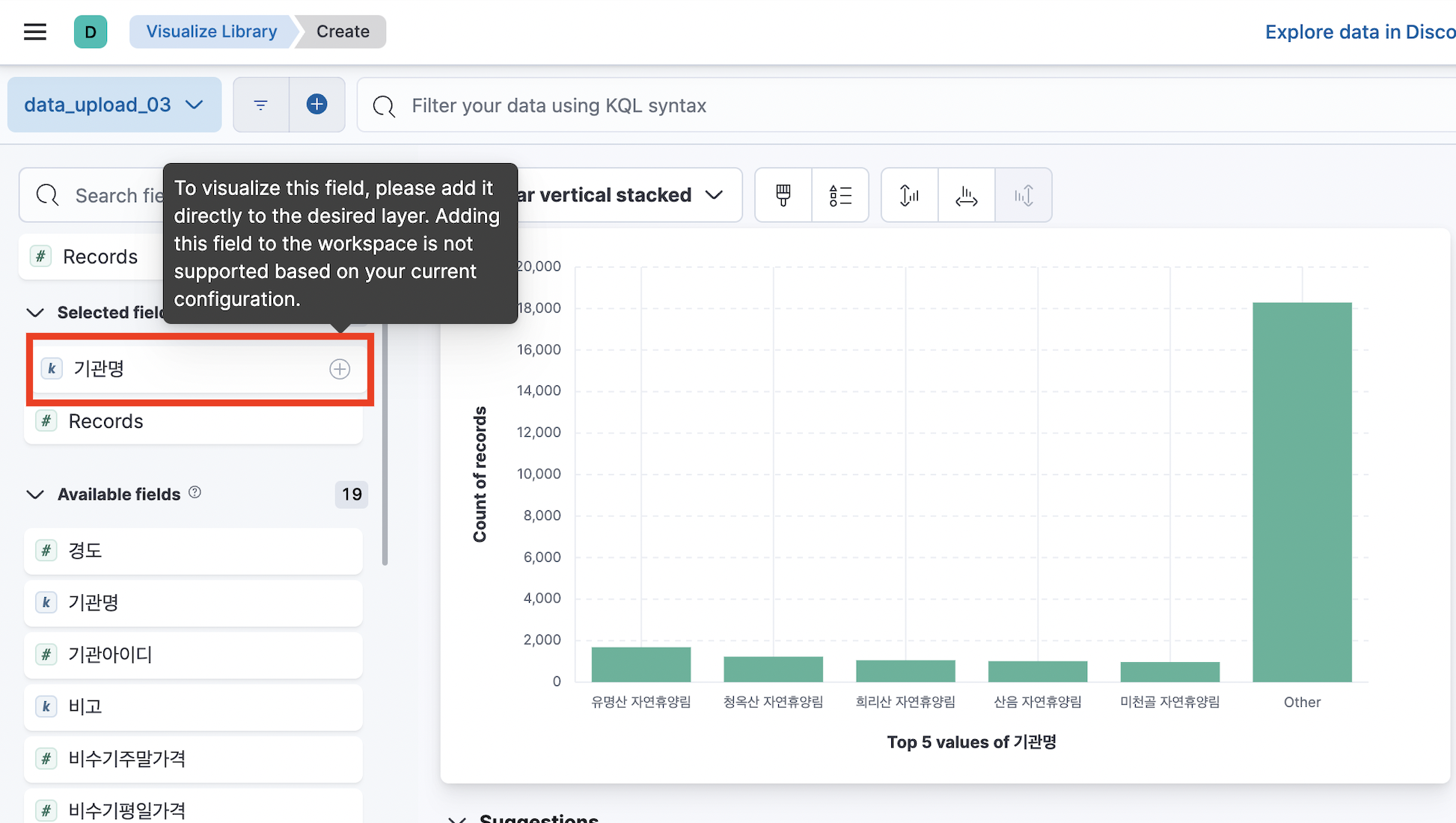
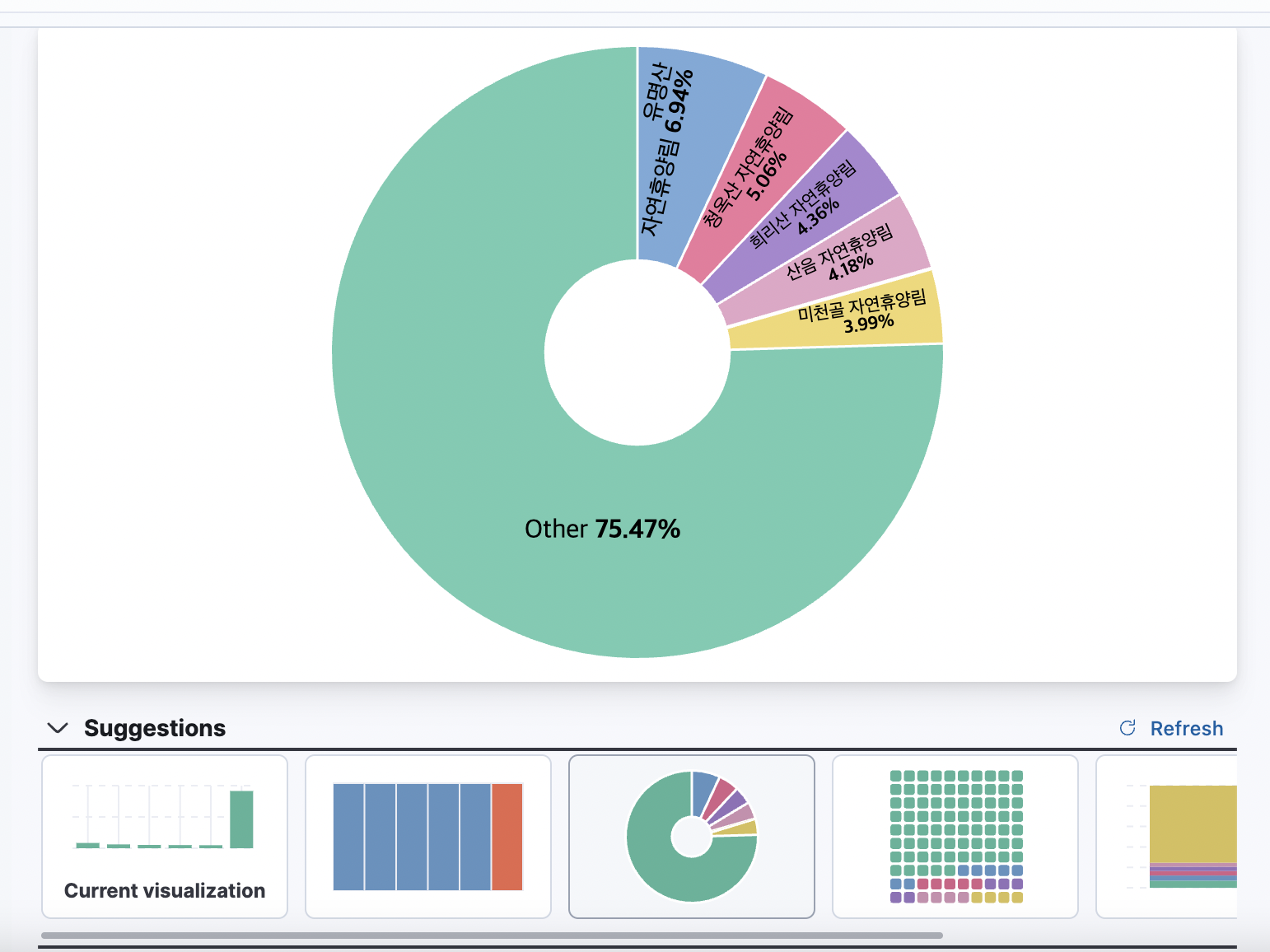
Dashboard
- Kibana > Dashboard > Create dashboard