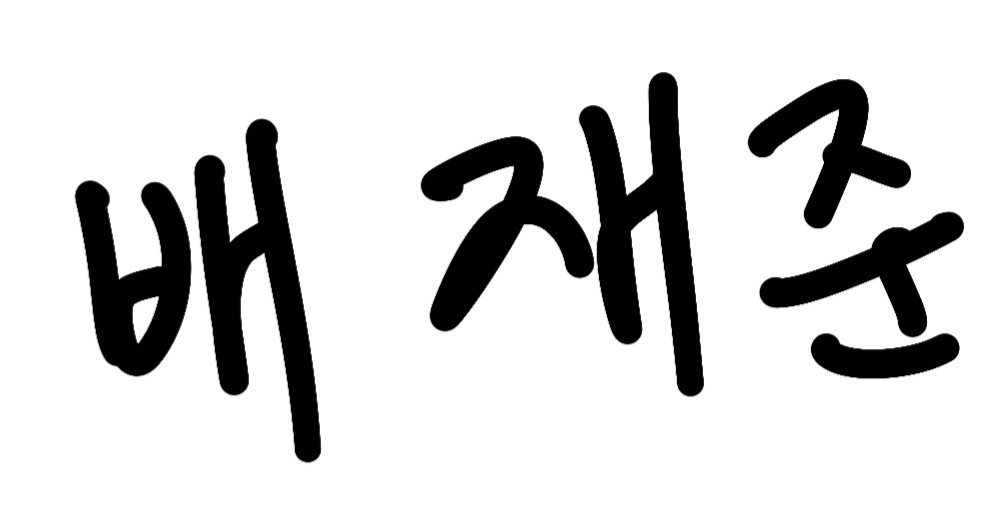2025.05.10
TIL(TODAY I LEARN)
-
오늘한 내용 : OS - gitbook1장 - Project1: Threads 정리
-
WEEK 09 : 정글 끝까지(PintOS) - Threads
KAIST CS330’s Pintos project
과제 할일 요약
Project 1: Threads 과제 요약
1. 알람 시계(Alarm Clock)
- 목표:
timer_sleep()을 busy‐wait 대신 블록/언블록 방식으로 재구현 - 수정 파일:
devices/timer.cvoid timer_sleep(int64_t ticks)- 슬립 리스트에
(wake_tick, cur_thread)추가 후thread_block()
- 슬립 리스트에
timer_interrupt()- 매 틱마다
current_ticks++→ 슬립 리스트 순회 → 기상 시점 도달 스레드thread_unblock()
- 매 틱마다
2. 기본 우선순위 스케줄링
- 목표: 준비 큐를 우선순위 순으로 정렬하고, 높은 우선순위 스레드에게 선점 보장
- 수정 파일:
threads/thread.c및threads/thread.hthread.hstruct thread에int priority,int base_priority,struct list donations,struct lock *waiting_lock필드 추가
thread_unblock()/thread_yield()/thread_create()등에서list_insert_ordered(&ready_list, &t->elem, cmp_priority, NULL)사용
next_thread_to_run()ready_list.front에서 우선순위 높은 스레드 반환
3. 우선순위 기부(Priority Donation)
- 목표: 우선순위 역전 상황에서 락 보유 스레드에 일시 기부
- 수정 파일:
threads/synch.c(lock_acquire(),lock_release())lock_acquire()- 대기 중인 락의
holder가 있으면cur->waiting_lock = lockdonate_priority(cur, lock->holder)(재귀적 중첩 기부 허용)
- 대기 중인 락의
lock_release()sema_up(&lock->semaphore)- 해당 락 관련 기부자 제거 (
remove_donations_for_lock()) current_thread->priority = max(base_priority, highest_donation())
4. 우선순위 조정 API
- 수정 파일:
threads/thread.cvoid thread_set_priority(int new_priority)cur->base_priority = new_priority→refresh_priority(cur)→ 양보 조건 시thread_yield()
int thread_get_priority(void)return current_thread->priority;
5. 고급 스케줄러(Optional, mlfqs 모드)
- 목표: 4.4BSD MLFQ 스케줄러 구현 (선택 과제)
- 수정 파일:
threads/thread.c,threads/thread.h,devices/timer.cthread_mlfqs옵션 분기thread_get_nice()/thread_set_nice(int)thread_get_recent_cpu()/thread_get_load_avg()recent_cpu,load_avg갱신 로직 (timer_interrupt(), 1초·4틱 주기)priority계산 공식 반영 (update_priority())
전체 플로우
- 타이머 인터럽트:
timer_interrupt()→ 슬립 처리 +recent_cpu+++load_avg/recent_cpu/priority갱신 - 락/세마포어/조건 변수: 동기화 객체 내부 대기열 관리 + 우선순위 기부
- 스케줄러:
schedule()→next_thread_to_run()→ 우선순위 기반 문맥 전환
이 네 단계와 주요 함수들을 중심으로 수정·확장하면 Project 1 요구사항을 모두 충족할 수 있습니다.
소스 트리 개요
- 원문 해석
threads/: 프로젝트 1부터 수정할 기본 커널 소스 코드이다.userprog/: 프로젝트 2부터 수정할 사용자 프로그램 로더 소스 코드이다.vm/: 거의 비어 있는 디렉터리이다. 프로젝트 3에서 가상 메모리를 구현하는 곳이다.filesys/: 기본 파일 시스템 소스 코드이다. 프로젝트 2부터 사용하지만 프로젝트 4 전까지는 수정하지 않는다.devices/: 키보드, 타이머, 디스크 등의 I/O 장치 인터페이스 소스 코드이다. 프로젝트 1에서 타이머 구현만 수정하면 된다.lib/: 표준 C 라이브러리의 하위 집합을 구현한 디렉터리이다. 커널과 사용자 프로그램 모두에 컴파일된다.include/lib/kernel/: 커널 전용 C 라이브러리 일부가 포함된 디렉터리이다. 비트맵, 이중 연결 리스트, 해시 테이블 등의 구현이 포함된다.include/lib/user/: 사용자 프로그램 전용 C 라이브러리 일부가 포함된 디렉터리이다.tests/: 각 프로젝트 테스트 코드가 위치한 디렉터리이다. 테스트 실행 전에는 원본으로 복원된다.examples/: 프로젝트 2부터 참조할 예제 사용자 프로그램 모음이다.include/: 헤더 파일(.h) 소스 코드가 위치한 디렉터리이다.
프로젝트 1
threads/: 프로젝트 1부터 수정할 기본 커널 소스 코드이다.devices/: 키보드, 타이머, 디스크 등의 I/O 장치 인터페이스 소스 코드이다. 프로젝트 1에서 타이머 구현만 수정하면 된다.tests/: 프로젝트 1 테스트 코드가 위치한 디렉터리이다. 테스트 실행 전에는 원본으로 복원된다.
프로젝트 2
userprog/: 프로젝트 2부터 수정할 사용자 프로그램 로더 소스 코드이다.filesys/: 프로젝트 2부터 사용하는 기본 파일 시스템 소스 코드이다. (프로젝트 4 전까지는 수정하지 않는다)examples/: 프로젝트 2부터 참조할 예제 사용자 프로그램 모음이다.- `tests/:` 프로젝트 2 테스트 코드가 위치한 디렉터리이다. 테스트 실행 전에는 원본으로 복원된다.
프로젝트 3
vm/: 프로젝트 3에서 가상 메모리를 구현할 거의 비어 있는 디렉터리이다.tests/: 프로젝트 3 테스트 코드가 위치한 디렉터리이다. 테스트 실행 전에는 원본으로 복원된다.
프로젝트 4
filesys/: 프로젝트 4에서 수정할 파일 시스템 소스 코드이다.tests/: 프로젝트 4 테스트 코드가 위치한 디렉터리이다. 테스트 실행 전에는 원본으로 복원된다.
공통 라이브러리 및 헤더
lib/: 표준 C 라이브러리의 하위 집합을 구현한 디렉터리이다. 커널과 사용자 프로그램 모두에 컴파일된다.include/lib/kernel/: 커널 전용 C 라이브러리 일부가 포함된 디렉터리이다. 비트맵, 이중 연결 리스트, 해시 테이블 등의 구현이 포함된다.include/lib/user/: 사용자 프로그램 전용 C 라이브러리 일부가 포함된 디렉터리이다.include/: 헤더 파일(.h) 소스 코드가 위치한 디렉터리이다.
Project1: Threads
동기화(synchronization) 먼저 읽고 오기
Understanding Threads
1. 초기 스레드 시스템 구성 요소
- 스레드 생성/종료:
thread_create()→ 스레드 함수 실행 → 함수 반환 시 자동 종료 - 스케줄러: 여러 스레드 간 문맥 전환 (선점형/타이머 인터럽트,
thread_yield(), 동기화 블록) - 동기화 원시: 세마포어, 락, 조건 변수, 최적화 배리어
2. thread_create() 동작 흐름
- 새 문맥(context) 생성
- 함수 포인터 등록 (스레드 “main” 역할)
- 준비 큐(runnable) 등록
3. 스레드 실행과 종료
- 최초 실행
- 스케줄러가 실행할 스레드를 선택 →
thread_launch()호출 → 함수 시작 지점으로 점프
- 스케줄러가 실행할 스레드를 선택 →
- 함수 반환 시
- 스레드 자동 종료(cleanup) → 리소스 해제
4. 문맥 전환 발생 시점
- 타이머 인터럽트 (선점형 커널)
- 동기화 블록 (
sema_down(),lock_acquire()등 블록 시) - 명시적 양보 (
thread_yield()호출시) - Idle 스레드: 준비 큐가 비어있으면
idle()스레드 실행
5. 문맥 전환 내부 메커니즘
thread_launch()- 현재 스레드 레지스터·스택 상태 저장
- 다음 스레드 상태 복원
iret실행 → 새로운 스레드로 제어 이동
6. GDB 디버깅
break schedulestep로 한 단계씩 추적- 각 스레드의
struct thread주소·상태 확인 do_iret()이후 다른 스레드가 실행됨 관찰
7. 스택 크기 주의
- 커널 스택 크기: 약 4 KB 고정
- 주의: 큰 로컬 배열(
int buf[1000];) 사용 시 오버플로우 가능 - 대안:
- 페이지 할당기(
palloc) - 블록 할당기(
malloc)
- 페이지 할당기(
정리
- 기본 스레드 프레임워크를 컴파일·실행하며
thread_create()→thread_launch()흐름 파악 - 문맥 전환은
thread_launch(), 타이머 인터럽트, 동기화 블록,thread_yield()에서 발생 - GDB로 스레드 전환 과정을 단일 단계로 디버깅
- 커널 스택 오버플로우 방지를 위해 큰 데이터는 힙에 할당
Source Files Overview
1. threads 디렉터리
- loader.S / loader.h
- 512바이트 부트스트랩 로더. PC BIOS가 메모리에 넣고
bootstrap()으로 진입. (수정 불필요)
- 512바이트 부트스트랩 로더. PC BIOS가 메모리에 넣고
- start.S
- 64비트 롱 모드 전환 및 초기화 코드. 커널 일부.
- kernel.lds.S
- 링커 스크립트. 커널 로드 주소 및
start.S위치 지정.
- 링커 스크립트. 커널 로드 주소 및
- init.c / init.h
- 커널 초기화(
main()) 코드. 초기화 순서 확인 및 추가 코드 삽입 가능.
- 커널 초기화(
- thread.c / thread.h
- 스레드 생성·종료, 스케줄러, 문맥 전환 구현.
struct thread정의.
- 스레드 생성·종료, 스케줄러, 문맥 전환 구현.
- palloc.c / palloc.h
- 4 KB 페이지 단위 메모리 할당기.
- malloc.c / malloc.h
- 커널용 간단
malloc()/free()구현.
- 커널용 간단
- interrupt.c / interrupt.h
- 인터럽트 등록·처리 및
intr_enable()/intr_disable()함수.
- 인터럽트 등록·처리 및
- intr-stubs.S / intr-stubs.h
- 저수준 인터럽트 스텁(어셈블리).
- synch.c / synch.h
- 세마포어, 락, 조건 변수, 최적화 배리어 등 동기화 원시.
- mmu.c / mmu.h
- x86-64 페이지 테이블 조작 함수.
- io.h
- I/O 포트 접근 함수.
- vaddr.h / pte.h
- 가상 주소, 페이지 테이블 엔트리 매크로.
- flags.h
- x86-64 플래그 레지스터 비트 매크로.
2. devices 디렉터리
- timer.c / timer.h
- 시스템 타이머(기본 100 Hz). Project 1 알람 시계 구현 대상.
- vga.c / vga.h
- VGA 텍스트 드라이버 (
printf()사용).
- VGA 텍스트 드라이버 (
- serial.c / serial.h
- 시리얼 포트 드라이버 (
printf()사용).
- 시리얼 포트 드라이버 (
- block.c / block.h
- 블록 장치 추상화(IDE 디스크, 파티션). Project 2부터 사용.
- ide.c / ide.h
- 최대 4개의 IDE 디스크 섹터 읽기/쓰기.
- partition.c / partition.h
- 디스크 파티션 구조 분석.
- kbd.c / kbd.h, input.c / input.h, intq.c / intq.h
- 키보드/시리얼 입력 큐 처리.
- rtc.c / rtc.h
- 실시간 시계 드라이버(난수 시드용).
- speaker.c / speaker.h
- PC 스피커 음성 출력.
- pit.c / pit.h
- 8254 Programmable Interrupt Timer 설정.
3. lib 및 lib/kernel 디렉터리
- 표준 C 라이브러리
ctype.h,inttypes.h,limits.h,stdarg.h,stdbool.h,stddef.h,stdint.h,stdio.c/.h,stdlib.c/.h,string.c/.h
- debug.c / debug.h
- 디버깅 유틸리티 함수·매크로.
- random.c / random.h
- 결정론적 의사 난수 생성기.
- round.h
- 반올림 매크로.
- syscall-nr.h
- 시스템 호출 번호 정의 (Project 2부터 사용).
- kernel/list.c / list.h
- 이중 연결 리스트 구현.
- kernel/bitmap.c / bitmap.h
- 비트맵 자료구조 구현.
- kernel/hash.c / hash.h
- 해시 테이블 구현 (Project 3 유용).
- kernel/console.c / console.h / stdio.h
printf()등 콘솔 출력 구현.
작업해야할 주요 파일
- threads/thread.c
- 스레드 구조체(
struct thread)에 새 필드를 추가하고, 스케줄러(schedule(),next_thread_to_run())를 확장합니다. - 문맥 전환 코드(
thread_launch())는 그대로 두되, 우선순위나 MLFQS 같은 고급 스케줄링 기능을 여기에 구현합니다. - 스레드 생성·종료 로직(
thread_create(),thread_exit())도 필요에 따라 수정합니다.
- 스레드 구조체(
- threads/thread.h
struct thread에 우선순위, 티켓, 계층별 큐 포인터 등 프로젝트 요구사항에 맞는 필드를 선언합니다.- API 사양(우선순위 getter/setter 등)을 맞추기 위해 함수 프로토타입을 추가·변경합니다.
- devices/timer.c
timer_sleep(int64_t ticks)구현을 busy-wait에서 슬립 리스트+인터럽트 방식으로 바꿉니다.timer_interrupt()핸들러에 “깨어날 스레드 체크 →thread_unblock()” 로직을 추가합니다.
- (선택) threads/synch.c / synch.h
- 기본 세마포어·락·조건 변수는 이미 구현되어 있지만, 필요하다면 우선순위 기부(priority donation) 같은 확장 기능을 여기에 넣을 수도 있습니다.
- (부수적) threads/interrupt.c
- 스레드와 타이머 인터럽트 간 데이터 공유를 위해,
intr_disable()/intr_enable()범위를 조절해야 할 수 있습니다.
- 스레드와 타이머 인터럽트 간 데이터 공유를 위해,
요약
| 작업 내용 | 수정 파일 |
|---|---|
| 스레드 구조체·스케줄러 확장 | threads/thread.cthreads/thread.h |
timer_sleep() 재구현 | devices/timer.c |
| 조건부 우선순위 기부 등 동기화 확장 | threads/synch.c / synch.h (선택) |
| (필요 시) 인터럽트 동기화 범위 조정 | threads/interrupt.c |
gpt 추천 구현 순서
-
기본 환경 점검
threads/디렉터리에서make→pintos run alarm-multiple실행- 기본 스레드 생성·종료, 스케줄러, 동기화 원시가 동작하는지 확인
-
스레드 구조체와 스케줄러 살펴보기
threads/thread.h의struct threadthreads/thread.c의thread_init(),schedule(),next_thread_to_run()읽기- GDB로
schedule()에 breakpoint 걸고 문맥 전환 흐름 파악
-
Alarm Clock (timer_sleep) 재구현
devices/timer.c에서timer_sleep()을 슬립 리스트 +timer_interrupt()내thread_unblock()방식으로 교체timer_msleep/usleep/nsleep()은 건드리지 않아도 자동 호출됨
-
우선순위 필드 추가 및 초기화
struct thread에int priority필드 추가thread_create()와thread_init()에서 기본 우선순위(예:PRI_DEFAULT) 설정
-
준비 큐 우선순위 순 정렬
next_thread_to_run()또는schedule()에서 ready list 를 우선순위 비교 함수로 뽑아오도록 수정thread_yield(),thread_unblock()등에서 리스트 삽입 시list_insert_ordered()사용
-
Lock에 우선순위 기부(priority donation) 적용
threads/synch.c의lock_acquire()/lock_release()에 다음 로직 추가- 낮은 우선순위 스레드가 락을 쥐고 있을 때, 높은 우선순위 대기 스레드가 기부
- 락 해제 후에는 기부된 우선순위를 복원
-
동기화 테스트와 디버깅
threads디렉터리에서make check→ 실패한 테스트 확인threads/alarm-priority,threads/priority-donate등 관련 테스트 집중 실행
-
코드 정리 및 최종 검토
- 불필요한
printf()또는 디버깅용 인터럽트 비활성화 제거 - 스택 오버플로우 유발 여지를 점검
- 주석과 문서 보강
- 불필요한
-
아카이브 생성 및 제출
cd threads TEAM=<번호> make archive- 생성된
team<번호>.tar.gz파일을 제출
- 생성된
Synchronization
1. 기본 원칙
- 인터럽트 비활성화만으로는 경쟁 조건을 막을 수 있지만, 전체 동기화를 이 방법에만 의존하지 말 것
- 대신 세마포어, 락, 조건 변수 같은 동기화 원시(primitive)를 사용해 대부분의 문제를 해결
2. 인터럽트 비활성화가 필요한 경우
- 커널 스레드 ↔ 인터럽트 핸들러 간 데이터 공유
- 인터럽트 핸들러는 잠들(sleep) 수 없으므로 락을 사용할 수 없음
- 따라서 커널 스레드 쪽에서 짧은 범위로 인터럽트를 껐다 켜서 보호해야 함
3. 유의사항
- 필요 최소 범위에서만 인터럽트를 비활성화
- 지나치게 길면 타이머 틱이나 입출력 이벤트를 놓치고 시스템 반응성이 떨어짐
- 디버깅 용도로도 인터럽트 차단 사용 가능하나, 제출 전 모두 제거(주석 처리 금지)
4. 동기화 원시 구현
threads/synch.c내부에서 이미 인터럽트 비활성화를 이용해 원자성(atomicity)을 보장- 필요하다면 비활성화 구간을 최소로 확장하여 사용하되, 과도한 차단은 피할 것
5. 금지 사항
- busy waiting 금지
while (...) thread_yield();같은 루프는 CPU 낭비- 반드시 블록 가능한 동기화 기법을 사용할 것
요약
- 세마포어·락·조건 변수를 우선 사용
- 커널 스레드↔인터럽트 핸들러 공유 시에만 인터럽트 비활성화
- 최소 범위 차단, 디버깅 코드 제거
- busy waiting 절대 금지
Development Suggestions
Early and Frequent Integration
- 과제를 여러 조각으로 나누어 마지막에 합치는 방식은 비추천
- 충돌 발생 시 막바지 디버깅 과부하 유발
- 코드가 컴파일되지 않거나 부팅되지 않을 위험
Version Control 활용
- Git 등 소스 관리 도구 사용
- 팀원 전체가 실시간으로 변경사항을 확인·공유
- 코드 리뷰를 통해 버그 발행 시점 빠르게 파악 및 복원
디버깅 도구 적극 활용
- “Debugging Tools” 부록과 Backtraces 섹션 재검토
- 커널 패닉이나 assertion 실패 시 유용한 정보 확보
Mindset
- 복잡한 버그는 언제든 발생할 수 있음을 인지
- “읽기 → 시도 → 디버깅 → 재검토” 과정을 반복하며 문제 해결 능력 강화
Alarm Clock (devices/timer.c)
목적
timer_sleep(int64_t ticks)- 호출한 스레드를 최소
ticks타이머 틱만큼 대기시킨다. - 정확히 그 순간에 깨울 필요는 없으며, 대기 시간이 지난 뒤 준비 큐(ready queue) 에 넣어 스케줄러가 다시 실행하도록 한다.
- 단위는 타이머 틱(default 초당 100회,
TIMER_FREQ).
- 호출한 스레드를 최소
기본(제공) 구현 문제점
- busy waiting
void timer_sleep(int64_t ticks) { int64_t start = timer_ticks(); while (timer_ticks() < start + ticks) thread_yield(); }
개선 방안
원래 timer_sleep() 동작 방식
- 스레드가 루프를 돌며 매 틱마다 자신 차례가 오면
timer_ticks()로 현재 틱 수를 읽고- 목표 틱에 도달했는지 비교
- 아직 미도달이면
thread_yield()로 CPU를 양보
- 단점: 대기 중인 스레드가 계속 깨어나 검사하므로 CPU 낭비가 심함
개선된 동작 방식
- 슬립 리스트에
(wake_tick, 스레드)를 등록 후thread_block() - 타이머 인터럽트 핸들러에서만
current_tick증가 직후- 슬립 리스트를 순회하며
wake_tick ≤ current_tick인 스레드를thread_unblock()
- 깨어난 스레드는 준비 큐에서 다시 스케줄 대기
핵심 차이
- 원래: 각 스레드가 스스로 매 틱 검사 → 계속 깨어나 문맥 전환
- 개선: 인터럽트 핸들러가 한 번 리스트 검사 → 깨어날 스레드만 선별 → 나머지 스레드는 블록 상태로 CPU 전혀 사용 안 함
정리
- 개선된 방식은 검사 주체를 중앙집중화해 불필요한 검사와 문맥 전환을 제거
wake_up_tick라는 추가 변수를 기준으로 시간이 되었는지를 슬립 리스트 안에서 조건 검사하는 방식- 결과적으로 CPU 부하와 오버헤드를 크게 줄인다
Priority Scheduling & Priority Donation
1. 우선순위 스케줄링 구현
- 준비 큐(ready list)
- 새로운 스레드가 준비 큐에 추가될 때,
- 현재 실행 중인 스레드보다 우선순위가 높으면 즉시 양보
thread_yield()
- 현재 실행 중인 스레드보다 우선순위가 높으면 즉시 양보
- 새로운 스레드가 준비 큐에 추가될 때,
- 블록 → 준비 큐 복귀
- 락·세마포어·조건변수 대기열에서 깨어날 때도 가장 높은 우선순위 스레드를 먼저
thread_unblock()
- 락·세마포어·조건변수 대기열에서 깨어날 때도 가장 높은 우선순위 스레드를 먼저
- 우선순위 조정 시
- 스레드가 자신의 우선순위를 낮추면, 더 높은 우선순위 스레드가 준비 큐에 있으면 즉시 양보
- 우선순위 범위
PRI_MIN(0) ~PRI_MAX(63)- 기본값:
PRI_DEFAULT(31)
2. 우선순위 기부 (Priority Donation)
- 문제: 우선순위 역전(priority inversion)
- H(높음) → L(낮음) 보유 락 대기 → M(중간) 실행 지속 → H 굶주림
- 낮은 우선순위(L) 스레드가 락을 먼저 획득하고 임계영역에서 실행 중
- 높은 우선순위(H) 스레드가 같은 락을 요청 → L이 락 해제할 때까지 블록
- 이 상태 그대로라면, 스케줄러는 계속해서 다른 준비 스레드를 돌려가며 L에게 CPU를 주지 않으므로 H는 영원히 대기
- 해결: 기부 메커니즘
- H가 L의 락을 기다리면, H의 우선순위를 L에게 일시 기부
- L이 락을 해제할 때 기부 회수 및 우선순위 복원
- 추가 요구사항
- 다중 기부: 여러 스레드가 동일 대상에 기부
- 중첩 기부: H→M→L 락 체인에서는 모두 H의 우선순위로 상승
- 깊이 제한: 합리적 최대 단계(예: 8단계) 허용
3. 우선순위 관련 함수
void thread_set_priority(int new_priority);
// 현재 스레드 우선순위 설정
// 더 이상 최고가 아니면 즉시 yield
int thread_get_priority(void);
// 기부 포함된 실제 우선순위 반환
Advanced Scheduler (4.4BSD MLFQ)
고급 스케줄러(Advanced Scheduler) 원문 해석
시스템에서 실행되는 작업들의 평균 응답 시간을 줄이기 위해, 4.4BSD 스케줄러와 유사한 다단계 피드백 큐 스케줄러를 구현하라.
우선순위 스케줄러와 마찬가지로, 고급 스케줄러도 스레드 우선순위를 기준으로 실행 대상을 결정한다. 다만, 우선순위 기부(priority donation) 기능은 포함하지 않는다.
코드 작성 시 부팅 시점에 스케줄링 정책을 선택할 수 있도록 해야 한다. 기본값은 우선순위 스케줄러가 동작하지만,
-mlfqs옵션을 주면 4.4BSD 스타일 고급 스케줄러가 대신 동작해야 한다.
mlfqs모드에서는 스레드가 스스로 우선순위를 설정하거나thread_set_priority()를 호출해도 무시된다. 대신 스케줄러가 nice 값과 recent_cpu를 기반으로 동적으로 우선순위를 계산한다.
1. 왜 고급 스케줄러인가?
- 목표:
- CPU 바운드(계산 위주) 스레드와 I/O 바운드(입출력 위주) 스레드는 서로 다른 요구를 가진다.
- 계산 위주 스레드는 긴 CPU 할당이 필요하고,
- 입출력 위주 스레드는 반응 속도가 중요하지만 CPU 점유 시간은 짧아도 된다.
- 단일 스케줄링 정책으로 이 둘을 모두 만족시키기 어려우니,
- 스레드 특성에 따라 우선순위를 동적으로 조정하는 방식이 필요하다.
2. 다단계 피드백 큐(MLFQ)란?
- 여러 개의 준비 큐(ready queue)를 우선순위 별로 만든다.
- 큐 0: 가장 낮은 우선순위
- …
- 큐 63: 가장 높은 우선순위
- 실행할 스레드는 항상 가장 높은(숫자가 큰) 비어 있지 않은 큐에서 꺼낸다.
- 한 큐 안에 여러 스레드가 있다면 라운드 로빈 방식으로 차례차례 실행.
3. 동작 흐름
- 매 타이머 틱
- 실행 중인 스레드의
recent_cpu를 1 증가시킨다.
- 실행 중인 스레드의
- 매 1초 (
timer_ticks() % TIMER_FREQ == 0)- 모든 스레드의
recent_cpu를 지수 가중 이동 평균으로 갱신 load_avg(시스템 부하 평균)를 갱신
- 모든 스레드의
- 매 4틱 또는 필요할 때
- 각 스레드 우선순위를
공식으로 재계산```markdown priority = PRI_MAX - (recent_cpu/4) - (nice*2) recent_cpu = (2load_avg)/(2load_avg + 1) * recent_cpu + nice load_avg = (59/60)*load_avg + (1/60)*ready_threads - 정수만 지원 → **17.14 고정소수점** 사용 - 곱셈: `((int64_t)x*y)/f`, 나눗셈: `((int64_t)x*f)/y` ```
- 각 스레드 우선순위를
- 스케줄러 호출
- 위 64개 큐 중 가장 높은 큐에서 실행할 스레드를 선택
4. 구성 요소
- nice (–20~20)
- “친절도”를 나타내는 값
- 크면(더 ‘친절’하면) 우선순위가 더 낮아져 다른 스레드에게 양보
- recent_cpu
- 스레드가 최근 얼마나 CPU를 썼는지 추정
- 많이 쓰면 다음 차례 우선순위가 낮아짐
- load_avg
- 지난 1분간 평균 준비 스레드 수
- 시스템 전체의 부하 상태 반영
| 항목 | 빈도 | 시점 |
|---|---|---|
| recent_cpu | 매 틱(실행 스레드) | timer interrupt |
| recent_cpu | 1초마다 | timer_ticks() % TIMER_FREQ == 0 |
| load_avg | 1초마다 | timer_ticks() % TIMER_FREQ == 0 |
| priority | 매 4틱 또는 1초마다 | recent_cpu / nice 변경 시 |
이렇게 구현하면,
- CPU를 많이 쓴 스레드는 잠시 우선순위를 낮춰 다른 스레드에 기회를 주고,
- 입출력 대기 후 깨어난 스레드는 우선순위를 올려 빠른 반응을 유지하며,
- 시스템 전반의 공정성과 반응성을 모두 잡을 수 있습니다.
5. 구현 포인트
thread_get_nice(),thread_set_nice()thread_get_recent_cpu(),thread_get_load_avg()- 우선순위 재계산 로직 삽입 (
thread_tick(),thread_update_priority()) mlfqs플래그에 따라 스케줄러 분기 처리
| Arithmetic | C |
|---|---|
Convert n to fixed point | n * f |
Convert x to integer (rounding toward zero) | x / f |
Convert x to integer (rounding to nearest) | (x + f / 2) / f if x >= 0 |
(x - f / 2) / f if x <= 0 | |
Add x and y | x + y |
Subtract y from x | x - y |
Add x and n | x + n * f |
Subtract n from x | x - n * f |
Multiply x by y | ((int64_t) x) * y / f |
Multiply x by n | x * n |
Divide x by y | ((int64_t) x) * f / y |
Divide x by n | x / n |
FAQ
1. 얼마나 많은 코드를 작성해야 하나요?
- 레퍼런스 솔루션: 6개 파일, 330행 삽입/12행 삭제
devices/timer.c(29행)include/threads/fixed-point.h(10행, 새 파일)include/threads/synch.h(4행)include/threads/thread.h(21행)threads/synch.c(143행)threads/thread.c(135행)
2. 새 소스 파일 추가 시 Makefile 업데이트 방법은?
- 해당 서브디렉터리의
targets.mk에.c파일을dir_SRC변수에 추가 - 헤더 파일(.h)은 Makefile 수정 불필요
3. warning: no previous prototype for func 경고는?
- 비-정적 함수가 헤더에 프로토타입 없이 정의되었음
- 해결: 헤더에 함수를 선언하거나, 외부에서 사용하지 않으면
static으로 변경
4. 타이머 인터럽트 간격은?
TIMER_FREQ번/초 (기본 100Hz,devices/timer.h)
5. 타임 슬라이스 길이는?
TIME_SLICE틱/슬라이스 (기본 4,threads/thread.c)
6. 테스트 실행 방법은?
make후pintos run <test-name>또는make check참조- 테스트 실행 방법
-
전체 테스트 한 번에 돌리기
cd threads make checkthreads/디렉터리에서make check를 실행하면 제공된 모든 테스트가 순차적으로 실행됩니다.
-
개별 테스트 실행하기
pintos -- run <test-name>예를 들어
pintos -- run alarm-priority pintos -- run priority-sema처럼 원하는 테스트 이름을 지정해서 돌릴 수 있습니다.
-
결과 확인
-make check나 개별pintos run명령 후 출력되는 로그를 보고, 실패한 테스트 이름과 백트레이스를 확인하세요.참고: 테스트 이름은 threads/tests/ 디렉터리 안에 있는 소스 파일 이름과 대응됩니다.
-
7. pass() 테스트 실패 시 백트레이스 혼동?
- 실제로는
fail()→debug_panic()호출 debug_panic()은 NO_RETURN, 복귀 코드가 없어 백트레이스가 옆 함수를 가리킴
8. schedule() 후 인터럽트 재활성화 시점은?
- 새 스레드가 첫 실행 시
intr_enable()호출 - 나머지는
thread_yield(),sema_down(),idle()등 경로에서 복원
9. 타이머 값 오버플로우에 신경 써야 하나요?
- 64비트 signed 값, 100Hz 기준 약 2.9억 년 후에야 오버플로우 → 걱정 불필요
10. 우선순위 스케줄링이 기아(starvation)를 초래하나요?
- 예, 엄격한 우선순위는 기아 가능
- 고급 스케줄러(MLFQS)는 동적 우선순위 조정으로 완화
11. 락 해제 후 어떤 스레드를 실행하나요?
- 해당 락 대기열에서 가장 높은 우선순위 스레드를 깨워 준비 큐로 이동
12. 최고 우선순위 스레드가 yield()하면?
- 같은 우선순위가 여러 개면 라운드로빈
- 단일 최고 우선순위면 계속 실행
13. 기부한 스레드의 우선순위는 어떻게 변하나요?
- 기부자는 변경 없음
- 수혜자 우선순위는 기부한 값 중 최대값
14. 준비 큐에 있는 스레드 우선순위가 변할 수 있나요?
- 예, 락 기부로 인해
thread_unblock()후 우선순위 상승 가능
15. 블록된 스레드 우선순위 변할 수 있나요?
- 예, 락 보유 중 대기 스레드가 기부하면 블록 상태 스레드 우선순위 상승
16. 준비 큐에 추가된 스레드가 즉시 선점하나요?
- 네, 즉시
thread_yield()호출로 선점해야 함
17. thread_set_priority()와 기부 상호작용은?
base_priority를 설정하고priority = max(base_priority, donated_max)- 기부 해제 후에는
base_priority로 복원
18. 출력이 두 번씩 겹치는 이유는?
- 두 스레드가 거의 동시에
printf()호출 → 출력이 중첩 - 우선순위 스케줄러 버그 시그널
19. 기부와 고급 스케줄러는 함께 동작하나요?
- 테스트되지 않음. 동시 구현 불필요
20. 64개 큐 대신 하나의 자료구조 사용 가능?
- 네, 동작만 같으면 구현 방식은 자유
추가 테스트 실패 시
- 실패한 테스트 소스 확인
- 고정소수점 연산(overflow) 점검
- 타이머 인터럽트 핸들러 과부하 여부 확인