
스타일드 컴포넌트(Styled Components)
자바스크립트 파일 안에서 스타일을 작성할 수 있게 해주는 CSS-in-JS 라이브러리이다. 컴포넌트 단위로 스타일을 작성할 수 있어서 관리가 훨씬 편해진다.
스타일드 컴포넌트 설치
스타일드 컴포넌트는 추가 라이브러리임으로 아래 명령어를 통해 설치하고 import 해줘야 한다.
npm install styled-components // 설치
import styled from 'styled-component' // import 스타일드 컴포넌트에서 Emmet을 사용하려면 확장 프로그램을 설치하면 된다.
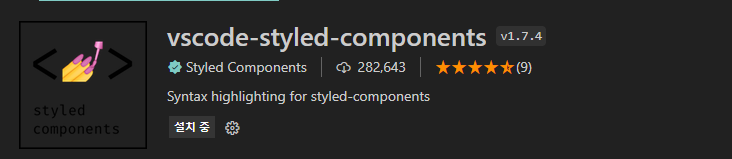
Emmet은 CS의 작성시간을 단축시켜주는 에디터 확장기능이다. 자동완성 기능이 포함되어있다.
기본적인 사용법
import React from 'react';
import styled from 'styled-components';
const Circle = styled.div`
width: 5rem;
height: 5rem;
background: black;
border-radius: 50%;
`;
function App() {
return <Circle />;
}
export default App;템플릿 리터럴을 사용한다.
div태그 스타일링하고 Circle에 저장하고 컴포넌트 처럼 사용했다. 기본적인 패턴이다 스타일링 할 태그를 바꾸고 싶으면 style. 뒤 태그를 변경해주면 된다.
props도 넘길 수 있다.
import React from 'react';
import styled from 'styled-components';
const Circle = styled.div`
width: 5rem;
height: 5rem;
background: ${props => props.color || `black`};
border-radius: 50%;
`;
function App() {
return <Circle color='blue'/>;
}
export default App;color props를 받아 조건부로 사용했다. props가 있다면 받아온 컬러를 배경으로 아니면 검은색을 배경으로 나오게한다.
import React from 'react';
import styled, { css } from 'styled-components';
const Circle = styled.div`
width: 5rem;
height: 5rem;
background: ${props => props.color || 'black'};
border-radius: 50%;
${props =>
props.huge &&
css`
width: 10rem;
height: 10rem;
`}
`;
function App() {
return <Circle color="red" huge />;
}
export default App;huge키워드가 있으면 조건부로 새로운 css를 추가한다. 이땐 css로 import해와야한다. 여러줄의 코드를 조건부로 설정할 때 사용한다. 해당 기능을 이용해서...
import styled, {css} from 'styled-components';
const whiteText = css`
color: #fff;
font-size: 14px;
`;
const MyBoldTextComponent = styled.Text`
${whiteText}
font-weight: 600
`;
const MyLightTextComponent = styled.Text`
${whiteText}
font-weight: 200
`;...공통부분을 저장해서 사용할 수 있다.
상속도 가능하다.
const Box = styled.div`
width: 100px;
height: 100px;
background-color: ${(props) => props.bgColor};
`;
const Circle = styled(Box)`
border-radius: 50%;
`;
Box 스타일에 radius를 추가하는 circle을 만들었다.
애니메이션 & 가상선택자
import styled,{keyframes} from "styled-components";
const animation = keyframes`
// 일반 css처럼 쓰면 됨
`;
const Box = styled.div`
width: 100px;
height: 100px;
background-color: red;
animation: ${animation} 5s linear infinite;
`;
keyframes을 import하고 css를 작성해 변수에 저장한 뒤 스타일드 컴포넌트에 넣으면 된다.
import styled from "styled-components";
const Child = styled.div`
width:50px;
height:50px;
background:#fff;
`;
const Parent = styled.div`
width:300px;
height:300px;
background:#eee;
&:hover ${Child}{
background:#000;
} // parent에 hover했을 때 자식요소에 작용
`;
&는 Sass의 부모 선택 참조자인데, 위 예제의 경우 Parent를 참조한다.(this처럼 생각하면 편하다.) 그리고 그 하위의 Child 스타일 컴포넌트를 다시 참조한 예제이다.
import styled from 'styled-components';
const Title = styled.div`
color: darkolivegreen;
h1 {
font-size: 30px;
margin: 0 0 10px 0;
}
`;
const Notice = styled.div`
padding: 20px;
border: 2px solid #aaa;
${Title}:hover {
color: crimson;
}
`;
const Button = styled.button`
display: block;
padding: 6px 10px;
color: #fff;
font-size: 18px;
border-radius: 3px;
background-color: crimson;
border: 0;
&:hover {
background-color: teal;
}
`;다른 컴포넌트뿐만 아니라 태그도 하위에 작성할 수 있다.(Title 안에 h1)
Button 컴포넌트 안의 &는 Button을 참조하는 것.
테마 적용하기
ThemeProvider를 이용해서 테마를 적용할 수 있다.
/* index.js */
import React from 'react';
import ReactDOM from 'react-dom';
import { ThemeProvider } from 'styled-components';
import App from './App';
const darkTheme = {
textColor: 'whitesmoke',
backgroundColor: '#111'
};
const lightTheme = {
textColor: '#111',
backgroundColor: 'whitesmoke'
};
ReactDOM.render(
<React.StrictMode>
<ThemeProvider Theme={darkTheme}>
<App />
</ThemeProvider>
</React.StrictMode>,
document.getElementById('root')
);
ThemeProvider가 App을 감싸고 있어서 dartTheme, lightTheme에 접근할 수 있다.
const Title = styled.div`
color: ${(props) => props.theme.textColor};
`;
const Notice = styled.div`
background-color: ${(props) => props.theme.backgroundColor};
`;컴포넌트 단위에서 따로 props를 받는게 아니라 styled 자체가 받아온다고 생각하면 된다.
공통 CSS 적용하기
css 초기화 또는 통일화를 위해 reset.css나 normalize.css를 스타일드 컴포넌트에서도 제공한다.
/* GlobalStyle.js */
import { createGlobalStyle } from 'styled-components';
import Normalize from 'styled-normalize';
const GlobalStyle = createGlobalStyle`
${Normalize}; // Normalize를 넣고
* {
margin: 0;
padding: 0;
}
body {
background-color: #f0f0f0;
}
`;
export default GlobalStyle;전역으로 사용될 스타일 export 한뒤 상위 컴포넌트에 위치시킨다.
/* index.js */
import GlobalStyle from './GlobalStyle';
...
ReactDOM.render(
<React.StrictMode>
<GlobalStyle />
<ThemeProvider theme={pastelTheme}>
<App />
</ThemeProvider>
</React.StrictMode>,
document.getElementById('root')
);
...생각해보기
css파일을 따로 분리하지 않아도 되는 것이 큰 장점으로 느껴진다. 아토믹 디자인 패턴과도 궁합이 좋아보인다. 컴포넌트를 원자단위로 나누면서 거기서 스타일링을 해도되고 원자들을 모아놓은 곳에서 스타일링을 해도되고 고민해서 최대한 보기 좋고 깔끔하게 코드를 짜도록 해봐야겠다.