AWS VPC를 이전하면서 운영1번 서버와 운영2번 서버가 mount 되어 있었는데
서버 재기동을 하면서 umount가 되었다.
기존에는 NFS로 공유가 되어 있었는데 좀 더 보안적인 향상을 위해 sshfs를 이용하여 mount 하기로 함!
운영2번 서버에서 운영 1번 서버의 upload 파일을 연결하도록(mount)
설치하기
- 설치 시작부터... 잘 되지 않았다.
에러 메세지 : Error:Nothing to do
- 구글링 결과 EPEL 레포지토리를 활성화 시키면 해결이 가능하다.
https://serverfault.com/questions/423589/install-sshfs-on-amazon-linux-ami-2012-03
https://aws.amazon.com/ko/premiumsupport/knowledge-center/ec2-enable-epel/
https://spacek82.tistory.com/5
AWS FW 22port open
- Key 배포와 sshfs 통신을 위해 인바운드 보안 규칙에 2번 서버의 ip로 방화벽 오픈
SSH Key 생성 및 배포
- 공개키-개인키 쌍을 생성하여 운영서버1와 서버2에 각 파일을 위치 시킨다.
$ ssh-keygen -t rsa
Generating public/private rsa key pair.
- -t 옵션으로 주는 값은 암호화 알고리즘
Enter file in which to save the key (/home/user/.ssh/id_rsa):
- 생성된 ssh 키를 저장할 경로를 입력, 그냥 엔터를 누르면 로그인한 사용자 홈디렉토리의 .ssh 디렉토리에 키 파일이 생성된다.
Enter passphrase (empty for no passphrase):
- 암호 입력
- /home/user/.ssh 경로에 id_rsa, id_rsa.pub 파일이 생성 됨 (각각 개인키,공개키)
- 실제 키 배포는 mv로 이름을 변경
chmod 400 ~/.ssh/id_rsa
-
private key는 400으로 권한을 설정한다.
-
pub 파일은 원격 서버에 전송한다. (scp 를 이용)
cat id_rsa.pub >> ~/.ssh/authroized_keys
- id_rsa.pub 파일을 로그인하려고 하는 서버의 .ssh/authorized_keys 파일에 추가 (이어 쓰기)
SSHFS를 이용한 연결(mount)
sudo sshfs [원격 서버 ID]@[원격 서버 주소]:[원격서버폴더][로컬서버마운트지점] -o allow_other,nonempty,IdentityFile=[ssh개인키]
- 명령어로 sshfs 적용 완료
https://help.ubuntu.com/community/Fstab
사이트에 옵션에 대한 설명이 자세히 나와 있다.
allow_other
공유 설정 시 allow_other 옵션을 부여하면 공유를 설정한 계정 이외의 다른 계정도 접근이 가능하다.
$ sudo vi /etc/fuse.conf
- df 명령으로 마운팅된 경로와 해당 서버의 경로를 알 수 있다.
서버 재시작시에도 mount 연결하기
-
서버가 재시작 되어도 항상 연결되어 있게 하려면 /etc/fstab 파일을 수정해 주면 된다.
-
관리적인 측면에서 당연히 재부팅이 될 시에 자동 mount가 되게 설정해야 하지만
-
여러번 시도를 해봤는데 잘 되지 않았다...
-
혹시 몰라 ssh key의 암호 입력을 생략하도록 sshd config 설정을 바꿨는데도 되지 않았다.
-
mount | grep sshfs 연결된 내용을 기반으로도 fstab 파일을 수정해봤지만 안됨
-
문제점 : mount는 됐지만 이미지 처럼 마운트 파일이 문제 발생
-
mount하는 파일이 심볼릭 링크가 설정이 되어 있는데...
-
아마 권한 관련된 문제 일지도... 추후에 시도해 보도록 하자...
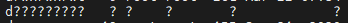
https://kibua20.tistory.com/49
https://bepa.tistory.com/81
https://help.ubuntu.com/community/Fstab
https://prasadlinuxblog.wordpress.com/2014/01/24/linux-mount-options-autonoautousernouserexecnoexecrorwsyncasyncdefaults/
https://blog.leocat.kr/notes/2018/04/23/sshfs-mount-remote-server-using-ssh
https://hbase.tistory.com/9
https://velog.io/@tkfrn4799/Ubuntu-sshfs-%EC%84%9C%EB%B2%84-%EA%B0%84-%EA%B3%B5%EC%9C%A0-%ED%8F%B4%EB%8D%94-%EC%84%A4%EC%A0%95
https://blog.sonim1.com/226
https://www.joinc.co.kr/w/man/12/sshfs