문제
달력 출력 프로그램
- 입력 받은 년도와 월을 통한 달력 생성
- 입력값은 년도, 월을 입력
- 날짜는 LocalDate클래스를 이용(Calendar와 Date클래스 이용 가능)
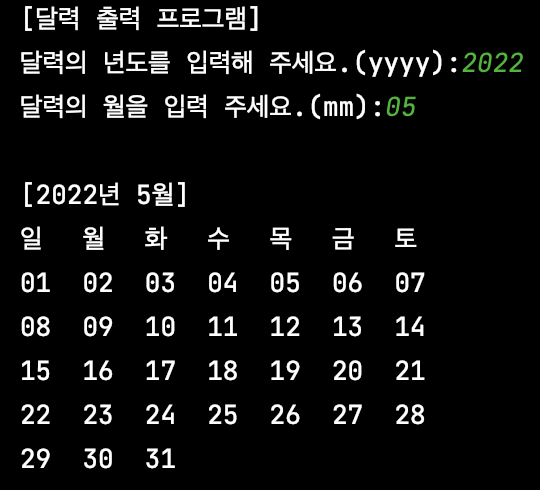
import java.time.LocalDate;
import java.time.temporal.ChronoField;
import java.util.Scanner;
public class Quiz05 {
public static void main(String[] args) {
Scanner sc = new Scanner(System.in);
System.out.println("[달력 출력 프로그램]");
System.out.print("달력의 년도를 입력해 주세요.(yyyy):");
int year = sc.nextInt();
System.out.print("달력의 월을 입력 주세요.(mm):");
int month = sc.nextInt();
LocalDate monthstart = LocalDate.of(year, month, 1);
int monthday = monthstart.get(ChronoField.DAY_OF_WEEK); //해당 월의 첫 번째 요일 확인
int monthend = monthstart.lengthOfMonth(); // 해당 월의 마지막일
System.out.println();
System.out.println("[" + year + "년 " + month + "월" + "]");
System.out.println("일\t월\t화\t수\t목\t금\t토");
// 0 1 2 3 4 5 6
int totalCount = 0;
for (int i = 0; i < monthday; i++) {
totalCount++;
}
for (int j = 1; j <= monthend; j++) {
System.out.printf(String.format("%02d\t", j));
totalCount++;
if (totalCount % 7 == 0) {
System.out.println();
}
}
}
}구글링을 통해... LocalDate 클래스 사용...
LocalDate 를 이용하여 해당 월의 첫 번째 요일, 마지막일 확인
for문을 이용하여 구현하였다..