학습내용
기본 개념 설명
https://slides.com/codestates/deck-faeb32
git 설치
cli 창에 입력
gitgit 설정
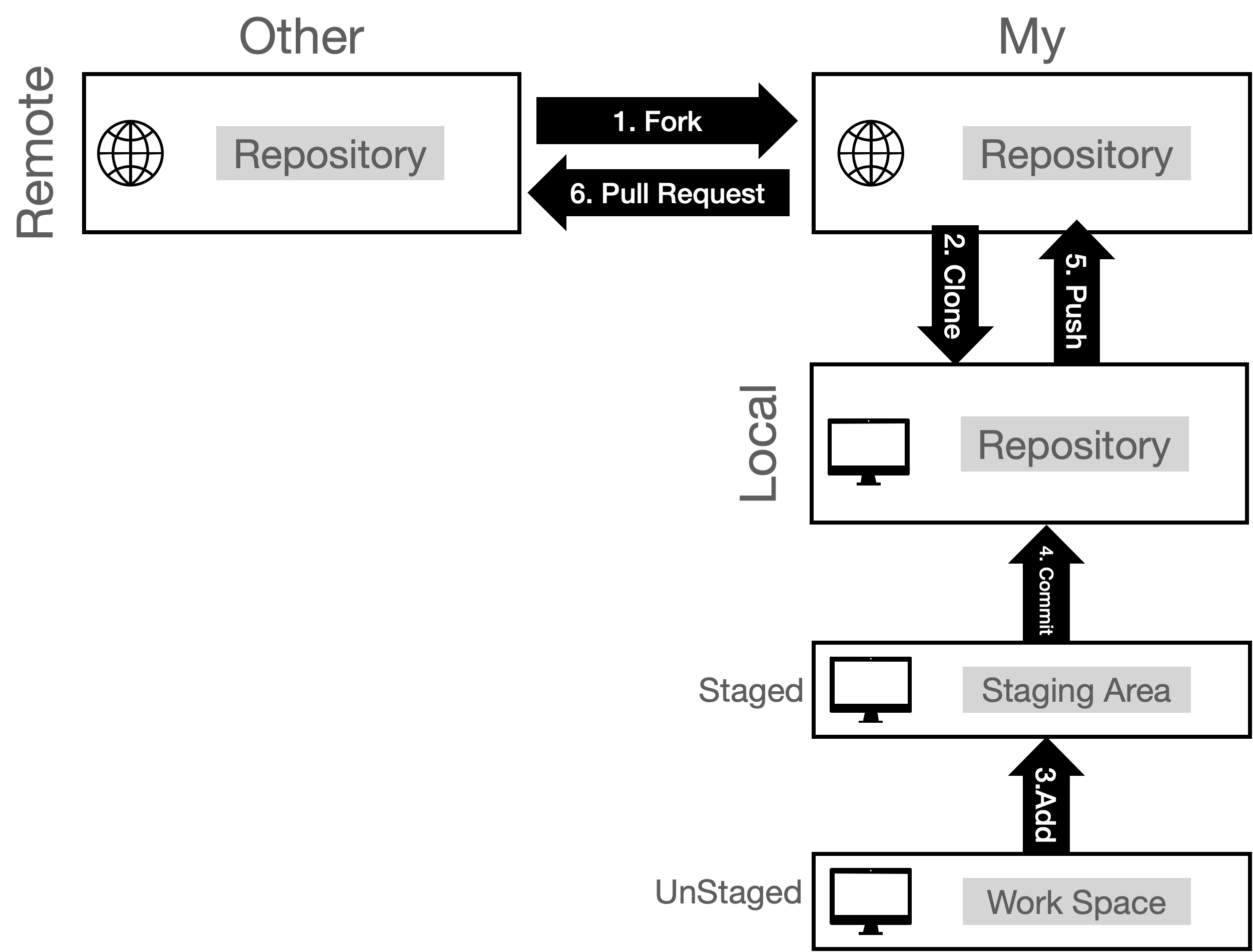
<Github workflow overview - 혼자 작업>
1단계 : Fork
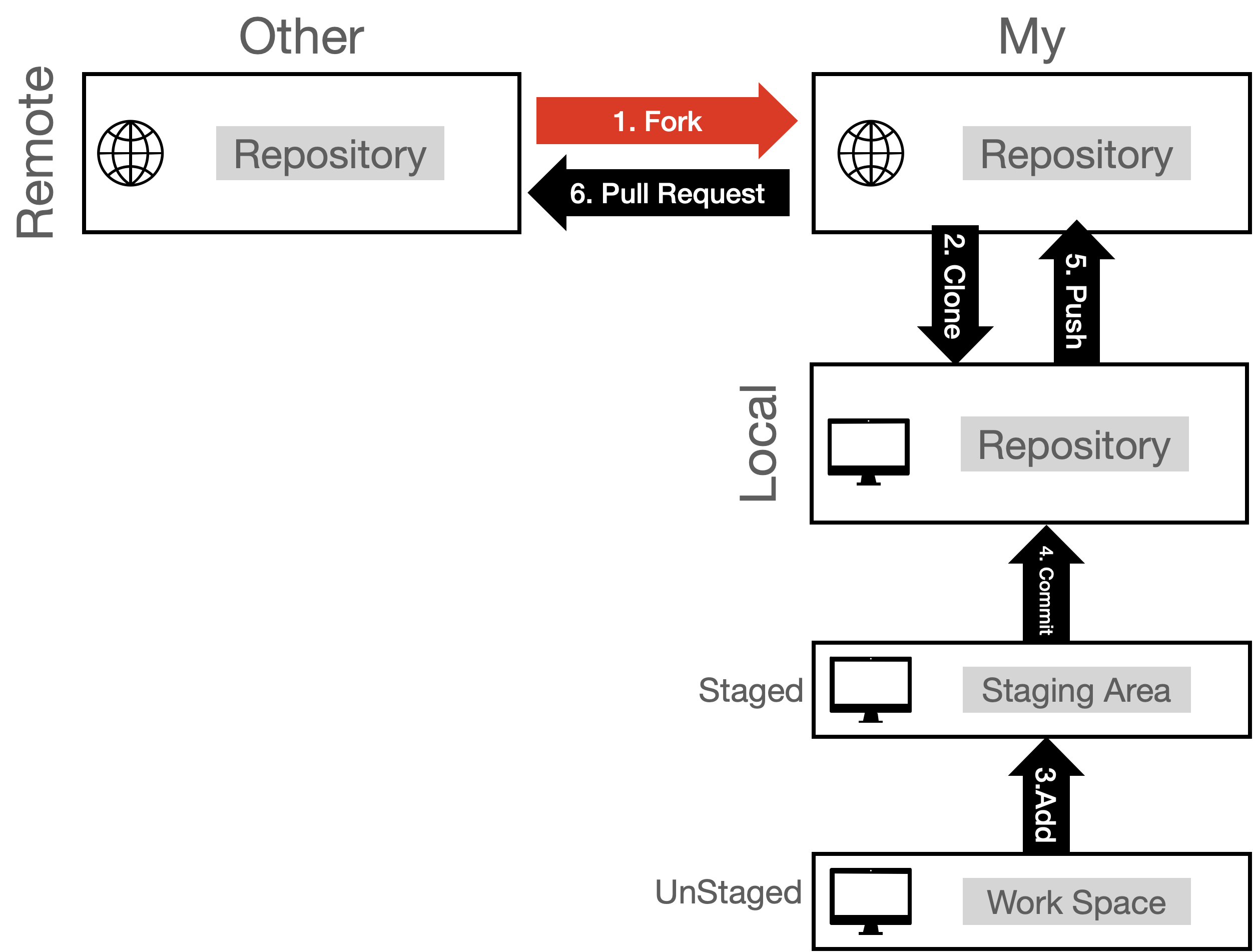
- Fork : 다른 서버(ex:Github)의 Repository에 있는 Project에 contribute를 하고 싶을 때 내 계정으로 이 Remote Repository(project)를 가지고 온다.
- 웹페이지에서 실행
2단계 : Clone
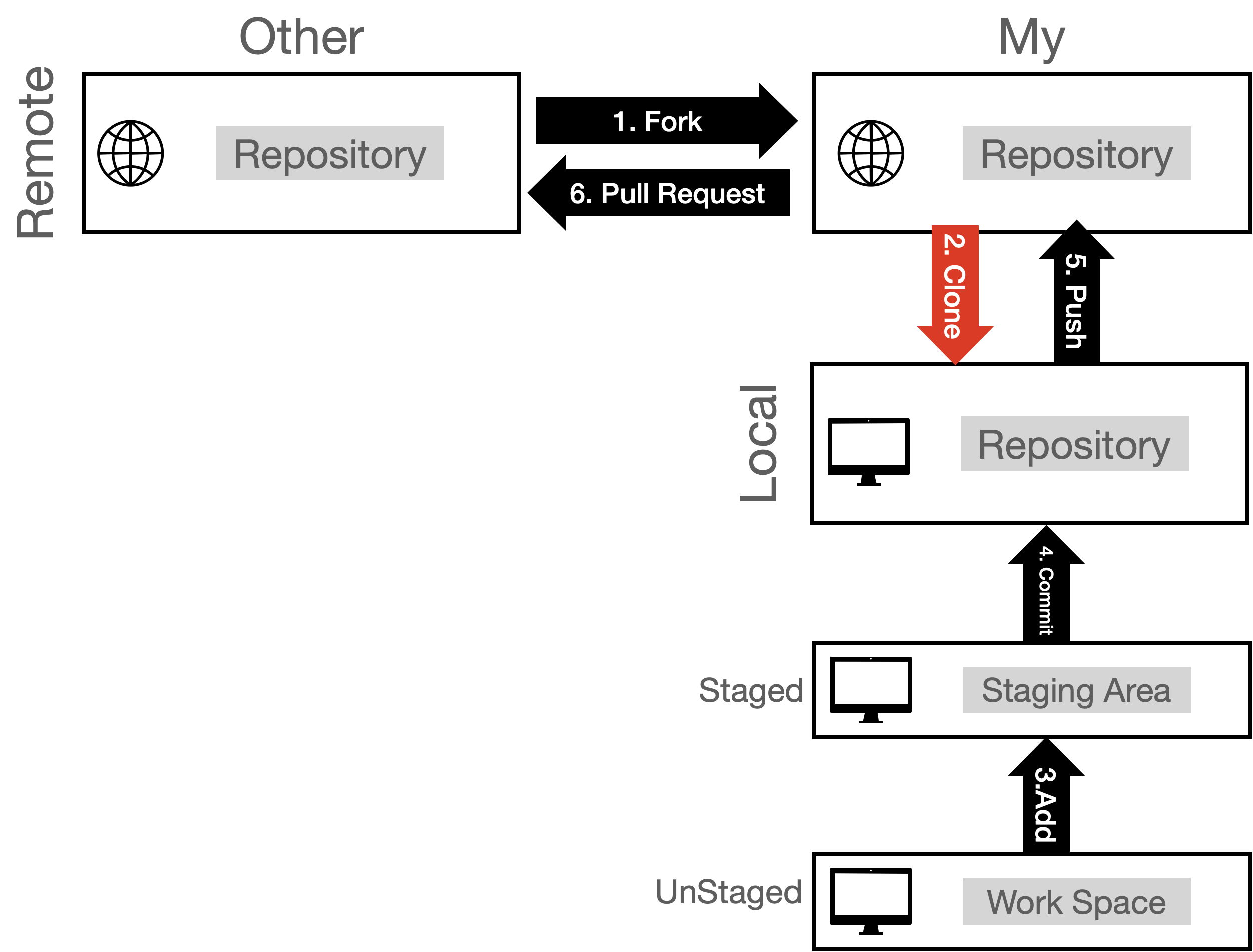
- Clone : 내 컴퓨터에서 작업을 하기 위하여 복사해오는 작업.
git clone <레파지토리 주소>- 명령어 : "git clone 레포지토리 주소"
3단계 : 실제 작업 & Add
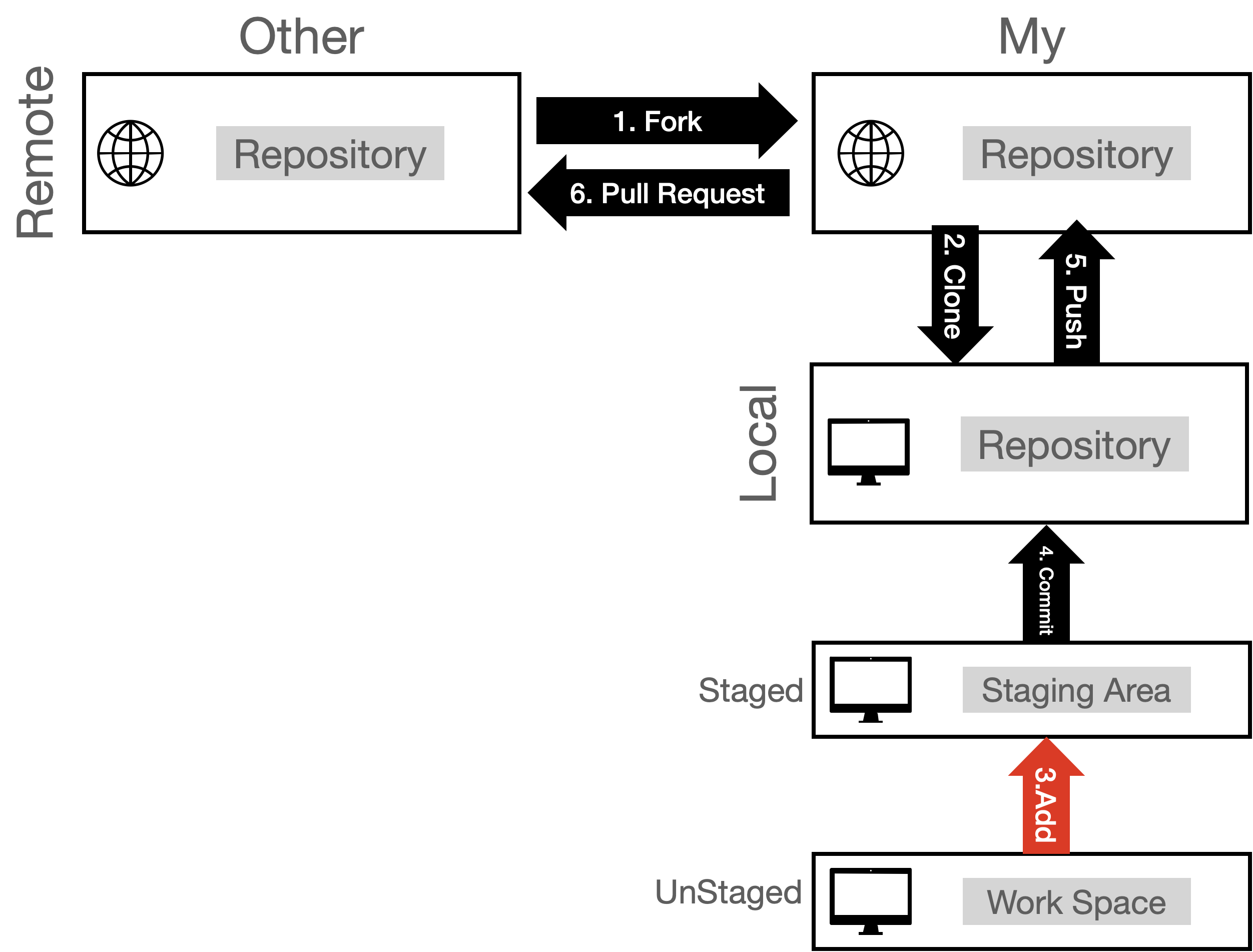
- 작업 후 변경된 파일 등 프로젝트 상태 확인
- 명령어 : "git status"
- untracked files(staged 되지 않는 상태)을 확인. - Staging Area
- Git의 관리 하에 있는 영역으로 파일을 옮겨 줌으로써 commit 할 수 있는 상태로 만들어줌
- 명령어 : "git add 파일명" 또는 "git add"(untracked files 을 한꺼번에 추가) - 원상복구
- 처음 받은 상태로 원상 복구 시켜준다.
- 명령어 : "git restore 파일명"
4단계 : Commit
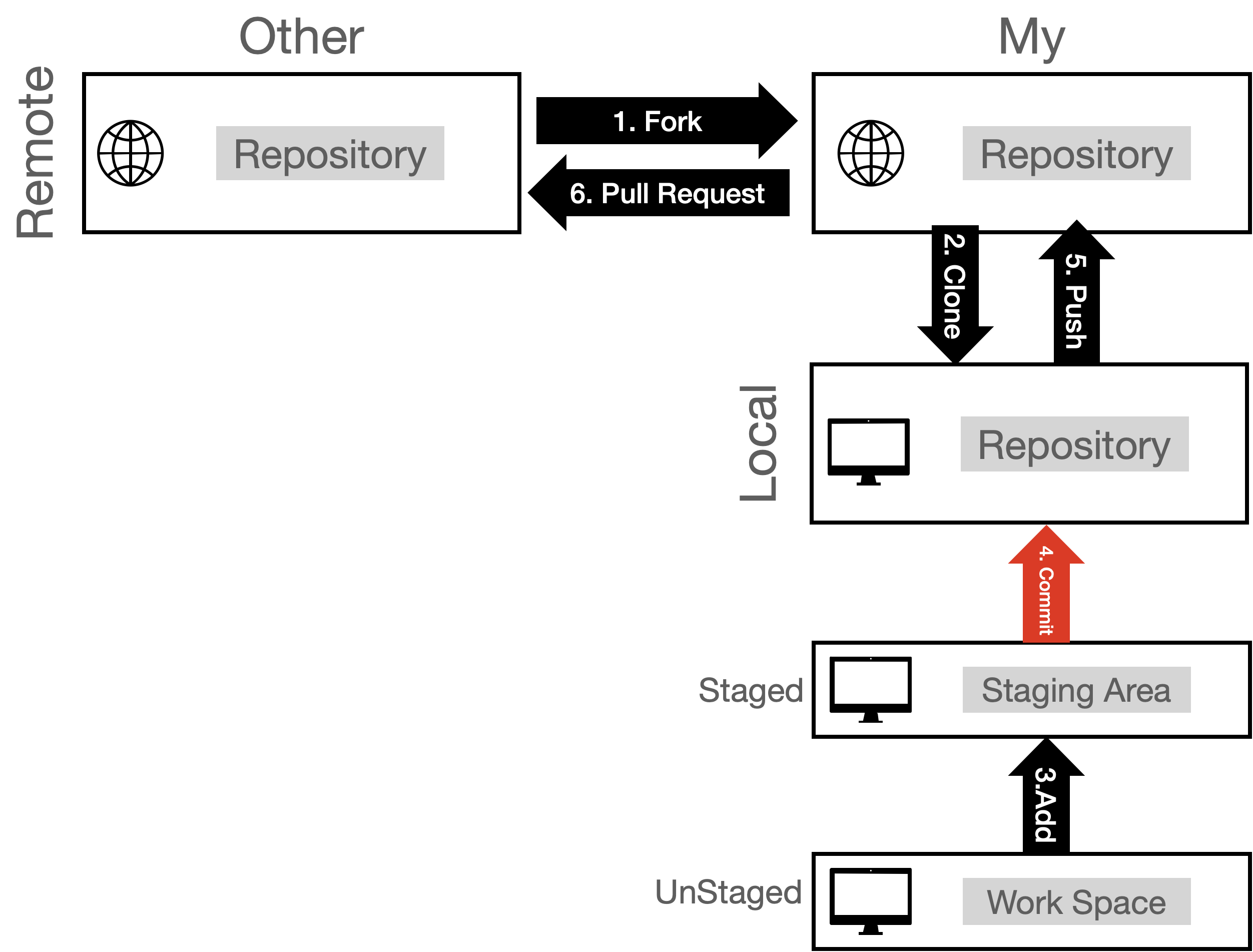
- 수정 완료된 파일을 가지고 변경 사항을 저장하기 위하여 commit을 활용
- 명령어 : "git commit -m '변경 사항'" - commit 한 파일을 취소 하고 싶을 때
- 명령어 : "git reset HEAD^ (가장 최신의 commit 취소)
5단계 : Push
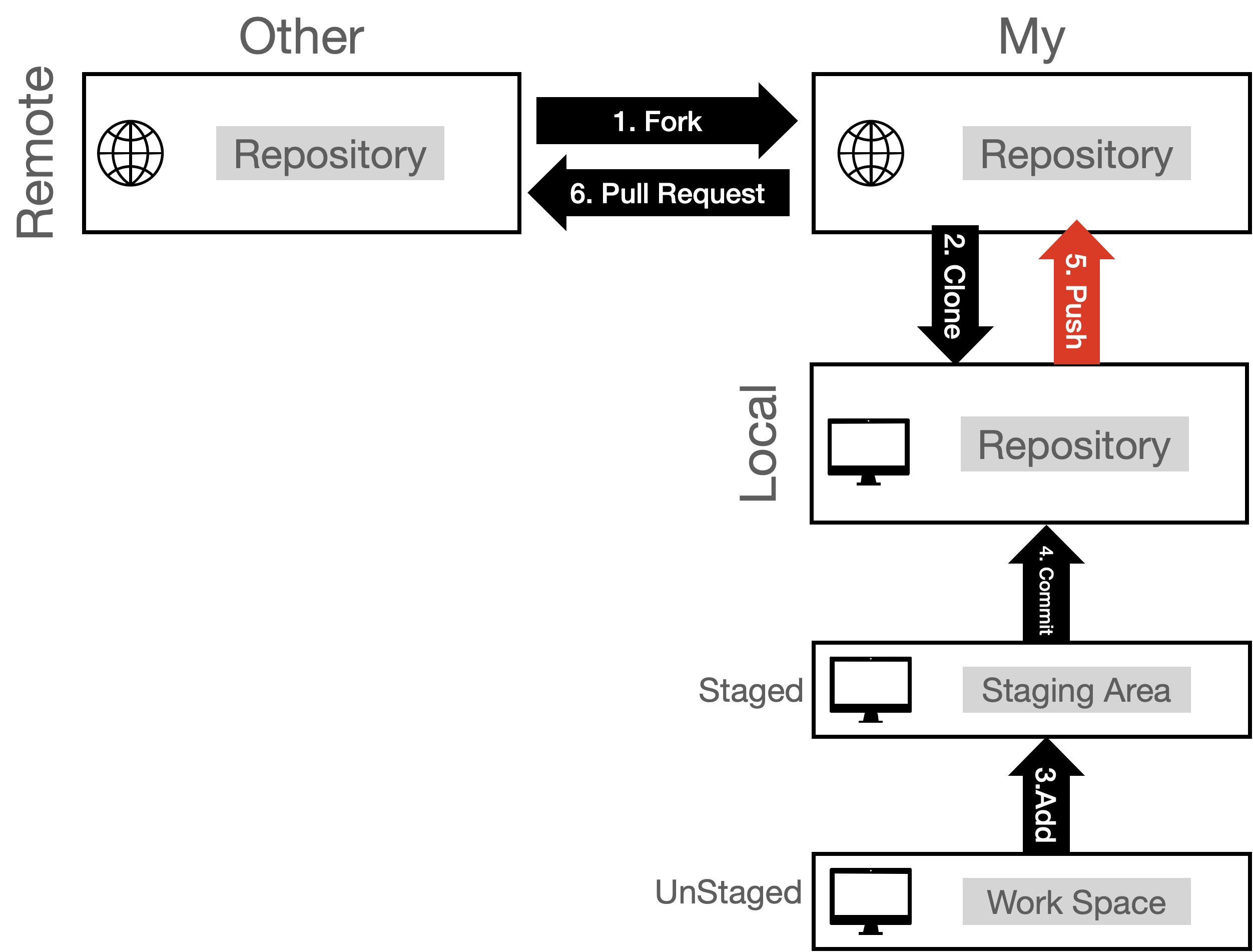
- Local 에 저장되어 있는 commit 기록들을 Remote로 업로드
- 명령어 : "git push origin master" - 현재까지 commit 된 로그들을 확인
- 명령어 : "git log"
6단계 : Pull Request
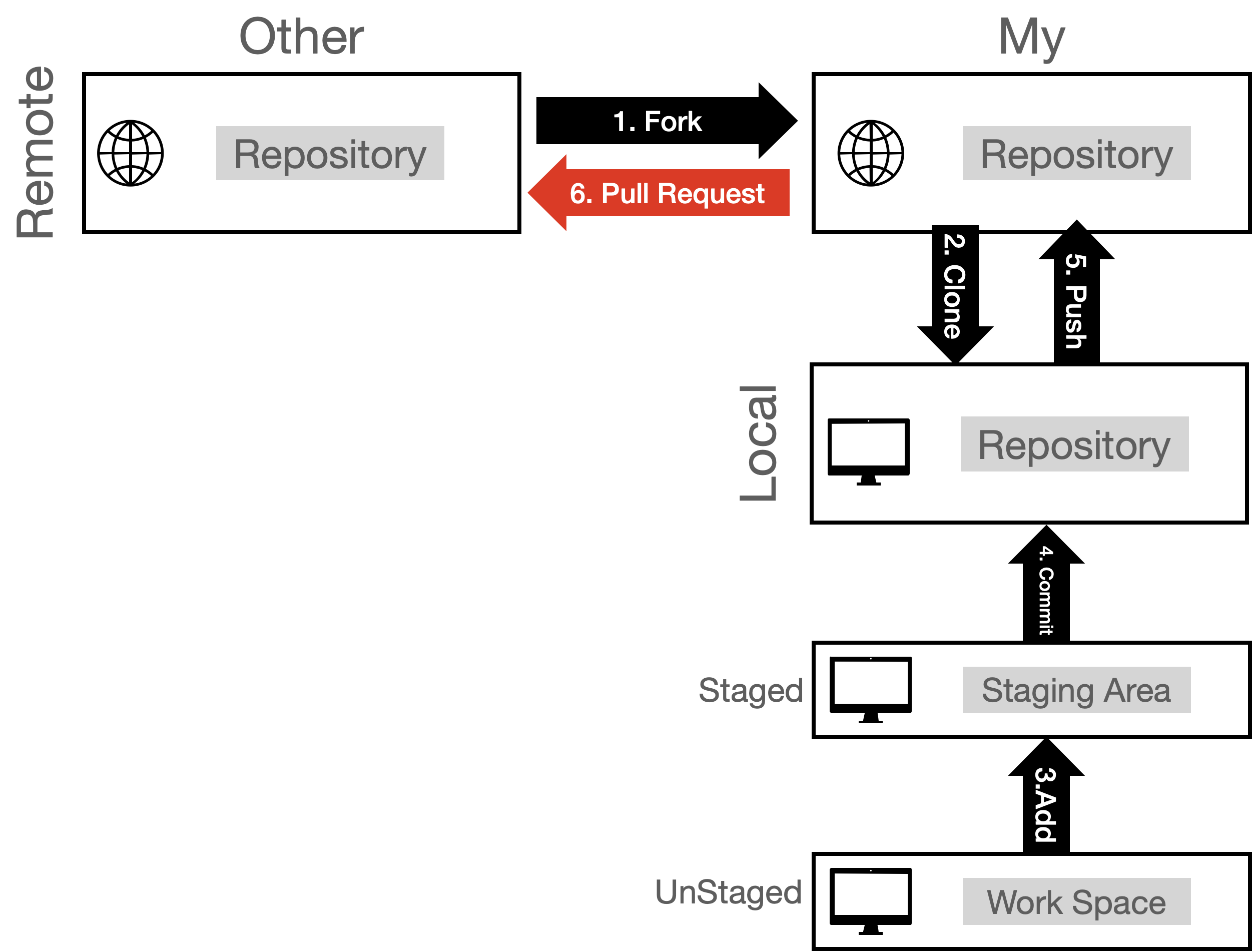
- 내가 작업해 놓은 변경 사항을 다른 사람에게 알리는 것
- 현업에서는 PR 이라고 함.
- 웹페이지에서 실행