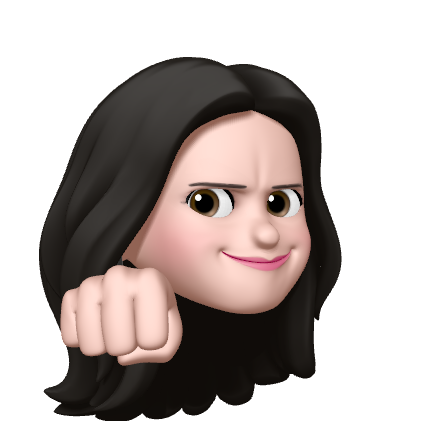Queue vs PriorityQueue
- Queue(큐)
1) 데이터를 가로로 쌓는 자료구조
2) FIFO(First In First Out | 선입선출) : 줄을 선 순서대로 먼저 처리됨! ▼
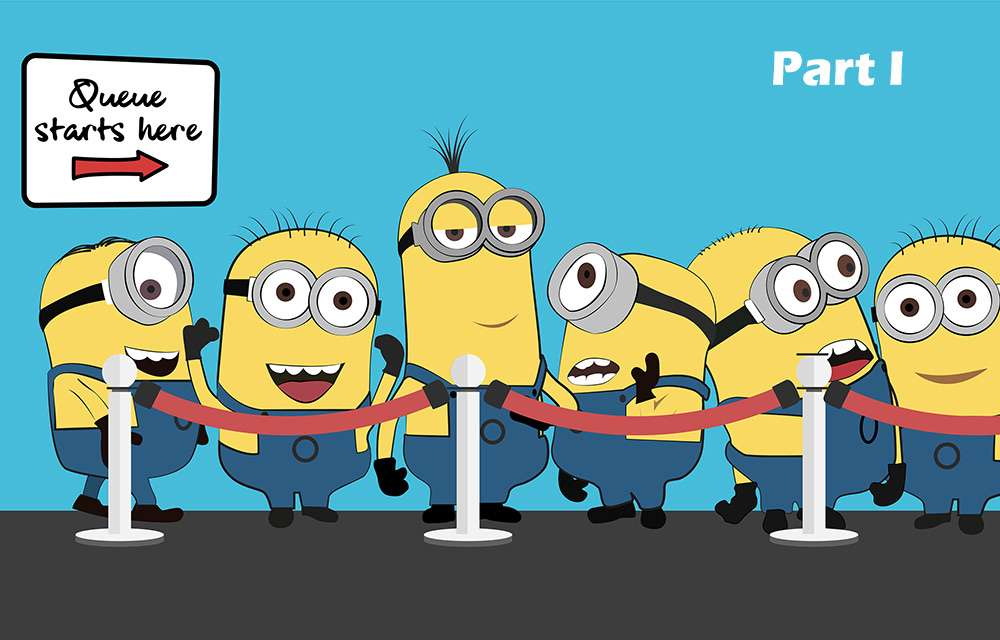
- PriorityQueue(우선순위 큐)
1) 데이터를 가로로 쌓는 것은 동일
2) 선입선출X, 우선순위를 먼저 결정한 후 우선순위가 높은 엘리먼트부터 처리
PriorityQueue 특징
- 우선순위 큐에 넣을 객체는 필수적으로
Comparable Interface를 구현해야 함 (우선순위 조건 만드는 것!) PriorityQueue가 자동으로 높은 우선순위 요소를 먼저 꺼내어 처리- 힙을 이용하여 구현되어 이진트리 구조로 이루어짐
- 힙으로 구성되어 시간 복잡도는 O(NLogN)
- 우선순위를 중요시해야 하는 상황에서 사용됨 (ex. 응급실)
PriorityQueue 사용하는 방법
🧩 PriorityQueue 선언
import java.util.PriorityQueue;
import java.util.Collections;
// 낮은 숫자가 우선순위 - int형
PriorityQueue<Integer> priorityQueue = new PriorityQueue<>();
// 높은 숫자가 우선순위 - int형
PriorityQueue<Integer> priorityQueue = new PriorityQueue<>(Collections.reverseOrder());
// String 형도 마찬가지! <Integer 대신 String>🧩 PriorityQueue 메소드
1. 값 넣기, 값 추가 - add(), offer()
priorityQueue.add(1); // priorityQueue 값 1 추가
priorityQueue.add(2); // priorityQueue 값 2 추가
priorityQueue.offer(3); // priorityQueue 값 3 추가- 삽입에 성공하면 true 반환
- 큐에 여유 공간이 없어 삽입 실패시 IllegalStateException 발생
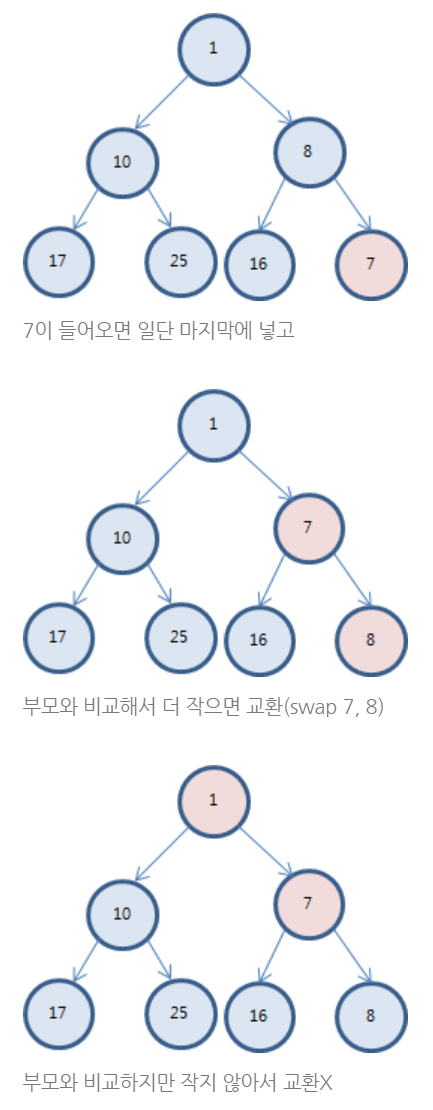 이미지 출처 : https://coding-factory.tistory.com/603
이미지 출처 : https://coding-factory.tistory.com/603
2. 값 삭제 - poll(), remove()
priorityQueue.poll(); // 첫번째 값 반환 후 제거
priorityQueue.remove(); // 첫번째 값 제거- 우선순위가 가장 높은 값이 제거 됨!
- poll()은 우선순위 큐가 비어있을 때 null 반환
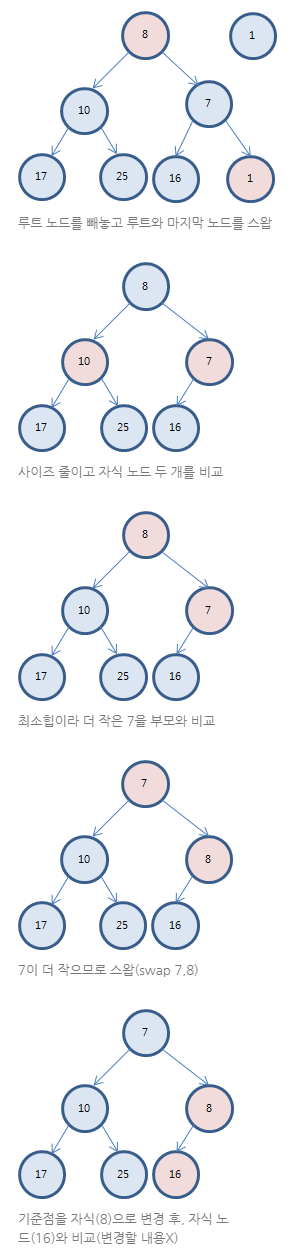 이미지 출처 : https://coding-factory.tistory.com/603
이미지 출처 : https://coding-factory.tistory.com/603
2-1. PriorityQueue 전체 초기화 - clear()
priorityQueue.clear(); // 초기화- Queue의 모든 요소가 제거 됨!
3. 값 출력 - peek()
priorityQueue.peek(); // 우선순위가 가장 높은 값 출력- Comparable Interface를 거치며 정해진 우선순위 기준으로 가장 높은 값 출력
PriorityQueue 예시
// int형 PriorityQueue 선언
PriorityQueue<Integer> priorityQueue = new PriorityQueue<>();
priorityQueue.add(1); // priorityQueue 값 1 추가
priorityQueue.add(2); // priorityQueue 값 2 추가
priorityQueue.offer(3); // priorityQueue 값 3 추가
priorityQueue.peek(); // 가장 작은 숫자인 1 반환