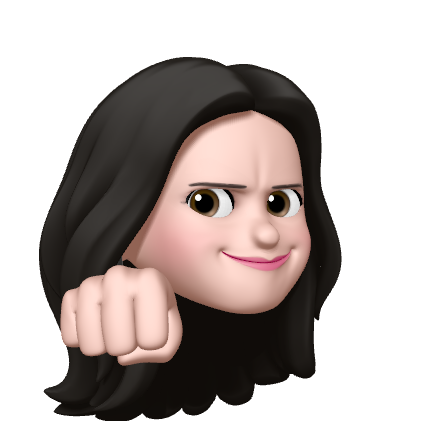IntelliJ의 수정 사항을 웹에 바로 반영하도록 설정하는 방법!
1. build.gradle
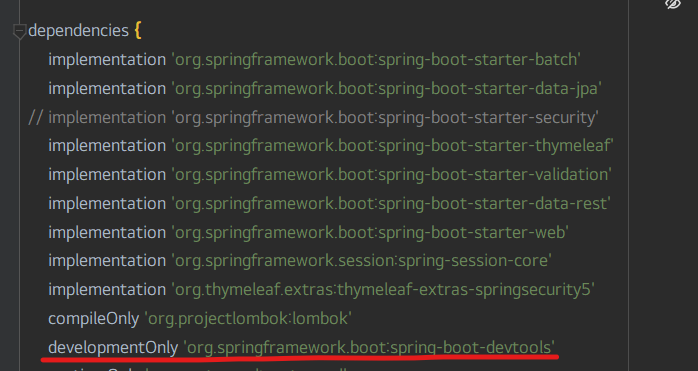
developmentOnly 'org.springframework.boot:spring-boot-devtools'
compile('org.springframework.boot:spring-boot-devtools')
둘 중 하나 추가하고 build 해주세요!
2. application.yml (properties)
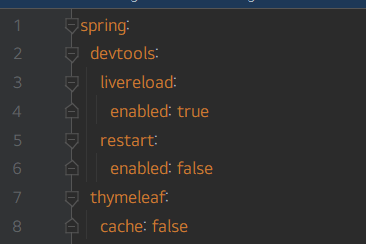
▲ yml에서 적는 방식입니다
▼ properties는 이렇게 적어주세요!
spring.devtools.livereload.enabled=true
spring.devtools.restart.enabled=false
spring.thymeleaf.cache=false
3. Run/Debug Configurations
1) Run 탭 > Edit Configurations... 클릭
2) Spring Boot > 사용하는 Application 선택
3) Build and Run 구역 오른쪽 Modify options 클릭 ▼
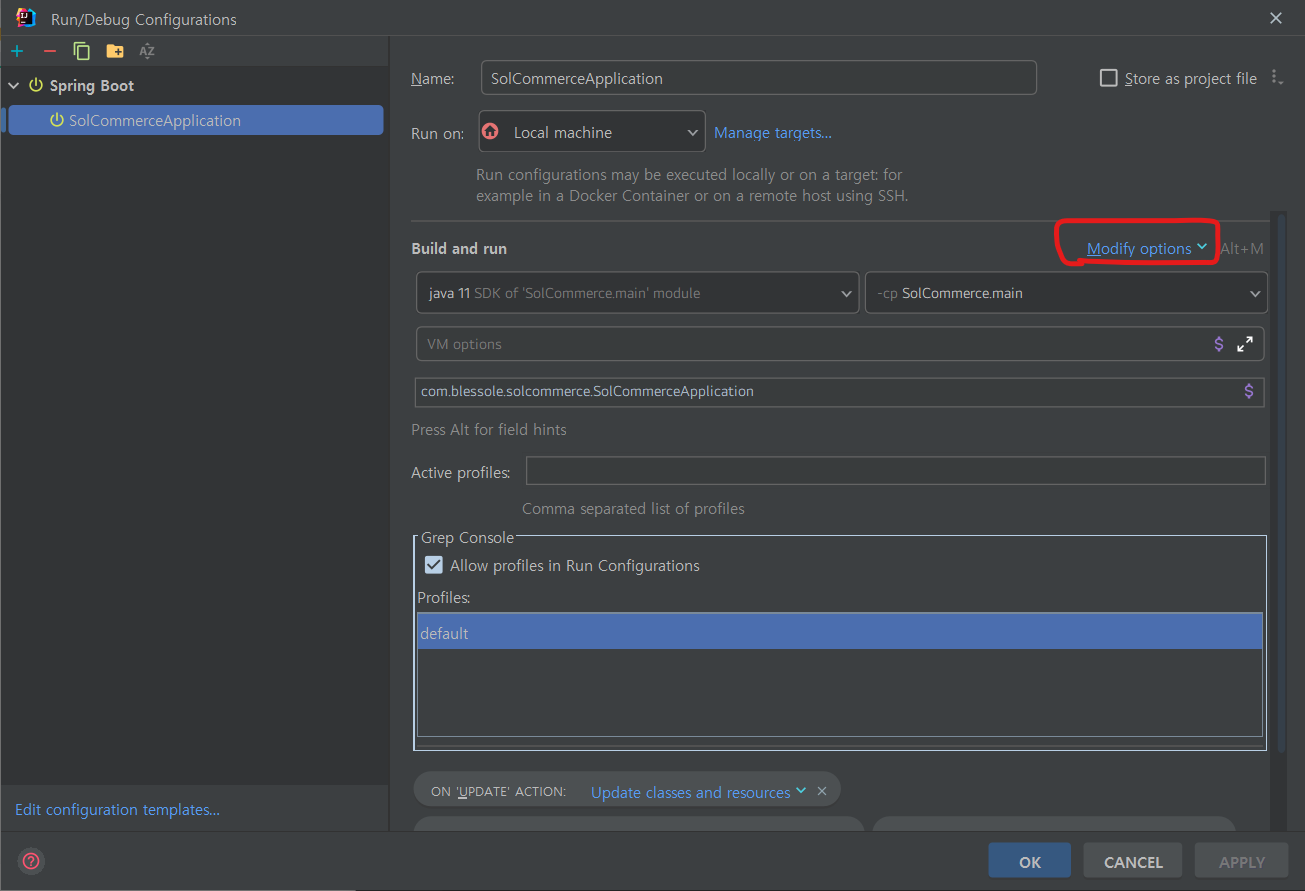
4) On 'Update' action, On frame deactivation - Update classes and resources 로 변경 클릭!
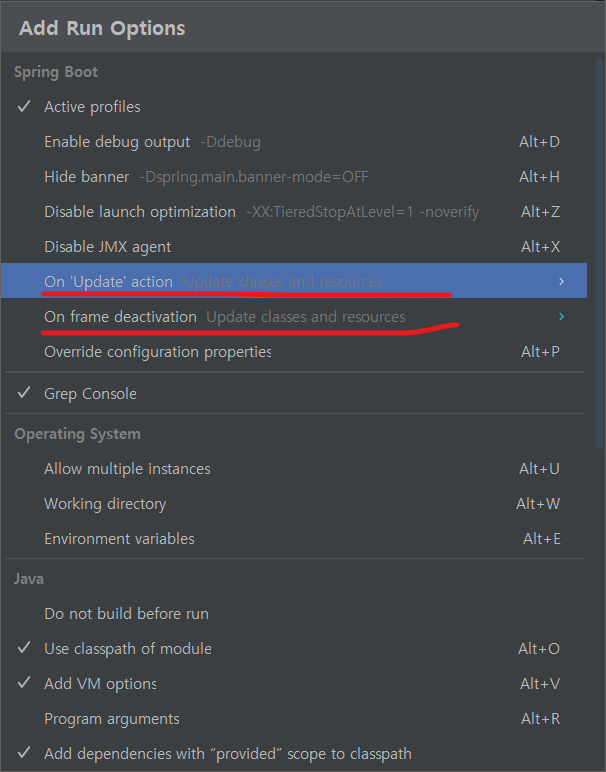
5) 하단에 반영 확인한 후, OK 버튼 클릭!
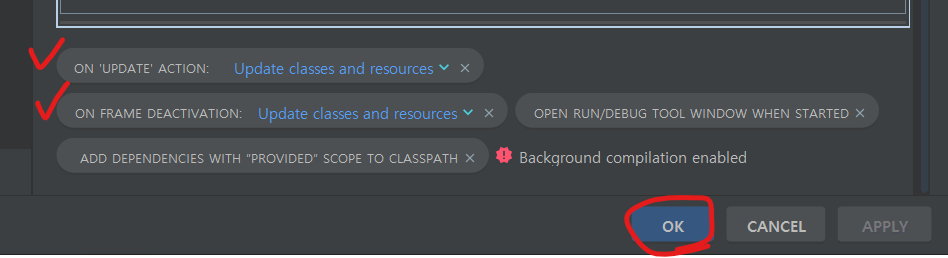
보통 여기서 해결이 완료되긴 하지만,
혹시 그래도 반영이 안되는 경우에는 4번째 방법까지 해주기! ▼
4. IntelliJ Auto Compile 활성화
- IntelliJ 2021.2 버전부터
Registry...가 아닌Advanced Settings에서 설정하도록 바뀌었다. - 사실 이거 활성화시켜놓으면 자꾸 혼자 build 진행시켜버려서 불편하긴 하지만.. ㅠ
📌 IntelliJ 2021.2 이전 버전
1) Action 검색창(ctrl+shift+a) > registry 검색
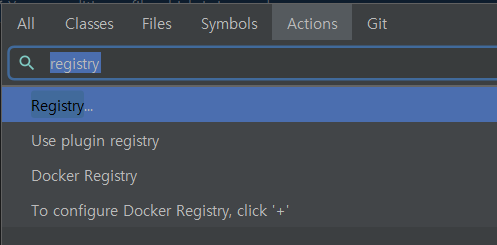
2) compiler.automake.allow.when.app.running 항목 체크하기
이 항목이 아무리 찾아도 안 보이면 2021.2 이후 버전 방법으로 ㄱㄱ!▼
📌 IntelliJ 2021.2 이후 버전
1) Setting(ctrl+alt+s) > Build, Execution, Deployment > Compiler
> Build Project Automatically 체크
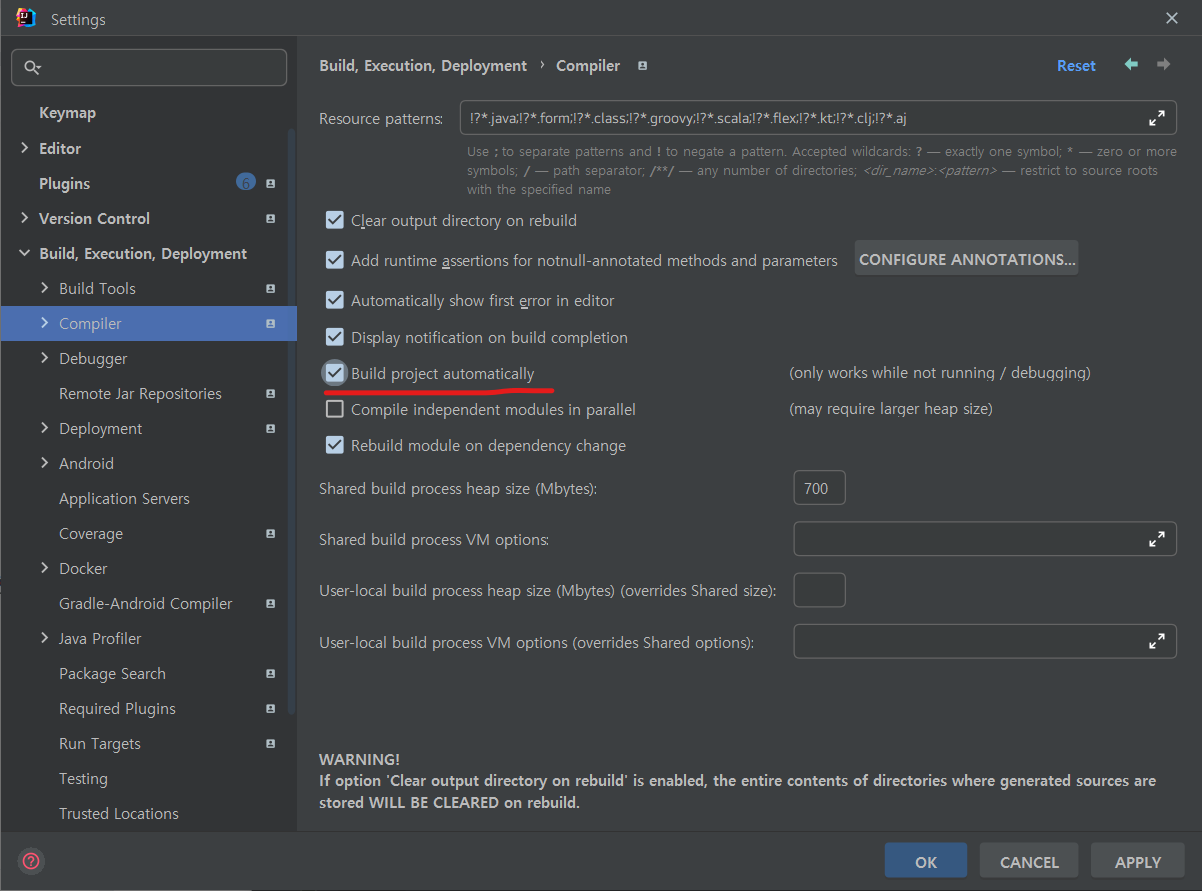
2) Setting(ctrl+alt+s) > Advanced Settings
> Allow auto-make to start even if ~ 체크
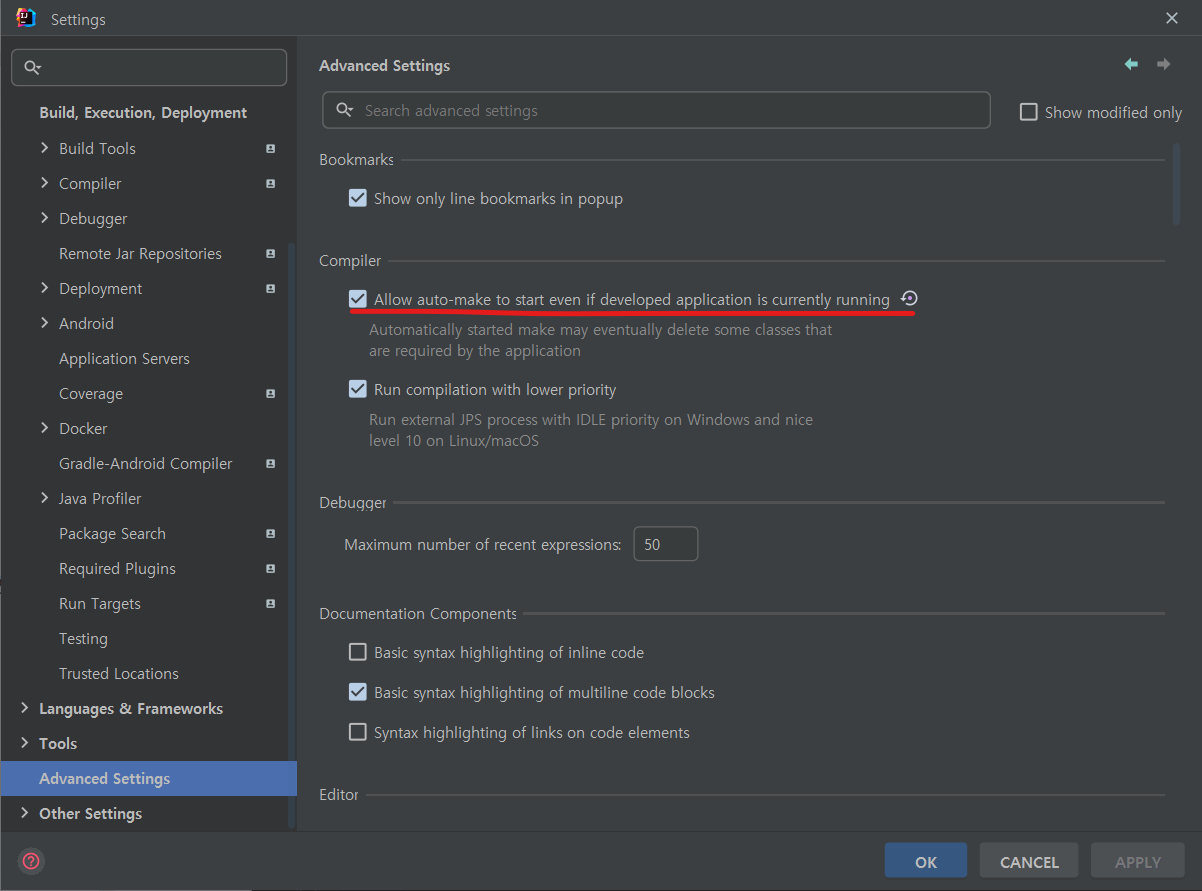
참고 :
https://yjh5369.tistory.com/entry/intellij에서-static-resourcehtml-js-등-바로-반영되게-하는-방법-for-spring-boot
https://velog.io/@jodawooooon/IntelliJ-자동-빌드-설정-방법-Registry에-compiler.automake.allow.when.app.running이-없는-경우