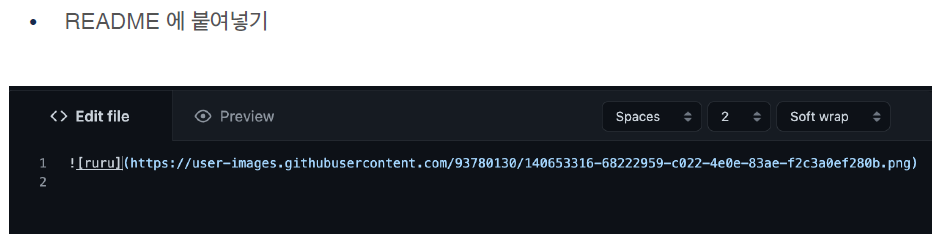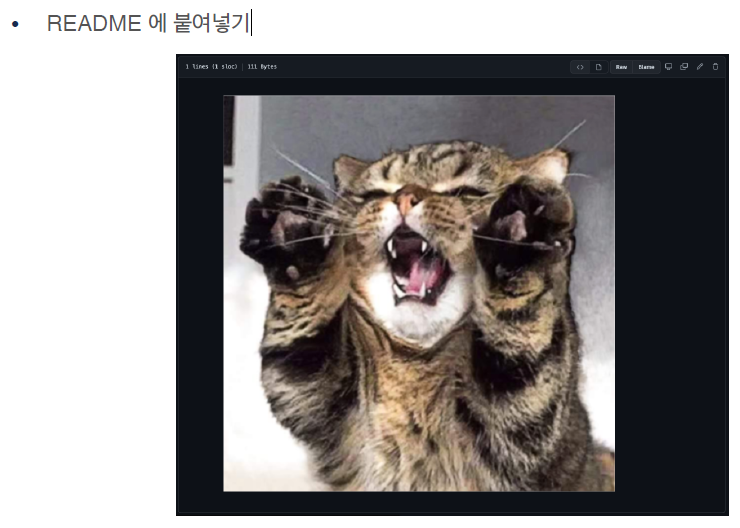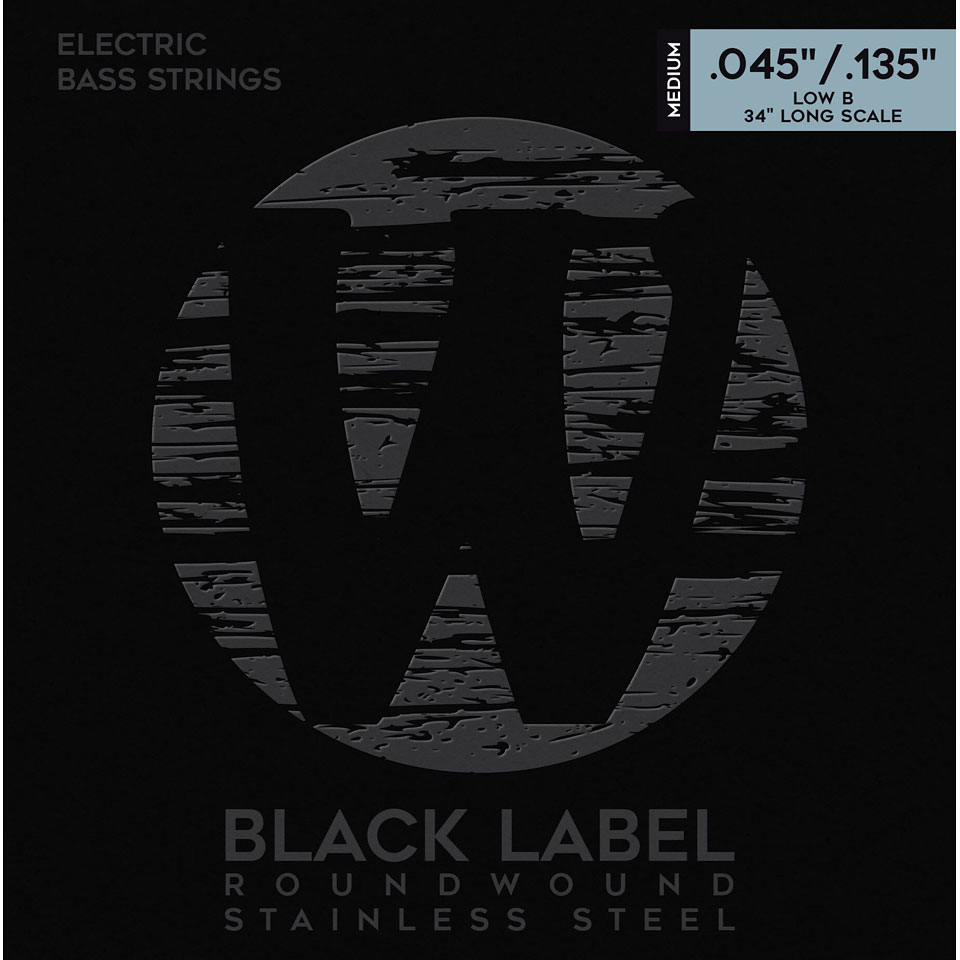Tag
- Tag : 무수히 많은 commit들 사이에서, 중요한 commit에 tagging을 해서 바로 찾아갈 수 있도록 도와주는 기능
실습 환경 만들기
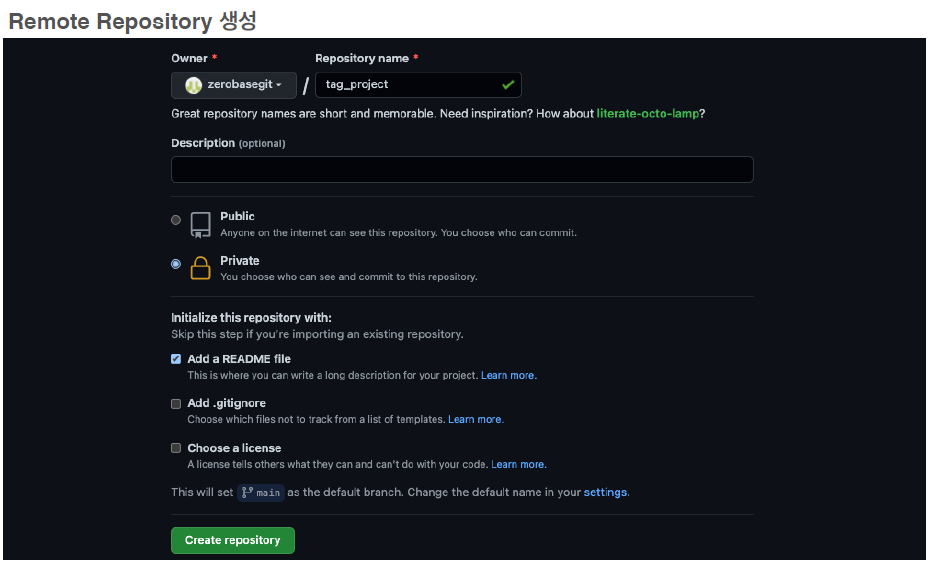
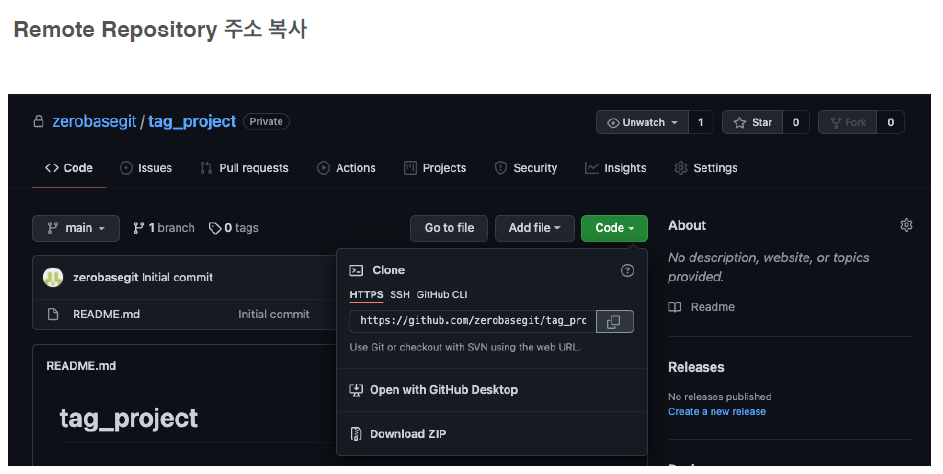
- Local Repository 복사
git_ws 폴더 하위
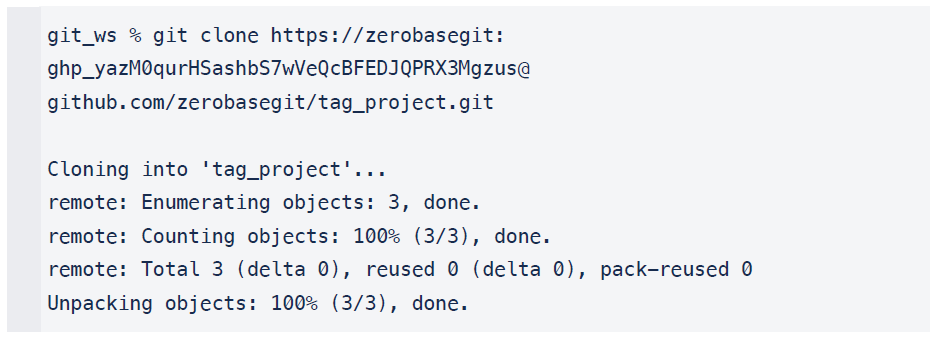
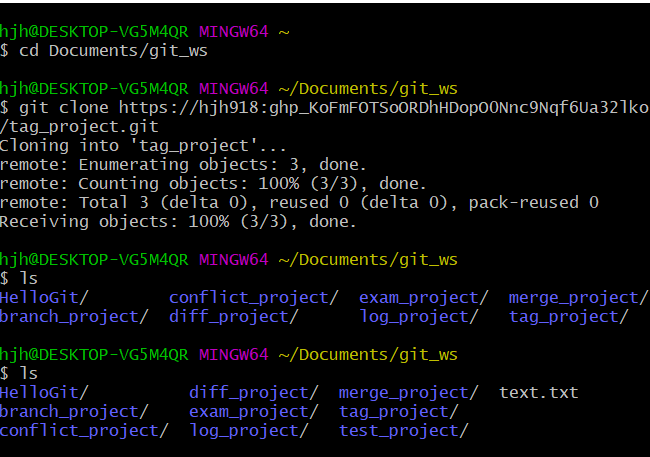
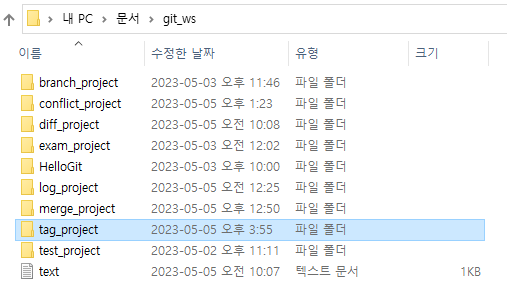
파일 생성 후 commit 3개 만들기
• 파일 이름 : hello.txt
• commit 1 : Hello, world.
• commit 2 : Hello, noma.
• commit 3 : Hello, zerobase.
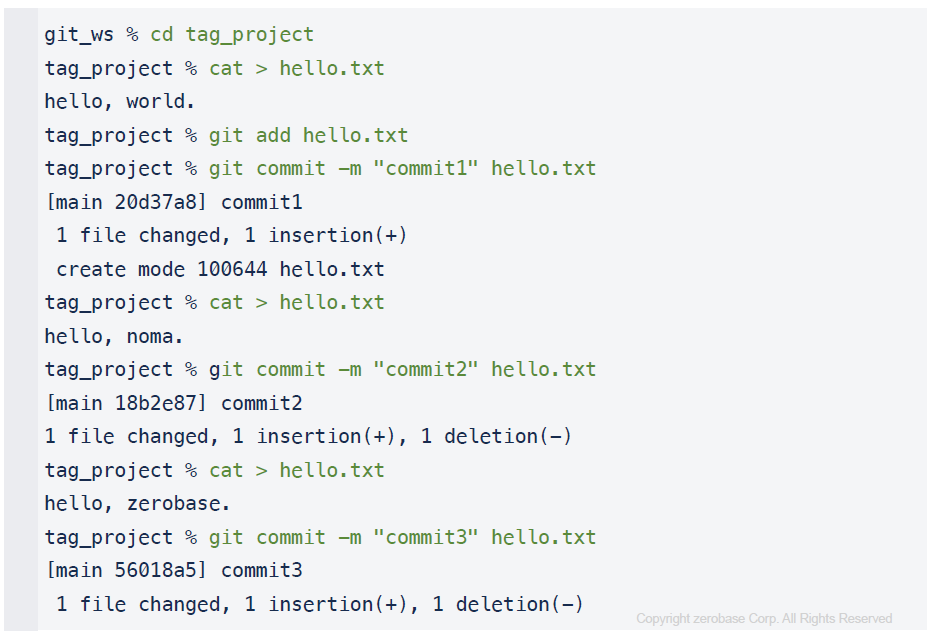
(commit 1 : hello, world.)
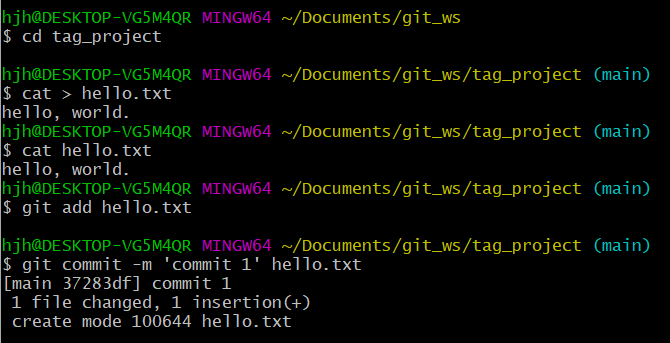
(commit 2 : hello, noma.)
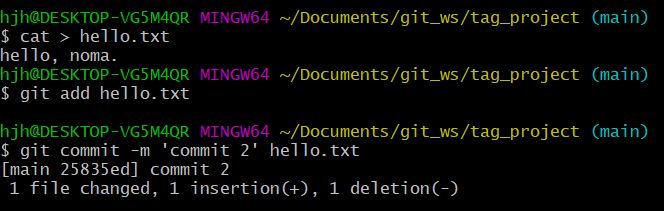
(commit 3 : hello, zerobase.)
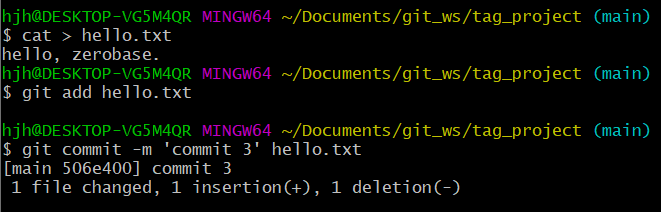

- (마지막 commit 내용을) Remote Repository 에 Push
- tag는 local에서 만들었다고 해서 remote에 바로 적용되는게 아니라, local에서 쓰다가 반영해야겠다 할 때 push할 수 있다.
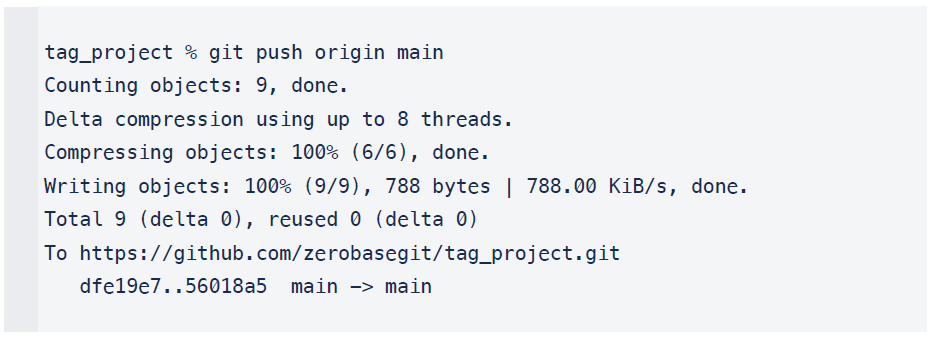
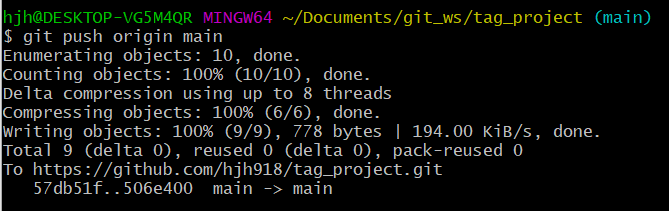
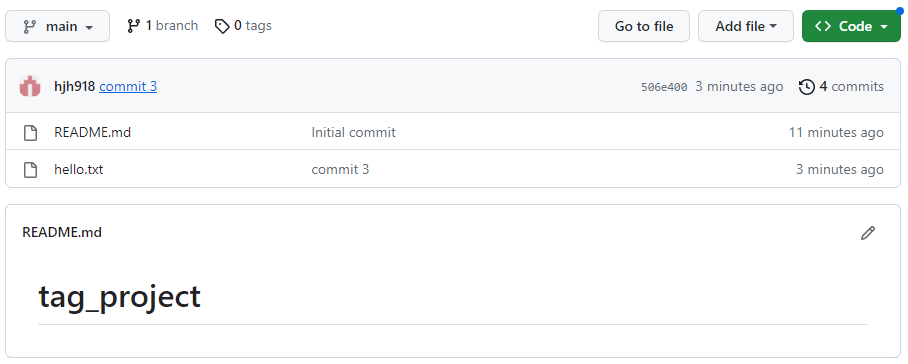
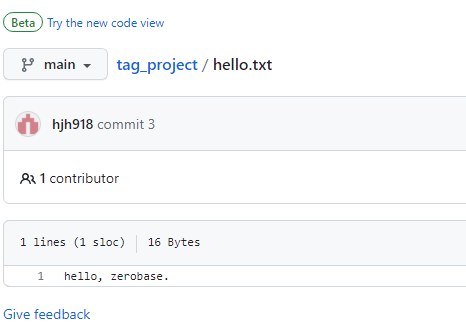
Tag
-
특정 버전 (Commit) 에 Tag 를 달아놓을 필요가 있을 때 사용
(예 - 버전 릴리즈) -
Git Tag 생성 1
현재 버전(마지막 버전)에 Tag 달기
git tag <tagname>- Git Tag 생성 1 실습
현재 버전(마지막 버전) (Commit3) 에 Tag (v0.3) 달기
tag_project % git tag v0.3- Tag 확인

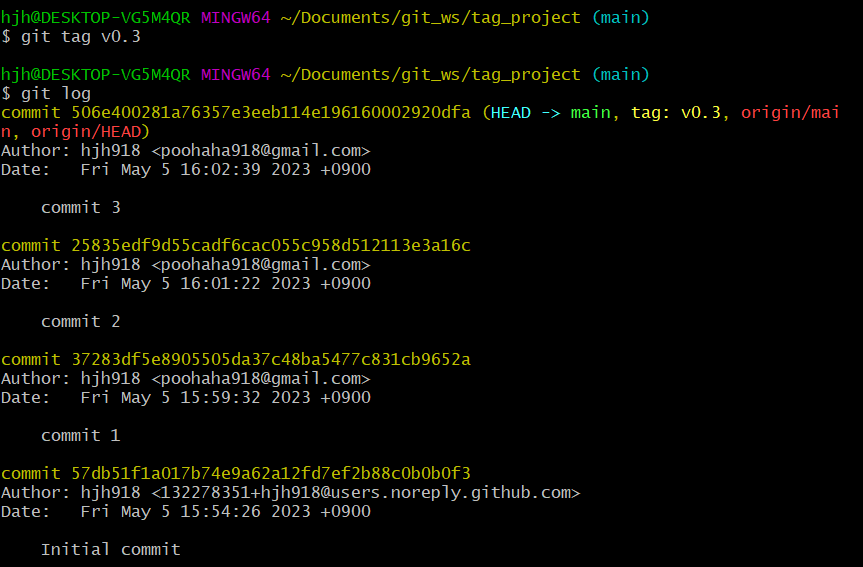
- Git Tag 생성 2
특정 버전에 Tag 달기
(commithash 는 git log 하면 알 수 있음)
git tag <tagname> <commithash>- Git Tag 생성 2 실습
특정 버전 (Commit2) 에 Tag (v0.2) 달기
tag_project % git tag v0.2 18b2e87cd44fe902566d7cf0a6692e36bae2817- Tag 확인
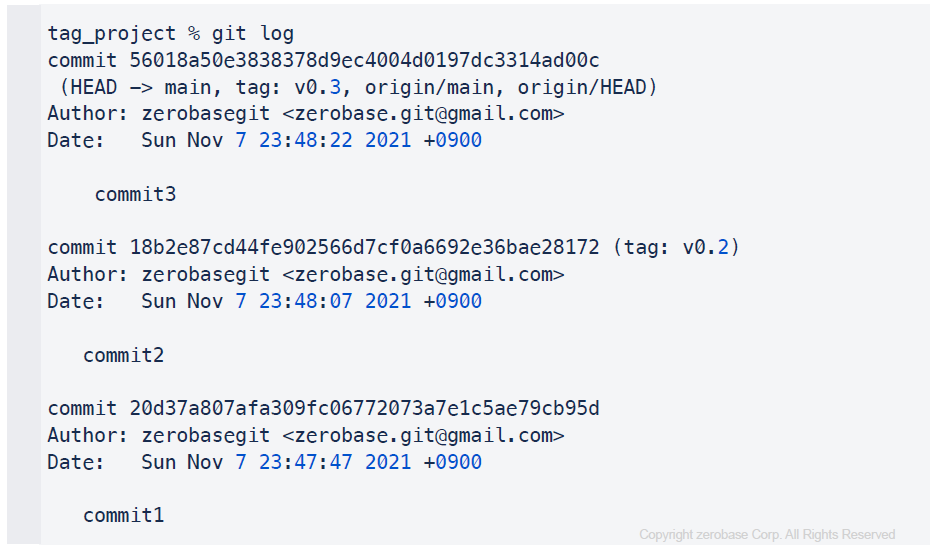
(두번째 commit 2 에 (tag: v0.2) 가 생겼다
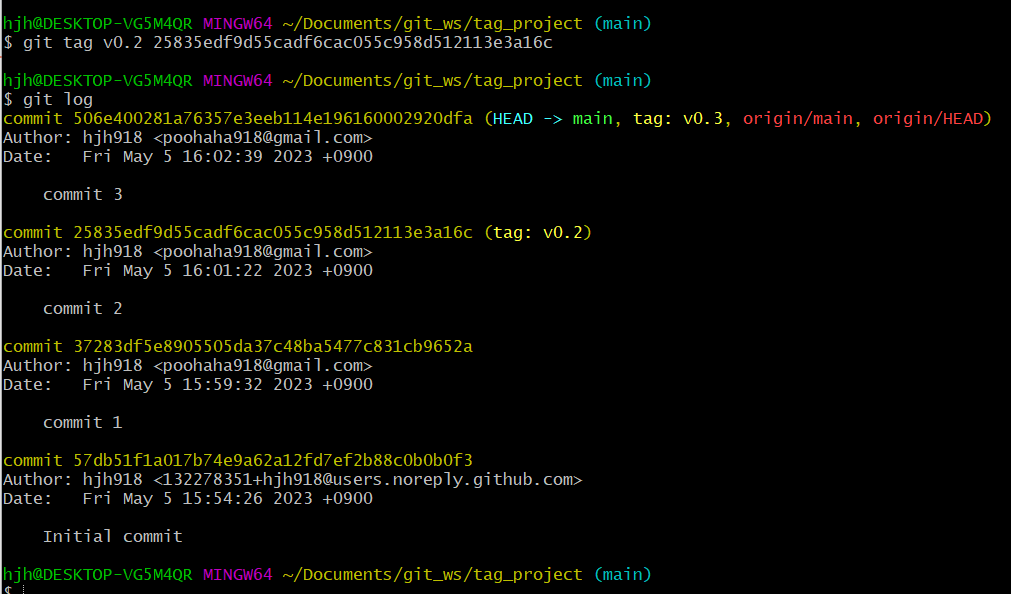
- Git Tag 생성 3
Tag 를 Remote Repository 에 Push
git push origin <tagname>- Git Tag 생성 3 실습
Tag 를 Remote Repository 에 Push
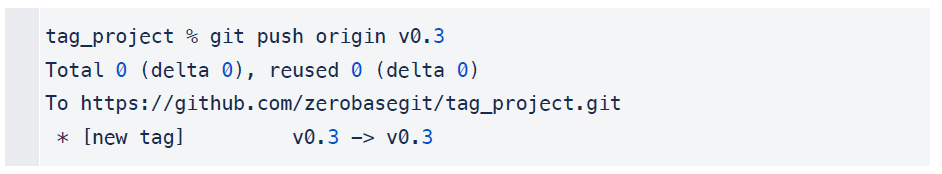
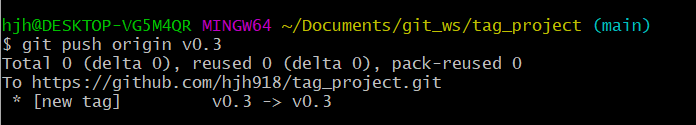
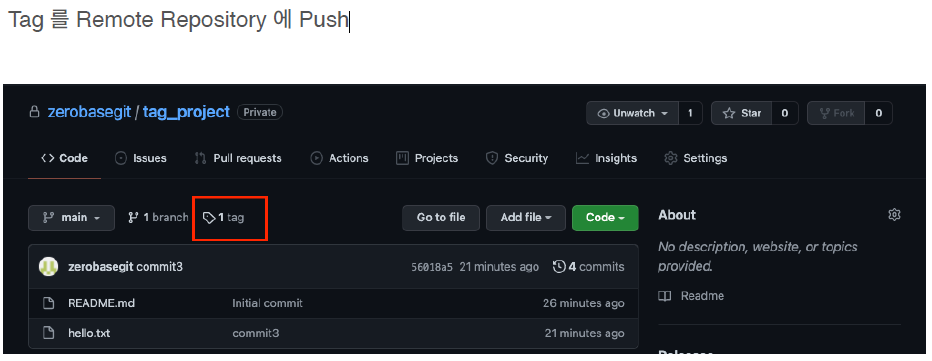

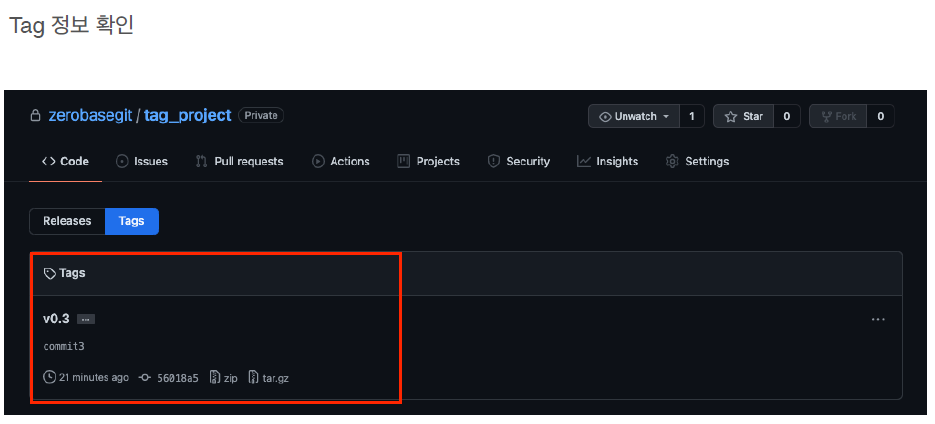
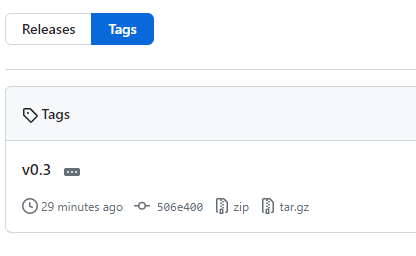
- Git Tag 목록 보기
git tag- Git Tag 목록 보기 실습
tag_project % git tag
v0.2
v0.3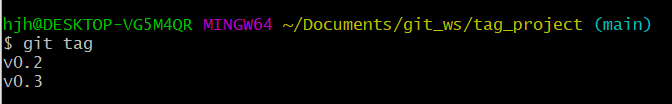
- Git Tag 상세 정보
git show <tagname>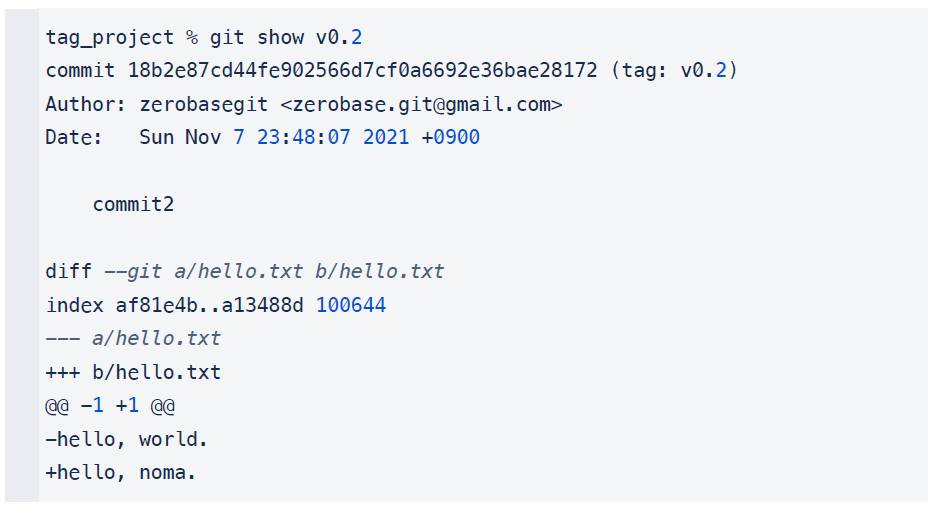
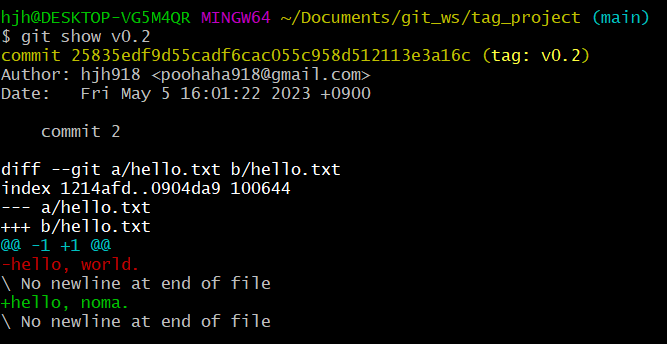
- Git Tag 삭제 1
git tag --delete <tagname>- Git Tag 삭제 1 실습
tag_project % git tag --delete v0.3
Deleted tag 'v0.3' (was 56018a5)
tag_project % git tag
v0.2
- Git Tag 삭제 2 (Remote Repository에서 삭제하기)
git push --delete origin <tagname>- Git Tag 삭제 2 실습
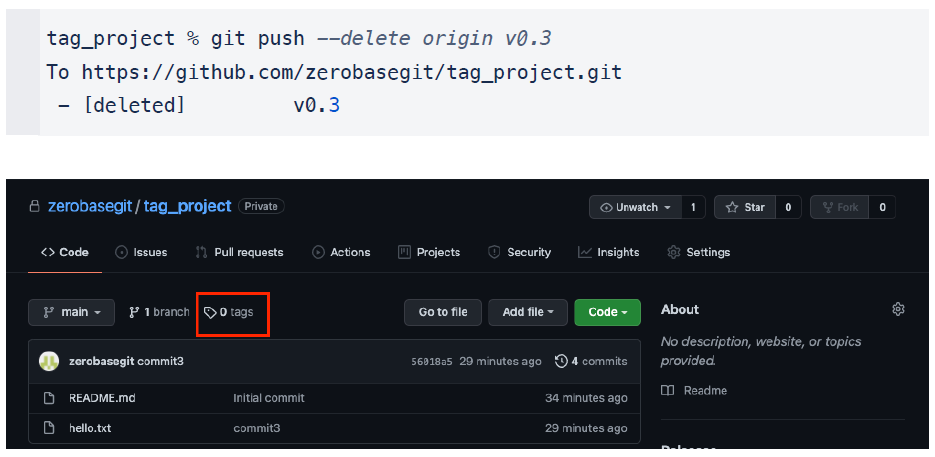
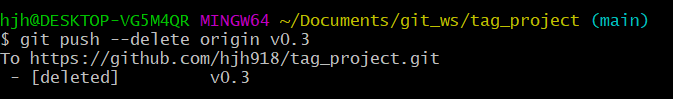
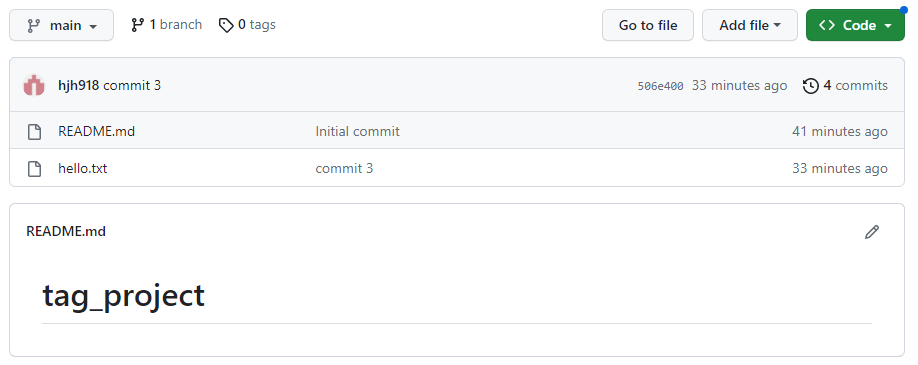
README
README 란?
• 프로젝트에 대한 설명, 사용방법, 라이센스, 설치법과 같은 부분에 대해 기술하는 파일
• 나, 직장동료, 프로그램 사용자를 위해 존재
- README 예제
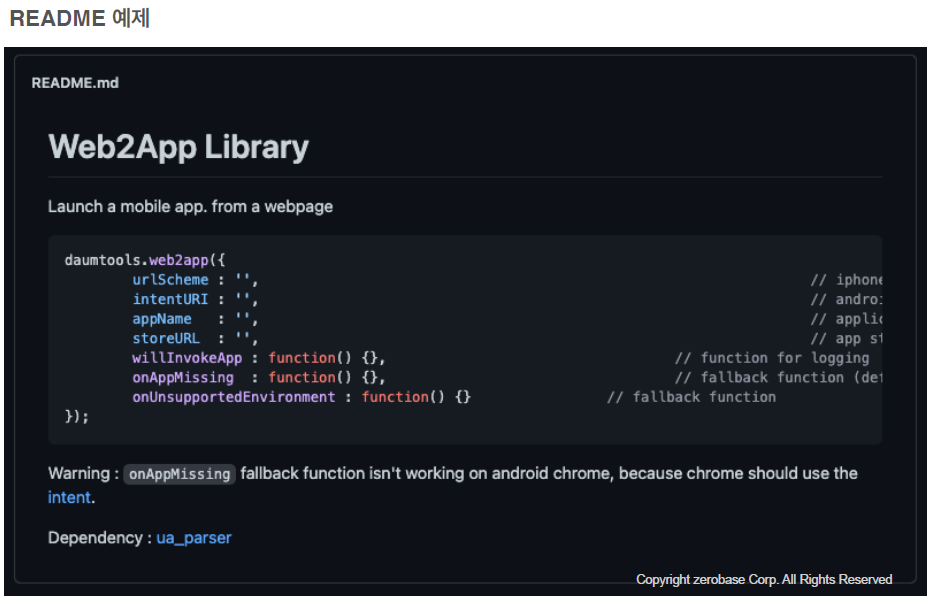
Markdown
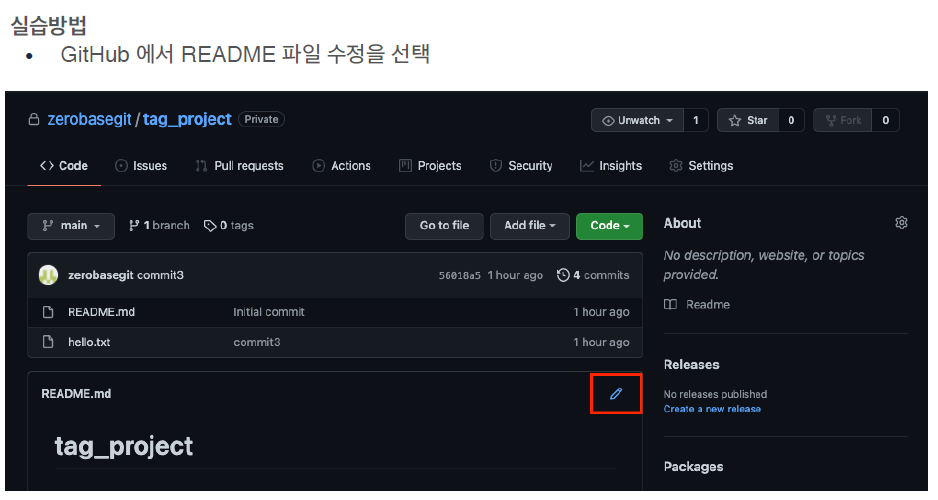
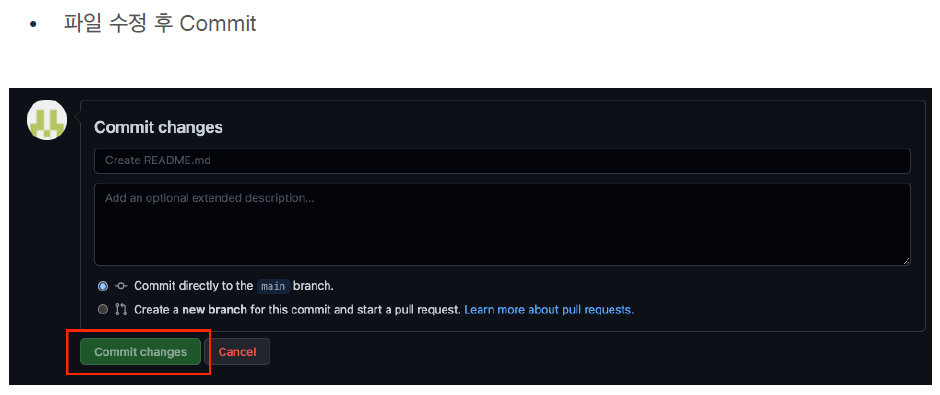
Headers - 큰 제목
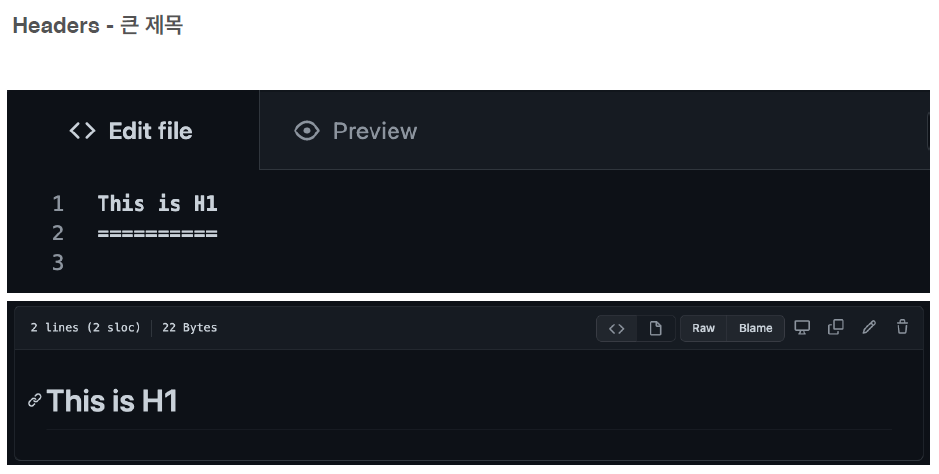
Headers - 작은 제목
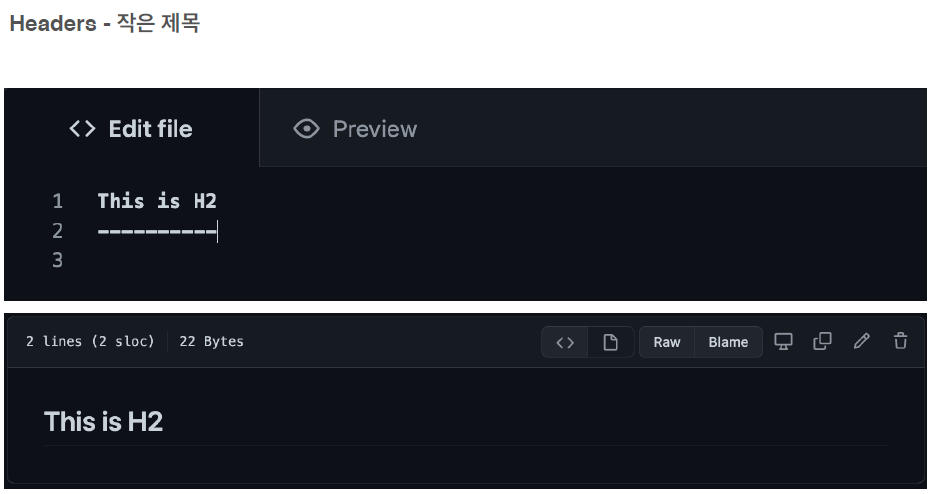
Headers - 글머리
- 위 큰 제목, 작은 제목 보단 글머리를 많이 씀
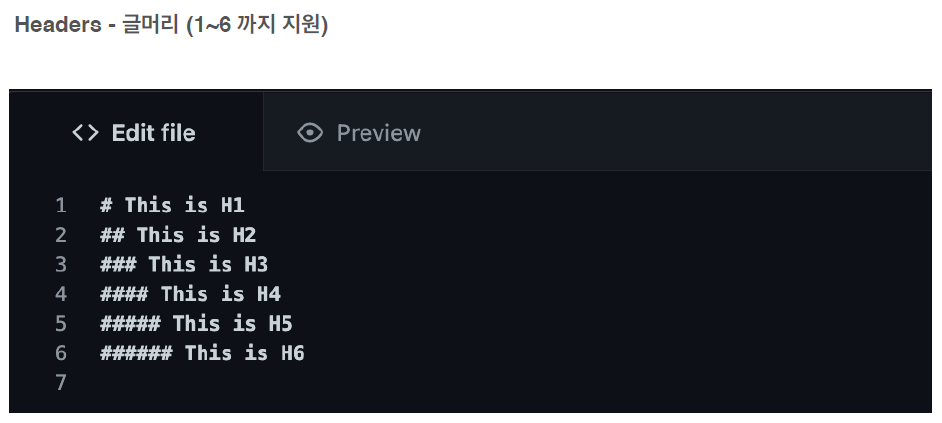
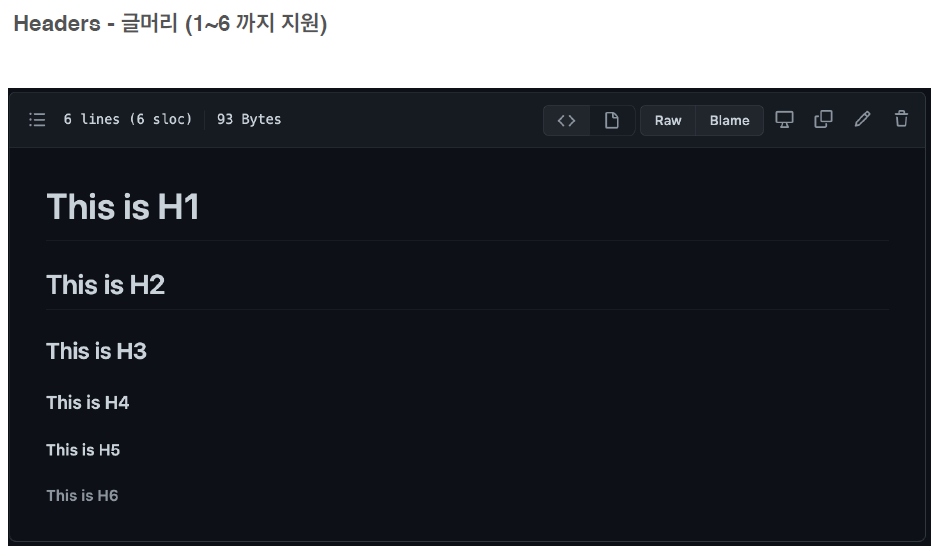
BlockQuote
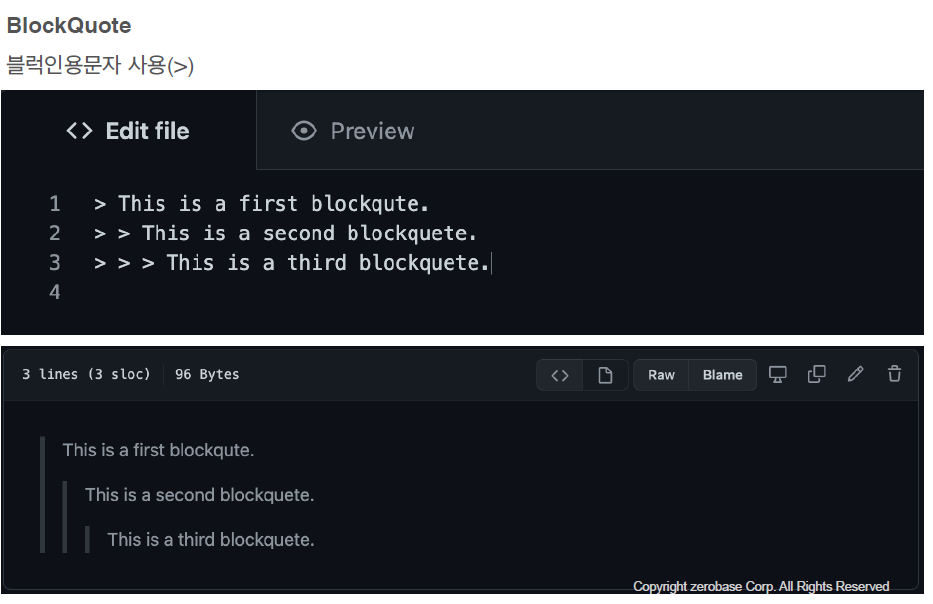
BlockQuote (혼합)
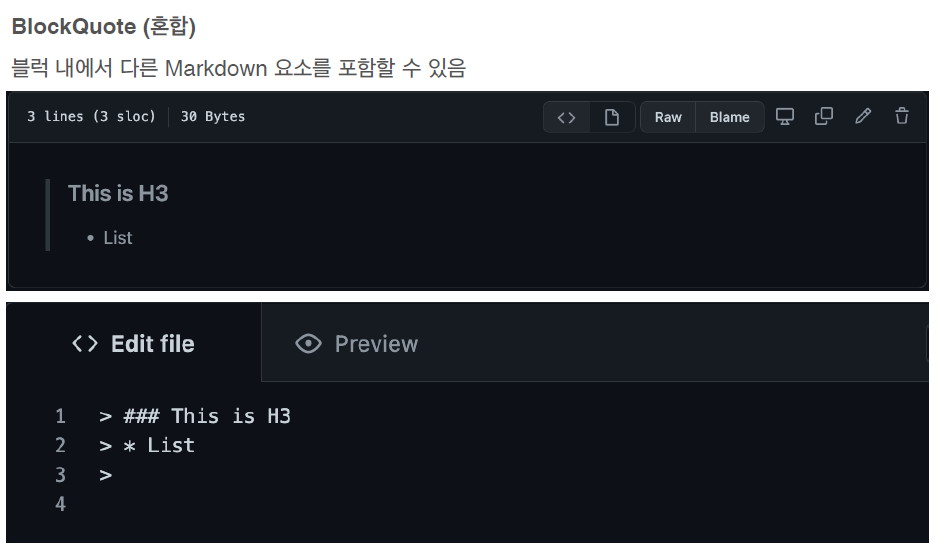
목록 - 순서가 있는 목록
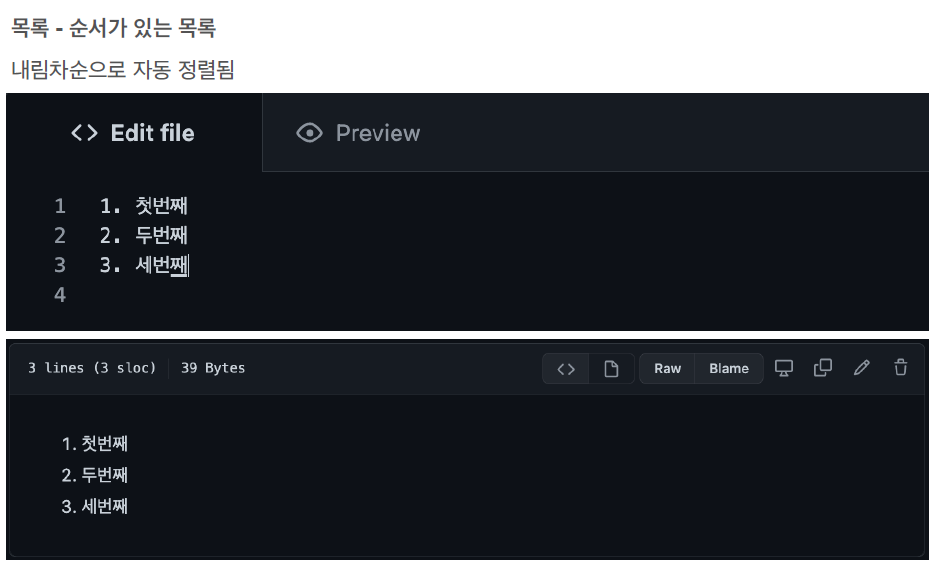
목록 - 순서가 없는 목록
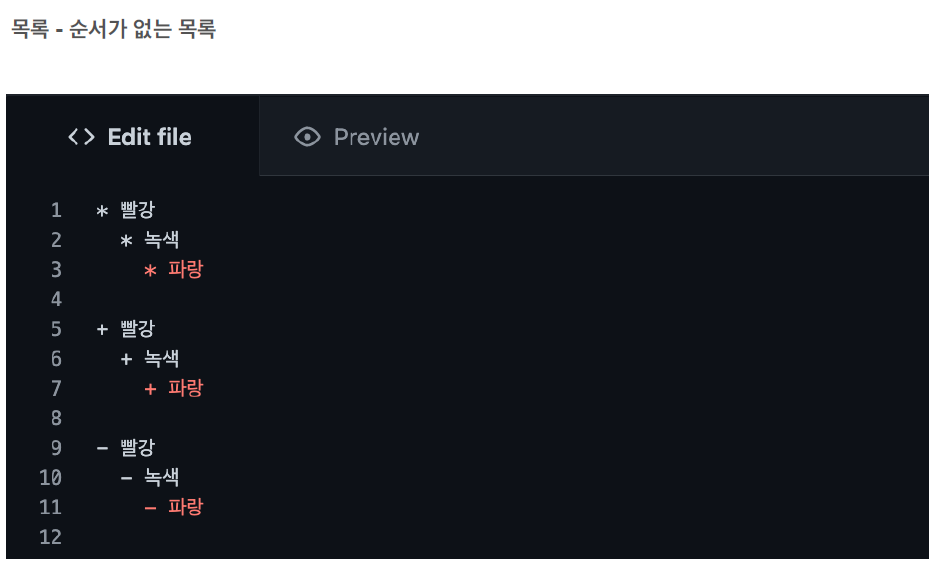
목록 - 순서가 없는 목록
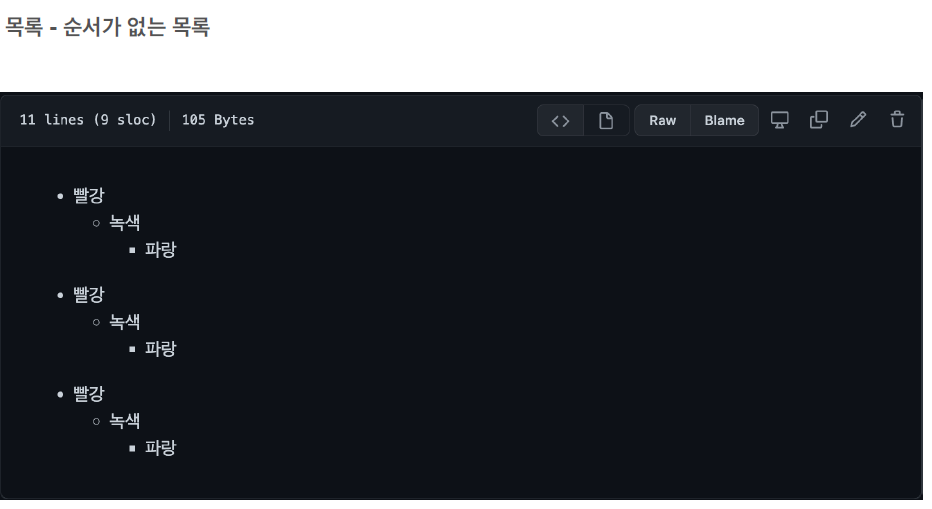
목록 - 순서가 없는 목록 (혼합)
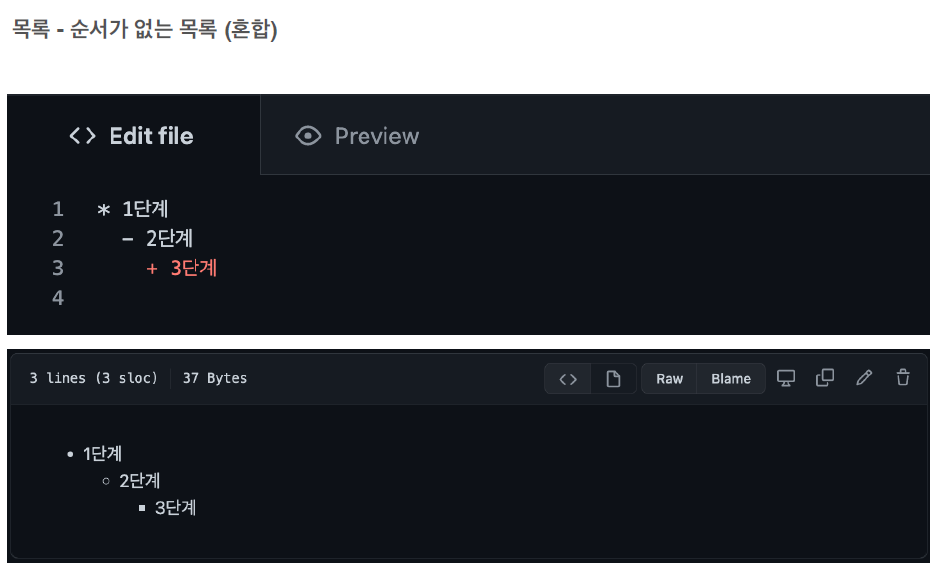
코드블럭 1
<pre><code>{code}</code></pre>- 앞뒤 pre 를 뺄 수도 있다.
- pre 를 빼면 코드블럭이 끝까지 가지않고, 텍스트 만큼만 오게된다
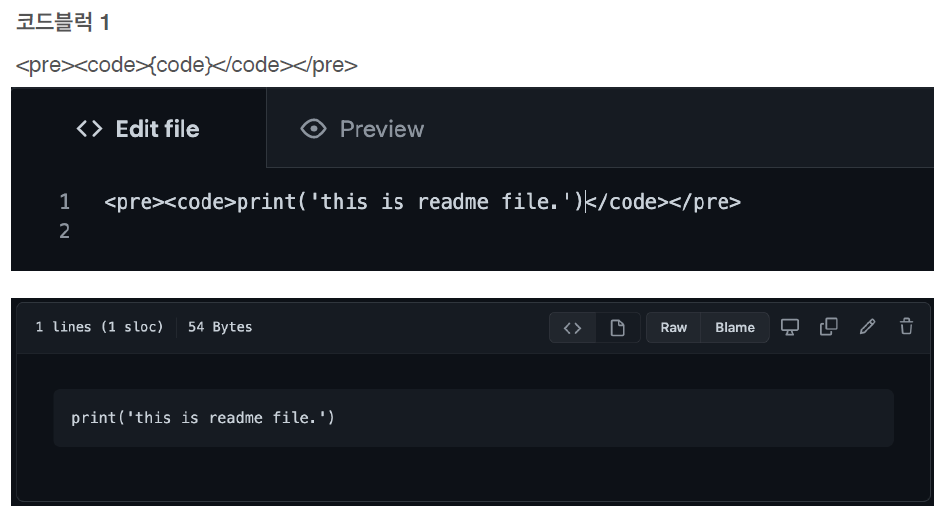
코드블럭 2
```{code}```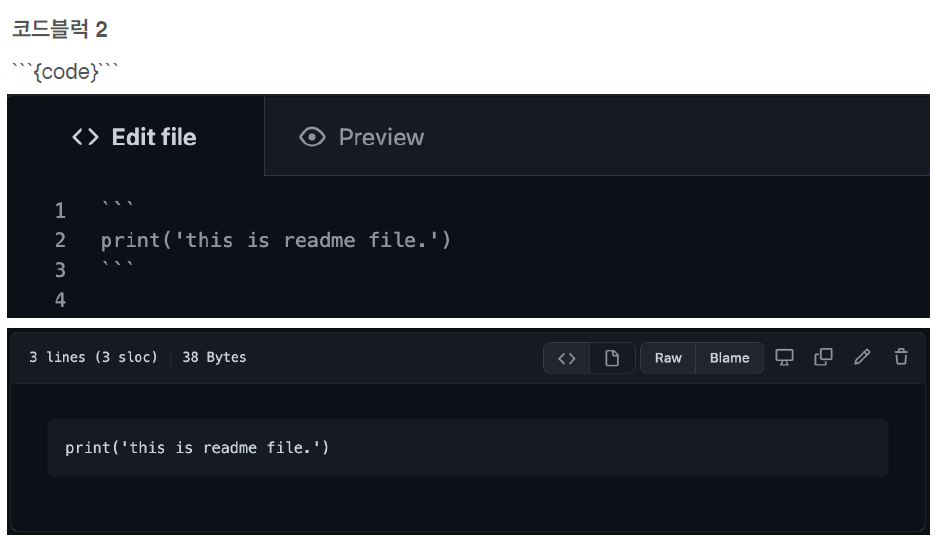
수평선
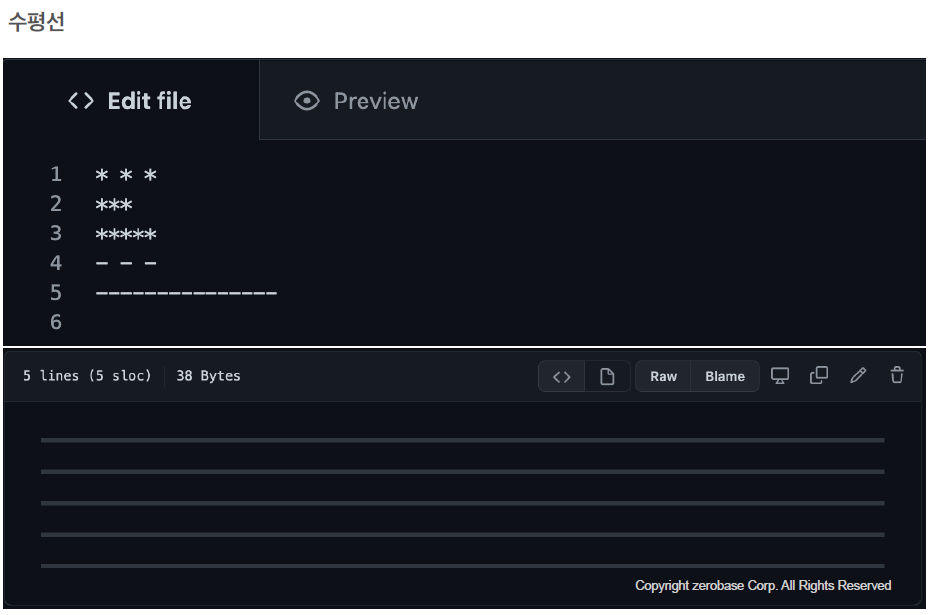
외부링크
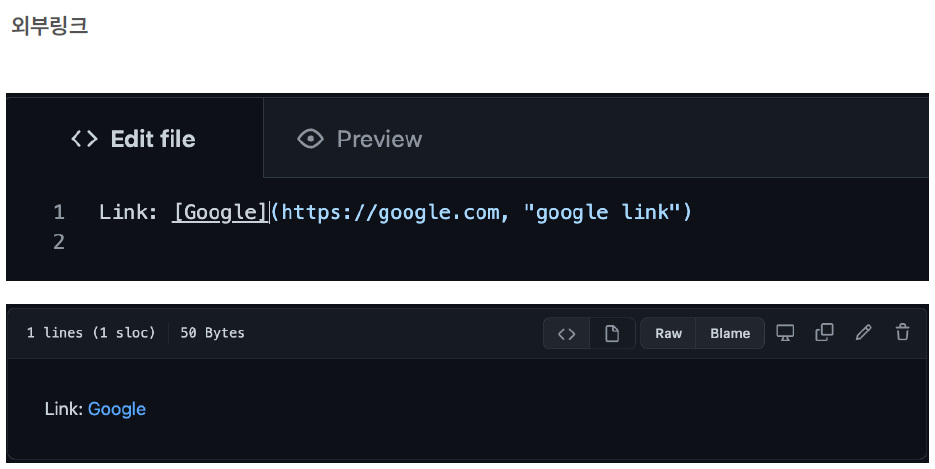
자동연결
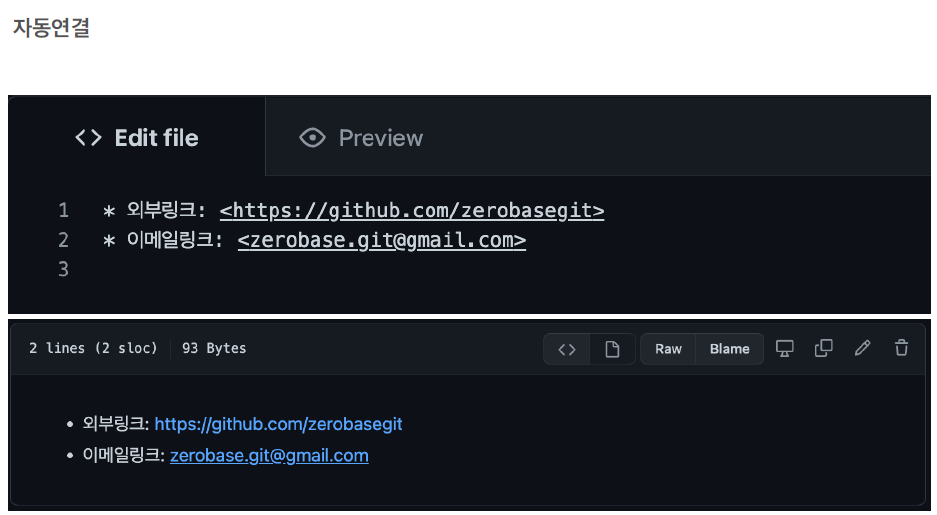
강조
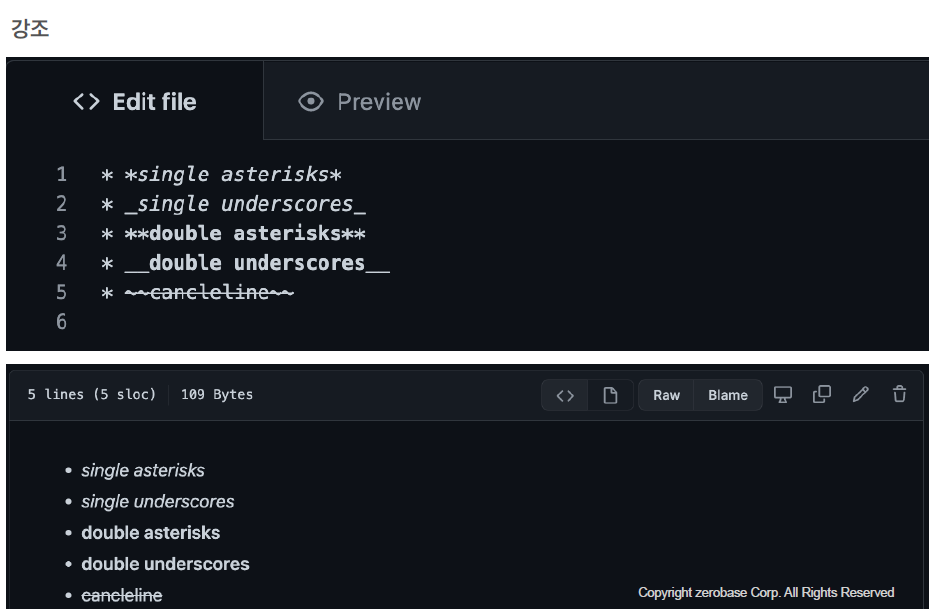
이미지
- 이미지가 어딘가 업로드 되어 있어야 함
(업로드 되어있는 주소(path)를 가져와서 링크를 거는 구조임)

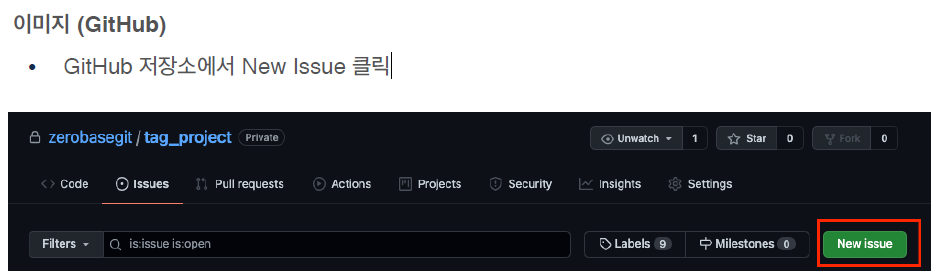
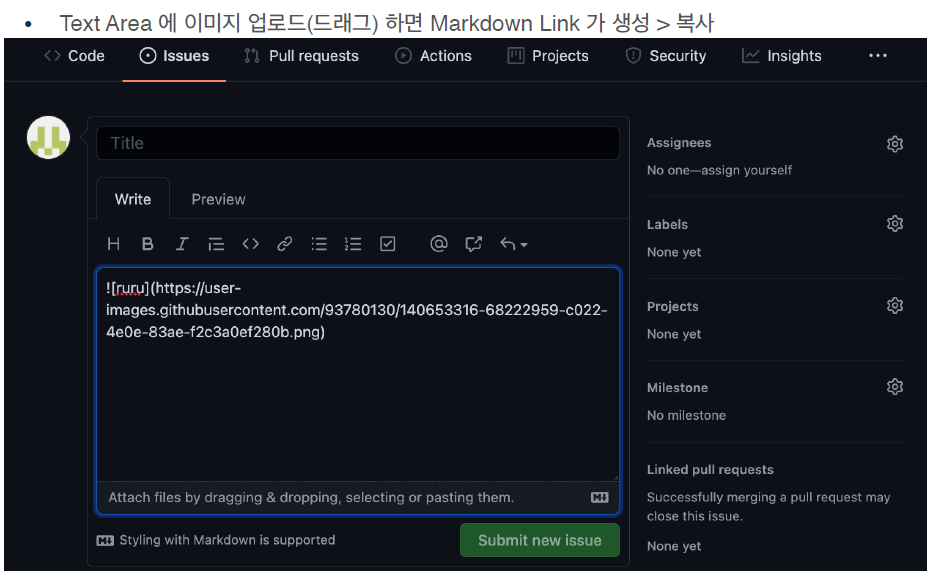
-> 그냥 아래 네모칸에 주소 넣고 기다리면 링크주소가 생성됨, 그걸 복사해서 그냥 쓰면 됨. 아래 submit~~ 이거 클릭 안해도 됨