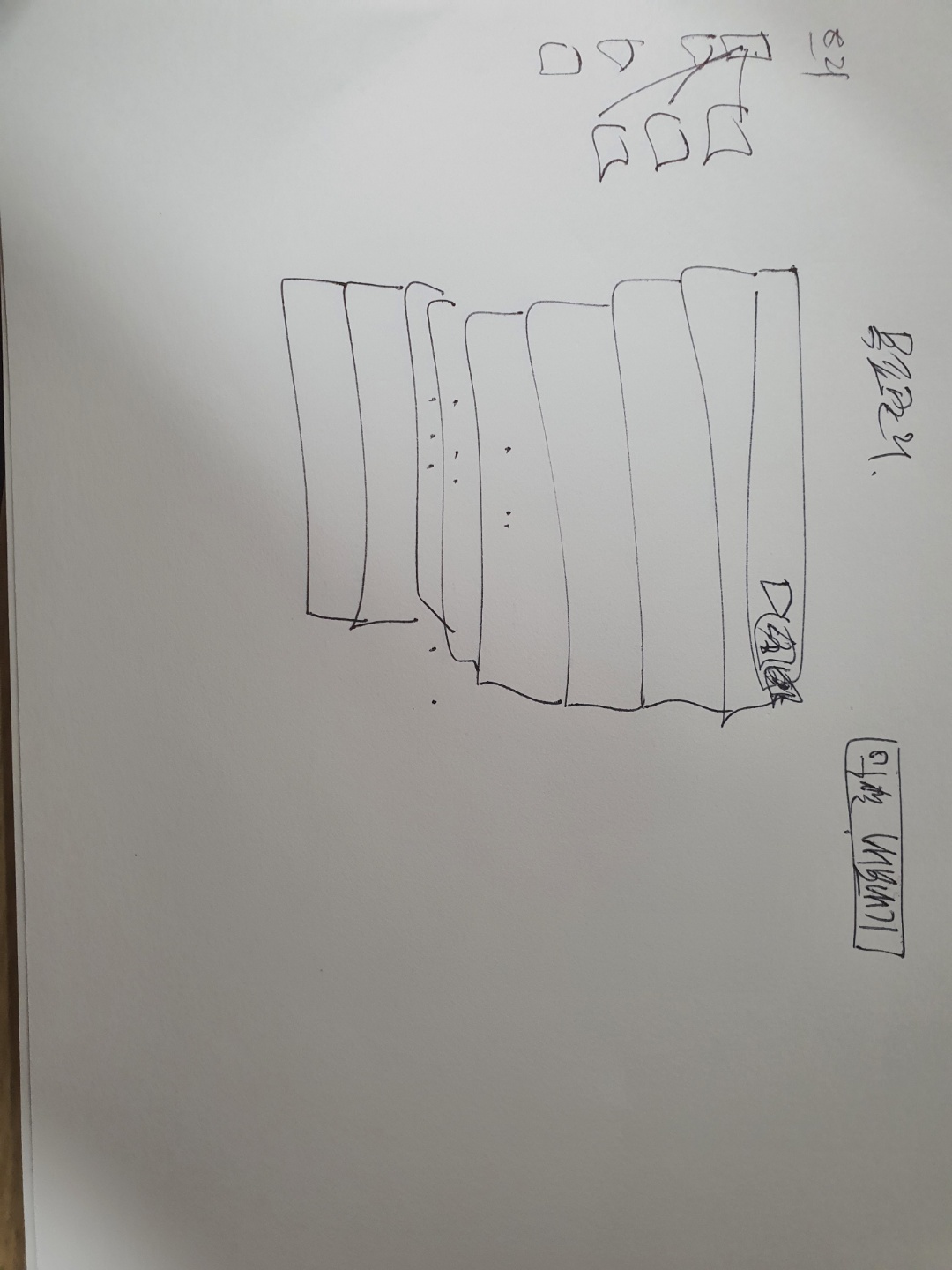[1] 개념 및 사용하는 경우
{1} 개념
요구 사항을 객체로 캡슐화할 수 있으며, 매개변수를 써서 여러 가지 다른 요구 사항을 집어넣을 수도 있습니다. 또한 요청 내역을 큐에 저장하거나 로그로 기록할 수도 있으며, 작업취소 기능도 지원 가능합니다.
{2} 사용하는 경우
요청을 하는 객체와 요청을 수행하는 객체를 분리시켜서,
요청이 더쉽게 확장 가능하게끔 할때 사용할 수 있다.
[2] 이론
{1} 구조
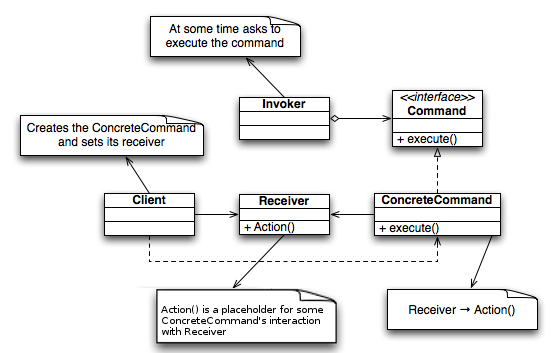
Invoker
- 기능의 실행을 요청하는 호출자 클래스
Command
- 실행할 기능에 대한 인터페이스
ConcreteCommand
- 실행되는 기능을 구현함. 리시버의 특정 메서드를 호출.
Receiver
- 행동을 하는 객체
Client
- 커맨드 객체를 생성, 호출자(Invoker)를 통해 수신자(Receiver)에게 할 행동을 전달함
{2} 특징.
-
커맨드 패턴을 활용하게 요청부와 동작부를 분리시켜주기 때문에 시스템의 결합도를 낮출 수 있으며, 각 객체들이 수정되어도 다른 객체가 영향을 받지 않습니다.
-
클라이언트와 INVOKER 클래스 간의 의존성이 제거 된다.
-
행위(Behavioral) 패턴 의 일종.
[3] 예시
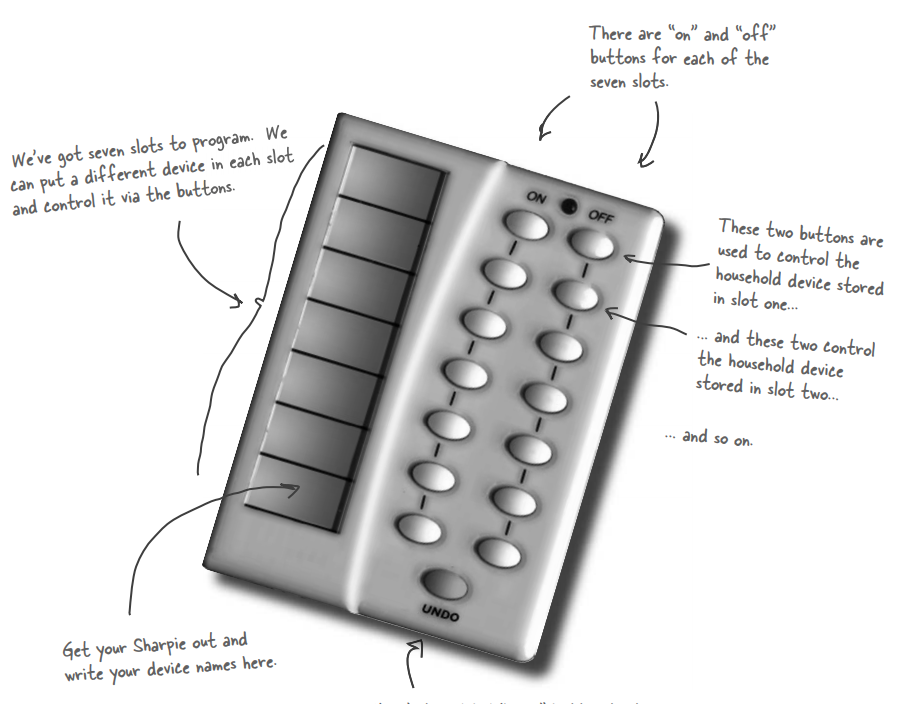
{1} Simple remote
- Command.java
package exercise.simpleremote;
public interface Command {
public void execute();
}
- Light.java
package exercise.simpleremote;
public class Light {
public Light() {
}
public void on() {
System.out.println("Light is on");
}
public void off() {
System.out.println("Light is off");
}
}
- LightOnCommand.java
package exercise.simpleremote;
public class LightOnCommand implements Command {
Light light;
public LightOnCommand(Light light) {
this.light = light;
}
public void execute() {
light.on();
}
}
- SimpleRemoteControl.java
package exercise.simpleremote;
//
// This is the invoker
//
public class SimpleRemoteControl {
Command slot;
public SimpleRemoteControl() {}
public void setCommand(Command command) {
slot = command;
}
public void buttonWasPressed() {
slot.execute();
}
}
- RemoteControlTest.java
package exercise.simpleremote;
public class RemoteControlTest {
public static void main(String[] args) {
SimpleRemoteControl remote = new SimpleRemoteControl();
Light light = new Light();
GarageDoor garageDoor = new GarageDoor();
LightOnCommand lightOn = new LightOnCommand(light);
GarageDoorOpenCommand garageOpen =
new GarageDoorOpenCommand(garageDoor);
remote.setCommand(lightOn);
remote.buttonWasPressed();
remote.setCommand(garageOpen);
remote.buttonWasPressed();
}
}
{2} remote
- RemoteControl.java
package example.remote;
//
// This is the invoker
//
public class RemoteControl {
Command[] onCommands;
Command[] offCommands;
public RemoteControl() {
onCommands = new Command[7];
offCommands = new Command[7];
Command noCommand = new NoCommand();
for (int i = 0; i < 7; i++) {
onCommands[i] = noCommand;
offCommands[i] = noCommand;
}
}
public void setCommand(int slot, Command onCommand, Command offCommand) {
onCommands[slot] = onCommand;
offCommands[slot] = offCommand;
}
public void onButtonWasPushed(int slot) {
onCommands[slot].execute();
}
public void offButtonWasPushed(int slot) {
offCommands[slot].execute();
}
public String toString() {
StringBuffer stringBuff = new StringBuffer();
stringBuff.append("\n------ Remote Control -------\n");
for (int i = 0; i < onCommands.length; i++) {
stringBuff.append("[slot " + i + "] " + onCommands[i].getClass().getName()
+ " " + offCommands[i].getClass().getName() + "\n");
}
return stringBuff.toString();
}
}
{3} macro command
- MacroCommand.java
package example.party;
public class MacroCommand implements Command {
Command[] commands;
public MacroCommand(Command[] commands) {
this.commands = commands;
}
public void execute() {
for (int i = 0; i < commands.length; i++) {
commands[i].execute();
}
}
/**
* NOTE: these commands have to be done backwards to ensure
* proper undo functionality
*/
public void undo() {
for (int i = commands.length -1; i >= 0; i--) {
commands[i].undo();
}
}
}
{4} java example
public class Main {
public static void main(String[] args) {
Thread t = new Thread(new Command());
t.start(); /* run을 실행하지만 Command가 무엇을 하는지는 모른다 */
}
}
class Command implements Runnable {
@Override
public void run() {
System.out.println("RUN!");
}
}{5} open source example
https://www.findbestopensource.com/product/rylo-bubblesort-command-pattern
[4] 실습
[5] 참고자료
https://gmlwjd9405.github.io/2018/07/07/command-pattern.html
https://k0102575.github.io/articles/2020-02/command-pattern