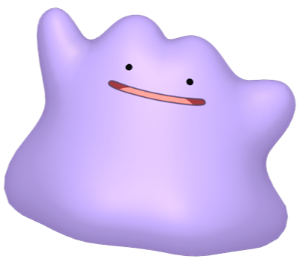ColDef
cellClass, cellClassRules
-
Column들 설정시에 colId, cellClass 값을 각 cell마다 설정가능함.
-
string이거나 string배열이거나, string을 반환하는 function임.
-
보통 스타일링을 위해 이 값들을 주는 듯
cellClass Type
string | string[] | CellClassFunc
Class to use for the cell. Can be string, array of strings, or function that returns a string or array of strings.
- cellClassRules로 cell값들에 대한 공통 rule들을 설정가능함.
const [columnDefs, setColumnDefs] = useState([
{
field: 'year',
cellClassRules: {
// apply green to 2008
'rag-green-outer': params => params.value === 2008,
// apply amber 2004
'rag-amber-outer': params => params.value === 2004,
// apply red to 2000
'rag-red-outer': params => params.value === 2000,
}
}
]);
<AgGridReact columnDefs={columnDefs} />valueFormatter
- 이 속성으로 cell들의 format설정가능함. (formatting 도와주는 메서드, 라이브러리와 함께 사용가능함.)
valueFormatter Type
string | ValueFormatterFunc
exportDataAsExcel(e)
-
ExcelExportParams를 받아 excel 형태로 내보내는 기능임.
-
processCellCallback : 그리드의 모든 셀에 invoke되는 callback function이다. => foramtting하는데 사용된다.
-
queryClient.invalidate vs queryClient.cancelQuries => 이미 fetching된 쿼리를 무효화시키는 게 invalidate, 호출을 하고있는 도중에 cancel하는게 cancelQuries
exportDataAsExcel = (
params?: ExcelExportParams
) => void;
setQuickFilter, resetQuickFilter
- 필터링하는 aggrid의 내장기능 => 디바운스 함께 사용가능
const onFilterTextBoxChanged = useCallback(() => {
gridRef.current.api.setQuickFilter(
document.getElementById('filter-text-box').value
);
}, []);- api.resetQuickFilter => 모든 rowNode의 cache를 리셋함.
ModuleRegistry
-
Module Registry를 통해 모듈을 등록해야 ag grid에서 해당 모듈을 사용 할 수 있음.
-
사용자 정의모듈또한 등록가능함.