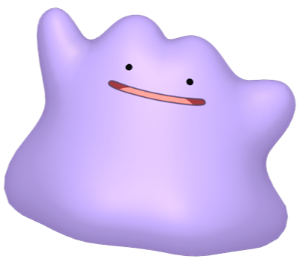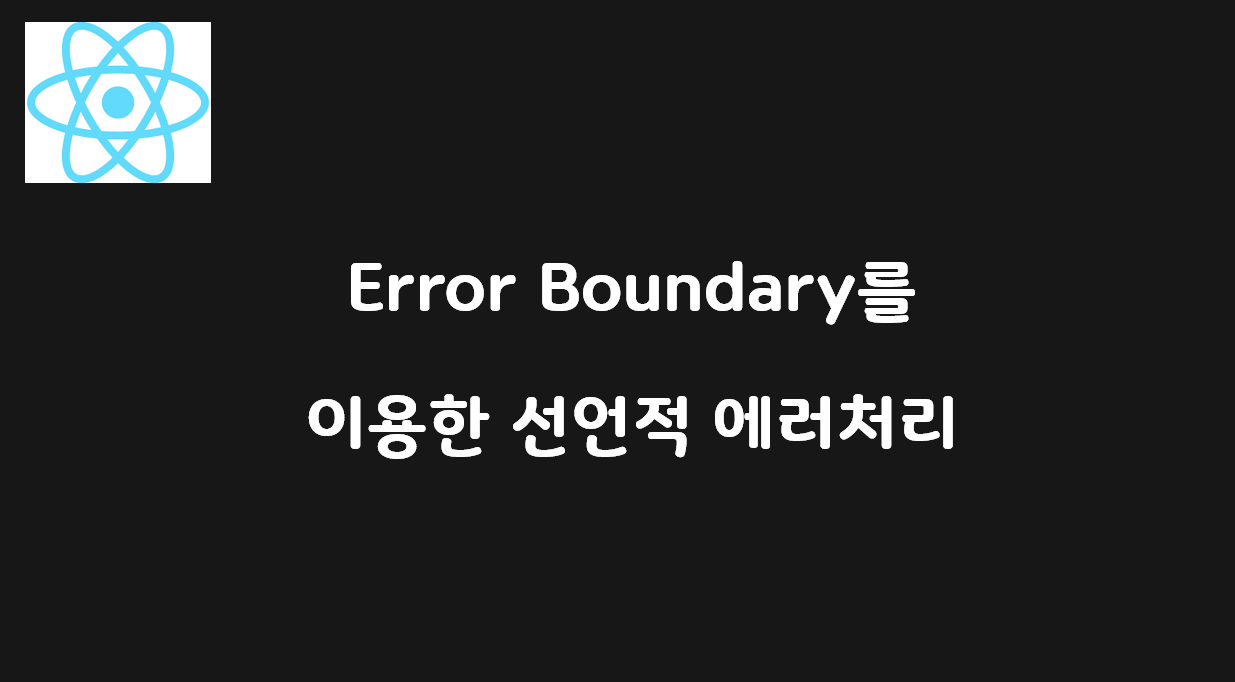
-
프로젝트에서 Suspense와 Error Boundary를 이용한 선언적 Error, Loading을 처리한 부분과
-
React.lazy를 사용해 초기 페이지 로드시간을 감소시킨 글을 작성하려고 한다.
-
이번글에서는 Errorboundary에 대해 중점적으로 다루고자 한다.
React의 선언형 프로그래밍
-
선언형 프로그래밍이란, 프로그램이 어떤 방법으로 해야 하는지를 나타내기보다 무엇과 같은지를 설명하는 경우에 맞춰 코드를 작성하는 방법이다. (위키백과 출처)
-
React는 기본적으로 선언형 프로그래밍 방식을 사용한다. 즉 컴포넌트별 코드의 재사용, UI를 화면에 그리는(render)로직을 분리함으로써, 코드가 간결해지고 한눈에 컴포넌트 구성을 알아볼 수 있다.
명령형 프로그래밍 방식 에러처리와 로딩처리
- Suspense와 Error Boundary를 적용하기 전에는 명령형 프로그래밍 방식으로 loading 상태와 error 상태를 처리했다.
const FoodDetail = () => {
const scrollRef = useRef<HTMLElement>(null);
const shopId = Number(useParams().id);
const { isCommentLoading, isCommentError, commentState } = useCommentQuery(shopId);
const { isMenuLoading, isMenuError, menuState } = useMenuQuery(shopId);
const { isShopLoading, isShopError, shopState } = useShopQuery(shopId);
if (isCommentLoading || isMenuLoading || isShopLoading) {
return <S.CommentContainer>로딩중</S.CommentContainer>;
}
if (isCommentError || isMenuError || isShopError) {
return <S.CommentContainer>Error 발생</S.CommentContainer>;
}
return ...
-
이는 몇가지 단점이 존재했는데, 명령형으로 loading과 Error 상태를 처리하게 되면 컴포넌트별로 각각 모든 loading과 error처리를 해줘야했다.
-
또한 이는 React가 추구하는 선언형 프로그래밍에도 적합하지 않은 방식이다.
-
Loading과 Error 상태를 선언적으로 처리하는데 React에서는 Suspense와 Error Boundary라는 기능을 제공한다.
Error Boundary란?
-
React 공식문서에 따르면, Error Boundary는 하위 컴포넌트 트리의 어디에서든 자바스크립트 에러를 기록하며 깨진 컴포넌트 트리 대신 폴백 UI를 보여주는 React 컴포넌트이다.
-
즉, Error Boundary로 감싼 하위 컴포넌트에서 try.. catch 처럼 error를 감지할 수 있으며, 만약 에러가 발생한다면 깨진 컴포넌트 대신
Error Boundary에서 fallback으로 넘겨준 UI를 보여주는 render 하는 방식이다. -
여기서 ErrorBoundary 컴포넌트는 state에 error가 발생했는지를 식별 할 수 있는 값을 필요로 한다.
-
생명주기 메소드인 getDerivedStateFromError나 componentDidCatch 중 하나를 정의하면 클래스형 컴포넌트를 Error를 catch할 수 있는 Error Boundary로 사용 할 수 있다.
-
DerivedStateFromError가 Error를 catch하면, 컴포넌트 내 state의 hasError 프로퍼티가 true로 변한다.
-
Error가 존재한다면 fallback UI를, 아니라면 child component를 렌더링한다.
import React, { Component, ErrorInfo, ReactNode } from 'react';
import { FlexContainer } from '../styles/GlobalStyle';
interface Props {
children?: ReactNode;
}
interface State {
hasError: boolean;
}
class ErrorBoundary extends Component<Props, State> {
public state: State = {
hasError: false,
};
public static getDerivedStateFromError(_: Error): State {
return { hasError: true };
}
public componentDidCatch(error: Error, errorInfo: ErrorInfo) {
console.error('Uncaught error:', error, errorInfo);
}
public render() {
if (this.state.hasError) {
return <FlexContainer>ErrorBoundary로 에러처리하기</FlexContainer>;
}
return this.props.children;
}
}
export default ErrorBoundary;-
ErrorBoundary는 Suspense와 함께 선언적으로 컴포넌트 상태를 처리 할 수 있다. 컴포넌트별 loading과 Error 처리 로직을 한곳에 모을 수 있기 때문이다.
-
react Query를 사용할 때, Suspense, ErrorBoundary로 비동기처리 상태 처리에 대한 작업을 하려면 쿼리 옵션을 변경해주어야 한다.
//Router.tsx
const Router = () => {
return (
<BrowserRouter>
<ErrorBoundary>
<Suspense fallback={<Spinner />}>
<Routes>
<Route path="/" element={<MainPage />} />
<Route path="/login" element={<Login />} />
<Route path="/register" element={<Register />} />
<Route path="/foodList" element={<FoodList />} />
<Route path="/foodList/:id" element={<FoodDetail />} />
<Route path="/admin" element={<Admin />} />
<Route path="/mypage" element={<MyPage />} />
<Route path="*" element={<NotFound />} />
</Routes>
</Suspense>
</ErrorBoundary>
</BrowserRouter>
);
};
export default Router;export const useCommentQuery = (shopId: number) => {
const {
isLoading: isCommentLoading,
isError: isCommentError,
data: commentState,
isSuccess,
} = useQuery<Tcomment[], AxiosError>(['comment', shopId], () => fetchComments(shopId), {
suspense: true,
useErrorBoundary: true,
});
return { isCommentLoading, isCommentError, commentState, isSuccess };
};Error Boundary 특이점
-
Error Boundary는 이벤트 핸들러 내에서 발생한 Error는 포착하지 못한다. 따라서 이벤트 핸들러 내에서는 try.. catch문을 통해 error를 따로 handling 해줘야 한다.
-
Error boundary 일시적인 api호출 관련 에러를 처리할때나 url의 path variable이나 query parameter를 찾을 수 없는 에러를 공통적으로 처리할 때 유용한 것 같다.
-
아직 에러 상태에 따른 상황별 에러처리나, Error가 발생했을때 reset과정을 거쳐서 api를 재호출하는 것 등 에러상태에 따른 에러핸들링은 구현하지 못했다.
ref) 공식문서 : https://ko.reactjs.org/docs/error-boundaries.html