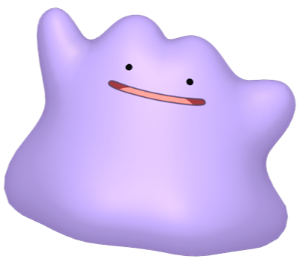- js를 이용해서 만약 input에 특정길이만큼 입력했을때 자동으로 다음 input으로 focus가 가도록 하는 코드는 다음과 같다.
document.addEventListener('DOMContentLoaded', () => {
const input1 = document.getElementById('input1');
const input2 = document.getElementById('input2');
input1.addEventListener('input', () => {
if (input1.value.length === input1.maxLength) {
input2.focus();
}
});
});-
간단하다. 컴포넌트를 재사용할 때는, hook form의 useController를 사용해서 prop들을 넘겨준다.
-
react hook form에서는 setFocus라는 메소드를 제공하기 때문에 직접 돔에 접근해서 focus를 주지 않아도 쉽게 다음 focus로 이동하도록 구현 할 수 있다.
import React from 'react';
import { useForm, useController } from 'react-hook-form';
import { TextField, Button, Box } from '@mui/material';
const InputField = ({ name, control, maxLength, setFocus, nextField }) => {
const { field } = useController({ name, control });
const handleChange = (event) => {
field.onChange(event);
if (event.target.value.length >= maxLength && nextField) {
setFocus(nextField);
}
};
return (
<TextField
{...field}
variant="outlined"
inputProps={{ maxLength }}
onChange={handleChange}
/>
);
};
function App() {
const { control, handleSubmit, setFocus } = useForm();
const onSubmit = (data) => console.log(data);
return (
<Box component="form" onSubmit={handleSubmit(onSubmit)} noValidate autoComplete="off">
<InputField
name="input1"
control={control}
maxLength={5}
setFocus={setFocus}
nextField="input2"
/>
<InputField
name="input2"
control={control}
maxLength={5}
setFocus={setFocus}
nextField={null} // 마지막 입력창이므로 null
/>
<Button type="submit" variant="contained" color="primary">
Submit
</Button>
</Box>
);
}
export default App;-
이때, controller prop을 커스텀에서 사용할때, field의 ref값이 존재한다.
-
결국 focus가 되는 이동하는 원리는 ref를 통해 직접 돔에 접근해서 focus를 바꾸는 것이기 때문에, ref값을 hook form이 제어하도록 전달해줘야한다.
-
material UI같은 경우 ref와 inputRef라는 속성을 분리해서 사용한다.
ref) https://mui.com/material-ui/api/input-base/#input-base-prop-inputProps
- 공식문서에 가보면 InputProps에 다음과 같은 말이 나온다.
The ref is forwarded to the root element.
-
inputRef는 material UI안에 있는 input태그에 ref를 전달하는 prop이다. 그래서 ref로 전달하는 방식이 아닌, inputRef라는 prop을 통해 전달해야 한다.
-
만약 컴포넌트에 ref를 prop으로 전달하고 싶다면 ? react의 forwardRef와 useImperativeHandle를 사용해 처리해야한다.
import React, { forwardRef, useImperativeHandle, useRef } from 'react';
const ChildComponent = forwardRef((props, ref) => {
const inputRef = useRef();
useImperativeHandle(ref, () => ({
focusInput: () => {
inputRef.current.focus();
}
}));
return <input ref={inputRef} type="text" />;
});
export default ChildComponent;import React, { useRef } from 'react';
import ChildComponent from './ChildComponent';
function ParentComponent() {
const childRef = useRef();
const handleFocus = () => {
if (childRef.current) {
childRef.current.focusInput();
}
};
return (
<div>
<ChildComponent ref={childRef} />
<button onClick={handleFocus}>Focus on Input</button>
</div>
);
}
export default ParentComponent;