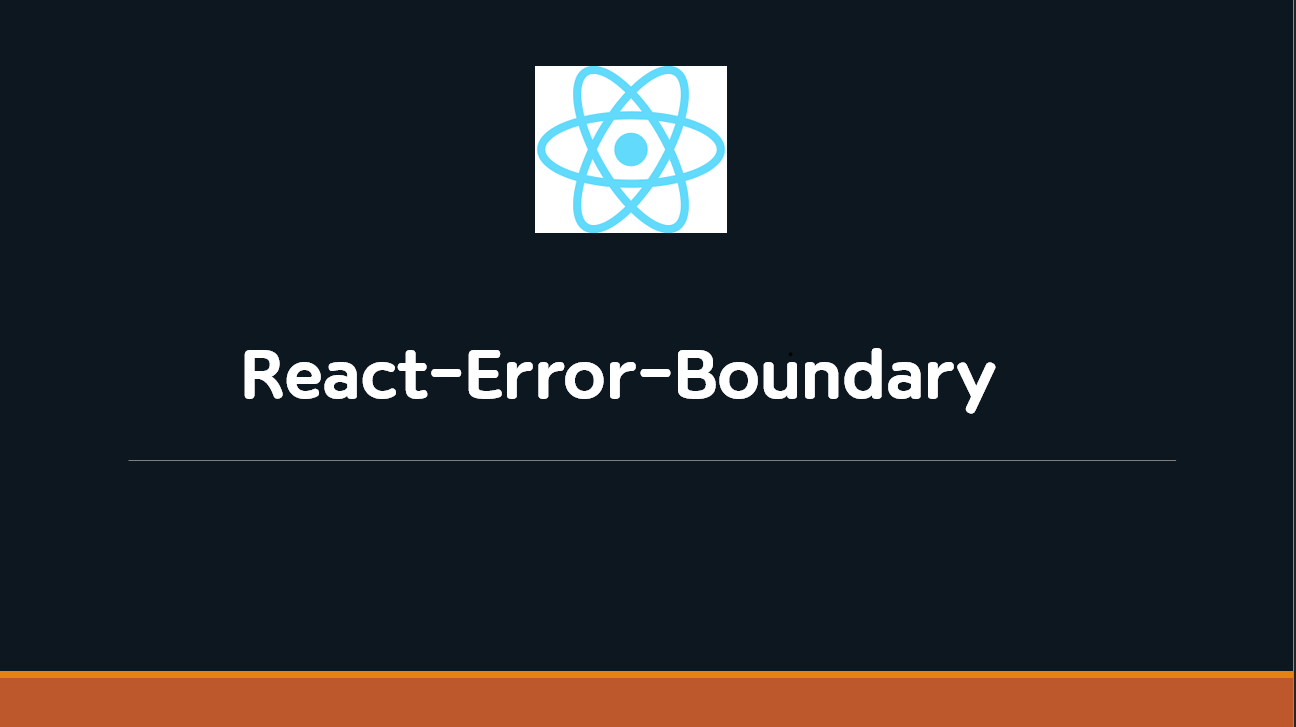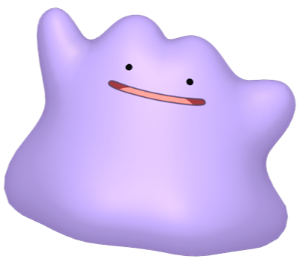ErrorBoundary란?
이전 글 참고) ErrorBoundary
공식문서) https://react.dev/reference/react/Component#catching-rendering-errors-with-an-error-boundary
-
에러를 명령형방식 => 선언형방식으로 처리할 수 있게 해주는 컴포넌트임.
-
보통 Suspense와 함께 사용해서 Class형 컴포넌트로 작성함.
-
React-Error-Boundary 라이브러리를 사용하면 => Functional Component로 ErrorBoundary를 사용가능함. (컴포넌트로 제공)
React-Error-boundary
-
Error Boundary 컴포넌트 : ErrorBoundary라는 특수한 컴포넌트를 제공하여 에러가 발생한 경우 이를 캐치하고 대체 UI를 표시할 수 있음 => 컴포넌트 하위에서의 에러감지
-
Fallback UI 표시 : 에러코드나 메세지에 따라 여러 fallback UI 설정가능
-
에러 정보를 추적: ErrorBoundary는 에러에 대한 정보를 onError 콜백 함수를 통해 제공하여 에러를 추적하고 로깅하는 데 사용할 수 있습니다.
-
reset : 에러가 발생한 페이지에서 api호출 재시도기능 구현가능.
-
에러바운더리는 클라이언트 컴포넌트에서만 사용가능함.
-
여기서 에러의 종류나 상태코드에 따라 에러를 처리하도록 개발자가 설정 할 수 있다.
-
기본적으로 에러는 클라이언트측에서 발생한 에러와 서버에 요청할 때 상태코드에 따른 에러를 따로 처리해줘야한다.
ErrorBoundary.ts 코드
-
동작방식 => componentDidCatch 생명주기 메소드에서 하위컴포넌트에서 던진 에러를 잡음 or useErrorBoundary hook을 이용해 의도적으로 에러를 발생하는 것도 가능
-
이후 render 메소드를 호출할 때 => didcatch가 true인 상태라면, 미리설정한 fallback을 보여주고, development환경이라면 또 다시 상위로 에러를 던짐 (production에서는 따로 에러처리를 해주지 않는다면 빈 화면만 나타남) => 개발에서 무슨 에러 났는지 알려줌
-
resetErrorBoundary 메소드는 결국 에러 발생이전으로 상태를 돌리는 역할을 하는 메소드임. Errorboundary의 didcatch와 error 값을 initial State로 set함
import { isDevelopment } from "#is-development";
import { Component, createElement, ErrorInfo, isValidElement } from "react";
import { ErrorBoundaryContext } from "./ErrorBoundaryContext";
import { ErrorBoundaryProps, FallbackProps } from "./types";
type ErrorBoundaryState =
| {
didCatch: true;
error: any;
}
| {
didCatch: false;
error: null;
};
const initialState: ErrorBoundaryState = {
didCatch: false,
error: null,
};
export class ErrorBoundary extends Component<
ErrorBoundaryProps,
ErrorBoundaryState
> {
constructor(props: ErrorBoundaryProps) {
super(props);
this.resetErrorBoundary = this.resetErrorBoundary.bind(this);
this.state = initialState;
}
static getDerivedStateFromError(error: Error) {
return { didCatch: true, error };
}
resetErrorBoundary(...args: any[]) {
const { error } = this.state;
if (error !== null) {
this.props.onReset?.({
args,
reason: "imperative-api",
});
this.setState(initialState);
}
}
componentDidCatch(error: Error, info: ErrorInfo) {
this.props.onError?.(error, info);
}
componentDidUpdate(
prevProps: ErrorBoundaryProps,
prevState: ErrorBoundaryState
) {
const { didCatch } = this.state;
const { resetKeys } = this.props;
// There's an edge case where if the thing that triggered the error happens to *also* be in the resetKeys array,
// we'd end up resetting the error boundary immediately.
// This would likely trigger a second error to be thrown.
// So we make sure that we don't check the resetKeys on the first call of cDU after the error is set.
if (
didCatch &&
prevState.error !== null &&
hasArrayChanged(prevProps.resetKeys, resetKeys)
) {
this.props.onReset?.({
next: resetKeys,
prev: prevProps.resetKeys,
reason: "keys",
});
this.setState(initialState);
}
}
render() {
const { children, fallbackRender, FallbackComponent, fallback } =
this.props;
const { didCatch, error } = this.state;
let childToRender = children;
if (didCatch) {
const props: FallbackProps = {
error,
resetErrorBoundary: this.resetErrorBoundary,
};
if (typeof fallbackRender === "function") {
childToRender = fallbackRender(props);
} else if (FallbackComponent) {
childToRender = createElement(FallbackComponent, props);
} else if (fallback === null || isValidElement(fallback)) {
childToRender = fallback;
} else {
if (isDevelopment) {
console.error(
"react-error-boundary requires either a fallback, fallbackRender, or FallbackComponent prop"
);
}
throw error;
}
}
return createElement(
ErrorBoundaryContext.Provider,
{
value: {
didCatch,
error,
resetErrorBoundary: this.resetErrorBoundary,
},
},
childToRender
);
}
}
function hasArrayChanged(a: any[] = [], b: any[] = []) {
return (
a.length !== b.length || a.some((item, index) => !Object.is(item, b[index]))
);
}그렇다면 어떻게 에러를 핸들링 할 수 있을까?
클라이언트 UI 오류
-
production 환경에서 클라이언트 UI를 그리는데 에러가 발생한다면 사용자는 흰 화면을 보고 에러발생여부를 확인 할 수 없다.
-
이런 경우를 대비해서, 상위 컴포넌트에서 Global ErrorBoundary로 다른 컴포넌트를 감싼 후, UI를 대체할 fallback을 보여주도록 설정해야한다.
-
코드예시는 대강 이런식이다.
"use client";
import { ErrorBoundary } from "react-error-boundary";
function fallbackRender({ error, resetErrorBoundary }) {
// Call resetErrorBoundary() to reset the error boundary and retry the render.
return (
<div role="alert">
<p>Something went wrong:</p>
<pre style={{ color: "red" }}>{error.message}</pre>
</div>
);
}
<ErrorBoundary
fallbackRender={fallbackRender}
onReset={(details) => {
// Reset the state of your app so the error doesn't happen again
}}
>
<ExampleApplication />
</ErrorBoundary>;
서버 호출 오류
-
만약 서버에 api를 호출하는 과정에서 오류가 발생했다면 => 상태코드에 따라 에러메세지로 분기처리를 해주는 방법이 존재한다.
-
이것을 구현하는 방법은 여러가지가 있을 수 있다.
1. Error Boundary fallback 으로 분기처리
-
에러가 발생해 => 클라이언트측 에러가 아니라 AxiosError 라면 fallback Renderer 속성을 통해 다른 fallback을 렌더링하는 방식이다
-
axios에서 제공하는 isAxiosError를 사용해 에러 type을 판별 할 수 있다.
-
여기서 error객체의 response 상태값에 따라 어떤 에러 메세지가 발생했는지를 알 수 있다.
-
error 의 상태값들이 여러가지마다 모두 분기처리를 해줘야 하는 단점이 있다.
- 예를들어 api 요청을 보냈는데
400 : BAD REQUEST
401 : 로그인 필요
403 : 권한이 없음
404 : NOT FOUND
500 : INTERNAL SERVER ERROR .. 이런식의 상태 코드가 존재 할 수도 있고,
NET_WORK_ERROR 처럼 네트워크 문제일 수도 있고,
요청을 했는데 CANCELED되는 상황이 존재할 수도 있다.
<ErrorBoundary
fallbackRender={({ resetErrorBoundary, error }) => {
if (isAxiosError(error)) {
return (
<AxiosErrorFallback error={error}/>
);
}
return <ClientErrorFallback error={error}/>;
}}
onReset={handleReset}
>
{children}
</ErrorBoundary>
-
두번째 방식은 Axios Interceptor와 클라이언트 전역상태를 이용해 Error를 핸들링하는 방식이다.
-
이 방식은 좀 더 세밀하게 클라이언트 단에서 에러를 핸들링 할 수 있다.
-
Interceptor에서 response를 받은 후 클라이언트 store 전역상태에 에러를 저장해 놓는다.
-
에러를 클라이언트 전역상태에 저장 후, Promise.reject로 상위 컴포넌트로 에러를 던진다.
-
이러면 Global Error Boundary가 Error를 Catch 하고 실행되고
-
이후 다른 에러를 처리하는 모달에서 클라이언트 전역상태를 subscribe 한 뒤 에러를 가져와서 처리하는 방식이다.
-
전역상태관리의 store에서는 보통 subscribe 메소드가 존재한다. => atom들의 변화를 감지해 컴포넌트를 실행 할 수 있게 해준다.(jotai store의 sub함수)
-
조금 더 세밀한 예외처리가 가능하다. (CUSTOM 하기 편한 장점)
ref)
라이브러리 공식문서 : https://github.com/bvaughn/react-error-boundary
https://xionwcfm.tistory.com/372
https://jotai.org/docs/core/store#createstore