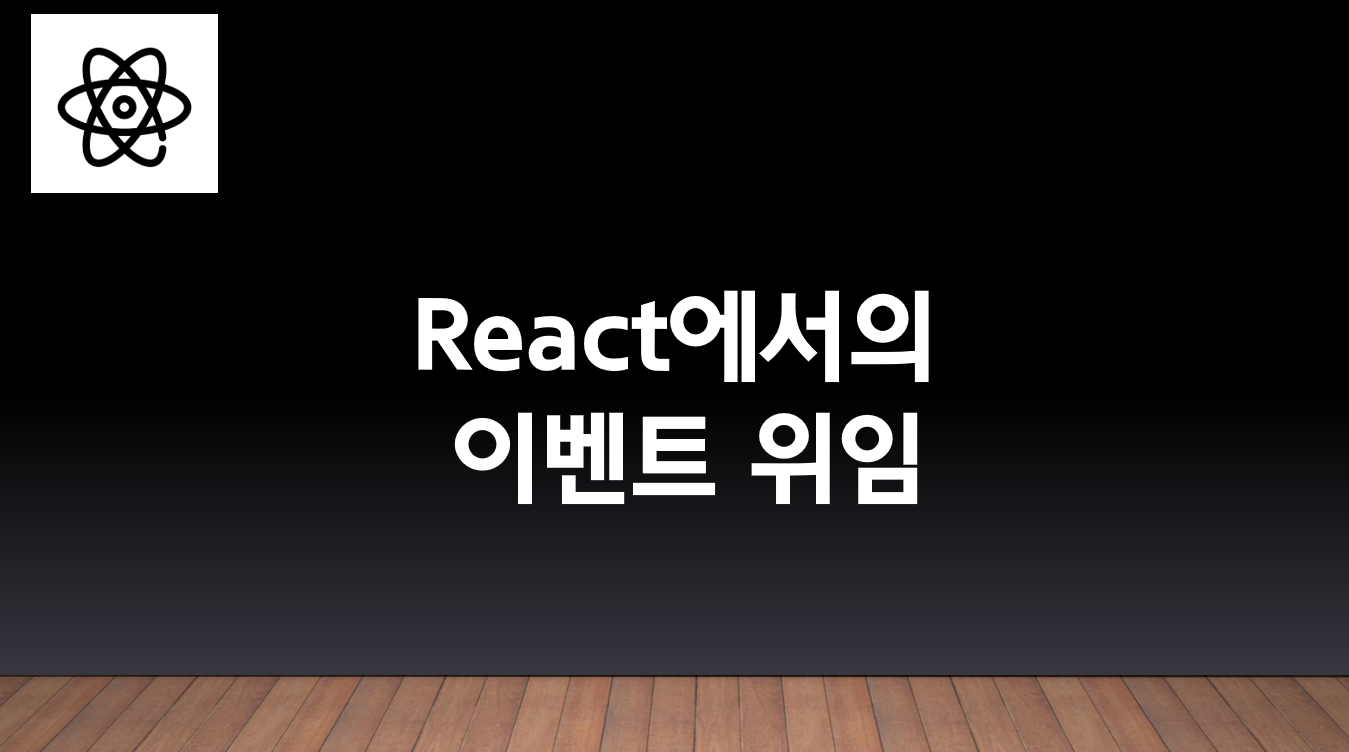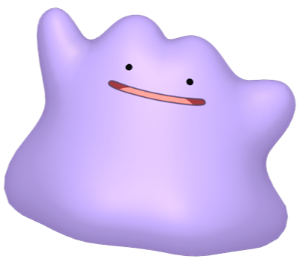- 이전 글에서 React의 이벤트 위임 관련 글을 작성했는데, 추가적인 내용을 작성한다.
https://velog.io/@bnb8419/React에서의-이벤트위임feat-이벤트-동작방식-디버깅-코드활용
React에서 이벤트 위임 동작방식 정리
- 한눈에 알아보기 쉽게 정리한 글이 있어 이벤트 위임 동작방식을 첨부한다.
(https://puki4416blog.netlify.app/how-to-react-event-handle/)
이벤트 등록과정
-
click: 'onClick' 과 같은 형식으로 NativeEvent 이름과 React 이벤트 핸들러 Property를 매핑합니다. 이를 이용해 이벤트가 발생하면 적절한 프로퍼티와 연결할수 있습니다.
-
React에서는 정의한 이벤트 타입에 따라 부여하는 이벤트의 우선순위가 다른데, 전체 Native Event를 React에서 부여하는 기준에 맞게 우선순위를 설정합니다.
-
앞서 언급한 이벤트 위임을 활용하여 Virtual DOM에 이벤트 핸들러들을 등록합니다.
- 즉 이벤트 핸들러가 Root Node에 등록되는형태임. Virtual Dom이 생성될 때 이벤트 핸들러들이 Root Node에 등록되는 과정이 일어남
- 이벤트가 트리거되는 곳과 이벤트 핸들러가 실행되는 곳이 다르다는 것임 !!!
- next.js root Container console 출력결과
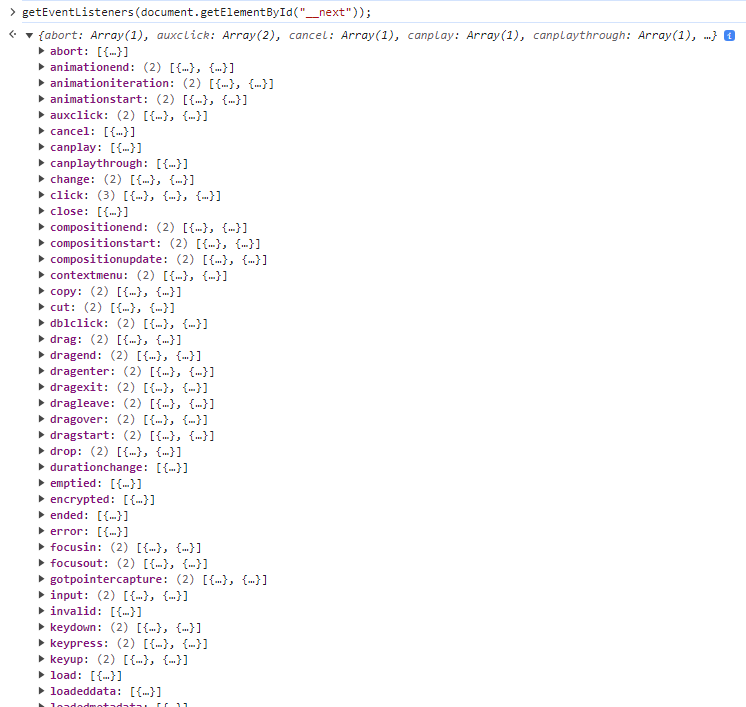
이벤트가 트리거 되는 과정
-
Button을 클릭하면 React에서 ‘click’ 이벤트를 감지하고, 부착되어있는 이벤트 리스너가 트리거됩니다. 이때, 이 이벤트 리스너는 React에서 정의한 dispatchEvent 함수를 호출하게 됩니다.
-
호출시 넘어온 이벤트 객체로부터 target DOM node(Button node)를 식별하며, 내부적으로 사용하는 키를 사용하여 이 DOM node가 어떤 Fiber node와 매칭되는지를 확인합니다
-
해당 Fiber node를 찾고 나면, 해당 node로부터 출발해서 root node에 이르기까지 Fiber Tree를 순회합니다. 이때 매칭되는 이벤트 Property(‘onClick’)와 매칭되는 이벤트를 가지는 Fiber Node를 발견할때 마다 이 이벤트 리스너(콘솔을 찍는 함수)들을 dispatchQueue 라고 불리는 Array에 저장합니다.
-
root node에 도착하고 나면, dispatchQueue라는 array에서 리스너를 꺼내어 실행합니다. queue이기 때문에 먼저 들어간 요소가 가장 먼저 실행되며 propagation 여부를 통과하지 못하는경우 나머지도 실행되지 않습니다.
- 이벤트가 등록되면 먼저 호출한 target Node를 찾는다. (Fiber Node)
- target Node를 찾았다면 해당 Node부터 이벤트가 버블링되면서 queue에 호출된 이벤트 리스너를 넣고, Root에서 실행함.
- e.stopPropagation() 메소드를 통해 전파를 막을 수도 있음. 하지만 이벤트 자체의 전파를 막는게 아니라, Root Node에서 propagation 여부를 확인해 그다음 queue에 실행을 막는것임!!
직접 Dom에 이벤트를 등록하는 경우?
- 아래와 같은 코드가 있다고 가정할 때,
이벤트 동작 순서는 부모요소 클릭 => 자식요소 클릭임
-
부모요소의 이벤트 리스너가 먼저 호출되는 이유는, 직접 Dom Level에 이벤트를 등록했기 때문에 이벤트가 버블링 되는 과정에서 Dom에 부착한 이벤트 리스너가 트리거 되게 되는것임.
-
propagation을 통해 이벤트 전파를 막았기 때문에, Root Node에서 자식요소의 이벤트 리스너를 실행하고 중간요소는 실행되지 않는 것.
function App() {
const ref = useRef(null)
useEffect(() => {
ref.current.addEventListener("click", () => console.log("부모 요소 클릭됨"))
}, [])
return (
<div className="parents" ref={ref}>
<div
className="middle"
onClick={e => {
console.log("중간 요소 클릭됨")
}}
>
<div
onClick={e => {
console.log("자식 요소 클릭됨")
e.stopPropagation()
}}
className="children"
></div>
</div>
</div>
)
}
export default AppuseOnClickOutSide Hook
ref) https://usehooks-ts.com/react-hook/use-on-click-outside
- 보통 모달창 이외의 부분을 클릭했을 때 모달창을 닫으려고 많이 사용하는 hook인 useOnClickOutSide가 있다.
import { RefObject } from 'react'
import { useEventListener } from 'usehooks-ts'
type Handler = (event: MouseEvent) => void
export function useOnClickOutside<T extends HTMLElement = HTMLElement>(
ref: RefObject<T>,
handler: Handler,
mouseEvent: 'mousedown' | 'mouseup' = 'mousedown',
): void {
useEventListener(mouseEvent, event => {
const el = ref?.current
// Do nothing if clicking ref's element or descendent elements
if (!el || el.contains(event.target as Node)) {
return
}
handler(event)
})
}import { useRef } from 'react'
import { useOnClickOutside } from 'usehooks-ts'
export default function Component() {
const ref = useRef(null)
const handleClickOutside = () => {
// Your custom logic here
console.log('clicked outside')
}
const handleClickInside = () => {
// Your custom logic here
console.log('clicked inside')
}
useOnClickOutside(ref, handleClickOutside)
return (
<button
ref={ref}
onClick={handleClickInside}
style={{ width: 200, height: 200, background: 'cyan' }}
/>
)
}-
여기서 hook은 ref element나 자식을 클릭할때는 return하고, 아닐경우 useEventListener
라는 hook을 통해 이벤트 핸들러를 실행한다. -
useEventListner 코드는 아래와 같은데, hook은 Root Node에 이벤트핸들러를 부착하는 방식이 아니라 addEventListner를 통해 직접 실행한다는 것이 중요하다.
function useEventListener<
KW extends keyof WindowEventMap,
KH extends keyof HTMLElementEventMap,
KM extends keyof MediaQueryListEventMap,
T extends HTMLElement | MediaQueryList | void = void,
>(
eventName: KW | KH | KM,
handler: (
event:
| WindowEventMap[KW]
| HTMLElementEventMap[KH]
| MediaQueryListEventMap[KM]
| Event,
) => void,
element?: RefObject<T>,
options?: boolean | AddEventListenerOptions,
) {
// Create a ref that stores handler
const savedHandler = useRef(handler)
useIsomorphicLayoutEffect(() => {
savedHandler.current = handler
}, [handler])
useEffect(() => {
// Define the listening target
const targetElement: T | Window = element?.current ?? window
if (!(targetElement && targetElement.addEventListener)) return
// Create event listener that calls handler function stored in ref
const listener: typeof handler = event => savedHandler.current(event)
targetElement.addEventListener(eventName, listener, options)
// Remove event listener on cleanup
return () => {
targetElement.removeEventListener(eventName, listener, options)
}
}, [eventName, element, options])
}
export { useEventListener }모달창에서 발생한 문제
-
React Datepicker와 MUI의 모달을 같이 사용하는 도중, MUI에서 click이벤트가 발생하지 않은 문제가 있었다.
-
보통은 click 이벤트가 발생하지 않는 상황에서 가장 먼저 확인하는 것은 요소들의 z-index여부이다. 실제로는 보이지 않지만, z-index가 더 높은 요소가 있어서 클릭자체가 되지 않는 상황이 있을 수 있다.
-
하지만, z-index가 주어진 요소에 자식요소라면 정상적으로 클릭이 되어야 한다.
-
React DatePicker는 내부적으로 react-onclickoutside 라는 라이브러리를 사용해, DatePicker 외부가 클릭되었을 때 달력이 닫히는 로직을 갖고 있다.
-
이때 DatePicker안에 모달형식이 들어있을 때, click 이벤트보다 onMouseDown 이벤트가 먼저 발생해 컴포넌트가 언마운트되어서 click이벤트 자체가 발생하지 않은 상황이 있었다.
-
Mouse Event에서 Click은 가장 마지막에 발생한다. 즉 => MouseDown => MouseUp => Click의 순서로 이벤트가 발생하는데, 다른 작용으로 인해 이벤트 핸들러를 갖고있던 컴포넌트가 unmount된다면 click 이벤트가 제대로 발생하지 않을 수 있다.
-
e.stopPropagation() 또한 작동하지 않는데, 그 이유는 react-onclickoutside 자체가 직접 Node Level에 이벤트 핸들러를 등록하기 때문이였다.
-
click 이벤트가 아닌 onMouseDown으로 이벤트를 변경하므로써 문제를 해결 할 수 있었다.