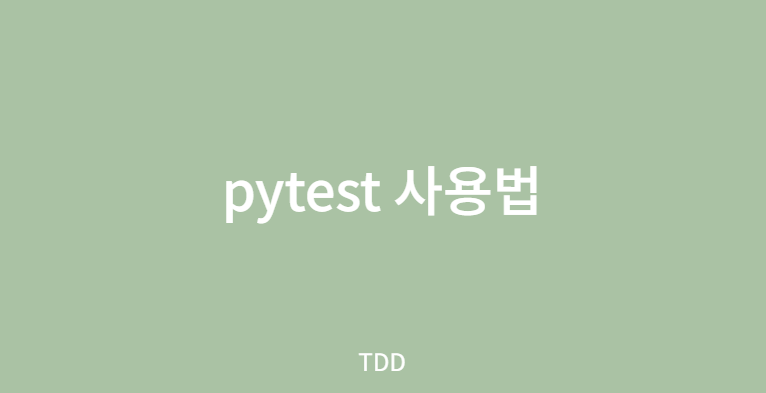
pytest로 테스트 코드를 작성해보자
1. pytest
pytest는 Python의 테스팅 프레임워크 중 하나로, 단위 테스트(unit tests)부터 기능 테스트(functional tests)까지 다양한 종류의 테스트를 쉽게 작성할 수 있습니다.- 간결하고 강력한 테스트 코드를 작성할 수 있도록 다양한 기능을 제공하며, 플러그인 시스템을 통해 확장이 가능합니다.
- 테스트는 독립적이어야 하고 각 테스트는 다른 테스트의 결과에 영향을 받지 않아야 합니다.
- 테스트 함수 이름은 명확하고, 어떤 동작을 테스트하는지 알 수 있게 작성합니다.
- Fixtures를 활용하여 설정 코드를 재사용하고 가독성을 높입니다.
pytest는test_로 시작하거나_test로 끝나는 함수들을 자동으로 발견하고 실행합니다.
2. 설치 방법
pip install pytest3. 테스트
3.1 작성
- 테스트 함수는
test_로 시작해야 합니다. assert구문을 사용하여 테스트가 통과되었는지 여부를 확인합니다.
예제 코드:
# test_sample.py
def test_addition():
assert 1 + 1 == 2
def test_subtraction():
assert 2 - 1 == 1- 모듈, 클래스, 함수 단위로 테스트를 구성하여 테스트 코드를 체계화합니다. 이렇게 하면 특정 모듈이나 기능을 선택적으로 테스트할 수 있습니다. 예제: 모듈 내부의 클래스별로 테스트를 그룹화
python 코드 복사 # test_calculator.py class TestAddition: def test_add_positive(self): assert add(1, 2) == 3 def test_add_negative(self): assert add(-1, -1) == -2 class TestSubtraction: def test_subtract(self): assert subtract(5, 3) == 2
3.2 실행
- 테스트를 실행하려면 터미널에서
pytest명령을 사용합니다. - 특정 파일만 테스트하려면:
pytest test_sample.py- 테스트 실행 옵션
-
v: 자세한 테스트 진행 상황 출력 -
q: 간략한 테스트 결과만 출력 -
pytest -k "expression": 지정한 키워드와 일치하는 테스트만 실행. 예:k "addition". -
-maxfail=N: N개의 테스트가 실패하면 실행 중단. -
-tb=short: 에러 발생 시 간략한 traceback 표시.pytest --pdb: 테스트 실패 시 디버깅 모드로 진입.pytest --fixtures: 사용할 수 있는 fixture 목록 표시.pytest --durations=N: 실행 시간이 오래 걸리는 상위 N개의 테스트를 표시.
-
-junitxml옵션을 사용하면 테스트 결과를 XML 형식으로 저장.예제:
pytest -v --maxfail=2 --tb=shortpytest --junitxml=report.xml
-
3.3 해석
.: 테스트가 성공한 경우F: 테스트가 실패한 경우- 테스트 결과 출력에서 실패한 테스트의 상세 내용과 어디에서 오류가 발생했는지 볼 수 있습니다.
4. 기능
4.1 @pytest.mark.parametrize
- 동일한 테스트 함수에 여러 입력 값을 테스트하려면
@pytest.mark.parametrize를 사용합니다.
예제:
import pytest
@pytest.mark.parametrize("a, b, expected", [(1, 2, 3), (2, 3, 5), (3, 5, 8)])
def test_addition(a, b, expected):
assrt a + b == expected4.2 pytest.raises
- 예외가 발생하는지 테스트하려면
pytest.raises컨텍스트 관리자를 사용합니다.
예제:
import pytest
def test_divide_by_zero():
with pytest.raises(ZeroDivisionError):
1 / 04.3@pytest.fixture
- Fixtures는 반복적으로 사용하는 준비 코드를 재사용할 수 있게 해줍니다.
@pytest.fixture데코레이터를 사용하며, 테스트 함수에 인자로 넘겨주어 사용할 수 있습니다.
예제:
import pytest
@pytest.fixture
def sample_list():
return [1, 2, 3, 4, 5]
def test_list_sum(sample_list):
assert sum(sample_list) == 15- Fixture의 스코프 조절
-
scope매개변수를 사용하여 fixture의 생명주기를 조절할 수 있습니다 (function,module,class,session). -
데이터베이스 연결 같은 자원을 효율적으로 사용하려면 적절한 스코프를 선택합니다.
@pytest.fixture(scope="module") def db_connection(): conn = create_db_connection() yield conn conn.close()
-
- Fixture를 다른 Fixture에서 사용하기
-
복잡한 테스트 환경에서는 여러 fixture를 조합하여 사용할 수 있습니다.
@pytest.fixture def user_data(): return {"name": "John", "age": 30} @pytest.fixture def user(user_data): return User(**user_data) def test_user_age(user): assert user.age == 30 -
서로 연관된 fixture를 분리하여 모듈화하면 테스트를 더욱 유연하고 가독성 있게 만들 수 있습니다.
-
4.4 @pytest.mark
@pytest.mark.<name>를 사용해 테스트를 그룹화하고 특정 그룹만 실행할 수 있습니다. 예를 들어, 느린 테스트나 특정 조건이 필요한 테스트를 분리할 수 있습니다.
예제:
import pytest
@pytest.mark.slow
def test_large_computation():
assert large_computation() == expected_value실행 시 특정 마커의 테스트만 실행:
pytest -m slow- Custom Marker
-
프로젝트 수준에서 마커를 정의하여 특정 유형의 테스트를 구분하고 관리할 수 있습니다.
pytest.ini또는pyproject.toml파일에서 마커를 정의합니다.pytest.ini파일 예제:markers = slow: 느린 테스트 db: 데이터베이스 관련 테스트
-
5. 플러그인
pytest는 플러그인 시스템을 통해 확장 가능합니다. 일부 유용한 플러그인은 다음과 같습니다:pytest-cov: 테스트 코드의 커버리지를 확인할 수 있습니다.pip install pytest-cov pytest --cov=my_modulepytest-xdist: 멀티코어를 활용하여 테스트 병렬 실행을 지원합니다.pip install pytest-xdist pytest -n auto
