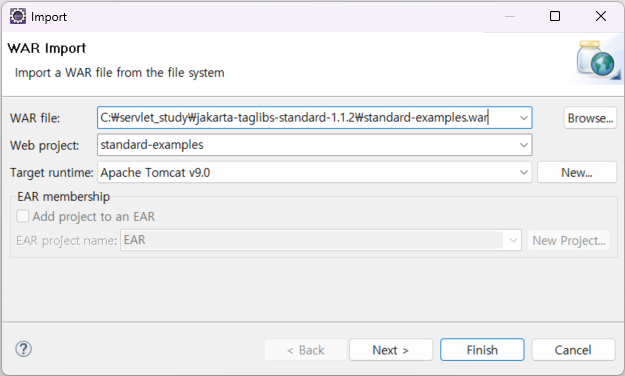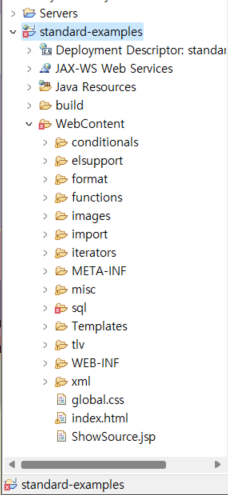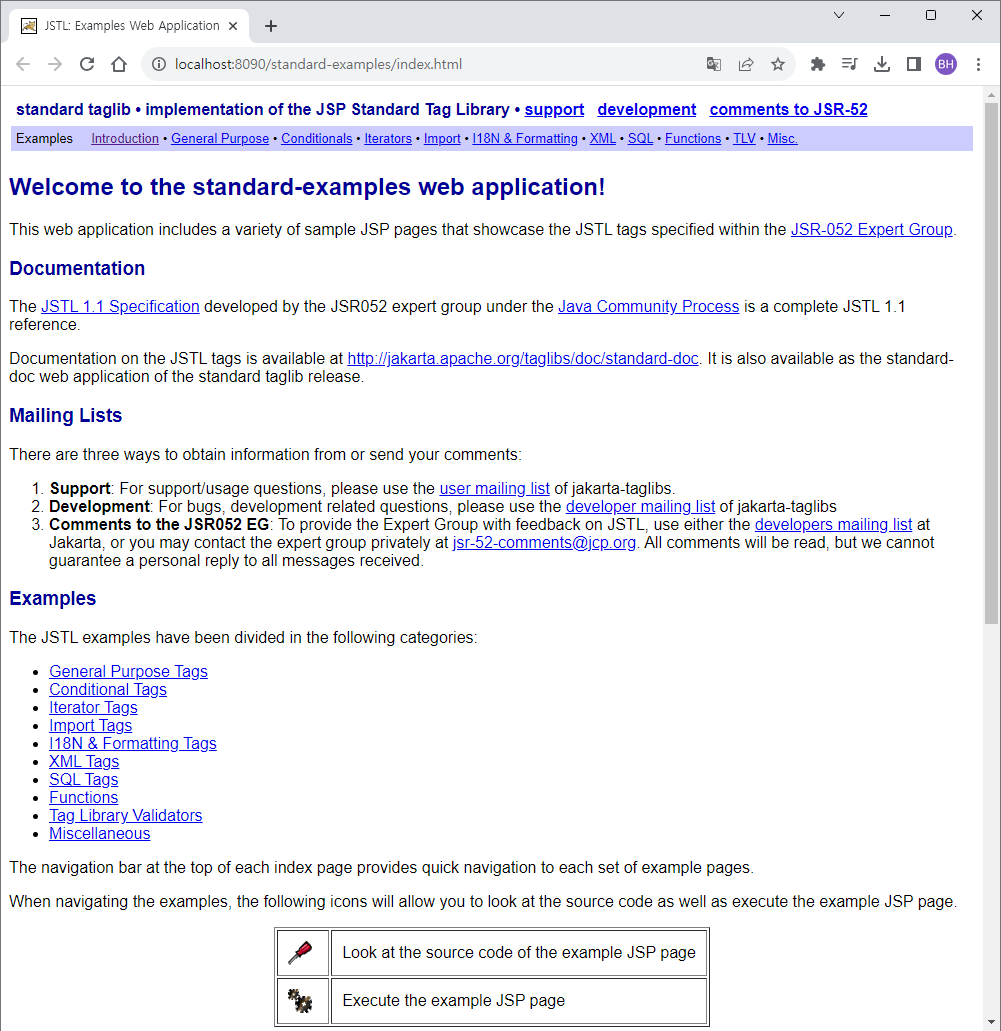🏷️ EL ( Expression Language )
${ 표현식 }
=> 사용가능한 표현식: 실제값 또는 scope에 저장된 key값- 서블릿에서 setAttribute(key,value) 메서드로 저장된 데이터 값을 브라우저에 출력하는 용도
- 연산 가능 (산술, 비교, 논리연산)
1. 서블릿에서 scope에 저장된 데이터를 웹브라우저에서 매우 편리하게 출력할 수 있음 **
${scope에 저장된 키값} : 화면단에서 자바코드가 없어지므로 매우 편리함
//servlet
request.setAttribute("userid", "홍길동");
//jsp tag
<% String userid = (String)request.getAttribute("userid"); %>
<%= userid %>
//EL tag
${userid}2. null값을 비어있는 값으로 처리함
=> NullPointException 발생하지 않는 장점
//scope에 저장하지 않은 경우
jsp tag: null
EL tag: (빈칸)3. null여부 확인하는 방법 : ${empty 값or변수}
4. 다른 scope에 동일한 키값으로 저장 시
//jsp tag
<%
String userid1 = (String)request.getAttribute("userid");
String userid2 = (String)session.getAttribute("userid");
String userid3 = (String)application.getAttribute("userid");
%>
<%= userid1 %>
<%= userid2 %>
<%= userid3 %>
//EL tag - 기본값: request scope
//다른 스코프에서 가져오려면 명시해주기
${key}
${requestScope.key}
${sessionScope.key}
${applicationScope.key}5. dto를 EL로 출력하기
${key.변수명}
//jsp tag
<% LoginDTO dto = (LoginDTO)request.getAttribute("login"); %>
<%= dto.getPasswd() %>
//EL tag
${login.passwd}6. list를 EL로 출력하기
${key[idx].변수명}
//jsp tag
<% List<LoginDTO> list = (List<LoginDTO>)request.getAttribute("list"); %>
<%= list.get(0).getUserid() %><%= list.get(0).getPasswd() %>
//EL tag
${list[0].userid} ${list[0].passwd}7. EL tag는 조건 및 반복처리 못함 => JSTL로 해결
🏷️ JSTL ( Jsp Standard Tag Library)
- 사용자 태그 (custom tag)
- 자바의 웹 개발자가 실제로 jsp에서 필요한 태그를 만들어서 제공함
- Apache에서 무료로 제공
- JSTL은 EL 과 함께 사용됨
💡 사용방법
가. jar파일 다운로드, 압축해제
- https://tomcat.apache.org/taglibs/standard/
Standard 1.1 > binaries- 파일명: jakarta-taglibs-standard-1.1.2.zip
- 저장경로 C:\servlet_study
나. 2개의 jar파일 WEB_INF/lib에 빌드패스
- C:\servlet_study\jakarta-taglibs-standard-1.1.2\lib
- jstl.jar
- standard.jar다. standard-examples.war 파일을 이클립스에서 import
- Import > WAR file
라. import한 프로젝트에서 index.html 실행
- http://localhost:8090/standard-examples/index.html
샘플참고해서 JSTL 사용!
💡 Core 라이브러리
<%@ taglib prefix="c" uri="http://java.sun.com/jsp/jstl/core" %>1. General Purpose Tags
//out : 브라우저에 값 출력
<c:out value="${scope에 저장된 key값}" />
//set : 변수사용 ***
<c:set var="변수명" value="${scope에 저장된 key값}" scope="request|session|application" />
${변수명} //출력2. Conditional Tags
//조건문
//1) 단일 if문
<c:if test="${조건식'}">
문장
</c>
<c:if test="${조건식2'}">
문장2
</c>
//2) choose문
<c:choose>
<c:when test="${userid == '홍길동'}">
홍길동입니다.
</c:when>
<c:otherwise>
유관순입니다.
</c:otherwise>
</c:choose>3. Iterator Tags
//반복문
//1) range
<c:forEach var="변수명" begin="시작값" end="마지막값" step="값설정가능">
${변수명} 문장
</c:forEach>
//2) simple - scope에 list저장한 형태 ***
<c:forEach var="dto" items="${list}">
${dto}<br>
${dto.userid} ${dto.passwd}<br>
</c:forEach>
//3) Iteration Status - 반복되는 횟수 값을 얻어오기
<c:forEach var="" items="${}" varStatus="status">
${status.index}
index
count
current.lastName
current.firstName
first
last
begin
end
step4. link
//상대경로
<a href=" <c:url value='경로'/> "/>
//절대경로 - /만 쓰면 context명 알아서 추가됨, 편리! ***
<a href=" <c:url value='/경로'/> "/>