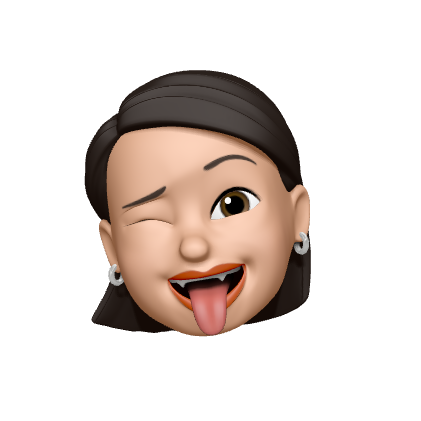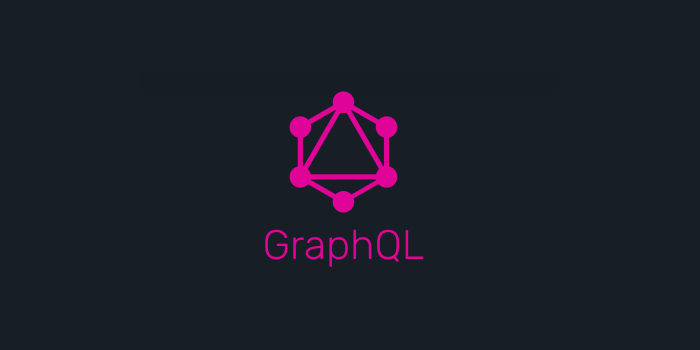
👾 Mutation-add Movie
- mutation은 Database 상태가 변할 때 사용되는 것입니다.
- 개발자가 원하는 만큼 정의할 수 있고, 얼마나 많은 type을 정의했는지 상관하지 않습니다.
하지만, Graphql에게 Mutaion이나 Query를 요청하길 원한다면 그것들을 type Query와 type Mutation에 넣어야합니다.
schema.js
import { buildSchema } from "graphql";
const schema = buildSchema(`
type Movie {
id: Int!
title: String!
year: Int!
}
type Query {
movies: [Movie]!
movie(id: Int!): Movie
}
type Mutation {
addMovie(title: String!, year: Int!): Movie!
}
`);
export default schema;- type Mutation에 id의 타입을 넣지 않은 이유는 Database에 의해 자동적으로 id가 생성되도록 작성할 예정입니다.
db.js
let movies = [
{
id: 0,
title: lalaland,
year: 2016
},
{
id: 1,
title: whiplash,
year: 2014
},
{
id: 2,
title: begin again,
year: 2013
},
{
id: 3,
title: interstella,
year: 2014
},
];
export const getMovies = () => movies;
export cosnt getById = id => {
const filteredMovies = movies.filter(movie => movie.id === id);
return filteredMovies[0];
}
export const addMovie = (title, year) => {
const newMovie = {
id: `${movies.length + 1}`,
title,
year
}
movies.push(newMovie);
return newMovie;
}- 새로운 객체들이 추가될 수 있도록 let으로 변수를 선언해주세요.
- People에서 person으로 걸렀던 함수와 비슷하게 getById 함수를 작성하였습니다.
- addMovie는 일반 js문법으로 작성했습니다.
- title과 year 값을 받아서 newMovie 객체를 작성해 그 안에 title과 year을 담아줍니다.
id는 객체 길이에서 +1을 하여 자동으로 생성되도록 하였습니다. - 그리고 새로 만든 newMovie를 movies에 넣은 뒤 리턴해줍니다.
resolvers.js
import { getMovies, getById, addMovie } from "./db";
const resolvers = {
Query: {
movies: () => getMovies(),
movie: (_, { id }) => getById(id)
},
Mutation: {
addMovie: (_, { title, year }) => addMovie(title, year)
},
}playground
영화 추가하기
mutation {
addMovie(title: "soul", year: 2020) {
title,
year
}
}추가한 영화 확인하기
query {
movies {
title,
year
}
}- 위와 같이 작성을 하면 이제 playground에서 addMovie를 이용해 새로운 영화 정보를 추가할 수 있게됩니다.
- Query를 적지 않아도 Query가 defaul로 내제되어있기 때문에
{}만 작성해도 됩니다.
👾 Mutation-delete Movie
schema.js
import { buildSchema } from "graphql";
const schema = buildSchema(`
type Movie {
.
}
type Query {
.
}
type Mutation {
addMovie(title: String!, year: Int!): Movie!
deleteMovie(id: Int!): Boolean!
}
`);
export default schema;db.js
let movies = [
.
.
.
];
export const getMovies = () => movies;
export cosnt getById = id => {
.
}
export const addMovie = (title, year) => {
.
}
export const deleteMovie = id => {
const cleanedMovies = movies.filter(movie => movie.id !== id);
if (movies.length > cleanedMovies.length) {
movies = cleanedMovies;
return true;
} else {
return false;
}
}- id를 argument로 받고, 그 id를 사용하여 delete를 할 수 있습니다.
- cleanedMovies는 같은 id를 가지지 않은 movie들을 담아놓습니다.
- movies 배열의 길이가 cleanedMovies배열의 길이보다 길면 movies = cleanedMovies를 수행하고 true를 반환합니다.
resolvers.js
import { getMovies, getById, addMovie, deleteMovie } from "./db";
const resolvers = {
Query: {
.
},
Mutation: {
addMovie: (_, { title, year }) => addMovie(title, year),
deleteMovie: (_, { id }) => deleteMovie(id)
},
}playground
영화 삭제하기
mutation {
deleteMovie(id: 3)
}