Apache
- 설치환경: AWS EC2- Amazon Linux 2
(1) apr (Apache Portable Runtime ) , apr-util
- 아파치 2.0을 설치할 때는 yum으로 apr, apri-util을 설치하지 않았음
- 아파치 2.4 이상에서는 apr, apr-util이 없기 때문에 별도로 설치해야 함.
(2) PCRE
- PCRE( Perl Compatible Regular Expressions )는 펄 호환 정규 표현식으로서, 정규식 패턴 일치를 구현하는 함수의 집합
- 요즘에는 Apache, PHP, KDE 등을 포함한 오프 소스 프로젝트에서 사용되고 있으며, 아파치 2.4 버전을 설치할 때는 pcre를 설치해야 한다.
1. 의존성 설치
sudo yum -y install gcc make gcc-c++ pcre-devel openssl-devel expat-devel2. Apache 설치
# /tmp/lib 디렉토리 이동 웹에서 필요파일 다운로드
cd /tmp
mkdir lib
# 아파치 공식홈페이지를 통한 다운로드 & 압축해제
# https://www.pcre.org/
wget https://sourceforge.net/projects/pcre/files/pcre/8.45/pcre-8.45.tar.gz/download
tar xvfz download
# Apache 설치 & 압축해제
wget https://mirror.navercorp.com/apache//httpd/httpd-2.4.48.tar.gz
tar xvfz httpd-2.4.48.tar.gz
----
# APR 설치 & 압축해제
wget https://mirror.navercorp.com/apache//apr/apr-1.7.0.tar.gz
tar xvfz apr-1.7.0.tar.gz
# APR-util 설치 & 압축해제
wget https://mirror.navercorp.com/apache//apr/apr-util-1.6.1.tar.gz
tar xvfz apr-util-1.6.1.tar.gz
# /tmp/lib 내용 확인
[root@test-web1 lib]# pwd
/tmp/lib
[root@test-web1 lib]# ls
apr-1.7.0 apr-1.7.0.tar.gz apr-1.7.0.tar.gz.1 download httpd-2.4.48 httpd-2.4.48.tar.gz pcre-8.45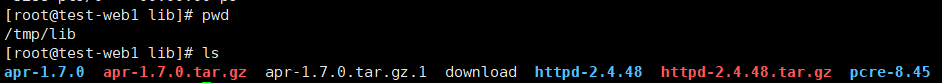
디렉토리 이동
# 압축을 푼 4개 디렉터리를 /usr/local/src로 이동
mv apr-1.7.0 apr-util-1.6.1 httpd-2.4.48 pcre-8.45 /usr/local/src
# ./configure = Install을 하기 위한 환경을 설정하는 프로그램APR 설치
# APR 설치
cd /usr/local/src/apr-1.7.0
# ./configure = 설치를 위한 환경 설정 | --prefix = 절대경로 --with 라이브러리 참조
# 절대경로 지정
./configure --prefix=/usr/local/src/apr-1.7.0
# make = configure에 의해 만들어진 makefile로 프로그램 컴파일
# make install = 컴파일된 프로그램, 환경파일, 데이터 파일을 지정된 위치에 복사하는 과정
make && make install
----------------------------------------------------------------------
Libraries have been installed in:
/usr/local/src/apr-1.7.0/lib
If you ever happen to want to link against installed libraries
in a given directory, LIBDIR, you must either use libtool, and
specify the full pathname of the library, or use the '-LLIBDIR'
flag during linking and do at least one of the following:
- add LIBDIR to the 'LD_LIBRARY_PATH' environment variable
during execution
- add LIBDIR to the 'LD_RUN_PATH' environment variable
during linking
- use the '-Wl,-rpath -Wl,LIBDIR' linker flag
- have your system administrator add LIBDIR to '/etc/ld.so.conf'
See any operating system documentation about shared libraries for
more information, such as the ld(1) and ld.so(8) manual pages.
----------------------------------------------------------------------APR-UTIL 설치
# APR-UTIL 경로 이동
cd /usr/local/src/apr-util-1.6.1
# 반드시 --with 뒤에 내가 설치한 APR 버전을 넣는다
./configure --prefix=/usr/local/src/apr-util-1.6.1 --with-apr=/usr/local/src/apr-1.7.0
# 설치
make && make installPCRE 설치
cd /usr/local/src/pcre-8.45
# 반드시 --with 뒤에 내가 설치한 APR 버전을 넣는다
./configure --prefix=/usr/local/src/apr-util-1.6.1 --with-apr=/usr/local/src/apr-1.7.0
make && make install아파치(httpd) 설치
cd /usr/local/src/httpd-2.4.48
./configure --prefix=/usr/local/apache2 --enable-modules=most --enable-mods-shared=all --enable-so --with-apr=/usr/local/src/apr-1.7.0 --with-apr-util=/usr/local/src/apr-util-1.6.1
make && make install
# 서버 이름 설정
vim /usr/local/apache2/conf/httpd.conf
# ServerName 을 검색해서 아래와 같이수정
----
ServerName 127.0.0.1:80
# Deny access to the entirety of your server's filesystem. You must
# explicitly permit access to web content directories in other
# <Directory> blocks below.
<Directory />
AllowOverride none
# Require all denied
Require all granted
</Directory>
----
# <Directory>: https://httpd.apache.org/docs/2.4/en/mod/mod_authz_core.html#require
# 서버 이름 설정 안할시 나타나는 에러
AH00558: httpd: Could not reliably determine the server's fully qualified domain name, using fe80::fe:64ff:fe01:513a%eth0. Set the 'ServerName' directive globally to suppress this message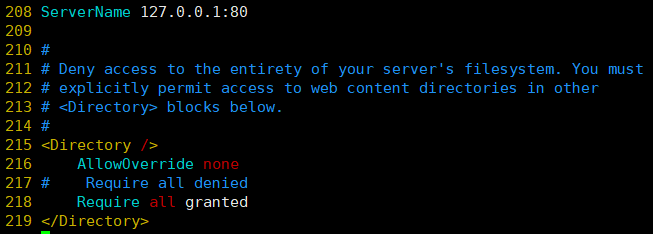
실행하기
# 아파치 시작
/usr/local/apache2/bin/httpd -k start
netstat -tulpn | listen LISTEN
[root@test-web1 bin]# netstat -tulpn | grep LISTEN
tcp 0 0 0.0.0.0:22 0.0.0.0:* LISTEN 3054/sshd
tcp 0 0 127.0.0.1:25 0.0.0.0:* LISTEN 2895/master
tcp 0 0 0.0.0.0:111 0.0.0.0:* LISTEN 2477/rpcbind
tcp6 0 0 :::80 :::* LISTEN 5799/httpd
tcp6 0 0 :::22 :::* LISTEN 3054/sshd
tcp6 0 0 :::111 :::* LISTEN 2477/rpcbind
[root@test-web1 bin]# ps -ef | grep httpd
root 5799 1 0 07:21 ? 00:00:00 /usr/local/apache2/bin/httpd -k start
daemon 5800 5799 0 07:21 ? 00:00:00 /usr/local/apache2/bin/httpd -k start
daemon 5801 5799 0 07:21 ? 00:00:00 /usr/local/apache2/bin/httpd -k start
daemon 5802 5799 0 07:21 ? 00:00:00 /usr/local/apache2/bin/httpd -k start
root 5926 3253 0 07:25 pts/0 00:00:00 grep --color=auto httpd
systemctl list-unit-files | grep httpd
참조
https://ymj0078.tistory.com/8
https://mytory.net/archives/3143

