Bash 환경 설정 ~/.bash_profile ~/.bashrc
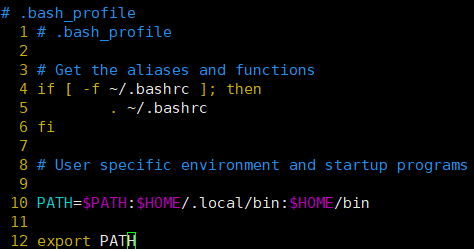
~/.bash_profile
# HOME, bash 설정 파일
# .bash_profile
# Get the aliases and functions
----------------
# ~f = 파일의 존재 여부를 물음 -f ~/.bashrc 당신의 홈디렉토리에 .bashrc가 존재함?
# 참이면 ". ~/.bashrc" 명령어가 실행됨
# "." 은 파일을 읽어오라는 의미
# 홈 디렉토리에 .bashrc가 존재하면 ". ~/.bashrc"명령어 실행 -> "~/.bashrc" 파일을 읽어옴
if [ -f ~/.bashrc ]; then
. ~/.bashrc
fi
----------------
# PATH 라는 변수에 설정을 하는 것
PATH=$PATH:$HOME/.local/bin:$HOME/bin
# PATH=$PATH
#1. PATH=$PATH -> PATH 라는 변수에 $PATH(기존 PATH 값) 을 넣고
#2. 그 다음에 $HOME/.local/bin 추가
# $HOME/.local/bin:$HOME/bin
#1. HOME 밑에 local/bin 을 추가
#2. 그 다음에 $HOME bin 을 추가
----------------
# 환경변수로 export 쓰고 출력하기위해 나 echo를 사용
export PATH~/.bashrc
# .bashrc
# Source global definitions
# (해석) "/etc/bashrc" 가 존재하면 ". /etc/bashrc" 명령어 실행 -> "/etc/bashrc" 파일을 읽어옴
if [ -f /etc/bashrc ]; then
. /etc/bashrc
fi/etc/bashrc
- 향후 시스템 관리까지 한다면 계속 들여다 볼 디렉토리
- (line 41)
PS1="[\u@\h \W]\\$ "PS1 = 프롬프트 상태를 바꿔줄 수 있는 것 - (line 76)
SHELL=/bin/bash"SHELL" 이라는 환경 변수에/bin/bash로 설정 - 해당 파일은 되도록 건드리지 않는 것을 권장
# /etc/bashrc
# System wide functions and aliases
# Environment stuff goes in /etc/profile
# It's NOT a good idea to change this file unless you know what you
# are doing. It's much better to create a custom.sh shell script in
# /etc/profile.d/ to make custom changes to your environment, as this
# will prevent the need for merging in future updates.
# are we an interactive shell?
if [ "$PS1" ]; then
if [ -z "$PROMPT_COMMAND" ]; then
case $TERM in
xterm*|vte*)
if [ -e /etc/sysconfig/bash-prompt-xterm ]; then
PROMPT_COMMAND=/etc/sysconfig/bash-prompt-xterm
elif [ "${VTE_VERSION:-0}" -ge 3405 ]; then
PROMPT_COMMAND="__vte_prompt_command"
else
fi
;;
screen*)
if [ -e /etc/sysconfig/bash-prompt-screen ]; then
PROMPT_COMMAND=/etc/sysconfig/bash-prompt-screen
else
fi
;;
*)
;;
esac
fi
# Turn on parallel history
shopt -s histappend
history -a
# Turn on checkwinsize
shopt -s checkwinsize
[ "$PS1" = "\\s-\\v\\\$ " ] && PS1="[\u@\h \W]\\$ "
# You might want to have e.g. tty in prompt (e.g. more virtual machines)
# and console windows
# If you want to do so, just add e.g.
# if [ "$PS1" ]; then
# PS1="[\u@\h:\l \W]\\$ "
# fi
# to your custom modification shell script in /etc/profile.d/ directory
fi
if ! shopt -q login_shell ; then # We're not a login shell
1 # /etc/bashrc
2
3 # System wide functions and aliases
4 # Environment stuff goes in /etc/profile
5
6 # It's NOT a good idea to change this file unless you know what you
7 # are doing. It's much better to create a custom.sh shell script in
8 # /etc/profile.d/ to make custom changes to your environment, as this
9 # will prevent the need for merging in future updates.
10
11 # are we an interactive shell?
12 if [ "$PS1" ]; then
13 if [ -z "$PROMPT_COMMAND" ]; then
14 case $TERM in
15 xterm*|vte*)
16 if [ -e /etc/sysconfig/bash-prompt-xterm ]; then
17 PROMPT_COMMAND=/etc/sysconfig/bash-prompt-xterm
18 elif [ "${VTE_VERSION:-0}" -ge 3405 ]; then
19 PROMPT_COMMAND="__vte_prompt_command"
20 else
22 fi
23 ;;
24 screen*)
25 if [ -e /etc/sysconfig/bash-prompt-screen ]; then
26 PROMPT_COMMAND=/etc/sysconfig/bash-prompt-screen
27 else
29 fi
30 ;;
31 *)
33 ;;
34 esac
35 fi
36 # Turn on parallel history
37 shopt -s histappend
38 history -a
39 # Turn on checkwinsize
40 shopt -s checkwinsize
41 [ "$PS1" = "\\s-\\v\\\$ " ] && PS1="[\u@\h \W]\\$ "
42 # You might want to have e.g. tty in prompt (e.g. more virtual machines)
43 # and console windows
44 # If you want to do so, just add e.g.
45 # if [ "$PS1" ]; then
46 # PS1="[\u@\h:\l \W]\\$ "
47 # fi
48 # to your custom modification shell script in /etc/profile.d/ directory
49 fi
50
51 if ! shopt -q login_shell ; then # We're not a login shell
52 # Need to redefine pathmunge, it get's undefined at the end of /etc/profile
53 pathmunge () {
54 case ":${PATH}:" in
55 *:"$1":*)
56 ;;
57 *)
58 if [ "$2" = "after" ] ; then
59 PATH=$PATH:$1
60 else
61 PATH=$1:$PATH
62 fi
63 esac
64 }
65
66 # By default, we want umask to get set. This sets it for non-login shell.
67 # Current threshold for system reserved uid/gids is 200
68 # You could check uidgid reservation validity in
69 # /usr/share/doc/setup-*/uidgid file
70 if [ $UID -gt 199 ] && [ "`/usr/bin/id -gn`" = "`/usr/bin/id -un`" ]; then
71 umask 002
72 else
73 umask 022
74 fi
75
76 SHELL=/bin/bash
77 # Only display echos from profile.d scripts if we are no login shell
78 # and interactive - otherwise just process them to set envvars
79 for i in /etc/profile.d/*.sh; do
80 if [ -r "$i" ]; then
81 if [ "$PS1" ]; then
82 . "$i"
83 else
84 . "$i" >/dev/null
85 fi
86 fi
87 done
88
89 unset i
90 unset -f pathmunge
91 fi
92 # vim:ts=4:sw=4환경변수 적용 확인
# 저장 후 바로 적용이 안됨
[ec2-user@ip-172-31-15-222 ~]$ echo $AGE
[ec2-user@ip-172-31-15-222 ~]$ echo $NAME
----
# . ~/.bash_profile = 해당 명령어는 로그아웃 했다가 로그인 (결과적으로)
[ec2-user@ip-172-31-15-222 ~]$ . ~/.bash_profile
[ec2-user@ip-172-31-15-222 ~]$ echo $AGE
30
[ec2-user@ip-172-31-15-222 ~]$ echo $NAME
이종현
----
# bash 기준 윗 part는 부모 Shell 아랫 part는 자식 Shell
# 즉, 위에 세팅한 변수들은 지역 변수를 의미 Not 전역 변수
[ec2-user@ip-172-31-15-222 ~]$ bash
[ec2-user@ip-172-31-15-222 ~]$ echo $AGE
[ec2-user@ip-172-31-15-222 ~]$ echo $NAME
----
# export는 "지역 변수"를 -> "전역 변수"화 시켜주는 역할
# 다시 로그인해도 해당 명령어가 실행 되기 위한 목적으로 사용
[ec2-user@ip-172-31-15-222 ~]$ export AGE
[ec2-user@ip-172-31-15-222 ~]$ bash
[ec2-user@ip-172-31-15-222 ~]$ echo $AGE
30
[ec2-user@ip-172-31-15-222 ~]$ echo $NAME
----.bashrc 에 환경변수 저장 (Linux)
1 # .bashrc
2
3 # Source global definitions
4 if [ -f /etc/bashrc ]; then
5 . /etc/bashrc
6 fi
7
8 # Uncomment the following line if you don't like systemctl's auto-paging feature:
9 # export SYSTEMD_PAGER=
10
11 # User specific aliases and functions
12
13 alias h='history'
14 alias c='clear'
15 alias pt='ping -c3 8.8.8.8'
**※주의※ (아래와 같이) 스페이스바 들어가지 말 것!**
13 alias h = 'history'
14 alias c = 'clear'
15 alias pt = 'ping -c3 8.8.8.8'스크립트 파일 환경변수 저장
# 아무 파일 생성
---
vi john.c
1 #include <stdio.h>
2 int main(void)
3 {
4 puts("\n 안녕하세요 이종현입니다.\n");
5 return 0;
6 }
7
---
# john만 입력하면 john.c 파일을 불러옴
# 방법 1.gcc (소스파일 명) -o (실행파일 명)
gcc john.c -o john
# 방법 2. gcc -o (실행파일 명) (소스파일 명)
gcc -o john john.c
# 저장 결과 확인
[ec2-user@ip-172-31-15-222 ~]$ ./john
안녕하세요 이종현입니다.
# ./(이름) 역시 단축해보자
#1. echo를 통해 PATH 확인
[ec2-user@ip-172-31-15-222 ~]$ echo $PATH
/usr/local/bin:/usr/bin:/usr/local/sbin:/usr/sbin:/home/ec2-user/.local/bin:/home/ec2-user/bin
#2. 기존 PATH 에 '.' 추가
[ec2-user@ip-172-31-15-222 ~]$ PATH=$PATH:.
#3. 추가되었는지 확인
[ec2-user@ip-172-31-15-222 ~]$ echo $PATH
/usr/local/bin:/usr/bin:/usr/local/sbin:/usr/sbin:/home/ec2-user/.local/bin:/home/ec2-user/bin:.
#4. 이제 "./" 없이도 스크립트 파일을 단어로 실행이 가능하다.
[ec2-user@ip-172-31-15-222 ~]$ john
안녕하세요 이종현입니다.
# Tip 서버 리부팅 후에도 해당 변수를 이용하고 싶다면 "bash_profile" 에 저장 후 . ~/.bash_profile-
gcc 에 대한 설명
(참조: https://codedosa.com/1048)
C 나 C++로 된 Source를 컴파일 하기 위해서 리눅스에서는 주로 "gcc"라는 Open Source Compiler를 사용하여 컴파일을 한다.
$ gcc -o (실행파일 명) (소스파일 명)자세한 내용 링크 참조

