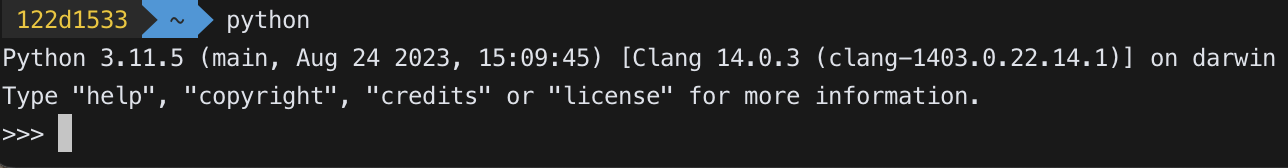/opt/homebrew/bin/ 를 보면 다음과 같이 심볼릭 링크들이 걸려있다.
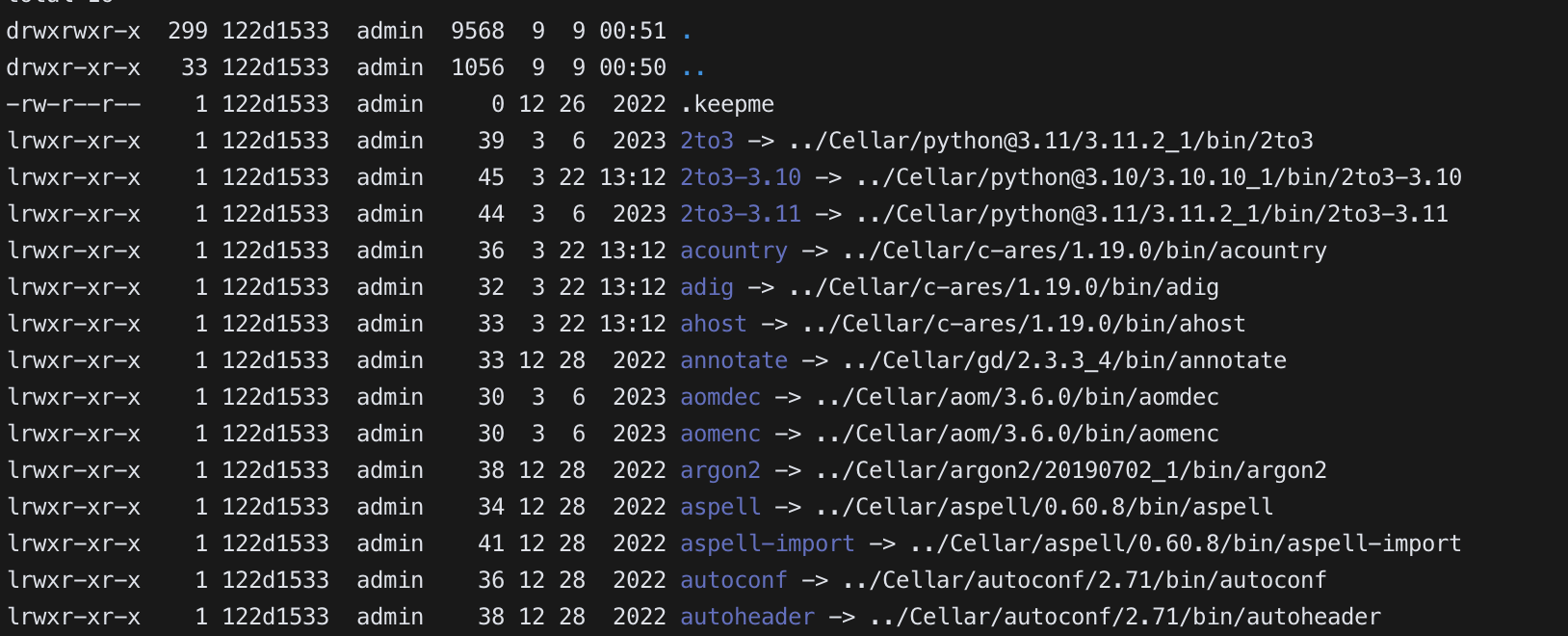
여기서, 설치된 파이썬 정보도 볼수 있는데, 3.10 으로 설치되어있다.
그래서 명령어도 python pydoc3.11 을 입력해야 했다.
lrwxr-xr-x 1 122d1533 admin 45 3 6 2023 python3.11 -> ../Cellar/python@3.11/3.11.2_1/bin/python3.11따라서 다음과 같이 심볼릭 링크를 걸어줘야 한다.
ln -s -f /opt/homebrew/bin/python3.11 /opt/homebrew/bin/python그럼 비로소 다음과 같이 링크가 걸리면서
lrwxr-xr-x 1 122d1533 admin 45 3 22 13:12 pydoc3.10 -> ../Cellar/python@3.10/3.10.10_1/bin/pydoc3.10
lrwxr-xr-x 1 122d1533 admin 44 3 6 2023 pydoc3.11 -> ../Cellar/python@3.11/3.11.2_1/bin/pydoc3.11
lrwxr-xr-x 1 122d1533 admin 28 9 9 00:51 python -> /opt/homebrew/bin/python3.11이렇게 python명령어로 3.11 버전을 쓸수 있게 된다.