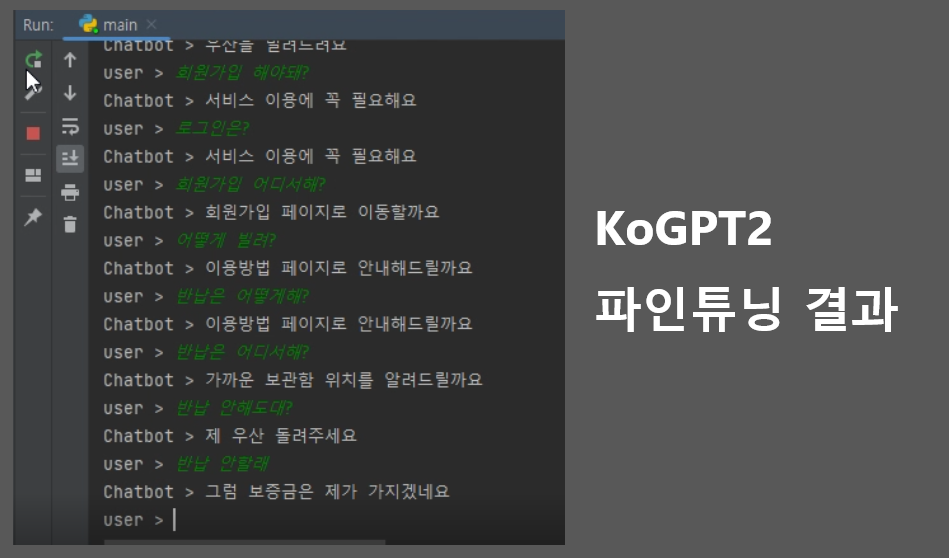KoGPT2 사용
1. 전처리
import math
import numpy as np
import pandas as pd
import random
import re
import torch
import urllib.request
from torch.utils.data import DataLoader, Dataset
from transformers import PreTrainedTokenizerFast
import urllib.request
Chatbot_Data = pd.read_csv("./data/BorrowChatData.csv")
# Test 용으로 300개 데이터만 처리한다.
Chatbot_Data = Chatbot_Data[:300]
Chatbot_Data.head()
Q_TKN = "<usr>"
A_TKN = "<sys>"
BOS = "</s>"
EOS = "</s>"
SENT = '<unused1>'
PAD = "<pad>"
MASK = "<unused0>"
# 허깅페이스 transformers 에 등록된 사전 학습된 koGTP2 토크나이저를 가져온다.
koGPT2_TOKENIZER = PreTrainedTokenizerFast.from_pretrained("skt/kogpt2-base-v2", bos_token=BOS, eos_token=EOS, unk_token="<unk>", pad_token=PAD, mask_token=MASK,)
class ChatbotDataset(Dataset):
def __init__(self, chats, max_len=40): # 데이터셋의 전처리를 해주는 부분
self._data = chats
self.max_len = max_len
self.q_token = Q_TKN
self.a_token = A_TKN
self.sent_token = SENT
self.eos = EOS
self.mask = MASK
self.tokenizer = koGPT2_TOKENIZER
def __len__(self): # chatbotdata 의 길이를 리턴
return len(self._data)
def __getitem__(self, idx): # 챗봇 데이터를 차례차례 DataLoader로 넘겨주는 메서드
turn = self._data.iloc[idx]
q = turn["Q"] # 질문을 가져온다.
q = re.sub(r"([?.!,])", r" ", q) # 구둣점들을 제거한다.
a = turn["A"] # 답변을 가져온다.
a = re.sub(r"([?.!,])", r" ", a) # 구둣점들을 제거한다.
q_toked = self.tokenizer.tokenize(self.q_token + q + self.sent_token)
q_len = len(q_toked)
a_toked = self.tokenizer.tokenize(self.a_token + a + self.eos)
a_len = len(a_toked)
#질문의 길이가 최대길이보다 크면
if q_len > self.max_len:
a_len = self.max_len - q_len #답변의 길이를 최대길이 - 질문길이
if a_len <= 0: #질문의 길이가 너무 길어 질문만으로 최대 길이를 초과 한다면
q_toked = q_toked[-(int(self.max_len / 2)) :] #질문길이를 최대길이의 반으로
q_len = len(q_toked)
a_len = self.max_len - q_len #답변의 길이를 최대길이 - 질문길이
a_toked = a_toked[:a_len]
a_len = len(a_toked)
#질문의 길이 + 답변의 길이가 최대길이보다 크면
if q_len + a_len > self.max_len:
a_len = self.max_len - q_len #답변의 길이를 최대길이 - 질문길이
if a_len <= 0: #질문의 길이가 너무 길어 질문만으로 최대 길이를 초과 한다면
q_toked = q_toked[-(int(self.max_len / 2)) :] #질문길이를 최대길이의 반으로
q_len = len(q_toked)
a_len = self.max_len - q_len #답변의 길이를 최대길이 - 질문길이
a_toked = a_toked[:a_len]
a_len = len(a_toked)
# 답변 labels = [mask, mask, ...., mask, ..., <bos>,..답변.. <eos>, <pad>....]
labels = [self.mask,] * q_len + a_toked[1:]
# mask = 질문길이 0 + 답변길이 1 + 나머지 0
mask = [0] * q_len + [1] * a_len + [0] * (self.max_len - q_len - a_len)
# 답변 labels을 index 로 만든다.
labels_ids = self.tokenizer.convert_tokens_to_ids(labels)
# 최대길이만큼 PADDING
while len(labels_ids) < self.max_len:
labels_ids += [self.tokenizer.pad_token_id]
# 질문 + 답변을 index 로 만든다.
token_ids = self.tokenizer.convert_tokens_to_ids(q_toked + a_toked)
# 최대길이만큼 PADDING
while len(token_ids) < self.max_len:
token_ids += [self.tokenizer.pad_token_id]
#질문+답변, 마스크, 답변
return (token_ids, np.array(mask), labels_ids)
def collate_batch(batch):
data = [item[0] for item in batch]
mask = [item[1] for item in batch]
label = [item[2] for item in batch]
return torch.LongTensor(data), torch.LongTensor(mask), torch.LongTensor(label)
train_set = ChatbotDataset(Chatbot_Data, max_len=40)
#윈도우 환경에서 num_workers 는 무조건 0으로 지정, 리눅스에서는 2
train_dataloader = DataLoader(train_set, batch_size=32, num_workers=0, shuffle=True, collate_fn=collate_batch,)
# 결과 확인
print("start")
for batch_idx, samples in enumerate(train_dataloader):
token_ids, mask, label = samples
print("token_ids ====> ", token_ids)
print("mask =====> ", mask)
print("label =====> ", label)
print("end")2. 학습
import torch
from torch.utils.data import DataLoader
from transformers import PreTrainedTokenizerFast, GPT2LMHeadModel
from ChatbotDataset import ChatbotDataset, Chatbot_Data, collate_batch
Q_TKN = "<usr>"
A_TKN = "<sys>"
BOS = '</s>'
EOS = '</s>'
MASK = '<unused0>'
SENT = '<unused1>'
PAD = '<pad>'
koGPT2_TOKENIZER = PreTrainedTokenizerFast.from_pretrained("skt/kogpt2-base-v2",
bos_token=BOS, eos_token=EOS, unk_token='<unk>',
pad_token=PAD, mask_token=MASK)
model = GPT2LMHeadModel.from_pretrained('skt/kogpt2-base-v2')
device = torch.device("cuda" if torch.cuda.is_available() else "cpu")
train_set = ChatbotDataset(Chatbot_Data, max_len=40)
#윈도우 환경에서 num_workers 는 무조건 0으로 지정, 리눅스에서는 2
train_dataloader = DataLoader(train_set, batch_size=32, num_workers=0, shuffle=True, collate_fn=collate_batch,)
model.to(device)
model.train()
learning_rate = 3e-5
criterion = torch.nn.CrossEntropyLoss(reduction="none")
optimizer = torch.optim.Adam(model.parameters(), lr=learning_rate)
epoch = 10
Sneg = -1e18
print ("start")
for epoch in range(epoch):
for batch_idx, samples in enumerate(train_dataloader):
optimizer.zero_grad()
token_ids, mask, label = samples
token_ids = token_ids.to('cuda')
mask = mask.to('cuda')
label = label.to('cuda')
out = model(token_ids)
out = out.logits #Returns a new tensor with the logit of the elements of input
mask_3d = mask.unsqueeze(dim=2).repeat_interleave(repeats=out.shape[2], dim=2)
mask_out = torch.where(mask_3d == 1, out, Sneg * torch.ones_like(out))
loss = criterion(mask_out.transpose(2, 1), label)
# 평균 loss 만들기 avg_loss[0] / avg_loss[1] <- loss 정규화
avg_loss = loss.sum() / mask.sum()
avg_loss.backward()
# 학습 끝
optimizer.step()
print ("end")
with torch.no_grad():
while 1:
q = input("user > ").strip()
if q == "quit":
break
a = ""
while 1:
input_ids = torch.LongTensor(koGPT2_TOKENIZER.encode(Q_TKN + q + SENT + A_TKN + a)).unsqueeze(dim=0)
model = model.to('cpu')
pred = model(input_ids)
pred = pred.logits
gen = koGPT2_TOKENIZER.convert_ids_to_tokens(torch.argmax(pred, dim=-1).squeeze().numpy().tolist())[-1]
if gen == EOS:
break
a += gen.replace("▁", " ")
print("Chatbot > {}".format(a.strip()))가장 많이 사용되는 송영숙님의 깃허브에 있는 챗봇 데이터셋을 참고해서 프로젝트 시나리오를 추가
메타데이터는 사용자 입력, 원하는 대답, 내용 분류된다
2.1 1차 시도
서비스 시나리오를 구상해서 약 100개의 대화 유형을 데이터셋으로 만들어 학습
-
결과
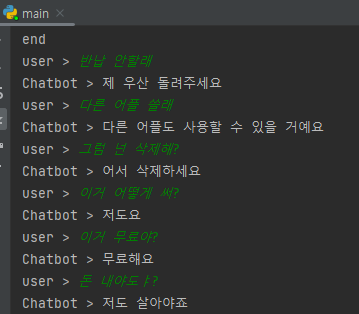
-
고정된 답변만 가능하고 그마저도 틀리는 경우가 발생
-
서비스 이외의 대답은 불가
대안 :
송영숙님의 데이터셋을 추가해서 대화 가능한 범위 확대
2.2 2차 시도
- 1차 시도의 대안으로 데이터셋을 추가해서 학습
- 결과
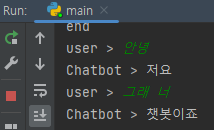
- 대화 가능범위는 늘었지만 알아듣지 못한다
원인 :
기존 데이터셋에 내용 분류에 해당하는 값들을 넣어주지 않아서 생긴 문제
대안 :
내용 분류에 해당하는 값으로 서비스 관련(3)을 추가했다.
- 대안 적용 후
3. ChatGPT3로 변경
ChatGPT3 출시로 기존에 있던 KoGPT2를 파인튜닝하는 방식보다 더 쉽게 좋은 성능을 낼 수 있어서 ChatGPT3를 사용한 서비스용 챗봇으로 변경
3.1 준비(API키)
- OpenAI에서 회원가입 후 진행
- API키 가져오기
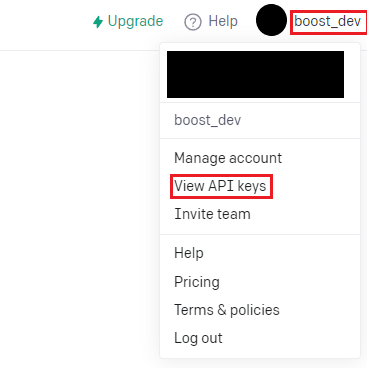
- API키 생성
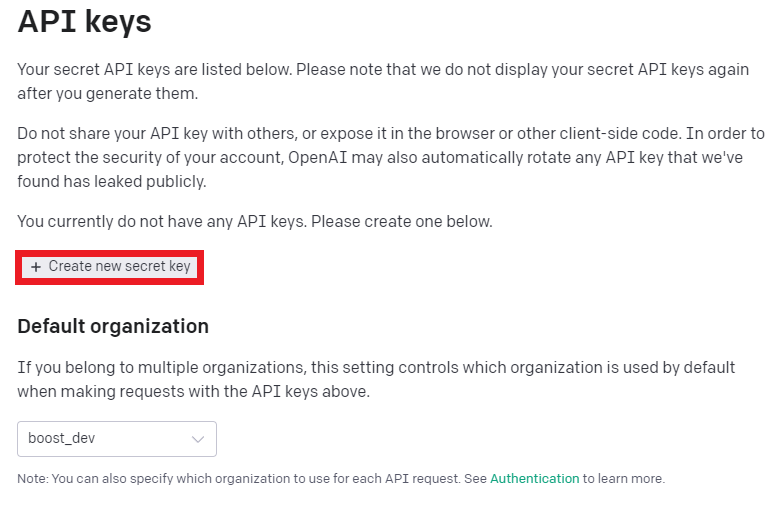
3.2 코드 작성
3.2.1 openAI 설치
터미널에서 아래 명령어 입력으로 설치
pip install openai3.2.2 API 호출
import pandas as pd
import openai
openai.organization = "Organization 키를 입력"
openai.api_key = "발급받은 API 키를 입력."- Organization 키 확인
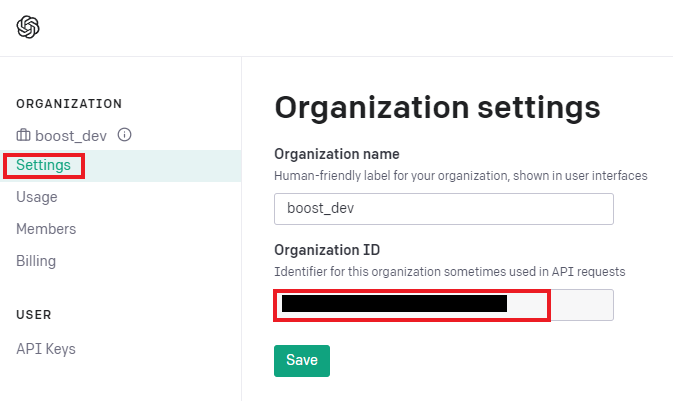
코드 설명
def get_openai_response(prompt, print_output=False):
completions = openai.Completion.create(
engine='text-davinci-003', # Determines the quality, speed, and cost.
temperature=0.5, # Level of creativity in the response
prompt=prompt, # What the user typed in
max_tokens=3072, # Maximum tokens in the prompt AND response
n=1, # The number of completions to generate
stop=None, # An optional setting to control response generation
)
# Displaying the output can be helpful if things go wrong
if print_output:
print(completions)
# Return the first choice's text
return completions.choices[0].text|코드|기능|
|---|---|
|get_openai_response|ChatGPT API의 응답을 반환하는 함수|
|prompt를 request로 요청| completions에 JSON 형태의 response가 API를 통해 반환|
|return completions.choices[0].text|completions에서 사용자가 원하는 GPT 언어모델의 응답을 추출해서 반환|
> **코드 설명**def split_script_1000(script):
split_script = script.split('. ')
split_script = script.splitlines()
result = []
counter = 0
tmp = ''
for i in split_script:
tmp += i
counter += len(i)
if counter > 1000:
result.append(tmp)
tmp = ''
counter = 0
return result|코드|기능|
|---|---|
|split_script_1000 함수|입력된 str 형태의 스크립트를 ". " 기준으로 분할해서 result에는 ". "로 분할된 스크립트의 리스트가 반환|
> 그냥 "."이 아닌 ". "로 분할하는 이유는 실수(1.1, 2.2, 3.3... etc)는 포함시키지 않기 위해
---
### 3.2.3 MainLet's get data
df = pd.read_csv('script.csv')
Let's make prompt
prompt = 'Rewrite this script professionally and add subheadings No Titles No Introduction No Conclusion.'
Algo to rewrite script
result_list = []
for ind, row in df.iterrows():
eng_result = ''
title = row['TITLE']
script = row['SCRIPT'].strip('\n')
split_script = split_script_1000(script)
for ss in split_script:
request = prompt + ss
response = get_openai_response(request)
eng_result += response
result_list.append({'title': title, 'eng': eng_result})df_result = pd.DataFrame(result_list)
df_result.to_csv('rewrited_script.csv', mode='a', index=False, encoding='utf-8-sig')
- prompt는 "각각의 문단에 소제목을 달고 제목, 개요 및 결론을 내지 말고 이 글을 다시 써주세요."라는 요청에 1000자 단위로 분할된 스크립트를 추가해서 API를 호출한다.
- script.csv의 형태는 다음과 같다.
- 엑셀로 열어보면 TITLE 칼럼과 SCRIPT칼럼을 가진 일반적인 데이터 프레임이다.
- TITLE에는 문서의 이름 SCRIPT에는 문서 내용을 써넣으면 된다.
결과는 rewrited_script.csv에 저장된다.
> prompt를 수정하여 API 결과에 따른 다양한 서비스를 만들 수 있다.
---
> text-davinci-003는 1000토큰(1k)당 원화 26원
이 모델 사용할 때 많이 나온 이유는 프롬프트에 제시한 자료 자체를 토큰으로 인식하는데
대화내용이 축적되지 않아서 비용이 과도하게 발생해서 이 문제를 해결하기 위해 찾아보다가 gpt-3.5-turbo가 10%의 비용으로 더 쉽게 대화내용을 축적할 수 있기 때문에 엔진을 교체했다
---
# ?. Errors
## ?.1 RuntimeError: Expected all tensors to be on the same device, but found at least two devices
> 원인
model과 나머지 텐서들이 연산되는 과정에서 서로 다른 디바이스를 사용해서 발생한 에러
> 해결
CPU와 GPU는 메모리 공간이 분리된 다른 기기다. 텐서끼리 연산할 때 같은 기기가 아니라서 발생
- 먼저 각각의 텐서에서 사용중인 디바이스를 확인하고
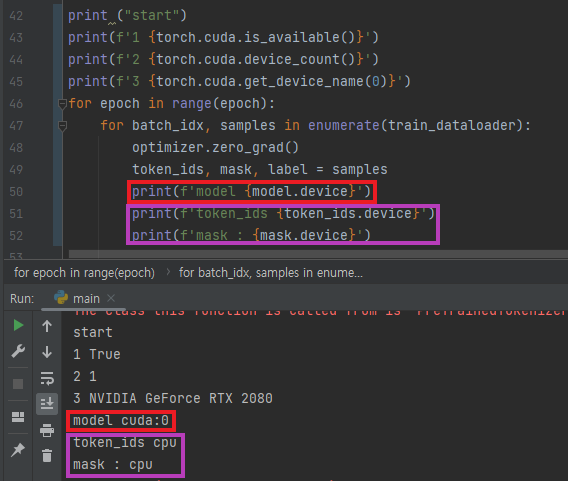
- 사용할 디바이스를 일치시켜주면 해결된다
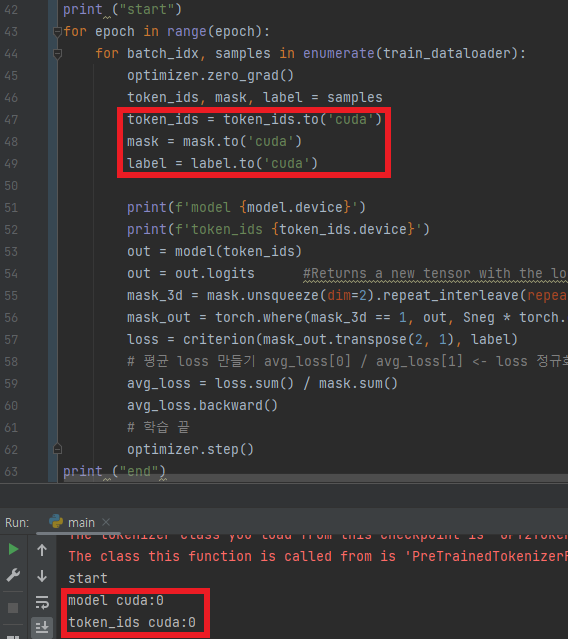
### ?.1.1 디바이스 문제 해결방법
> #### 디바이스 확인
##### - GPU 사용가능 여부
```print(f'1 {torch.cuda.is_available()}')```
##### - 디바이스 수
```print(f'2 {torch.cuda.device_count()}')```
##### - 사용중인 디바이스 이름 확인
```print(f'3 {torch.cuda.get_device_name(0)}')```
##### - cpu와 gpu 중 해당 텐서의 위치
```텐서.device```
##### - cpu에서 gpu로 전환
```텐서.to('cuda')```
>#### 데이터가 텐서로 변환되지 않은 경우
##### - 텐서변환 확인y = torch.as_tensor(x, dtype=torch.half, device='cpu')
device = torch.device("cuda")
x = torch.tensor([[1, 2, 3], [4, 5, 6]], dtype=torch.int32, device=device)
>#### 연산하는 텐서 간의 데이터 타입이 다른 경우
##### - 타입 확인 print(x.dtype)
## ?.2 TypeError: can't convert cuda:0 device type tensor to numpy. Use Tensor.cpu() to copy the tensor to host memory first.
> 원인
GPU에 할당된 텐서를 넘파이 배열로 변환하려 해서 발생
> 해결
이전 에러 해결을 위해 CUDA로 사용중이던 텐서의 디바이스를 넘파이 배열 사용 전에 cpu로 바꾼다.
## ?.3 ValueError: Connection error, and we cannot find the requested files in the cached path. Please try again or make sure your Internet connection is on.
> 해결
재실행하면 된다
---
출처
- [PyTorch 딥러닝 챗봇](https://wikidocs.net/book/7439)
- [ChatGPT API 사용법](https://eppiroi.tistory.com/61)