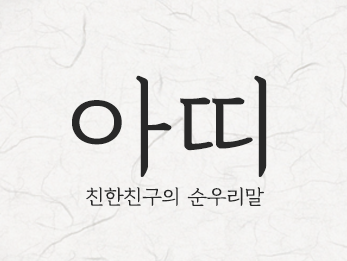Elliptic Curves
비트코인은 디지털 서명 암호기술로, 공개키 암호기술 구현 방식의 한 종류인, ECC(Elliptic Curve Cryptography : 타원곡선 암호기술) 방식에 속하는 ECDSA(Elliptic Curve Digital Signature Algorithm) 암호 알고리즘을 사용하고 있고, 비트코인 시스템의 Security 는 ECDSA 암호 알고리즘의 Security 에 의해 결정되어 지며, ECDSA 암호 알고리즘의 Security 는 사용되는 개인키(Private-Key)의 Security에 의해 결정되어 진다.이러한 타원 곡선 암호학(Elliptic Curve Cryptography)은 줄여서 ECC라고 한다.
UTXO
사용되지 않은 출력값, Unspent Transaction Output
거래(Transaction)
특정 2개 혹은 그 이상의 주체가 통신을 하는 모든 행위를 거래라고 정의한다. 암호화폐가 이동하는 것, 메세지가 전달되는 것, 정보의 변형이 일어나는 것 등 모든 것이 거래라고 여겨진다.
날씨 API 사용하기
Web Api란?
OpenWeather API
- 사용법
https://api.openweathermap.org/data/2.5/weather?lat={lat}&lon={lon}&appid={API key}
Geolocation API
- 사용법
navigator.geolocation.getCurrentPosition( (position) => console.log(position), () => alert("Location access not allowed."); );
Call API
const API_KEY = "내 API 키"; navigator.geolocation.getCurrentPosition( (position) => { const lat = position.coords.latitude; const lon = position.coords.longitude; const url = `https://api.openweathermap.org/data/2.5/weather?lat=${lat}&lon=${lon}&appid=${API_KEY}&units=metric`; console.log(url); }, () => alert("Location access not allowed.") );
날씨정보 가져오는 전체 코드
index.html
<!DOCTYPE html> <html lang="en"> <head> <meta charset="UTF-8" /> <meta http-equiv="X-UA-Compatible" content="IE=edge" /> <meta name="viewport" content="width=device-width, initial-scale=1.0" /> <title>Document</title> <link rel="stylesheet" href="style.css" /> </head> <body> <div> <div> <img class="weatherIcon" src="https://openweathermap.org/img/wn/10d@2x.png" alt="weather" /> </div> <div class="weatherTemp">Seoul, 22℃</div> </div> <script src="main.js"></script> </body> </html>main.js
const API_KEY = "내 API 키"; const weatherIcon = document.querySelector(".weatherIcon"); const weatherTemp = document.querySelector(".weatherTemp"); navigator.geolocation.getCurrentPosition( (position) => { const lat = position.coords.latitude; const lon = position.coords.longitude; // const url = `https://api.openweathermap.org/data/2.5/weather?lat=${lat}&lon=${lon}&appid=${API_KEY}`; const url = `https://api.openweathermap.org/data/2.5/weather?lat=${lat}&lon=${lon}&units=metric&appid=${API_KEY}`; fetch(url) .then((response) => response.json()) .then((data) => { weatherTemp.innerText = data.name + ", " + parseInt(data.main.temp) + "℃"; // weatherIcon.src = `https://openweathermap.org/img/wn/${data.weather[0].icon}@2x.png`; weatherIcon.src = "https://openweathermap.org/img/wn/" + data.weather[0].icon + "@2x.png"; }); }, () => alert("Not Allowed") );
React 설치
npx create-react-app my-app