SR-IOV on 10G Intel NIC
Hardware Constraints
Youtube Guide
1. Prerequisites
First Checked if SR-IOV was available at our server via: sudo lspci -vv.
Under the "Ethernet controller" specification, I was able to find that both NIC from b1 and JY server have SR-IOV capabilities. (supports up to 64 VFs = can make up to 64 virtual machines)
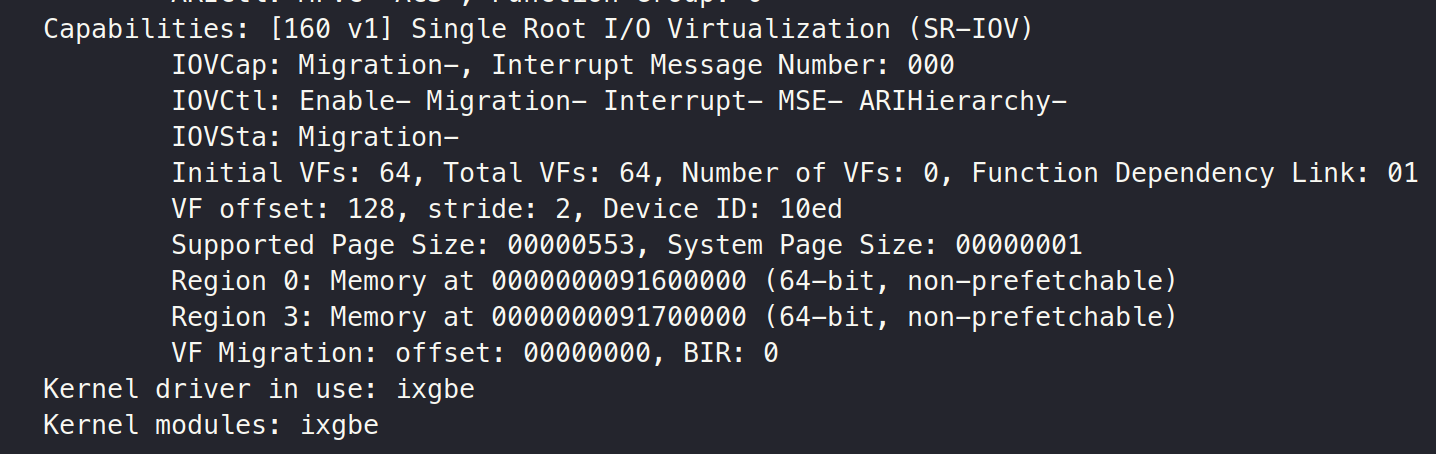
Next, Checked if SR-IOV was available for our NIC:
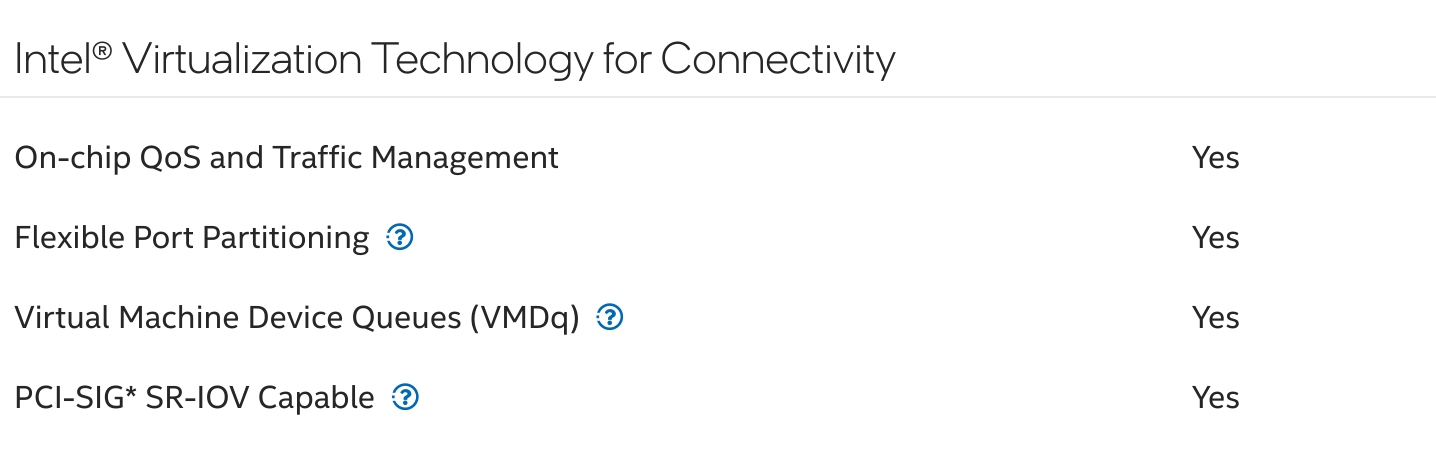
Lastly, I enabled VT-d. I needed to enable the SR-IOV, yet was unable to find at BIOS, thus first proceeded to the next step.
2. Enable IOMMU
- At
/etc/default/grub, change or add
# Intel CPU
GRUB_CMDLINE_LINUX_DEFAULT="intel_iommu=on"
# AMD CPU
GRUB_CMDLINE_LINUX_DEFAULT="amd_iommu=on iommu=pt kvm_amd.npt=1 kvm_amd.avic=1"Then, apply change via:
sudo update-grub
sudo shutdown -r nowAnd check if IOMMU is enabled:
dmesg | grep IOMMU3. Enable VFs
enable 32 VFs (Probabaly more than we need) via:
echo "options ixgbe max_vfs=32" >> /etc/modprobe.d/ixgbe.conf
update-initramfs -u
reboot4. Check VFs configured
Then, We can see that VFs are sucessfully configured.
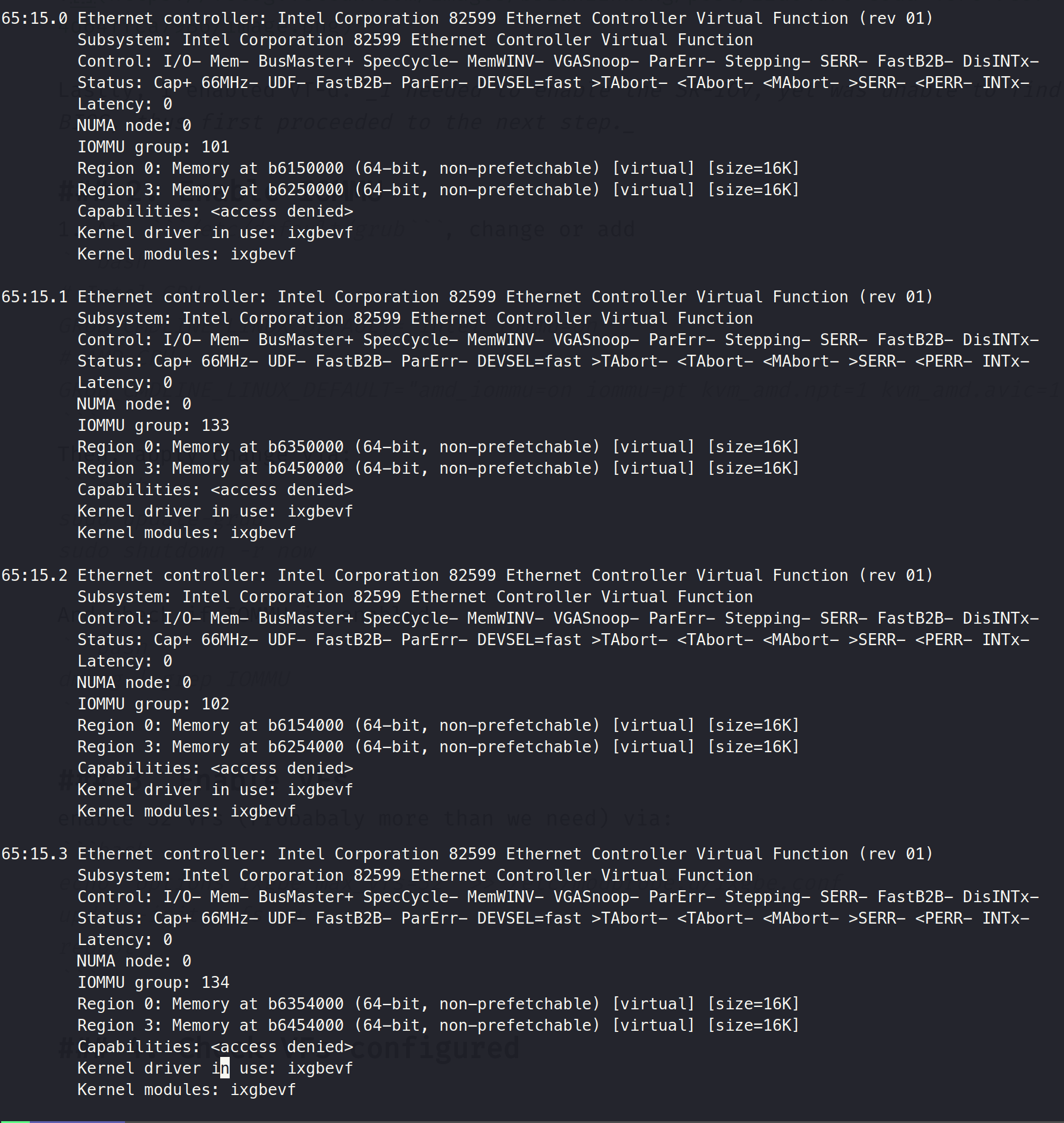
5. Set VM (KVM)
todo
