에러 메시지
Pod의 status가 'Pending' 상태로 지속되며 정상적으로 뜨지 않아 kubectl describe로 확인해 봤더니 아래와 같이 "volume node affinity conflict" 에러가 발생하였습니다.
Pod 상태 확인
$ kubectl get po -n gitlab
NAME READY STATUS RESTARTS AGE
...
gitlab-postgresql-0 0/2 Pending 0 35h에러 메시지 확인
$ kubectl describe po gitlab-postgresql-0 -n gitlab
...
Warning FailedScheduling 71s (x2 over 6m11s) default-scheduler 0/4 nodes are available: 2 Too many pods, 2 node(s) had volume node affinity conflict. preemption: 0/4 nodes are available: 2 No preemption victims found for incoming pod, 2 Preemption is not helpful for scheduling..문제 파악
먼저 PV를 확인합니다.
$ kubectl get pv
...
pvc-f3873619-766b-45c4-8aa0-c9abcd5xxxxx 8Gi RWO Delete Bound gitlab/data-gitlab-postgresql-0 ebs-sc 28d$ kubectl get pv pvc-f3873619-766b-45c4-8aa0-c9abcd5xxxxx -n gitlab -o yaml
...
spec:
...
nodeAffinity:
required:
nodeSelectorTerms:
- matchExpressions:
- key: topology.ebs.csi.aws.com/zone
operator: In
values:
- ap-northeast-2a #A존현재 제 EKS 클러스터는 Multi AZ(Zone A,C)로 구성되어 있으며 에러가 발생한 Pod의 PV가 A존에 생성되어 있는 것을 알 수 있습니다.
A존에 't3.2xlarge' Node 2개, C존에 't3.2xlarge' Node 2개가 떠 있는 상태이며 해당 타입의 최대 Pod 개수를 확인해 보겠습니다.
$ kubectl get nodes -o jsonpath="{range .items[*]}{.metadata.labels['beta\.kubernetes\.io\/instance-type']}{'\t'}{.status.capacity.pods}{'\n'}{end}"
t3.2xlarge 17
t3.2xlarge 17
t3.2xlarge 17
t3.2xlarge 17't3.2xlarge' 타입의 각 Node는 총 17개의 Pod를 가질 수 있으며, 2 Too many pods, 2 node(s) had volume node affinity 에러로 미루어 봤을 때 2개의 A존 Node는 이미 17개의 Pod가 생성되어 있다는 것을 짐작할 수 있습니다.
실제로 아래 명령어로 A존 노드의 Pod 개수를 확인해 봤을 때, 총 17개가 있는 것을 확인하였습니다.
$ kubectl get po --all-namespaces --field-selector "spec.nodeName=ip-10-xxx-xxx-xxx.ap-northeast-2.compute.internal"문제 해결
A존 Node가 부족한 것이기 때문에 A존에 노드를 하나 더 띄우는 것으로 문제를 해결할 수 있었습니다.
A존 Node 추가
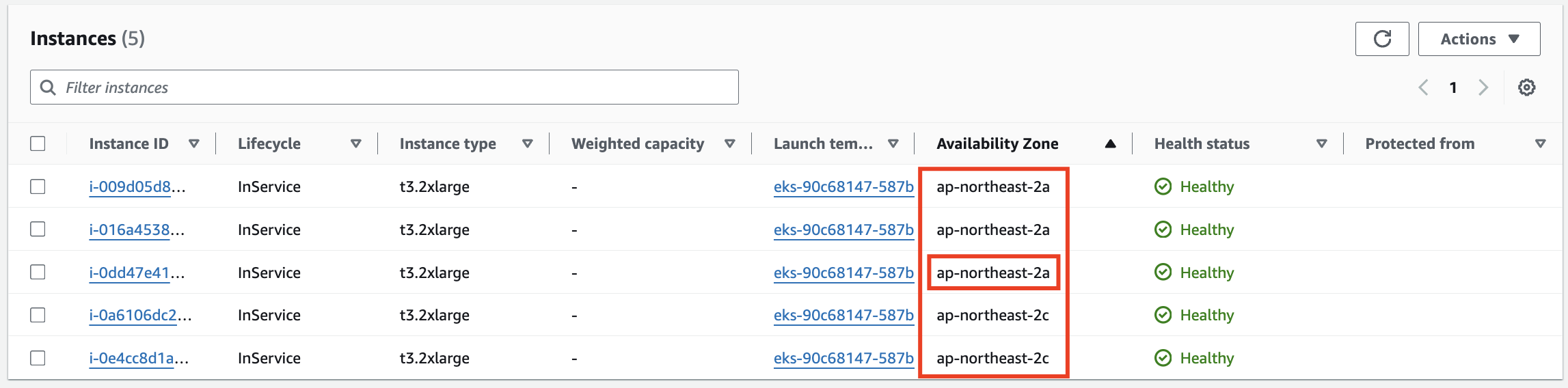
Pod 상태 확인
$ kubectl get po -n gitlab
NAME READY STATUS RESTARTS AGE
...
gitlab-postgresql-0 2/2 Running 0 36h$ kubectl describe pod/gitlab-postgresql-0 -n gitlab
...
Normal Scheduled 114s default-scheduler Successfully assigned gitlab/gitlab-postgresql-0 to ip-10-xxx-xxx-xxx.ap-northeast-2.compute.internal
Normal SuccessfulAttachVolume 111s attachdetach-controller AttachVolume.Attach succeeded for volume "pvc-f3873619-766b-45c4-8aa0-c9abcd5xxxxx"
Normal Pulling 106s kubelet Pulling image "docker.io/bitnami/postgresql:13.12.0"
Normal Pulled 96s kubelet Successfully pulled image "docker.io/bitnami/postgresql:13.12.0" in 9.905388233s (9.905426862s including waiting)
Normal Created 96s kubelet Created container postgresql
Normal Started 96s kubelet Started container postgresql
Normal Pulling 96s kubelet Pulling image "docker.io/bitnami/postgres-exporter:0.12.0-debian-11-r86"
Normal Pulled 88s kubelet Successfully pulled image "docker.io/bitnami/postgres-exporter:0.12.0-debian-11-r86" in 8.356160206s (8.356173529s including waiting)
Normal Created 88s kubelet Created container metrics
Normal Started 88s kubelet Started container metricsReference
- https://stackoverflow.com/questions/51946393/kubernetes-pod-warning-1-nodes-had-volume-node-affinity-conflict
- kubernetes - kubectl명령으로 node에 실행중인 모든 pod 조회하기 using field-selector
개인적으로 공부하며 작성한 글로, 내용에 오류가 있을 수 있습니다.
