Sandbox subdomains are for test purposes only. Please add your own domain or add the address to recipients in Account Settings
tools
목록 보기
5/5

저 에러는 메세지에 적힌대로 custom domain을 사용하거나 email을 보낼 주소를 recipient로 등록하거나 해야 발생하지 않는 에러이다.
1. recipient로 등록하기
1-1. recipient등록
mailgun 로그인 > Sending > Domains > Domain 선택 > 을 하면 아래 이미지로 이동된다. 이때 아래 인풋박스에 해당 이메일을 저장한다.
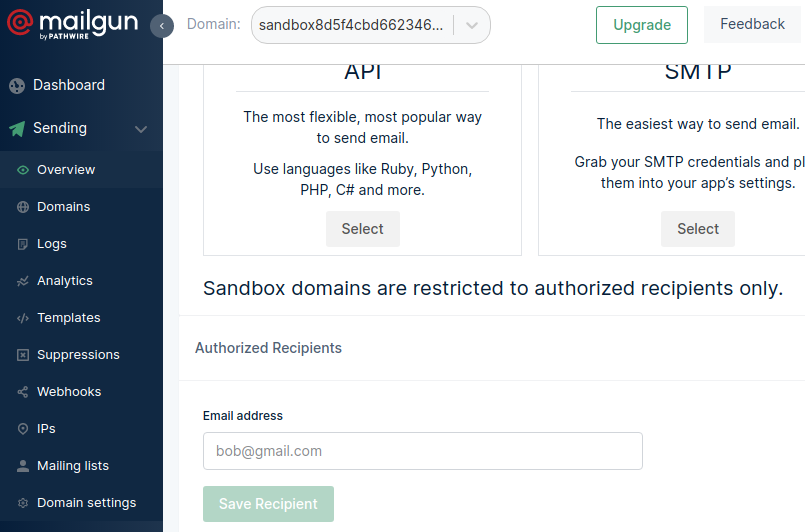
1-2. recipient verified 하기
등록을 마치면 이메일은 unverified 상태가 된다. 이상태를 verified하려면 해당 이메일에가서 확인링크를 클릭 해줘야한다.
2. mailgun with nodemailer-mailgun-transport 사용예시
// mailService.js
const nodemailer = require('nodemailer')
const mg = require('nodemailer-mailgun-transport')
const Logger = require('./logger')
const sendMail = (email) => {
const options = {
auth: {
api_key: process.env.MAILGUN_KEY,
domain: process.env.MAILGUN_DOMAIN
}
}
const client = nodemailer.createTransport(mg(options))
return client
.sendMail(email)
.then(() => {
Logger.debug('✅ Message Sent!!')
})
.catch((error) => Logger.error(error))
}
const sendSecretMail = (address, secret) => {
const email = {
from: 'noreply@broccolidb.com',
to: address,
subject: 'Login with this Link',
html: `<main>
<h1>비밀번호변경</h1>
broccoli의 비밀번호변경을 위해서는 아래 버튼을 통해 비밀번호 변경을 해주세요.
<a href=http://localhost:3065/auth?token=${secret}><button>비밀번호변경</button></a>
</main>`
}
return sendMail(email)
}
module.exports = {
sendSecretMail
}