1단계: Flutter 시작 앱 만들기
첫 번째 Flutter 앱 시작하기 의 지침을 사용하여 템플릿이 있는 간단한 Flutter 앱을 만든다. 프로젝트 이름을 startup_namer로 지정한다.
lib/main.dart 코드 👩🏻💻
// Copyright 2018 The Flutter team. All rights reserved.
// Use of this source code is governed by a BSD-style license that can be
// found in the LICENSE file.
import 'package:flutter/material.dart';
void main() => runApp(MyApp());
class MyApp extends StatelessWidget {
@override
Widget build(BuildContext context) {
return MaterialApp(
title: 'Welcome to Flutter',
home: Scaffold(
appBar: AppBar(
title: const Text('Welcome to Flutter'),
),
body: const Center(
child: Text('Hello World'),
),
),
);
}
}결과화면 ✨
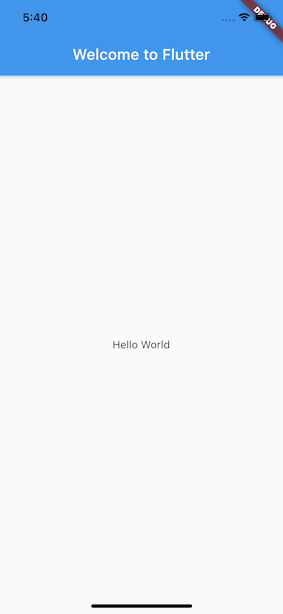
This example creates a Material app. Material is a visual design language that is standard on mobile and the web. Flutter offers a rich set of Material widgets. It’s a good idea to have a uses-material-design: true entry in the flutter section of your pubspec.yaml file. This will allow you to use more features of Material, such as their set of predefined Icons.
- The main() method uses arrow (=>) notation. Use arrow notation for one-line functions or methods.
- The app extends StatelessWidget, which makes the app itself a widget. In Flutter, almost everything is a widget, including alignment, padding, and layout.
- The Scaffold widget, from the Material library, provides a default app bar, and a body property that holds the widget tree for the home screen. The widget subtree can be quite complex.
- A widget’s main job is to provide a build() method that describes how to display the widget in terms of other, lower level widgets.
- The body for this example consists of a Center widget containing a Text child widget. The Center widget aligns its widget subtree to the center of the screen.