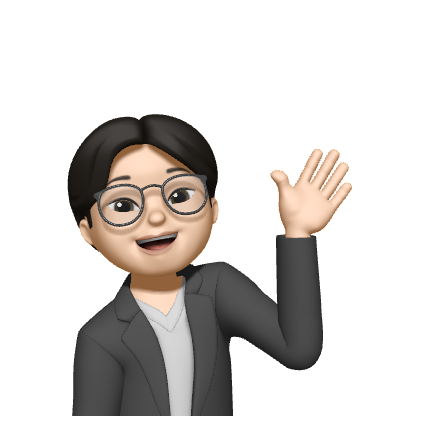스프링 입문 - 코드로 배우는 스프링 부트, 웹 MVC, DB 접근 기술을 들으며 정리하는 POST입니다.
전체적인 흐름
- Spring Project 생성
- Spring boot로 웹 서버 실행
- 회원 도메인 개발
- 웹 MVC 개발
- DB 연동 - JDBC, JPA, Spring data JPA
- 테스트 케이스 작성
정적 컨텐츠
정적 컨텐츠란?
- 서버에 저장되어 있고 변화 없이 브라우저로 뿌려지는 컨텐츠(파일)
- 요청에 따라 응답만을 수행
Spring Boot는 정적 컨텐츠 기능 자동 제공
/static폴더에서 정적 컨텐츠를 찾아서 제공한다.
/static 에 hello-static.html 을 생성 및 작성해보자.


- 파일 작성 후 서버를 동작시키면, http://localhost:8080/hello-static.html 에서 작성한 정적 컨텐츠인
html파일을 확인할 수 있다.

MVC와 템플릿 엔진
템플릿 엔진이란?
- 서버에서 동적으로 파일을 바꿔서 브라우저로 뿌려주는 엔진
- jsp, php 등이 있다.
- 이를 위해 필요한 Model, View, Controller를 합쳐 MVC라고 한다.
- 예전에는 View만으로 개발을 진행했다면, 이제는 View는 화면을 그리는 데에만 집중하고, Model & Controller는 Business logic과 관련있거나, 내부적인 것들을 처리하는데 집중하기 위해 이를 분리하였다.
- !면접 질문!
- 유지보수성
- 애플리케이션의 확장성
- 유연성 증가(클라이언트의 새로운 요구사항에 대해 최소한의 비용으로 보다 유연하게 대처)
- 중복코딩의 문제점 감소
- 그렇지 않으면 유지, 보수에 엄청난 시간이 필요할 것이다 ...
- !면접 질문!
정적 컨텐츠와 다른 점
서버에서 뿌려질 컨텐츠에 동적으로 변화를 줄 수 있다.
이번에는 MVC를 이용하여 Parameter를 받는 Controller를 생성해보자.
controller/HelloController.java
@GetMapping("hello-mvc")
public String helloMvc(@RequestParam ("name") String name, Model model) {
model.addAttribute("name", name);
return "hello-template";
}@RequestParamannotation은 HTTP request parameter를 method의 parameter로 전달받을 때 사용한다.form에서의input의name과 매칭되어 해당 값을 받아올 수 있다.String name에 해당 값을 담고,Model model을 이용하여View에서 rendering 시 사용model.addAttributemethod로key가 "name"이고,변수이름이name인 값을 가져와서View로 전달한다.
resources/templates/hello-templates.html
<!DOCTYPE html>
<html lang="en" xmlns:th="http://www.thymeleaf.org">
<body>
<p th:text="'hello' + ${name}">hello! empty</p>
</body>
</html>xmlns:th="~"로thymeleaf템플릿을 사용함을 명시- thymeleaf의 장점은, 위와 같이 저장한 파일 자체를 서버없이 열어도 해당 파일의 소스코드를 그대로 확인 가능하다.
- 서버가 동작하게 되면,
th:text에 있는 값으로hello! empty가 치환된다.
서버를 동작시켜 http://localhost:8080/hello-mvc 로 접속

WARN 51004 --- [nio-8080-exec-1] .w.s.m.s.DefaultHandlerExceptionResolver : Resolved [org.springframework.web.bind.MissingServletRequestParameterException: Required request parameter 'name' for method parameter type String is not present]- 위와 같은 log와 함께 Error page가 나오는 것을 확인할 수 있다. 쉽게 말해
nameparameter에 아무것도 넘겨주지 않아서 뜨는 에러라고 할 수 있다.
@GetMapping("hello-mvc")
public String helloMvc(@RequestParam (name = "name") String name, Model model) {
model.addAttribute("name", name);
return "hello-template";
}- 위와 같이, parameter의 이름을 명시하고,
requiredoption은 기본값이true이므로 그대로 둔다.
이제 http://localhost:8080/hello-mvc?name=spring 으로 접속해보자.

- 동작방식은,
- url에서 받아온 name에 대한 "spring" 이라는 값이
public Stirng helloMvc의String name에 담기고, model.addAttribute를 통해name이model에 담겨,hello-template으로 return${name}으로,model에서 key값이name인 값을 가져와서 치환!
- url에서 받아온 name에 대한 "spring" 이라는 값이

API
JSON이라는 데이터 포맷으로 서버에서 클라이언트로 데이터를 전송하는 방식
@GetMapping("hello-string")
@ResponseBody
public String helloString(@RequestParam("name") String name) {
return "hello" + name;
}@ResponseBody는, http에서의 body에 해당 내용을 직접 넣겠다는 의미!- Template engine과 다른 점은 "view" 개념 없이 data가 그대로 보여진다.
- 확인하기 위해, http://localhost:8080/hello-string?name=spring 으로 접속하면, 아래와 같은 화면이 보이고,
페이지 소스 보기하면, html code 없이 Data만 존재하는 것을 확인할 수 있다.


- 확인하기 위해, http://localhost:8080/hello-string?name=spring 으로 접속하면, 아래와 같은 화면이 보이고,
다음 예제는 Hello 객체와 getName & setName, 그리고 객체를 return 하는 Api 방식이다.
@GetMapping("hello-api")
@ResponseBody
public Hello helloApi(@RequestParam("name") String name) {
Hello hello = new Hello();
hello.setName(name);
return hello;
}
static class Hello {
private String name;
public String getName() {
return name;
}
public void setName(String name) {
this.name = name;
}
}- http://localhost:8080/hello-api?name=spring 으로 접속하면 아래 사진에서 보이는 바와 같이
Key&Value로 이루어진 JSON 구조를 확인할 수 있다.
mac 기준
⌘ + n으로 Getter와 Setter를 생성할 수 있다.
HelloClass 안에 있는String name은private이므로, 해당 변수에 대한 접근은 오직public한getNameorsetName으로만 가능하게 한다.
→ JavaBeans 표준 방식
.png)
- 이와 같이
@ResponseBody를 사용한 동작방식은,
- localhost:8080/hello-api로 이동하여 controller가 이를 확인
- template engine의 경우, 해당하는 view를 보여주기 위해 viewResolver에게 전달했지만
@ResponseBody를 발견하면http응답에 해당 Data를 그대로 전달하기 위한 처리를 수행 - 이때, 전달하려는 Data가 문자열이 아닌 객체이므로 이에 대한 처리가 필요하다.
- Spring의 기본 정책은 객체가 오는 경우, 이를 JSON 방식으로 Http 응답에 반환하는 것
HttpMessageConverter가 동작하여
String인 경우는StringConverter, 객체인 경우는JsonConverter를 동작시킴- 대표적인 JsonConverter library로는
MappingJacksonHttpMessageConveter와GsonHttpMessageConveter가 있다. - HttpMessageConverter는 클라이언트가 원하는 response 형태를 header에 명시한 경우, 이에 맞춰 선택된다. 그렇지 않은 경우는 spring이 알아서 선택!
- MessageConverter에 대한 자세한 정보는 참고에 있는 HttpMessageConverter 를 확인
- 대표적인 JsonConverter library로는
- Converter를 이용해 변환된 결과를 요청측으로 전달
예전에는 JSON이 아닌 XML 방식을 사용했었는데, (ex. html code)
이는 열고 닫는 이중의 code가 필요하고, 무겁다는 단점때문에
최근에는 Simple한 JSON 형태를 많이 사용한다.
📌 중요한 개념
Template engine, API, Annotation, HttpMessageConverter, JavaBeans