우선 Citrix Workspaces app 을 다운로드 받아야 한다.
Citrix site 는 최종 사용자한테는 약간 불친절 할 수 있는데, 대부분의 외국계 site 에서는 Windows 최종 사용자들이 직접 application 을 설치하는 경우가 드물고, Administrator 가 설치해주거나, helpdesk 에서 설치해주기 때문일 것이다.
우선 아래 site 로 이동하여 2 가지 파일을 받는다.
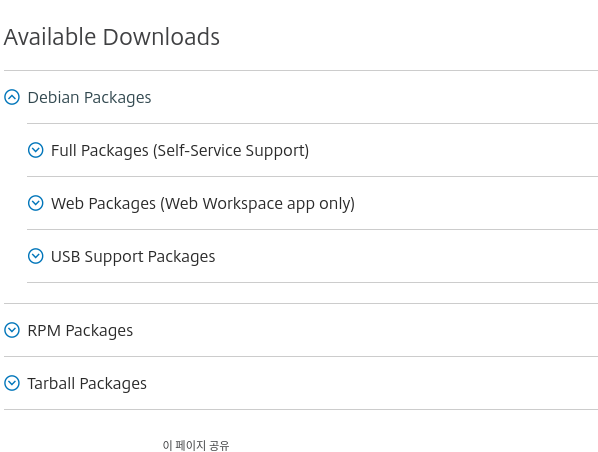
Available Downloads > Debian Packages > Full Packages (Self-Service Support)
- Citrix workspaces apps for Linux (x86_64)
- Usb Support Package (x86_64)
실제 설치
cd ~/Downloads
sudo dpkg -i ~icaclient_*.deb ctxusb_*.deb회사 WebSite 용 root CA 설치
회사 Citrix gateway website 를 들어가서 login 하면, Error: "SSL Error 61: You have not chosen to trust 'Certificate Authority'..." 라는 error 를 만나게 된다.
https://support.citrix.com/article/CTX203362 를 참조하여 고치면 되는데,
우리 회사의 경우 GlobalSign 의 Alpha SSL 인증서를 사용하고 있었다.
다운 로드는 pem format 으로 받는다.
sudo -s
cp GlobalSign_alpha_ssl_root_ca.pem /opt/Citrix/ICAClient/keystore/cacerts
cd /opt/Citrix/ICAClient/util
./ctx_rehash
keyboard 입력시 문제가 생기는 것을 막는 문제
대부분 한글입력기를 사용할 것이기 때문에 VDI 접속을 해보면, Keyboard 가 동작을 하지 않을 텐데 KeyboardLayout=US International 로 적용하면 무리없이 사용가능하다.
한글 키보드를 주로 쓰는 우리의 경우 VDI 설정을 쫒아가도록 (Server Default) 가 제일 적합한 것 같다.
관련한 Citrix KB 도 많은데 필요하면 검색해본다.
$ vi ~/.ICACLient/wfclient.ini
[WFClient]
Version = 2
;KeyboardLayout = (User Profile)
;KeyboardLayout = US-International
KeyboardLayout=(Server Default)
