https://github.com/YouJaeBeom/Security_Vulnerability_Check_inDocker
소개 🚀
해당 프로젝트는 도커 컨테이너내에서 기본적인 보안 취약점을 해결할 수 있도록 해주는 Dockerfile입니다.

해당 Dockerfile로 이미지를 생성하고 컨테이너를 생성하게 되면 기본적인 보안 취약점을 해결 할 수 있습니다.
총 컨테이너 내부에는 Dockerfile, README.md, base.py, linux_vuln_check_script.sh, requirements.txt 가 들어가게 됩니다.
파일별 용도 🚀
각 파일별 용도는 아래와 같습니다.
-
Dockerfile : docker image를 만들기 위한 file로 보안취약점을 해결할 수 있도록 RUN 명령어를 통해서 스크립트화 했습니다.
-
base.py : 도커 컨테이너내에서 python file 을 돌리는 목적이였기 때문에 사용할 python file 입니다. 사용자에게 맞게 수정 혹은 다른 파일을 추가해도 문제 없습니다.
-
linux_vuln_check_script.sh : 기본적인 보안 취약점을 확인 할 수 있는 쉘 스크립트로 (https://github.com/newbieh4cker/centos_vuln_check_script) 가 원본입니다.
-
requirements.txt : 도커 컨테이너내에서 사용할 python 라이브러리를 적는 파일입니다.
사용법 🚀
해당 디렉토리내에서 ( ./Security_Vulnerability_Check_inDocker )
도커이미지 생성 명령어
도커이미지 생성 명령어 :
docker build -t "docker_images_name:image_tag" .를 사용하게 되면 docker_images_name:image_tag 로 도커 이미지가 생성되고, 이를 컨테이너로 바꿔주게 되면 컨테이너까지 생성됩니다.
도커이미지 컨테이너 생성 명령어
도커이미지 컨테이너 생성 명령어 :
docker run -it -d "docker_images_name:image_tag"도커컨테이너 접속 명령어
도커컨테이너 접속 명령어
docker exec -it "docker_images_name:image_tag" \bin\bash이제 컨테이너 내부에서
source linux_vuln_check_script.sh를 통해서 보안 취약점을 한번더 확인 할 수 있습니다.
Dockerfile 상세히보기 🚀
🔍 root 콘솔외에 외부접속 금지
## root 계정 원격 접속 제한
## [취약] 콘솔 로그인 이외의 로그인이 가능한것 제외
RUN apt-get install -y openssh-server
RUN mkdir /var/run/sshd
#set password
RUN echo 'root:root' |chpasswd
#replace sshd_config
RUN sed -ri 's/^#?PermitRootLogin\s+.*/PermitRootLogin no/' /etc/ssh/sshd_config
RUN /etc/init.d/ssh restartssh service를 설치하고 /etc/ssh/sshd_config file 내에 PermitRootLogin option 을 no 로 바꿔줌으로써 콘솔외 외부접속을 금지합니다.
🔍 리눅스 계정 잠금 입계값 설정
## 리눅스 계정 잠금 임계값 설정
## [취약] 계정 잠금 정책이 설정되어 있지 않아 설정
RUN echo 'auth required /lib/security/pam_tally.so deny=5 unlock_time=120 no_magic_root \n account required /lib/security/pam_tally.so no_magic_root reset' >> /etc/pam.d/system-authDocker container 내 /etc/pam.d/system-auth 파일에 계정 잠금 임계값 설정합니다.
-
no_magic_root : root에게는 패스워드 잠금 설정을 적용하지 않음
-
deny=5 : 5회 입력 실패 시 패스워드 잠금
-
unlock_time=120 : 계정 잠김 후 마지막 계정 실패 시간부터 설정된 시간(120초)가 지나면 자동 계정잠김 해제
-
reset : 접속 시도 성공시 실패한 횟수 초기화
🔍 etc/passwd /etc/shadow 권한 수정
## shadow , passwd 파일 권한 변경
RUN chmod 400 /etc/shadow
RUN chown root:root /etc/shadow
RUN chmod 400 /etc/passwd사용자의 패스워드를 해시로 암호화한 값이 저장된 파일들 root 권한만 read 할 수 있도록 수정합니다.
🔍 /etc/(x)inetd.conf 파일 권한 설정
## /etc/(x)inetd.conf 파일 권한 설정
RUN apt-get install xinetd -y
RUN apt-get install openbsd-inetd -y
RUN chown root /etc/inetd.conf
RUN chmod 600 /etc/inetd.conf
RUN chown root /etc/xinetd.conf
RUN chmod 600 /etc/xinetd.conf인가자가 악의적인 프로그램을 등록하고 서비스를 실행시켜 기존 서비스에 영향을 줄 수 있어 root만 read write 하도록 수정합니다.
🔍 /etc/hosts
## host 권한 변경
RUN chmod 600 /etc/hostsDNS서버 참조 전 /etc/hosts 파일에 적혀있는 domain과 IP주소를 참조해 해당 도메인을 찾아갈 때 사용하는 파일을 root 권한만 read write 로 설정합니다.
🔍 /etc/(r)syslog.conf
## /etc/(r)syslog.conf 파일 소유자 및 권한 설정
RUN apt-get install rsyslog -y
RUN chown root /etc/rsyslog.conf
RUN chmod 644 /etc/rsyslog.conf로그 기록 설정 파일로 관리자외 변경금지하도록 설정합니다.
🔍 DoS 공격에 취약한 서비스 비활성화
## echo, discard, daytime, chargen 와 같은 Dos에 취약한 서비스 비활성화
RUN echo 'service echo \n { \n disable=yes \n id = echo-stream \n type = INTERNAL \n wait = no \n socket_type = stream \n }' >> /etc/xinetd.d/echo
RUN echo 'service echo \n { \n disable=yes \n id = echo-stream \n type = INTERNAL \n wait = no \n socket_type = stream \n }' >> /etc/xinetd.d/daytime
RUN echo 'service echo \n { \n disable=yes \n id = echo-stream \n type = INTERNAL \n wait = no \n socket_type = stream \n }' >> /etc/xinetd.d/discard
RUN echo 'service echo \n { \n disable=yes \n id = echo-stream \n type = INTERNAL \n wait = no \n socket_type = stream \n }' >> /etc/xinetd.d/chargen
RUN echo 'service echo \n { \n disable=yes \n wait = yes \n socket_type = stream \n protocol = udp \n user = root \n server = /usr/sbin/in.tftpd \n server_args = -s /tftpd \n }' >> /etc/xinetd.d/tftp
RUN echo 'service echo \n { \n disable=yes \n wait = yes \n socket_type = stream \n protocol = udp \n user = root \n server = /usr/sbin/in.tftpd \n server_args = -s /tftpd \n }' >> /etc/xinetd.d/talk
RUN service xinetd restart
RUN sed -ri 's/^#?echo/#echo/' /etc/services
RUN sed -ri 's/^#?discard/#discard/' /etc/services
RUN sed -ri 's/^#?daytime/#daytime/' /etc/services
RUN sed -ri 's/^#?chargen/#chargen/' /etc/services
RUN sed -ri 's/^#?tftp/#tftp/' /etc/services
RUN sed -ri 's/^#?talk/#talk/' /etc/services/etc/services 내 주석처리
/etc/xinetd.d/ 내에 파일 생성 및 서비스 비활성화
-
echo 서비스 비활성화
-
discard 서비스 비활성화
-
daytime 서비스 비활성화
-
chargen 서비스 비활성화
-
Tftp 서비스 비활성화
-
Talk 서비스 비활성화
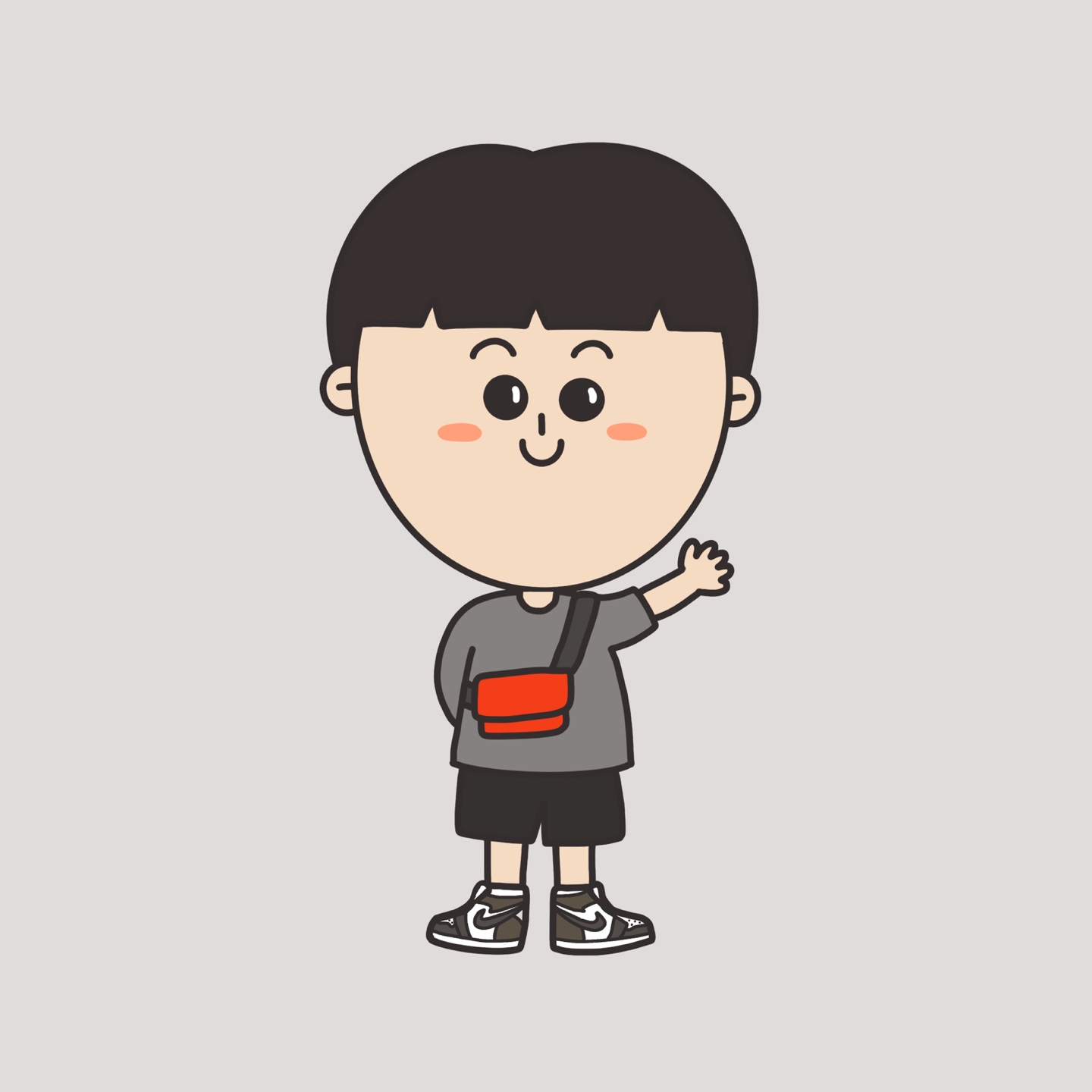
잘 봤습니다 !! 감사합니다.