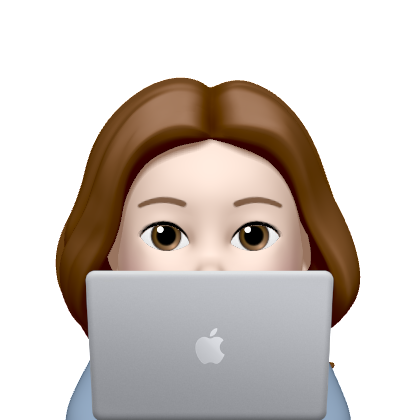stackOverflow를 읽고 해결
konlpy를 설치하는 과정에서 발생한 오류이다.
저 말을 해석하면 너가 사용하고 있는 어떤 위치에 있는 너의 파이썬 인터프리터가 올바른 것인지 다시 확인해보라는 것이다.
달린 답변은 아래와 같은데
일단 Pycharm>file>setting>project>project interpreter를 들어가면 아마도 너가 설치한 파이썬과 파이참을 다운로드 받으면서 설치된 하나 이상의 파이썬이 있을 것이다.
지금 선택된 파이썬 말고 다른 파이썬을 선택하며 에러가 더이상 발생하지 않을 것이라고 되어 있다.
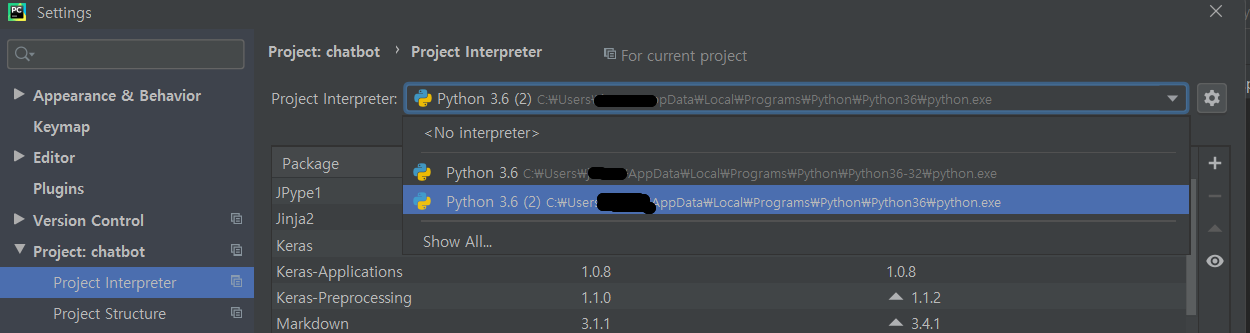
실제로 나도 두 개가 있었으며 다른 것으로 선택하여 설치하니 오류가 발생하지 않았다!
I imagine that you have more than one Python installed in your system. you should go to Pycharm --> file> settings> project>project interpreter.
you should find the other Python instance on your system and try to change your interpreter to that one. if it does not appear in the list click on the button that looks like star in front of the project interpreter.
I had the same problem. I realized that I installed one python by myself and another is installed while installing PyCharm.
After changing my interpreter I do not receive that error anymore.