1. PyTorch vs TensorFlow
- 많은 딥러닝 프레임워크가 있지만, 리더는 PyTorch와 TensorFlow이다.
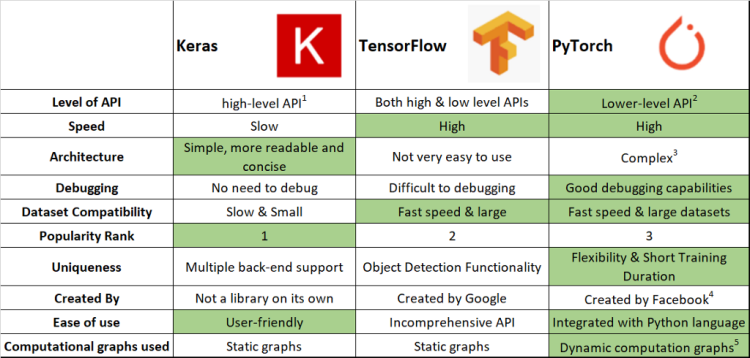
-
Keras는 wrapper로, interface는 사용자가 사용하기 쉽지만 내부는 TensorFlow나 PyTorch로 구현되어 있다.
-
Keras의 속도는 완전 느리지 않다. 창시자가 구글에 있다보니 TensorFlow와 결합하게 되어 유지/보수가 되기 때문이다.
-
인기도(popularity)는 분야에 따라 달라진다.
-
PyTorch와 TensorFlow의
가장 큰 차이는 마지막 부분인Computational graphs used이다.
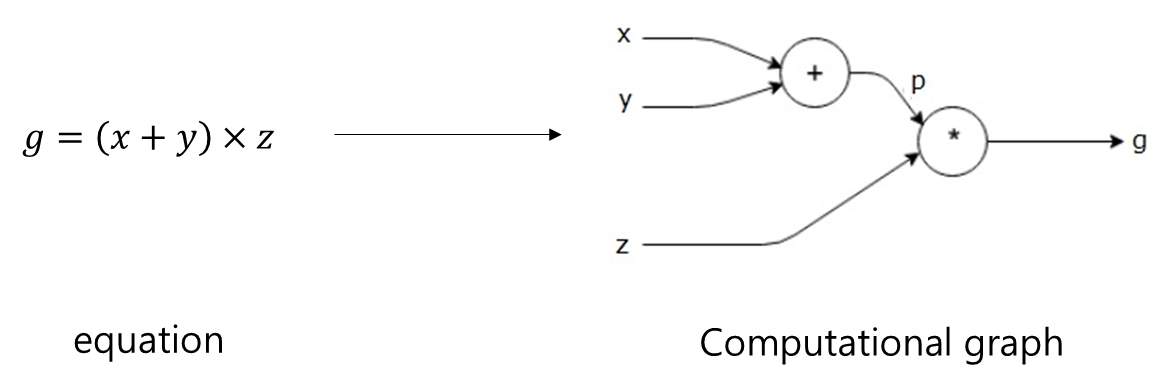
Computational graphs는 연산의 과정을 그래프로 표현하는 것이다. 두 프레임워크는 역전파 과정에서 자동미분을 할 때, 연산과정을 그래프로 그리는 시점에서 차이가 발생한다.
1.1. Static vs Dynamic Graphs
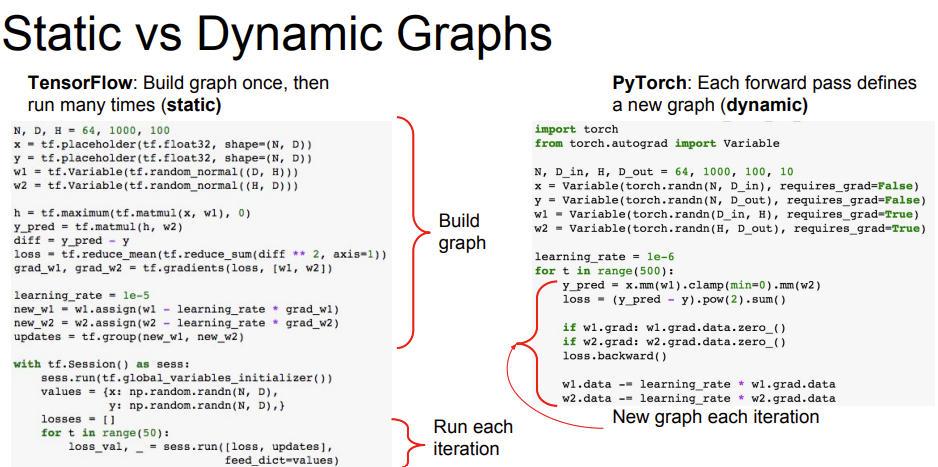
-
TensorFlow는Define and Run방법으로 그래프를 위와 같이 먼저 코드로 정의한 후, 실행 시점에 데이터를 feed한다. -
PyTorch는Define by Run방법(DCG: Dynamic Computational Graph)으로 실행을 하면서 그래프를 생성하는 방식이다. -
DCG 방식이 중간에 미분 값을 확인할 수 있어, 디버깅할 때 더 편하다.
-
TensorFlow는 production, scalability, Multi GPU 등 에서 강점을 가진다.
-
PyTorch는 논문 구현, 아이디어 구현,
사용의 편리성등에서 강점을 가진다.
1.2. PyTorch 특징
- PyTorch의 핵심 부분은
Numpy,AutoGrad(자동미분),Function이다.
- Numpy 구조를 가지는 Tensor 객체로 array를 표현한다.
자동미분을 지원하여 DL 연산을 지원한다.- 다양한 형태의 DL을 지원하는 함수와 모델을 지원한다.
-
자동미분이 딥러닝 프레임워크의 핵심부분이다.
-
Dataset, Multi-GPU 등의 다양한 함수와 모델을 지원한다.
-
이런 특징들로, PyTorch는 비교적 쉽게 사용할 수 있다는 장점을 가진다.
2. PyTorch 기초 문법: Class Tensor
-
PyTorch는 Numpy 기반으로 만들었기 때문에 문법은
자동미분을 제외하고 Numpy와 유사하다. -
다차원 Arrays를 표현하는 PyTorch 클래스이다. -
시살상
numpy의 ndarray와 동일하고, TensorFlow의 Tensor와도 동일하다. -
Tensor를 생성하는 함수도 거의 동일하다.
import numpy as np
n_array = np.arange(10).reshape(2,5)
print(n_array)
print("ndim :", n_array.ndim, "shape :", n_array.shape)
# 결과
#
# [[0 1 2 3 4]
# [5 6 7 8 9]]
# ndim : 2 shape : (2, 5)import torch
t_array = torch.FloatTensor(n_array)
print(t_array)
print("ndim :", t_array.ndim, "shape :", t_array.shape)
# 결과
#
# tensor([[0., 1., 2., 3., 4.],
# [5., 6., 7., 8., 9.]])
# ndim : 2 shape : torch.Size([2, 5])- Tensor 생성에 list나 ndarray를 사용할 수 있다.
# data to tensor
data = [[3, 5],[10, 5],]
x_data = torch.tensor(data)
# ndarray to tensor
nd_array_ex = np.array(data)
tensor_array = torch.from_numpy(nd_array_ex)- DL에서 Tensor를 생성하는 일을 별로 없다.
2.1. Tensor data Type
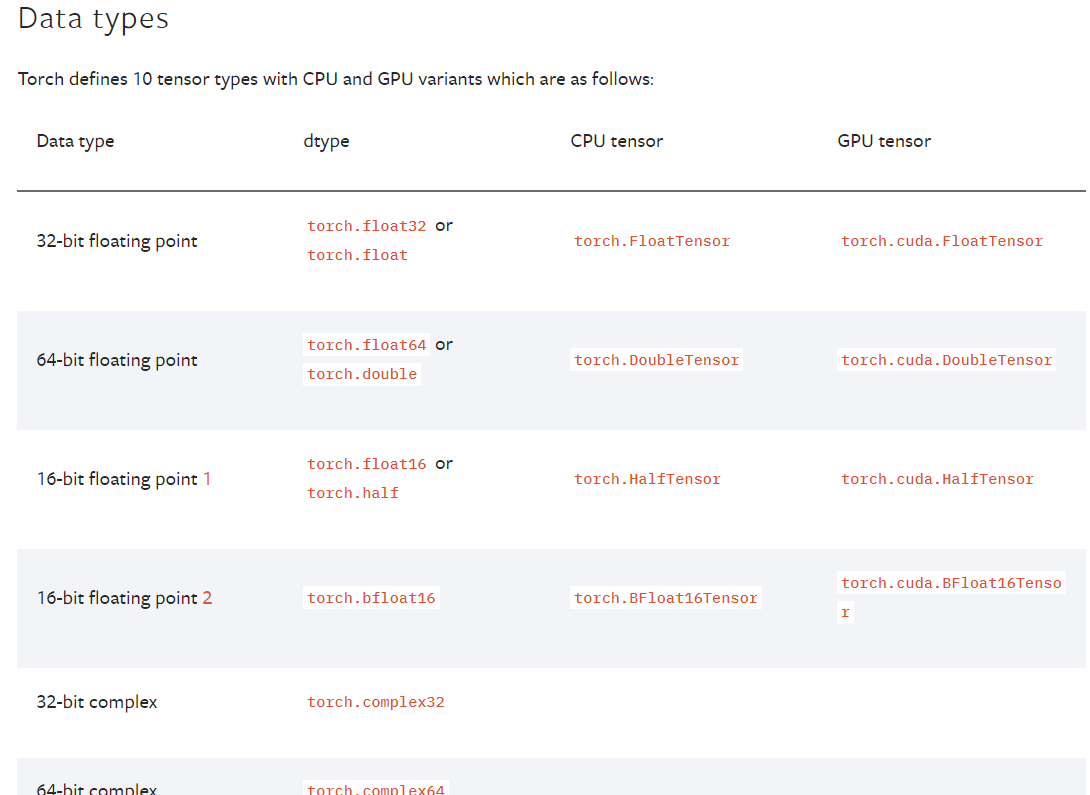
-
Tensor의 data type은 numpy와 유사하지만,
GPU tensor를 추가적으로 가진다. -
GPU tensor는 GPU를 쓸 수 있게 해준다.
-
자세한 내용은 아래 reference를 참고하자.
2.2. Tensor operations
- 기본적으로 numpy의 대부분의 사용법이 PyTorch에 적용된다.
import numpy as np
import torch
data = [[3, 5, 20],[10, 5, 50], [1, 5, 10]]
x_data = torch.tensor(data)
print(x_data[1:])
# 결과
#
# tensor([[10, 5, 50],
# [ 1, 5, 10]])
print(x_data[:2, 1:])
# 결과
#
# tensor([[ 5, 20],
# [ 5, 50]])
print(x_data.flatten())
# 결과
#
# tensor([ 3, 5, 20, 10, 5, 50, 1, 5, 10])
print(torch.ones_like(x_data))
# 결과
#
# tensor([[1, 1, 1],
# [1, 1, 1],
# [1, 1, 1]])
print(x_data.numpy())
# 결과
#
# array([[ 3, 5, 20],
# [10, 5, 50],
# [ 1, 5, 10]])
print(x_data.shape)
print(x_data.dtype)
# 결과
#
# torch.Size([3, 3])
# torch.int64
- PyTorch의 tensor는
GPU에올려서 사용가능하다.
print(x_data.device)
# 결과
#
# device(type='cpu')
if torch.cuda.is_available():
x_data_cuda = x_data.to('cuda')
print(x_data_cuda.device)
# 결과
#
# device(type='cuda', index=0)-
덧셈, 슬라이스, 뺄셈 등은 numpy와 동일하지만, 행렬곱셈 연산에서 차이가 난다.
-
행렬곱셈 연산의 함수는 dot이 아닌 mm을 사용한다.
-
PyTorch에서는 내적의 연산(dot)과 행렬곱셈 연산(mm)을 구분한다.
-
matmul은 mm과 동일한 기능을 하지만, matmul은 mm과 다르게
broadcasting을 지원하여 처리한다.
a = torch.rand(5, 2, 3)
b = torch.rand(5)
a.mm(b)
# 결과
#
# error
# 5는 batch size, 2 x 3 행렬과 3 x 1 행렬의 곱셈
# 따라서 결과는 5 x 2 x 1 행렬이 된다.
a = torch.rand(5, 2, 3)
b = torch.rand(3)
a.matmul(b)
# 결과
#
# tensor([[0.2700, 0.3807],
# [0.5270, 0.4182],
# [0.3577, 0.4374],
# [0.1954, 0.2551],
# [0.2503, 0.2015]])
# 아래의 결과는 matmul 결과와 같다.
# unsqueeze, saqueeze는 바로 아래에서 알아보자.
a[0].mm(torch.unsqueeze(b, 1)).squeeze()
a[1].mm(torch.unsqueeze(b, 1)).squeeze()
a[2].mm(torch.unsqueeze(b, 1)).squeeze()
a[3].mm(torch.unsqueeze(b, 1)).squeeze()
a[4].mm(torch.unsqueeze(b, 1)).squeeze()- matmul은 헷갈릴 수 있기 때문에,
mm 쓰는 것을 권장한다.
2.3. Tensor handling: view, squeeze, unsqueeze
-
view는 reshape과 동일하게 tensor의 shape을 변환한다. -
view와 reshape의
차이는 contiguity 보장이다. -
view는 contiguity를 보장하고, reshape은 contiguity를 보장하지 않는다.
-
view 쓰는 것을 권장한다.
import tensor
# view vs reshape
a = torch.zeros(3, 2)
b = a.view(2, 3)
a.fill_(1)
print(f"a: {a}")
print(f"b: {b}")
# 결과
#
# a: tensor([[1., 1.],
# [1., 1.],
# [1., 1.]])
# b: tensor([[1., 1., 1.],
# [1., 1., 1.]])
a = torch.zeros(3, 2)
b = a.t().reshape(6)
a.fill_(1)
print(f"a: {a}")
print(f"b: {b}")
# 결과
#
# a: tensor([[1., 1.],
# [1., 1.],
# [1., 1.]])
# b: tensor([0., 0., 0., 0., 0., 0.])-
squeeze는 차원의 개수가 1인 차원을 삭제(압축)하고,unsqueeze는 차원의 개수가 1인 차원을 추가한다. -
squeeze와 unsqueeze는 BERT 모델에서 자주 사용된다.
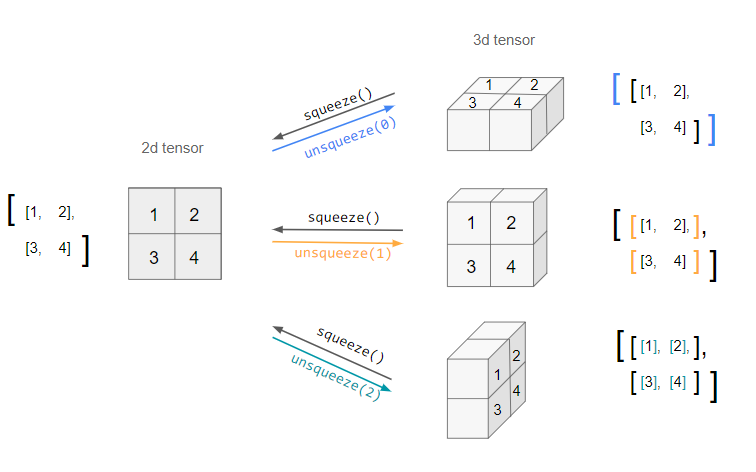
- unsqueeze에 지정해주는 것은 dim이다. 이것은 numpy의 axis에 해당 한다.
tensor_ex = torch.rand(size=(2, 1, 2))
print(tensor_ex.shape)
print(tensor_ex)
print(tensor_ex.squeeze())
print(tensor_ex.squeeze().shape)
# 결과
#
# torch.Size([2, 1, 2])
# tensor([[[0.0248, 0.1450]],
#
# [[0.1607, 0.0856]]])
#
# torch.Size([2, 2])
# tensor([[0.0248, 0.1450],
# [0.1607, 0.0856]])
tensor_ex = torch.rand(size=(2, 2))
print(tensor_ex.unsqueeze(0).shape)
# 결과
#
# torch.Size([1, 2, 2])
print(tensor_ex.unsqueeze(1).shape)
# 결과
#
# torch.Size([2, 1, 2])
print(tensor_ex.unsqueeze(2).shape)
# 결과
#
# torch.Size([2, 2, 1])2.4. Tensor operations for ML/DL formula
-
nn.functional 모듈을 통해 다양한 수식 변환을 사용할 수 있다. -
필요한 것은 찾아서 사용하자.
import torch
import torch.nn.functional as F
tensor = torch.FloatTensor([0.5, 0.7, 0.1])
h_tensor = F.softmax(tensor, dim=0)
h_tensor
# 결과
#
# tensor([0.3458, 0.4224, 0.2318])
import itertools
a = [1, 2, 3]
b = [4, 5]
print(list(itertools.product(a, b)))
# 결과
# [(1, 4), (1, 5), (2, 4), (2, 5), (3, 4), (3, 5)]
tensor_a = torch.tensor(a)
tensor_b = torch.tensor(b)
torch.cartesian_prod(tensor_a, tensor_b)
# 결과
#
# tensor([[1, 4],
# [1, 5],
# [2, 4],
# [2, 5],
# [3, 4],
# [3, 5]])2.5. ✨ AutoGrad(자동 미분)
-
PyTorch의
핵심은 자동 미분의 지원이다. -
requires_grad = True로 설정해야 한다. -
'requires_grad = True'는 autograd에 모든 연산(operation)들을 추적해야 한다고 알려준다.
- 위의 식에서 일 때, 의 값을 구해보자.
w = torch.tensor(2.0, requires_grad=True)
y = w**2
z = 10*y + 25
z.backward() # 자동 미분 수행
print(w.grad)
# 결과
#
# tensor(40.)벡터 편미분
- 에서 일 때, 의 값을 구해보자.
requires_grad=True를 갖는 2개의 tensor 를 만든다.로부터 새로운 텐서 를 만든다.
가 모두 신경망(NN)의 매개변수이고, 가 오차(error)라고 가정한다.
신경망을 학습할 때, 아래와 같이 매개변수들에 대한 오차의 변화도(gradient)를 구해야 한다.
에 대해서 .backward() 를 호출할 때, autograd는 이러한 변화도들을 계산하고 이를 각 텐서()의 .grad 속성(attribute)에 저장한다.
는 벡터(vector)이므로
Q.backward()에 gradient 인자(argument)를 명시적으로 전달해야 한다.gradient 는 와 같은 모양(shape)의 텐서로, 자기 자신에 대한 변화도(gradient)를 나타낸다. 즉, 이다.
이제 변화도는
a.grad와b.grad에 저장된다.
a = torch.tensor([2., 3.], requires_grad=True)
b = torch.tensor([6., 4.], requires_grad=True)
Q = 3*a**3 - b**2
# a벡터 2개의 원소에 대해 미분을 해야하므로
# external_grad를 다음과 같이 잡아줬다.
external_grad = torch.tensor([1., 1.])
Q.backward(gradient=external_grad)
print(a.grad)
# 결과
#
# tensor([36., 81.])
print(b.grad)
# 결과
#
# tensor([-12., -8.])