
- 인프런 빠르게 git - 핵심만 골라 배우는 Git/Github 강의 내용을 기반으로 작성하였습니다.
git을 활용하여 commit까지
- 로컬 저장소에 폴더 생성 후 commit할 파일 생성, Git Bash Here
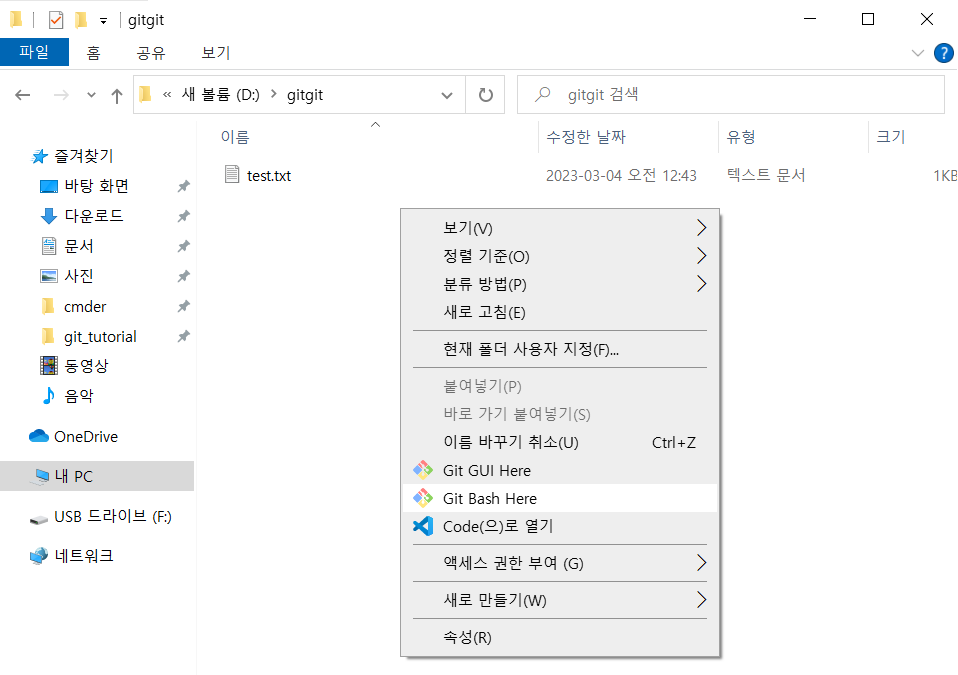
- git 명령어 다루기
git init → git add → git commit
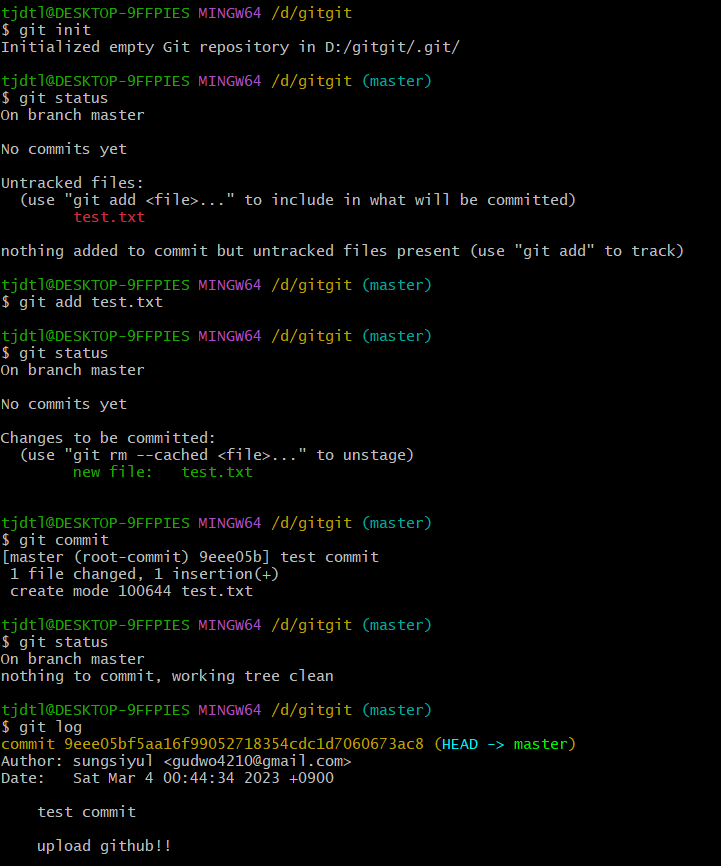
git remote/push
- github에 repository 생성
- 생성 후 보이는 git 명령어를 Git Bash에 입력
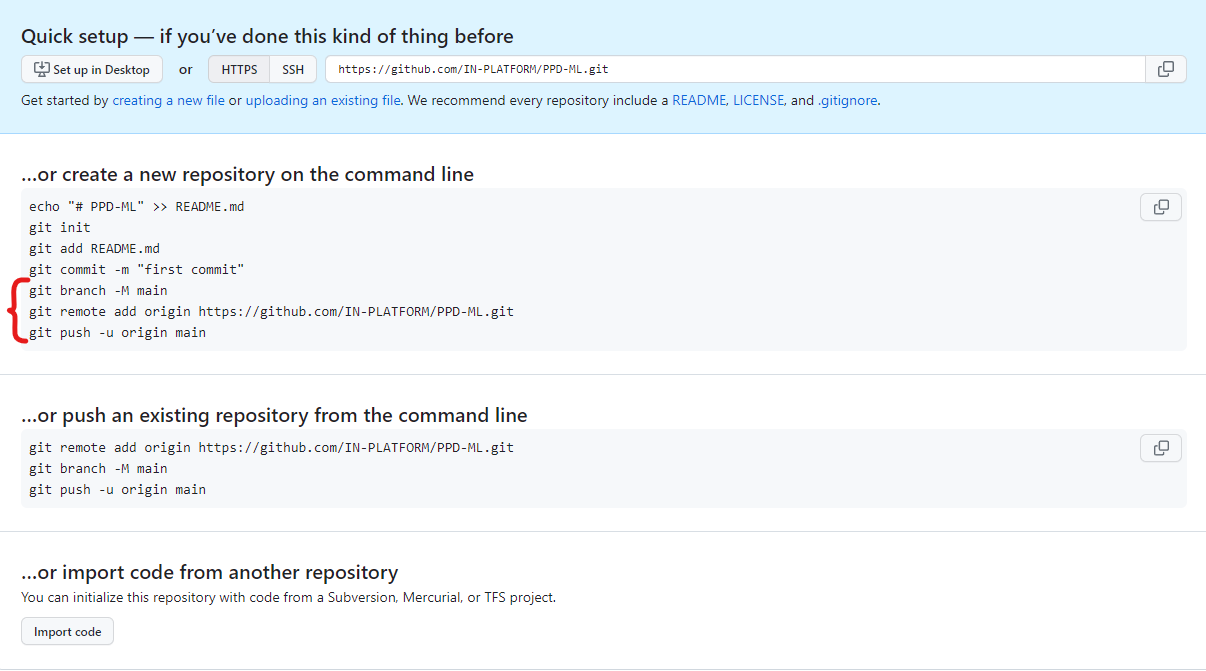
이렇게 repository를 생성하고 직후에는 아래와 같은 과정을 거친다.
git branch -M main
git remote add origin https://github.com/IN-PLATFORM/PPD-ML.git
git push -u origin main- 다만, 이미 repository가 생성되어있다면, git push 만으로도 push가 되는데,
다음 날에 git bash를 다시 열게 된다면 그 때는 초기에 git push -u origin main을 처음으로 하고
그 이후부터 git push로 업로드를 진행해야한다.
-
GitHub 연결
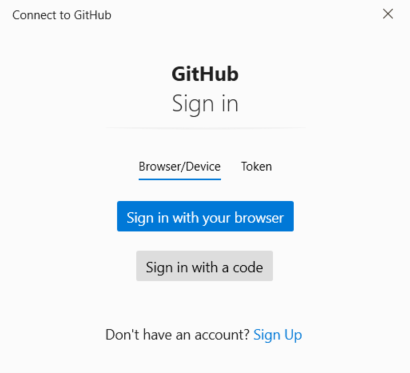
github(원격저장소)에 생성한 버전을 올라간 것을 확인
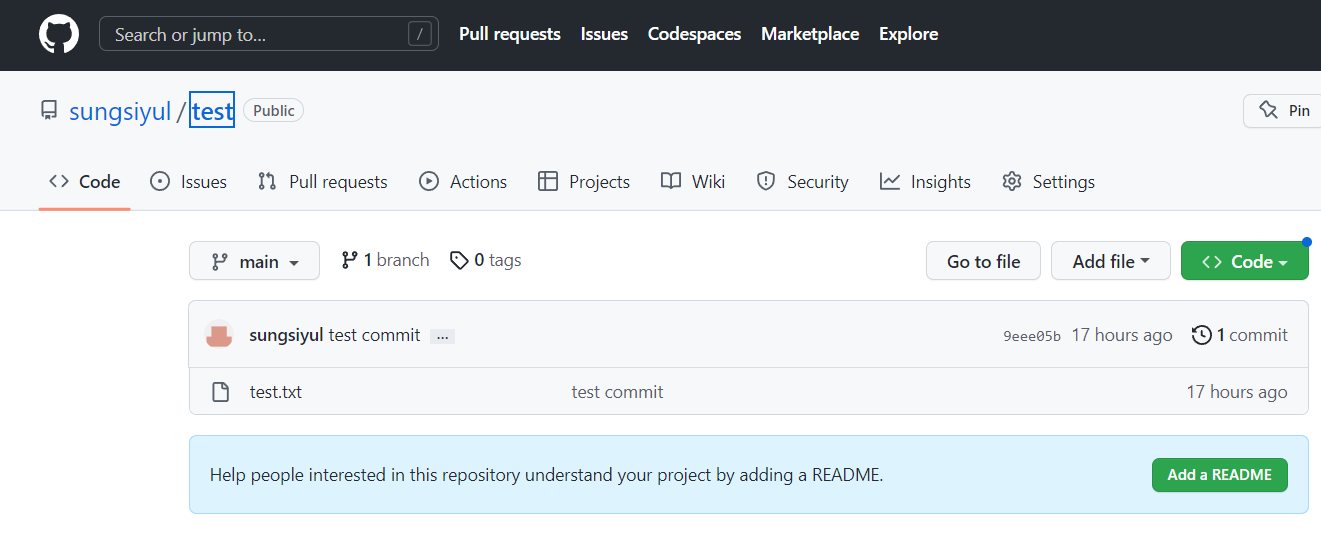
-
버전이 업데이트 되었을 때,
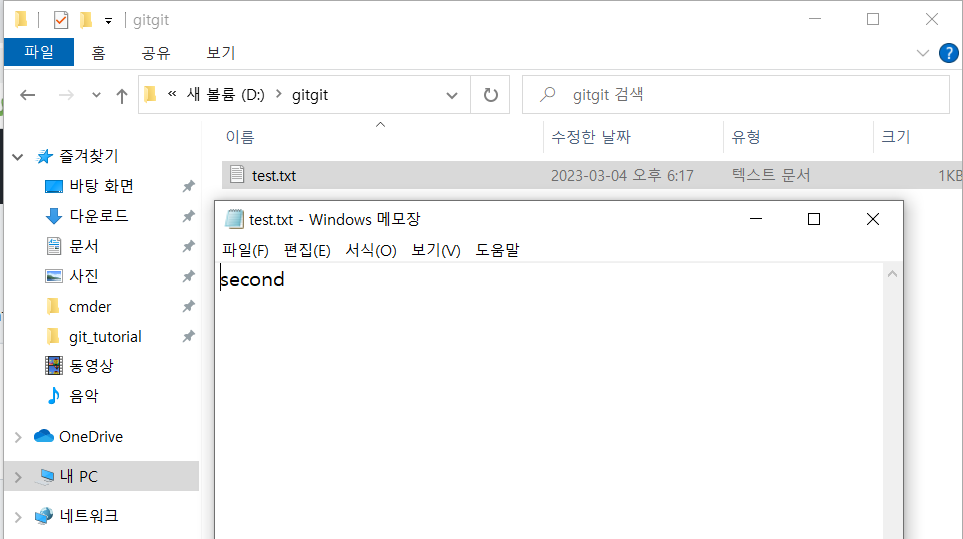
-
다시 add, commit을 진행
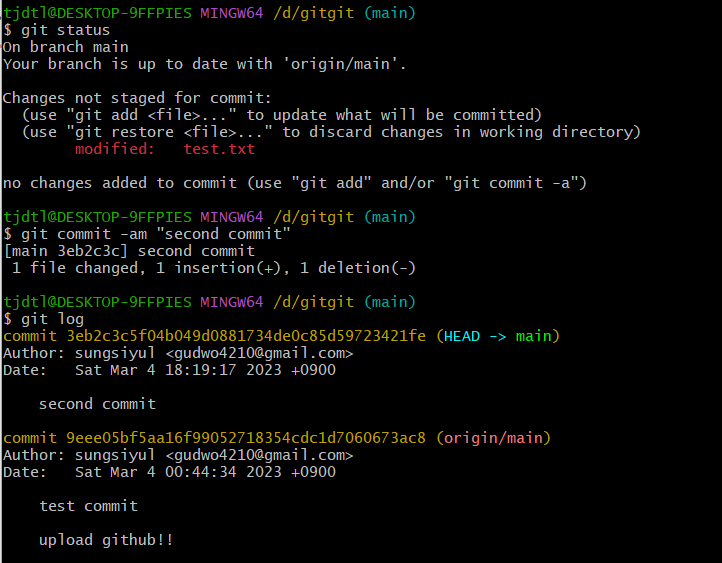
-
git push를 진행하면,
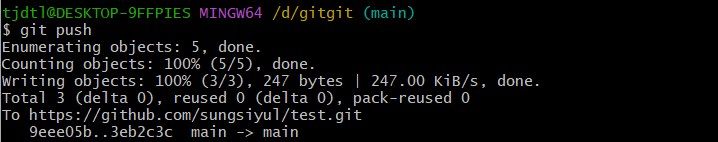
업데이트 된 버전이 올라감을 알 수 있다.
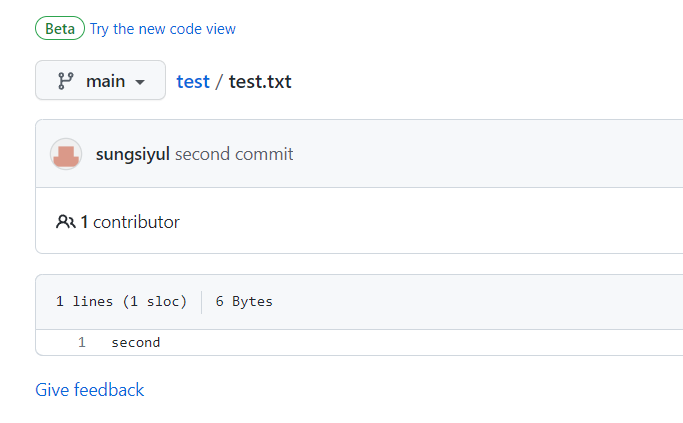
기존 repo에 파일 업로드
- 연결된 repo 확인
gir remote -v1-1. 연결 안되어있다면 연결
git remote add origin [깃헙 repository주소]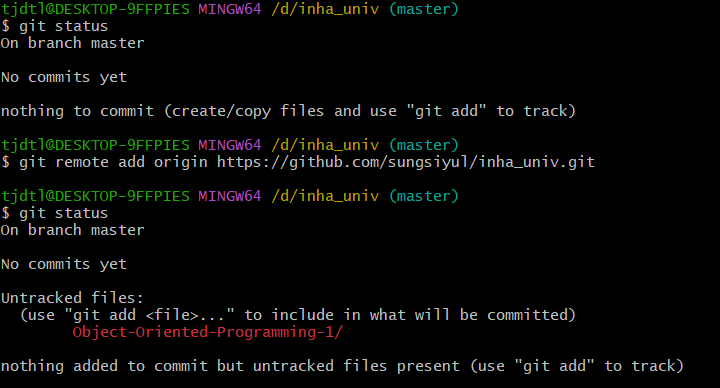
2. 모든 파일 add
git add .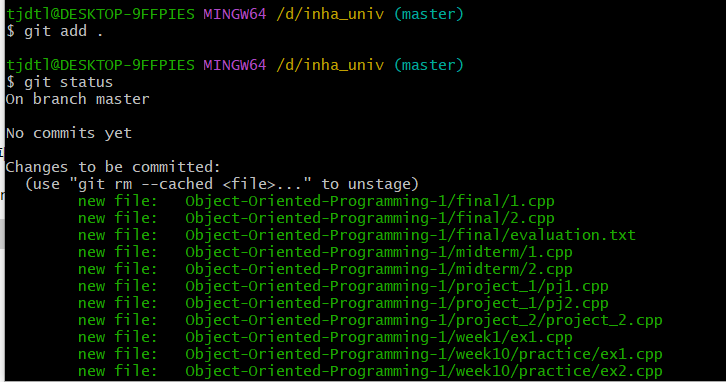
- 폴더 내 파일이 모두 add 된 모습
- commit 메시지를 남겨야하는 경우, 하나씩 add를 할 것.
- add된 파일 commit
git commit -m "[commit message]"- branch 이름 확인
git branch- commit된 파일 push
git push origin main(branch 이름)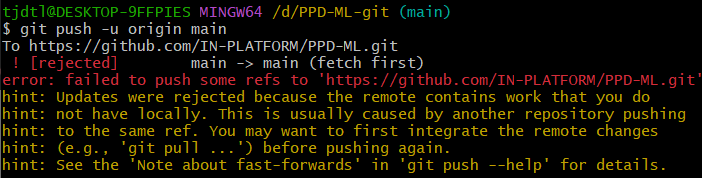
- push를 할 때, 다음과 같은 오류가 발생한다면 아래 단계를 진행(https://kkangsg.tistory.com/83 의 오류 해결 방법을 참고하였습니다)
- readme 파일까지 pull 하여 가져온 뒤, 다시 push
git pull origin main(branch 이름)
git push -u origin main- branch 이름이 master인 경우
git branch -m [현재 branch name] [바꾸고싶은 branch name]