[NestJS] Sequelize Error: No default export defined for file or export does not satisfy filename.
NestJS

문제
NestJS에서 Sequelize를 사용해 모델을 구성 중에 "Error: No default export defined for file or export does not satisfy filename." 에러를 만났다.
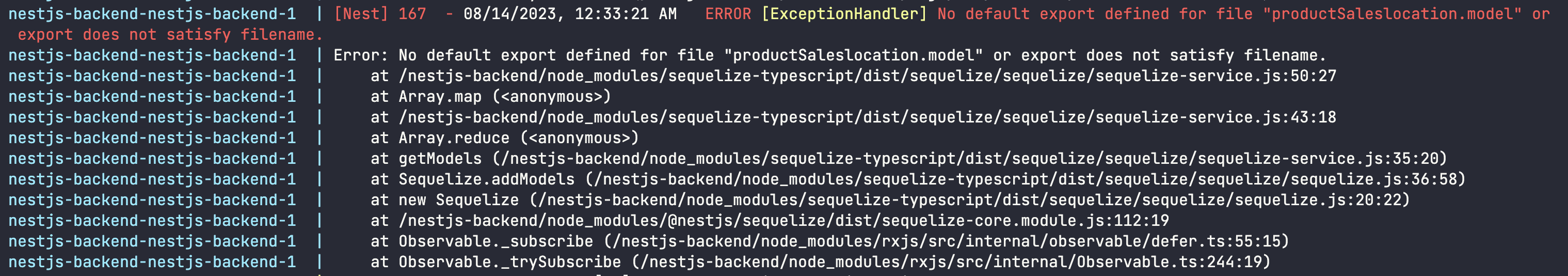
의존성 버전
- @nestjs/sequelize: 6.32.1
- sequelize: 6.32.1
- sequelize-typescript: 2.1.5
- typescript: 5.0.0
문제 원인
문제가 발생했던 이유는 모델 클래스 이름과 파일 이름이 달라서 발생했던 문제였다.
ProductSaleslocation 모델 클래스는 다음과 같다.
export class ProductSaleslocation extends Model {이 모델 클래스의 파일 이름은 productSaleslocation.model.ts로 설정했는데, 이 부분이 문제가 되었다.
sequelize-typescript에서 모델은 파일 이름에 매칭된다고 한다. 예를 들어 User 모델이 있다고 하자.
export class User extends Model {}이 User 모델 클래스를 작성한 파일 이름은 User.ts가 되어야 한다. User.ts 파일은 User 모델과 매치되는 것이다.
해결
클래스 이름과 파일 이름을 매치하지 않고도 문제를 해결하고 싶었는데, default export를 사용하는 방법을 찾을 수 있었다.
먼저 ProductSaleslocation 모델 클래스를 default export로 내보낸다.
export default class ProductSaleslocation extends Model {모델 클래스를 default import한다.
import ProductSaleslocation from 'src/productsSaleslocations/model/productSaleslocation.model';모든 모델 클래스에 default export를 적용하고 default import하여 문제를 해결할 수 있었다.
추가적으로 클래스 이름과 파일 이름을 매치하지 않고 named export와 SequelizeModuleOptions의 modelMatch 옵션을 사용하는 방법도 있었다. (참고 링크에서 modelMatch 옵션 확인)
